Unleashing the Power of the Gravity Forms Dropbox Add-On
In today’s digital world, managing data and file submissions efficiently is a crucial aspect of any business or organization. This is where the Gravity Forms Dropbox Add-On shines, offering seamless integration between Gravity Forms and Dropbox, one of the leading cloud storage solutions. With this powerful tool at your fingertips, you can elevate your workflow by automating file storage and enhancing user experience.
Streamlined Integration with Dropbox
The Gravity Forms Dropbox Add-On is designed to simplify the process of linking your WordPress forms to Dropbox. Whenever a form is submitted, files can be effortlessly sent directly to your Dropbox account. This feature not only ensures that your files are organized, but also that they remain accessible whenever you need them. Imagine the convenience of having all your uploaded files safely stored in a single, secure location.
For users who prefer a more personalized approach, this add-on allows file uploads from their own Dropbox accounts. This not only enhances user experience but also broadens the range of file sharing options available for your forms. For instance, if you run a photography contest where users need to submit high-resolution images, they can directly select those from their Dropbox instead of uploading from their local device. This feature can significantly boost submission rates and overall user engagement.
Utilizing Dropbox for Effective File Management
With the Gravity Forms Dropbox Add-On, managing files becomes a breeze. You have the capability to dictate where Dropbox uploads should be directed within your account. This can be a specific folder where all submissions reside or even dynamically assigned folders based on the specific needs of each form submission. Such organization helps keep your Dropbox clutter-free and makes retrieving files a straightforward task.
Moreover, Dropbox provides industry-leading security measures to protect your files, ensuring peace of mind when it comes to sensitive data. With this assurance, businesses can confidently collect and store important information and documents without worrying about security breaches.
Enhancing User Experience with the Dropbox Upload Field
A standout feature of the Gravity Forms Dropbox Add-On is the dedicated Dropbox upload field. By integrating this field directly into your forms, users benefit from a seamless way to upload files right from their Dropbox accounts. This intuitive feature can lead to an impressive improvement in form conversions since it simplifies the submission process and minimizes friction.
Consider a situation where a school needs parents to submit forms and documents digitally. By allowing uploads directly from Dropbox, parents can choose documents they may have scanned and stored in their Dropbox, making the process less cumbersome. This ready access encourages participation and enhances user satisfaction.
Conditional Logic for Customized File Management
One of the most powerful aspects of the Gravity Forms platform is its built-in conditional logic. The Gravity Forms Dropbox Add-On takes this capability a step further, enabling you to specify when files should be uploaded to Dropbox based on certain conditions. This gives you remarkable control over what files are collected and stored. For example, if a user selects a specific option within a form, you can direct that file to a specific folder in Dropbox only when that condition is met.
This targeted approach allows businesses to tailor their file collection strategies effectively. For instance, a company may want to store marketing materials in one location and project proposals in another. Utilizing conditional logic within the Gravity Forms Dropbox Add-On helps facilitate this need, allowing for a more organized and efficient file management system.
Why Choose the Gravity Forms Dropbox Add-On?
When it comes to maximizing your forms’ productivity and improving the data submission process, this add-on stands out for several reasons:
Enhanced File Organization
By integrating with Dropbox, users can categorize and manage files effectively. You can create a logical structure within your Dropbox account to ensure files collected via different forms are easily accessible.
Increased Security
With Dropbox’s strong security measures, files are not only organized but also protected against unauthorized access. This is of utmost importance in today’s climate, where data breaches are commonplace.
Improved User Experience
Allowing users to upload files directly from their Dropbox accounts streamlines the submission process. It creates a more user-friendly environment that can significantly enhance engagement, making it simpler for users to provide necessary files.
Flexibility and Control
The ability to customize how and when files are uploaded with conditional logic ensures that you have total control over your data collection process. Only relevant files are stored in the designated places, which saves time and reduces clutter.
Easy Accessibility
With all files stored in your Dropbox, accessing submitted files becomes a straightforward task. Users can retrieve their required documents without needlessly sifting through piles of files, thus enhancing operational efficiency.
Examples of Effective Usage Scenarios
The Gravity Forms Dropbox Add-On is particularly useful in a variety of use cases. Here are a few scenarios illustrating its efficiency:
Event Registrations
An event organizer can create a registration form that allows attendees to submit both their details and any relevant documentation, such as presentations or itineraries. By utilizing the Dropbox upload field, attendees can effortlessly upload files, which are then organized neatly within a designated Dropbox folder.
Creative Submissions
If you run a creative agency accepting portfolios or design submissions, enabling uploads from users’ own Dropbox accounts simplifies the process enormously. It allows creatives to send high-quality files directly from their stored collections, eliminating issues with file sizes or formats.
Educational Institutions
Schools can streamline their admissions process by using the Gravity Forms Dropbox Add-On for document submissions. With a dedicated upload field, students or parents can submit necessary forms and documents directly from their Dropbox accounts, making the process less tedious.
File Collection for Remote Teams
In today’s remote work culture, businesses often need to collect various documents from employees or freelancers. The Gravity Forms Dropbox Add-On makes it easy for team members to submit work documents easily, as they can upload files directly from their own Dropbox accounts.
Conclusion
The Gravity Forms Dropbox Add-On is not just an enhancement; it’s a powerful ally in boosting productivity and enhancing user experience. By offering seamless integration with Dropbox, it simplifies the file submission process, improves organization, strengthens security, and increases engagement. Whether you’re a business looking to streamline operations or an organization aiming to enhance user interaction, this add-on is an invaluable tool that can substantially ease your workflow woes. Take advantage of this fantastic add-on to elevate your form management experience, ensuring that file submissions are as seamless, secure, and organized as possible. By harnessing the capabilities of the Gravity Forms Dropbox Add-On, you set the stage for improved efficiency and heightened user satisfaction.
Gravity Forms Dropbox Add-On: Download for Free on OrangoGPL
Here you have it, downloading Gravity Forms Dropbox Add-On for Free is entirely possible and legitimate.
Moreover, even downloading a cracked Gravity Forms Dropbox Add-On is law-abiding, as the license it is distributed under is the General Public License, and this license allows the holder its free distribution.
Hence, you have nothing to worry about: If you are looking to buy Gravity Forms Dropbox Add-On cheaply or, directly, to download Gravity Forms Dropbox Add-On Plugins nulled and, this way, have it completely free, now, you can do that legally.
Gravity Forms Dropbox Add-On GPL: A great solution for entrepreneurs beginning their journey
What you call it is irrelevant: Gravity Forms Dropbox Add-On Plugins offers, download Gravity Forms Dropbox Add-On Plugins GPL, download Gravity Forms Dropbox Add-On without license or download Gravity Forms Dropbox Add-On nulled.
It is 100% legitimate and something essential for any startup entrepreneur.
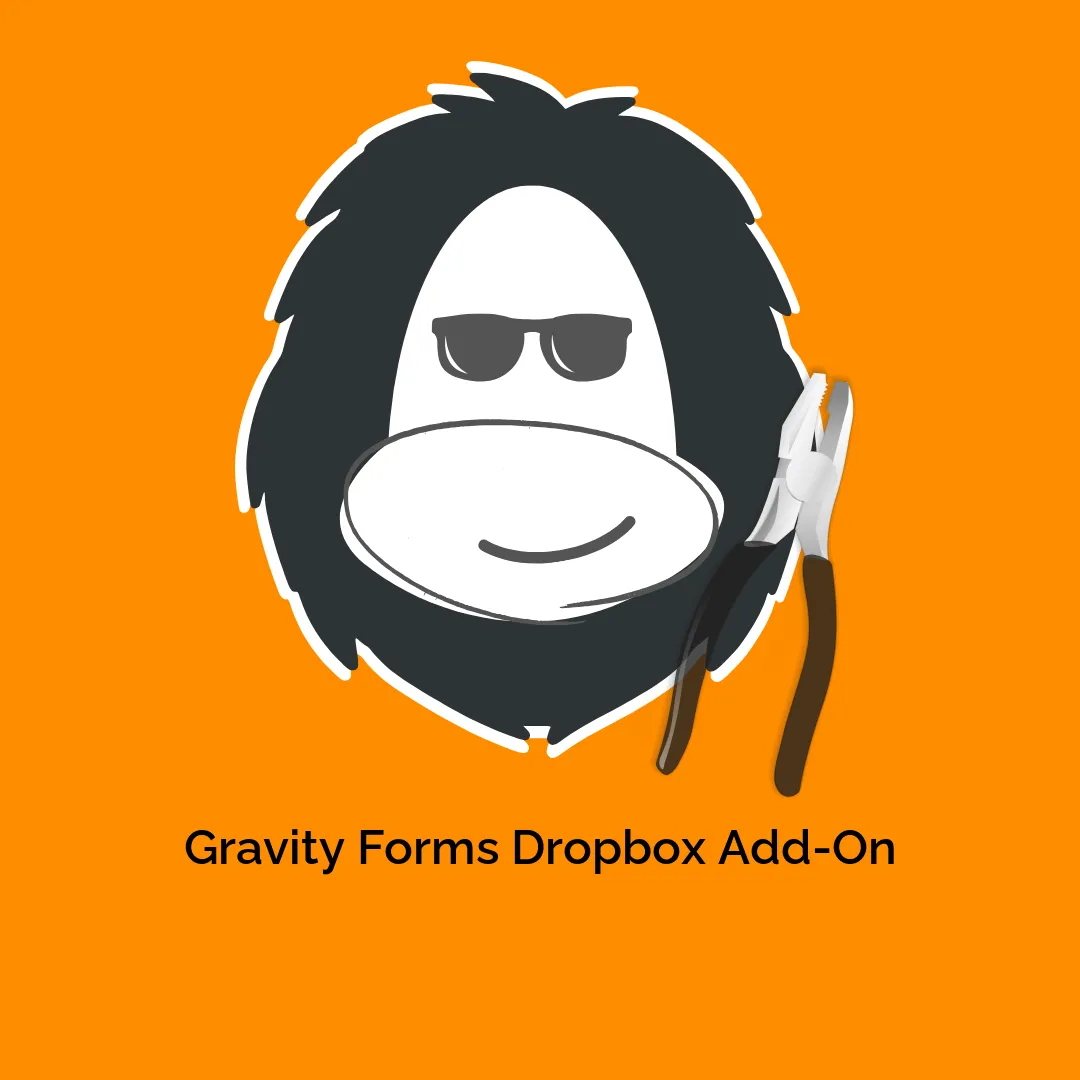




Reviews
There are no reviews yet.