Unlocking the Power of Gravity Forms CLI
Gravity Forms is a well-known plugin for WordPress, widely recognized for its flexibility and user-friendliness when creating forms. While the graphical interface is sufficient for many users, advanced developers crave more powerful ways to control their forms. This is where Gravity Forms CLI comes into play.
Development
Gravity Forms CLI is an extension of the popular Gravity Forms plugin that provides developers with a command-line interface (CLI) to manage forms, entries, and settings seamlessly. Utilizing WP-CLI, this add-on opens up a world of possibilities for managing workflows and automating repetitive tasks.
What is Gravity Forms CLI?
In essence, Gravity Forms CLI is a command-line interface that allows users to interact with the Gravity Forms system through terminal commands. It caters, primarily, to developers who appreciate the efficiency of CLI over GUIs. This CLI tool enables users to perform a range of actions such as creating, deleting, and updating forms, along with export and import functionality, all using command-line syntax.
For instance, instead of navigating through multiple screen pages to create a new form, you can now simply run a command like:
bash
wp gf form create "New Form Title"
This precise control cuts down the time spent on tasks, thereby enhancing productivity, particularly in large-scale projects.
Key Features of Gravity Forms CLI
Gravity Forms CLI comes with a suite of features that allows developers to maximize their workflow. Here are some key functionalities:
-
Form Management: Create, list, update, or delete forms with simple commands. Developers can manage multiple forms efficiently without the overhead of graphical interfaces.
-
Entry Management: Access and manipulate entries with ease. For example, users can filter entries based on conditions, export them directly into different formats, or delete them using command line commands.
-
Field Settings: Modify field settings on-the-fly. Instead of manual adjustment through the WordPress admin area, developers can change attributes such as field labels or types using commands.
-
Import/Export Forms and Entries: The ability to export forms and entries into JSON or XML formats helps developers easily transfer data between environments or back up their designs.
-
Automate Tasks: By integrating Gravity Forms CLI into deployment scripts, repetitive processes can be automated, making it easier to set up new environments or perform batch operations.
-
Create Custom Commands: Advanced users have the option to create their own custom CLI commands tailored specifically to their needs, providing even greater control over form management.
Examples of Gravity Forms CLI Usage
Let’s dive into some practical examples to showcase the power of Gravity Forms CLI:
Creating a New Form
You can create a new form with a straightforward command. For instance, running the command:
bash
wp gf form create "Contact Us"
This instantly creates a new form titled “Contact Us.” You can also specify attributes, such as enabling notifications or setting up conditional logic, directly through the command line.
Listing All Forms
If you’re unsure about the forms available in your installation, simply list all forms using:
bash
wp gf form list
This command provides a neat overview of all forms, including their IDs, which is essential when managing multiple forms.
Updating an Existing Form
Say you need to update a form title or change access settings. You can do this in one command. For example:
bash
wp gf form update 123 --title="Updated Form Title"
Where 123 is the form ID. This approach eliminates the need to navigate to the admin area.
Entry Handling Made Easy
Gravity Forms CLI excels in the management of entries as well. Developers can inspect entries quickly and even manipulate them with simple commands.
Viewing Entries
To view entries for a specific form, you can run:
bash
wp gf entry list --form_id=123
This command displays all entries for the form with the specified ID.
Exporting Entries
If there’s a need to export entries for analysis, it’s as easy as running:
bash
wp gf entry export --form_id=123 --format=csv
This would generate a CSV file of all entries from the specified form, making it easy to handle data externally.
Automating with Gravity Forms CLI
One of the best practices in modern web development is automation. If you’re repeatedly managing forms for different environments (like staging and production), leverage Gravity Forms CLI in your deployment scripts.
For instance, consider deploying your Gravity Forms definitions to a new environment. You can write a bash script that performs several CLI commands in one go to recreate forms, set up necessary entries and get everything synced up seamlessly.
Custom Commands for Unique Needs
If your project has unique requirements, Gravity Forms CLI allows you to create custom commands tailored to fit those needs. This aspect of CLI is beneficial for complex applications and scenarios, where the pre-existing commands may not entirely suffice.
Custom commands enable enhanced flexibility. For example, if you often need to create forms with specific configurations, a crafted command saves time by consolidating common attributes into one callable script.
Integrations and Workflow Enhancement
Integrating Gravity Forms CLI into your developer workflow can significantly enhance productivity. Many developers favor command-line tools because they allow for speedier interactions with a software system.
By coupling Gravity Forms CLI with other WP-CLI commands, you can craft a cohesive workflow that encompasses a variety of WordPress tasks, from updating plugins and themes to managing posts and users—all while handling Gravity Forms efficiently.
Conclusion
In conclusion, Gravity Forms CLI is more than just a tool for managing forms through the command line; it’s a game-changer for developers leveraging the power of WordPress. It simplifies workflows and introduces streamlined management of forms and entries. With its rich set of features, including managing form settings, automating tasks, and exporting data, Gravity Forms CLI eliminates unnecessary clicks and increases efficiency.
Overall, Gravity Forms CLI represents a significant leap in the capability for developers, allowing them to implement and manage Gravity Forms systems in a way that suits modern development processes. This add-on not only saves time but also enhances flexibility, underscoring the necessity for a command-line approach in today’s web development landscape. Whether you are managing large-scale deployments or individual projects, Gravity Forms CLI ultimately elevates your ability to work smarter in a digital environment.
Download Gravity Forms CLI Plugins for free
You see, downloading Gravity Forms CLI for Free on OrangoGPL is feasible and one hundred percent legal.
Truly, even downloading a cracked Gravity Forms CLI is law-abiding, and this is because the license it is distributed under is the General Public License, and this license enables the user its free distribution.
Therefore, you can be calm: If you were seeking to buy Gravity Forms CLI cheaply or, directly, to download Gravity Forms CLI Plugins nulled and, this way, get it 100% free, now, you can do it without going outside the law.
Gravity Forms CLI GPL: A great way for entrepreneurs starting out
What you call it is irrelevant: Discounts for Gravity Forms CLI Plugins, download Gravity Forms CLI Plugins GPL, download Gravity Forms CLI without license or download Gravity Forms CLI Plugins cracked.
It is something 100% legitimate and something necessary for every entrepreneur at the start of their journey.
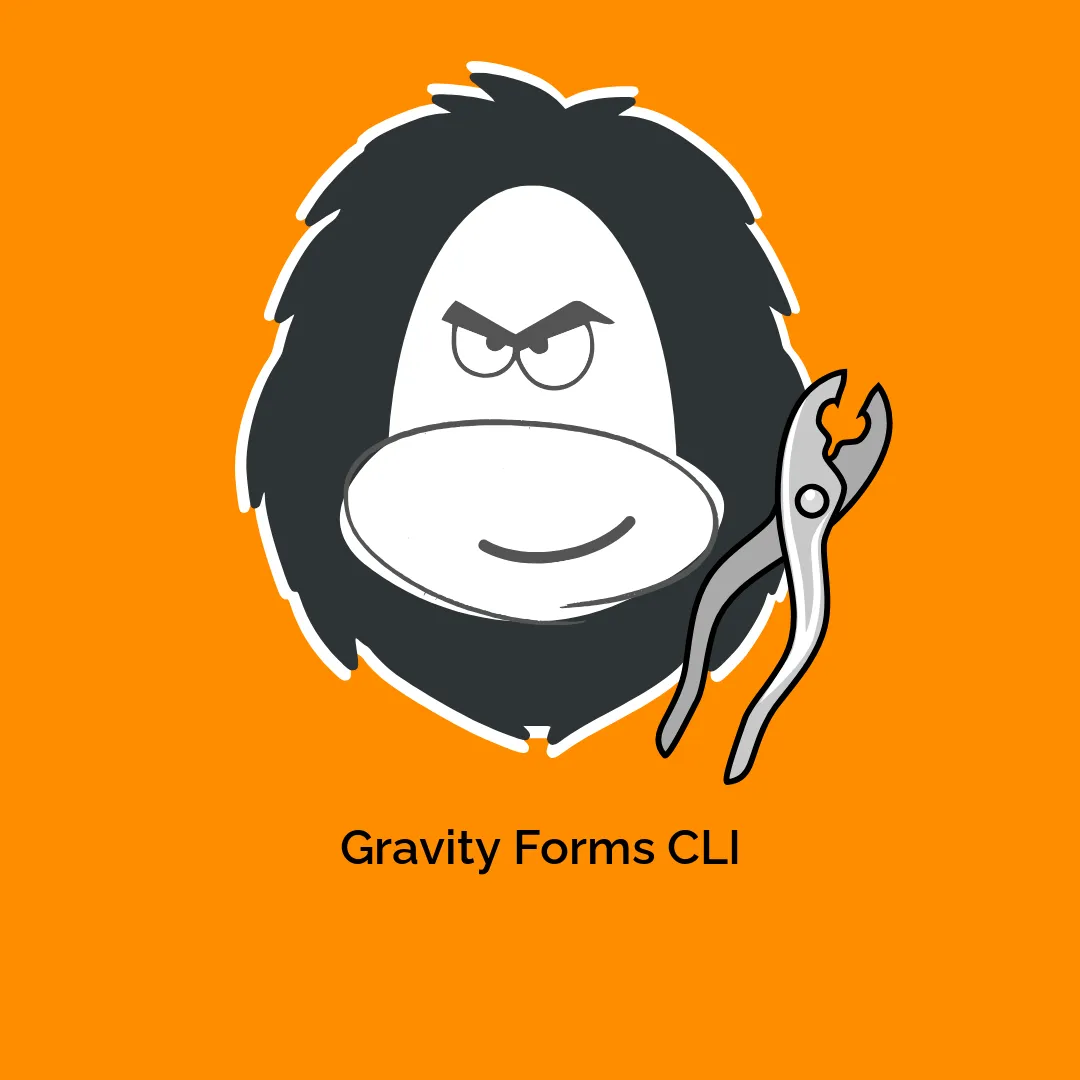




Reviews
There are no reviews yet.