Streamline Your Forms with Gravity Forms Bulk Add Fields
Managing forms on your website can become cumbersome, especially when dealing with a plethora of fields. Enter Gravity Forms Bulk Add Fields, a powerful addition that greatly enhances your ability to quickly and efficiently manage multiple fields within your forms.
Understanding Gravity Forms Bulk Add Fields
When working with complex forms containing numerous fields, the traditional method of editing each field individually can be a time-consuming endeavor. The Gravity Forms Bulk Add Fields emphasizes speed and efficiency by allowing users to perform multiple actions at once, making adjustments to the forms playful rather than painstaking.
The Importance of Bulk Actions
In the realm of form management, bulk actions can drastically reduce the time and effort needed for updates. Instead of spending hours editing or duplicating individual fields, you can harness the power of bulk actions to streamline these processes. Here are some major advantages of using Gravity Forms Bulk Add Fields:
- Speed: By executing bulk actions, users can edit, duplicate, or delete multiple fields in mere seconds.
- Efficiency: Whether it’s changing labels, setting CSS classes, or modifying required options, you can handle these tasks in a single go.
- Customization: You have the freedom to fine-tune your forms with precision thanks to features like visibility settings.
Key Features of the Bulk Actions Pro
One of the standout offerings in the world of form editing is the Bulk Actions Pro for Gravity Forms. This add-on packs significant features that expedite the editing process:
Easy Field Selection
The ability to select multiple fields in a straightforward manner cannot be overstated. Users can opt to select all fields, none, or even invert their selections with a single click. Additionally, for more granular control, utilizing keyboard shortcuts like Ctrl (Cmd) + Click allows for individual selections, while Shift + Click enables users to select a range of fields. This flexibility ensures that regardless of your needs, you can manage your fields efficiently.
Bulk Edit Capabilities
Want to change field labels, descriptions, admin labels, and more? The Gravity Forms Bulk Add Fields permits users to multi-select critical fields and invoke bulk edits in one fell swoop. This is particularly useful for maintaining consistency or implementing large-scale adjustments across many forms.
For example, if you’re updating the theme of your website and need to match the forms’ appearance with the new style, you can simply use the bulk editing function to update all relevant fields simultaneously — saving you not only time, but effort.
Reordering Fields Made Simple
Team members frequently look to adjust the order of form fields smoothly. The Bulk Actions for Gravity Forms reorder function offers a drag-and-drop interface to effortlessly rearrange fields. You can select either one or multiple fields and reposition them to your liking without any fuss. This is especially beneficial when building structured forms that guide the user experience logically and clearly.
Duplicate Fields Instantly
For users who find themselves frequently using specific fields, the ability to duplicate fields with just a few clicks is a major time-saver. This feature allows you to replicate fields onscreen inline, facilitating a streamlined workflow and ensuring consistency across forms. Say goodbye to the tedious task of manually recreating fields.
Copy Fields to Other Forms
The ‘Copy to form’ function is a game changer, particularly for those who reuse similar fields across multiple forms. Rather than recreating fields from scratch, this feature allows you to quickly build new forms utilizing pre-existing fields from other forms. This proves to be invaluable for maintaining consistency and reducing the time spent on form creation.
Optimizing Workflow with Bulk Actions
Efficiently managing forms can ultimately impact your business’s workflow and productivity. The Gravity Forms Bulk Add Fields functionality accelerates this process, allowing users to focus more on strategy rather than the minutiae of form management.
Imagine a scenario where your marketing department needs to collect information for a new campaign that requires modifications across several forms. With the bulk action features at your disposal, you can adjust settings on multiple forms in record time, fostering a seamless collaborative environment.
Compatibility and Support
Gravity Forms Bulk Add Fields is compatible with Gravity Forms versions 2.8 and above. This ensures that no matter which version you’re running, you can take advantage of these bulk actions. Additionally, excellent customer support and continual updates ensure that users feel confident in their investment and can rely on the tools available.
Conclusion
Adopting Gravity Forms Bulk Add Fields not only brings new levels of efficiency to your form management strategies but also liberates you from the tedious, repetitive tasks that often bog down productivity. With features aimed at enhancing speed, efficiency, and ease of use, this tool is a must-have for any serious Gravity Forms user looking to optimize their workflow.
Invest in your business’s productivity by leveraging the power of bulk actions. The time saved can be redirected towards more strategic endeavors, further enhancing your site’s performance and user experience. Ultimately, the Gravity Forms Bulk Add Fields empowers you to take control of your forms like never before. еxperience the revolution in form management!
Gravity Forms Bulk Add Fields: Download for Free on OrangoGPL
Here it is, downloading Gravity Forms Bulk Add Fields for Free is viable and absolutely legal.
Moreover, even downloading a cracked Gravity Forms Bulk Add Fields is law-abiding, because the license it is distributed under is the General Public License, and this license permits the holder its free modification.
Thus, there’s no cause to worry: If you wish to buy Gravity Forms Bulk Add Fields cheaply or, directly, to download Gravity Forms Bulk Add Fields Plugins nulled and, thus, obtain it completely free, on OrangoGPL, you can do it within the law.
Gravity Forms Bulk Add Fields GPL: The only way for entrepreneurs starting out
Call it whatever you want: Discounts for Gravity Forms Bulk Add Fields, download Gravity Forms Bulk Add Fields Plugins GPL, download Gravity Forms Bulk Add Fields without license or download Gravity Forms Bulk Add Fields nulled.
It is totally law-abiding and something necessary for any startup entrepreneur.
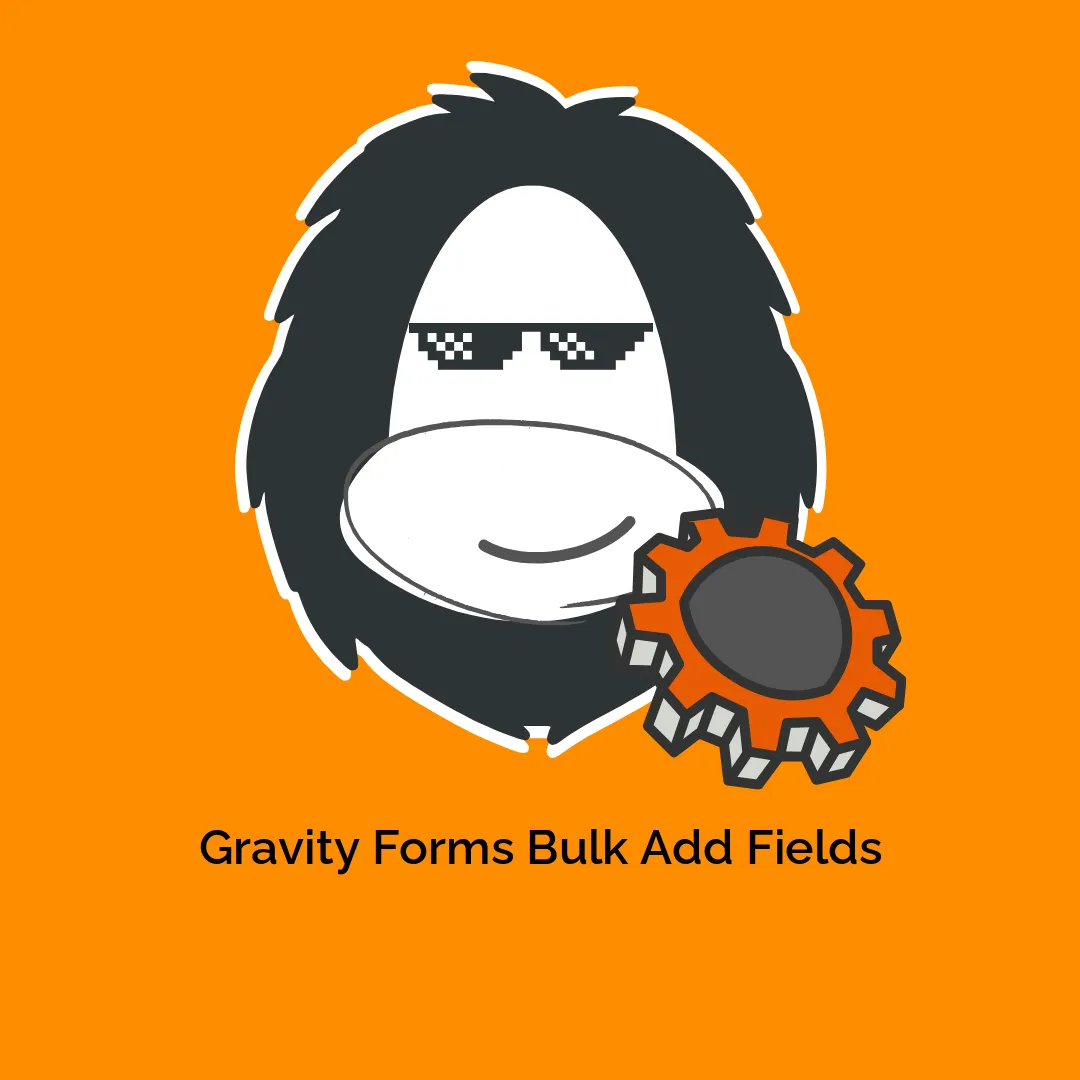




Reviews
There are no reviews yet.