Enhancing LearnDash with a GradeBook Feature
Adding a grade book to your LearnDash setup can significantly streamline the way you manage grades and monitor student progress. LearnDash is a powerful learning management system (LMS) that offers a variety of features to track course completion and progression. However, its default grading management can be quite limited. By incorporating a dedicated GradeBook for LearnDash, you can easily communicate letter grades or numerical scores to both students and educators, making tracking and reporting far more efficient.
The Importance of Integrating Grade Books into LearnDash
While LearnDash provides basic information about course progression, such as the percentage completed, it does not offer a detailed view of student performance. This lack of comprehensive feedback can complicate matters for educators who need to assess how well their students are grasping course materials. The traditional approach of checking each student’s profile for grades can be cumbersome, especially when managing a larger class.
Having grade books allows educators to present grades clearly and concisely. Not only does this provide transparency for students regarding their performance, but it also saves educators valuable time. As the number of students in a course grows, so too does the need for efficient grading solutions. By integrating a GradeBook for LearnDash, teachers not only streamline their grading processes but also enhance the learning experience for students.
Benefits of Using GradeBook for LearnDash
The GradeBook for LearnDash plugin greatly enhances the functionality of the LearnDash system. It transforms how grades are managed and displayed, offering several key benefits:
-
Visibility for Everyone: Both educators and students can view grades within the WordPress Admin and the front end of the website. This dual-access approach encourages accountability and allows students to stay informed about their academic standing.
-
Flexible Grading Systems: Educators can control the grading format, whether they prefer to use letter grades (A, B, C) or numerical percentages. This flexibility ensures that the grading system aligns with the teaching philosophy and course requirements.
-
Personalized Grade Management: Teachers can manually enter grades when they are not tied to quizzes or assignments, providing a personalized approach to student evaluation. This can be particularly useful in project-based learning or classes that involve significant student-led initiatives.
-
Efficient Grade Tracking: The plugin enables teachers to track multiple grading facets, adding layers to student assessment through a component-based approach. Educators can see an overall grade along with grades for specific assignments or quizzes.
-
Easy User Management: Admins can efficiently manage user grades, assigning grades and status levels with ease.
Step-by-Step Guide to Adding a GradeBook to LearnDash
If you’re interested in enhancing your LearnDash experience with a GradeBook, here’s how to get started:
1. Installation of the GradeBook for LearnDash Plugin
To begin your journey with a GradeBook for LearnDash, make sure you are operating on a WordPress website that has LearnDash installed. The plugin is specifically designed to work alongside LearnDash, offering additional capabilities that enrich the user experience.
- Access your WordPress admin panel.
- Navigate to the ‘Plugins’ section, where you can search for the GradeBook for LearnDash plugin.
- Install and activate the plugin; you are now ready to start customizing.
2. Configuring GradeBook Settings
Once activated, you need to configure the settings to suit your educational needs. This can be done through the LearnDash LMS admin menu.
- Head to the GradeBook settings page.
- Click on the “Settings” tab to access customization options.
From this settings page, you can control several important factors:
-
Grade Display Preferences: Choose whether you want grades to appear as letters (A, B, C) or as percentages.
-
Precision of Grading: Adjust how grades are rounded, which can be particularly helpful for generating precise evaluations for students.
-
Visibility Settings: Define who can view the grade books, which is essential for maintaining privacy while ensuring transparency.
-
Grade Creation Permissions: Decide who has the authority to create and manage grade books within the LearnDash system.
-
Highlight Customization: Customize how grades are visually represented, ensuring that they are both functional and easy to interpret.
3. Entering Manual Grades
Not all grades will stem from assessments like quizzes or standard assignments. In some cases, educators may need to enter grades manually. The GradeBook for LearnDash allows authorized users to track those grades conveniently.
To add or manage manual grades:
- Navigate to the GradeBook user edit screen.
- You will find each row represents an individual grade, marked with an icon indicating the type of grade:
- A pencil for manual grades,
- A question mark for quiz grades,
- A paper icon for assignment grades,
- A writing icon for lesson grades,
- A folder icon for topic grades.
This intuitive interface lends itself to easy management of user progress and performance.
4. Utilizing the Grade Book Interface
Within the GradeBook interface, you can effortlessly manage student progress. Each row details a specific user’s overall and component grades.
You’ll also find that you can sort students based on their performance, making it easier to identify those who may need extra support.
- Search functionality to find specific users.
- Sorting options to organize by columns, making it simple to analyze trends in the data.
5. Group Management
The GradeBook for LearnDash includes tools to manage student groups effectively. This functionality is particularly beneficial for educators overseeing multiple classes or different learning groups.
- Admins have the ability to view all users or isolate specific groups.
- Group leaders can see only the students assigned to them for a more focused grading approach.
This capability facilitates more granular oversight and helps educators stay engaged with their students’ learning experiences.
Front-End Grade Book Accessibility
One of the standout features of the GradeBook for LearnDash is its ability to present grades on the website’s front end. Educators can leverage this through shortcodes, such as the [ld_gradebook] shortcode, or by utilizing blocks. This design allows teachers and group leaders to access essential grading information without needing to navigate the WordPress admin panel constantly.
By accommodating front-end access, the GradeBook for LearnDash simplifies the grading workflows, ensuring that all stakeholders have the data at their fingertips.
Streamlining Reporting with Report Cards
To elevate the academic experience further, GradeBook for LearnDash also includes functionalities for generating report cards. These can be incorporated within the student views, allowing students to receive consolidated reports about their performance.
This feature is vital for maintaining communication between educators and students. It creates an opportunity for feedback and discussion around academic achievements and areas in need of improvement.
Incorporating a GradeBook into your LearnDash environment can transform the educational experience for both teachers and students. From enhancing visibility and simplifying the grading process to providing direct access to performance metrics, a GradeBook for LearnDash sets the stage for a more organized and effective learning environment. With the ability to manage grades deftly and communicate results clearly, both educators and students benefit greatly from this powerful tool, ultimately leading to improved academic performance and satisfaction.
GradeBook for LearnDash: Download for Free on OrangoGPL
You see, is feasible and one hundred percent legal.
Actually, even downloading a cracked GradeBook for LearnDash is law-abiding, because the license it is distributed under is the General Public License, and this license permits its free modification.
This way, there’s no cause to be concerned: If you are looking to buy GradeBook for LearnDash cheaply or, directly, to download GradeBook for LearnDash Plugins nulled and, so, have it completely free, on OrangoGPL, it’s possible easily and legally.
GradeBook for LearnDash GPL: A great way for entrepreneurs starting out
We don’t care what you call it: Buying GradeBook for LearnDash on resale, download GradeBook for LearnDash Plugins GPL, download GradeBook for LearnDash without license or download GradeBook for LearnDash Plugins cracked.
It is something 100% within the law and something necessary for any beginner entrepreneur.
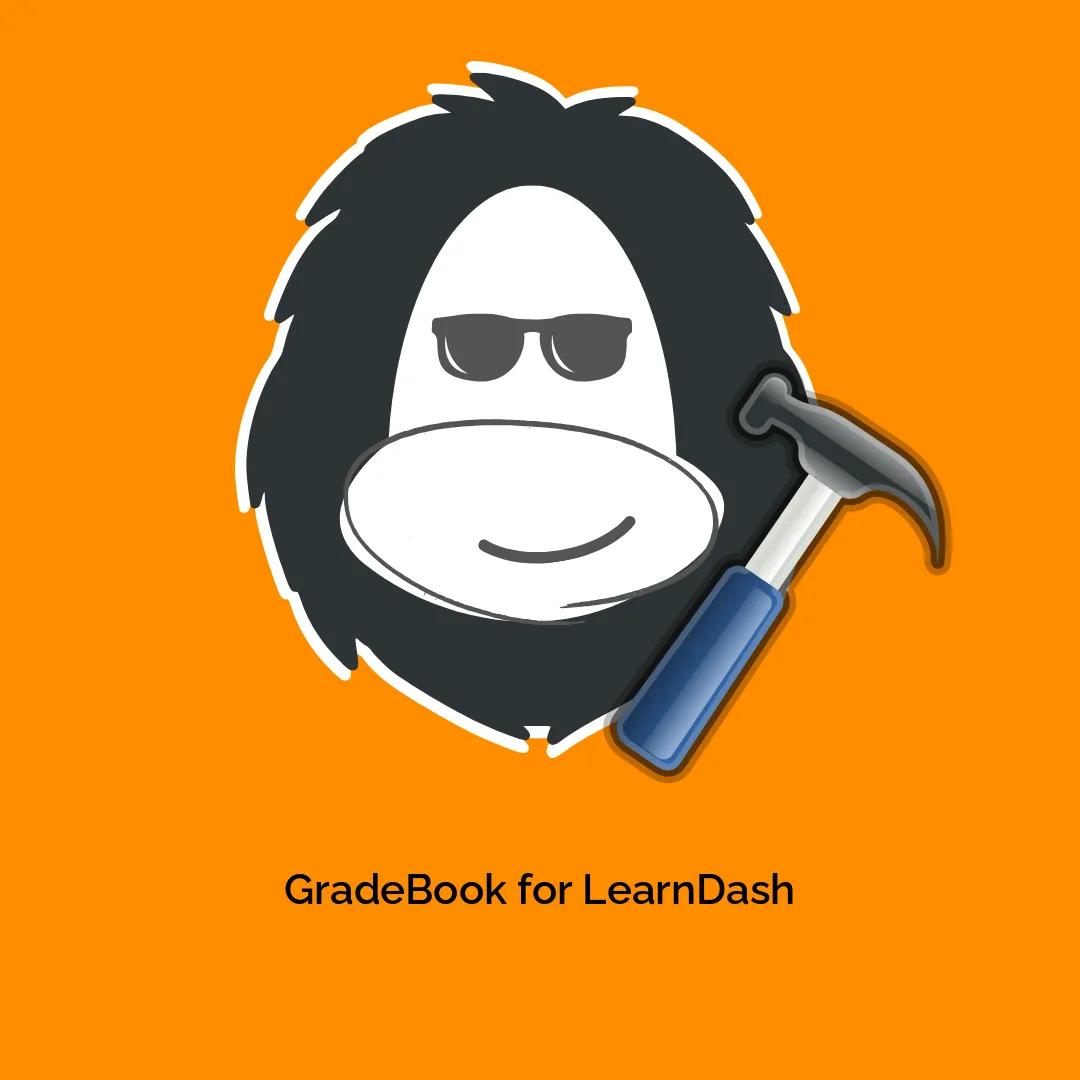




Reviews
There are no reviews yet.