Understanding GP Word Count in Gravity Forms
When it comes to managing user submissions in web forms, controlling word count is a powerful feature that can enhance data integrity and usability. Enter GP Word Count—the ideal solution that allows you to set clear boundaries on how many words can be submitted by users in Gravity Forms.
What is GP Word Count?
At its core, GP Word Count is a plugin designed to help users limit the number of words entered within specific text fields in Gravity Forms. This feature is perfect for scenarios where word count sensitivity is crucial. For example, if you’re running a submission form for a contest, having a restriction on the minimum and maximum number of words can help refine the quality of entries. The plugin enables you to set these limits for various field types, ensuring user submissions adhere to your specifications.
How Does GP Word Count Work?
GP Word Count lets you implement both minimum and maximum word count limits on various types of text fields, including:
– Single Line Text: Ideal for short responses.
– Paragraph: Suitable for slightly longer submissions.
– Post Body: Perfect for full content entries.
– Post Excerpt: Useful for brief summaries.
With this flexibility, GP Word Count becomes an essential tool for any form that requires precise word usage. The plugin integrates seamlessly with Gravity Forms and supports specific features that enhance its functionality even further.
Key Features of GP Word Count
-
Limit Word Count Across Field Types: The plugin supports several field types in Gravity Forms, allowing you to enforce word limits in more than just one way. This adaptability is vital to meet diverse user input needs.
-
Set Minimum and Maximum Word Counts: Flexibility in defining word count ranges serves different purposes—whether you want users to elaborate on their thoughts or keep submissions concise, having both options at your disposal is advantageous.
-
Integration with Pay Per Word: For organizations that plan to charge users based on word count, GP Word Count seamlessly integrates with Gravity Forms’ Pay Per Word feature. This means you can set monetary rates based on the number of words returned in submissions, enhancing your monetization strategy.
-
Automatic Updates: Staying current with updates and new features is vital for maintaining a functional and secure platform. GP Word Count ensures you receive the latest updates directly within your dashboard.
-
Reliable Support: Seamless customer support provides peace of mind. Whether you’re new to Gravity Forms or a seasoned user, having access to friendly and knowledgeable support personnel can significantly enhance your experience.
Enabling GP Word Count Functionality
Once you’ve installed and activated the GP Word Count plugin, enabling this functionality is straightforward:
1. Add a Single Line Text, Paragraph, or Post Body field to your Gravity Form.
2. Open the field settings and navigate to the Perks tab.
3. Set your desired minimum and/or maximum word counts.
Once set up, GP Word Count automatically enforces these limits during user submissions.
How the Word Count Enforcement Works
Using GP Word Count to oversee word limits involves a systematic approach to ensure compliance:
Minimum Word Count Enforcement
When a minimum word count is established, the logic is simple: if a user submits the form without meeting the specified word count, a validation error will be triggered. This feature functions based on the plugin intercepting and counting the words entered upon submission. If users fall short of the stipulated minimum, they will receive immediate feedback to rectify their entry—a game changer in retaining quality submissions.
Maximum Word Count Enforcement
On the flip side, enforcing a maximum word count works a little differently. In this case, GP Word Count employs a dynamic approach to prevent users from entering more than the accepted limit. As users type, they will find that once they hit the maximum word count, they cannot add more spaces or characters in the text field. Additionally, if they attempt to bypass this restriction by pasting in a lengthy response, the system will still enforce the limit.
Should users still manage to exceed the established maximum word count through other means, a validation error will pop up when they submit their form, ensuring that submissions remain within the prescribed boundaries.
The Hooks and Customization Options
In the Gravity Forms ecosystem, customization is key. The GP Word Count plugin includes several hooks that can enhance user experience. These hooks allow developers to create tailored solutions or additional features that may cater specifically to their requirements. For example, developers can leverage the gpwc_script_args hook to disable automatic truncation in specific situations, thus enhancing flexibility.
Alongside many available hooks, the wide range of options allows developers and users alike the ability to refine how word counts are managed.
Related Resources to Explore
To further enrich your experience with Gravity Forms and the GP Word Count plugin, consider exploring additional resources. For instance, if you’re interested in creating surveys, the use of the Gravity Forms survey add-on paired with Gravity Perks can provide powerful insights and data collection capabilities. This combination can create dynamic survey forms that engage users while adhering to specific word limits.
Another interesting case to look at would be the creation of an online award nomination system using Gravity Forms. This example showcases how the plugin can be tailored into a user-friendly interface that speaks to both organizational needs and end-user experiences. You can transform Gravity Forms into a multifaceted tool that extends beyond mere data collection tasks.
Real-World Applications of GP Word Count
The GP Word Count plugin finds myriad uses across various sectors. Here are a few examples:
– Contests and Competitions: Consider a writing contest where entrants must submit essays with strict word count limits. By employing GP Word Count, organizers can easily set rules for submissions.
– Surveys: In surveys where open-ended questions are asked, limiting word counts can help streamline respondent answers, making data analysis much more manageable.
– Feedback Forms: For businesses that seek client feedback on services, controlling feedback form word counts can streamline responses, enabling more focused reviews.
In every context where clarity and conciseness are desired, GP Word Count can play a pivotal role.
This powerful plugin not only enhances data management through precise word limits but also encourages richer interactions between users and the platforms they engage with. As requirements evolve, having such a comprehensive tool ensures that you are not just collecting data but are curating quality inputs that enhance your understanding and interaction with your audience.
The use of GP Word Count is indeed a smart move for anyone looking to take their Gravity Forms submissions to the next level, ensuring high-quality contributions while facilitating straightforward user engagement. With a user-centered design and adaptable features, GP Word Count represents a practical and effective approach to managing word counts in web forms.
GP Word Count: Download for Free on OrangoGPL
Indeed, downloading GP Word Count Plugins for free is possible and totally within the law.
Actually, even downloading a cracked GP Word Count is law-abiding, as the license it is distributed under is the General Public License, and this license permits all kinds of code modifications.
So, don’t worry: If you were in search of to buy GP Word Count cheaply or, directly, to download GP Word Count Plugins nulled to have it completely free,, you can do that legally.
Download GP Word Count GPL: A great way for entrepreneurs just starting
We don’t care what you call it: GP Word Count Plugins offers, download GP Word Count Plugins GPL, download GP Word Count without license or download GP Word Count Plugins cracked.
It is perfectly law-abiding and a necessity for any entrepreneur starting out.
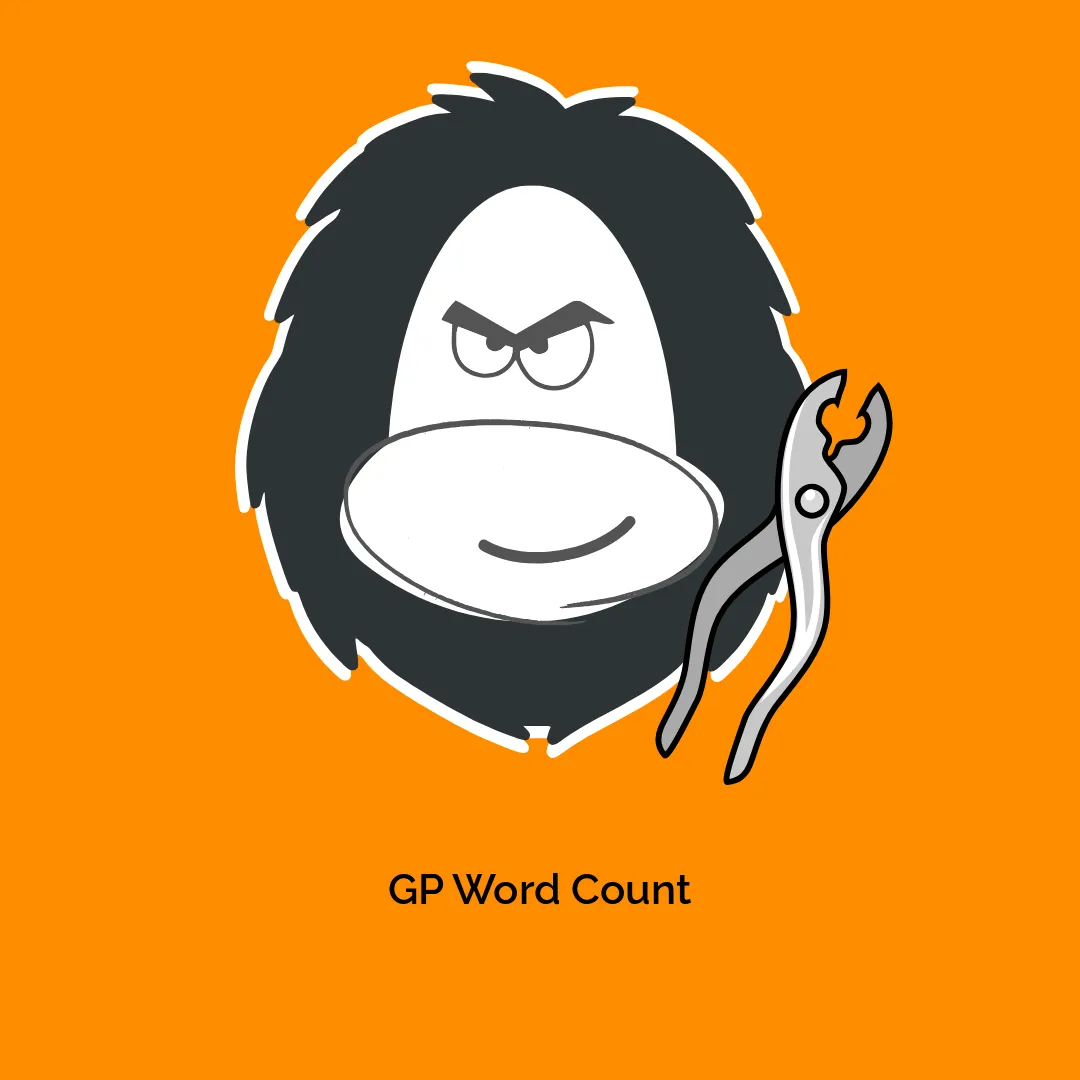




Reviews
There are no reviews yet.