Understanding GP Read Only for Enhanced Form Usability
In today’s digital landscape, providing users with seamless and intuitive form experiences is crucial. One of the innovative functionalities for form builders is the ability to implement GP Read Only fields. This feature allows you to set specific form fields to a read-only state, enabling users to view information without the option to alter it. It can be a game-changer for many applications, particularly when accuracy and integrity of data presentation are paramount.
What is GP Read Only?
The GP Read Only function is a specific capability that permits form developers to render certain fields as read-only. This means that while the contents of these fields are clearly visible to users, they cannot make any changes. This functionality becomes incredibly useful in a variety of contexts, particularly when the goal is to present data—such as user details, calculated elements, or pre-populated values—without allowing users to modify this critical information.
For instance, when utilizing functionalities like Populate Anything, GP Read Only ensures that valuable data remains unaltered. Imagine using it in a situation where you have auto-generated values that are important for users to see but not modify. This restriction maintains the integrity of the data presented in the form.
Key Features of GP Read Only
The GP Read Only functionality offers several significant features that enhance the usability of forms built with the Gravity Forms plugin.
Seamless Integration: The read-only field status can be implemented directly into the form markup without requiring additional JavaScript. This not only simplifies the integration process but also improves page load times due to reduced dependency on scripts.
Wide Field Support: Almost all fields that accept user inputs can be configured as read-only. This extensive compatibility allows developers to customize various aspects of their forms effectively.
Automatic Updates: With a focus on ease of use, GP Read Only facilitates automatic updates from the software’s dashboard. This ensures that users always benefit from the latest features and improvements.
Dedicated Support: Users can rely on robust support for any queries or issues regarding GP Read Only. This level of assistance is crucial, especially for those unfamiliar with the plugin’s deeper functionalities.
How to Enable GP Read Only Functionality
Activating the GP Read Only feature in Gravity Forms is straightforward and user-friendly. By following these simple steps, developers can set their desired fields to read-only status quickly:
-
Access the Perks Tab: Once installed, navigate to the form settings, select the field where you want to apply the read-only state, and check the option labeled “Read-only.”
-
Set Default Values: If necessary, click on the Advanced tab to specify any default values. This is where you can use merge tags for even more flexibility, particularly when utilizing tools like Populate Anything to dynamically populate values.
When a form loads, the selection of fields marked as read-only automatically have the relevant HTML attribute applied to the input or textarea elements. This modification helps maintain a clean markup that enhances page efficiency.
Field Types and Attributes
It’s worth noting that certain field types, such as dropdown options, do not inherently support a read-only attribute. However, in these cases, GP Read Only cleverly adapts by applying the ‘disabled’ attribute instead. While traditionally this would result in the field’s value not being submitted with the form, GP Read Only captures and stores the field’s value in a hidden input, ensuring that critical data submits correctly despite being uneditable by the user.
Styling Read-Only Fields
Customized styling is essential for usability and design coherence. For users who prefer their read-only fields to appear without traditional input formatting, specific custom CSS can be applied. For example, to modify the appearance of read-only fields, you might use:
css
.gform_fields input[readonly='readonly'] {
background-color: transparent;
border: none;
outline: 0;
padding: inherit;
font-family: inherit;
font-size: inherit;
}
Including this code in your forms, often made possible through plugins like Code Chest, transforms the look of read-only fields, allowing them to blend seamlessly with the overall design of your application.
Addressing Common Queries
In the context of GP Read Only, there are some frequently asked questions regarding its implementation and functionality.
How do I display read-only fields without an input style?
With the introduction of Gravity Forms 2.9, number field types no longer display as traditional inputs. This UI change means you can adopt similar styling across your read-only fields to enhance visual consistency.
Can I apply GP Read Only to calculated fields?
Fields with calculation capabilities are read-only by default. This design choice negates the necessity for users to enable this option since it will always remain uneditable based on its function.
Real-World Applications of GP Read Only
The versatility of GP Read Only lies in its practical applications across various scenarios:
-
Validation and Verification: In use cases where accurate data is crucial, such as financial applications or legal forms, making certain fields read-only minimizes the risk of data manipulation, ensuring that users only review rather than change sensitive information.
-
User Surveys and Feedback Forms: For surveys where you might want to show users their previous responses without allowing changes, GP Read Only effectively locks those fields while presenting previously gathered data.
-
Ordering Systems: When dealing with multi-step ordering forms, displaying calculated amounts (like total costs or quantities) as read-only prevents users from inadvertently affecting crucial calculations during the checkout process.
-
Event Registration: When users register for events, showing them their selection in a read-only format can help summarize their choices without allowing modifications at certain stages, effectively reducing errors.
Conclusion
GP Read Only is an essential feature for developers using Gravity Forms, as it enhances user experience by protecting critical data from modification while allowing users to view necessary information. Its ease of use, extensive field support, and flexibility contribute to improved form usability and data integrity. Whether you’re crafting registration forms, surveys, or any other data-driven application, integrating GP Read Only can significantly benefit your overall design and functionality. By keeping important information static, developers can deliver efficient, user-friendly forms that enhance the overall functionality of their applications.
Download GP Read Only Plugins for free
Indeed, downloading GP Read Only Plugins for free on OrangoGPL is 100% viable and within the law.
Truly, even downloading a cracked GP Read Only is law-abiding, because the license it is distributed under is the General Public License, and this license enables the user its modification for free.
Therefore, be calm: If you were looking to buy GP Read Only cheaply or, directly, to download GP Read Only Plugins nulled and, thus, get it one hundred percent free, on OrangoGPL, it’s possible legally.
Download GP Read Only GPL: The choice for entrepreneurs at the start of their journey
The name you give it doesn’t matter: Buying GP Read Only on resale, download GP Read Only Plugins GPL, download GP Read Only without license or download GP Read Only Plugins cracked.
It is absolutely within the law and something more than necessary for any entrepreneur starting out.
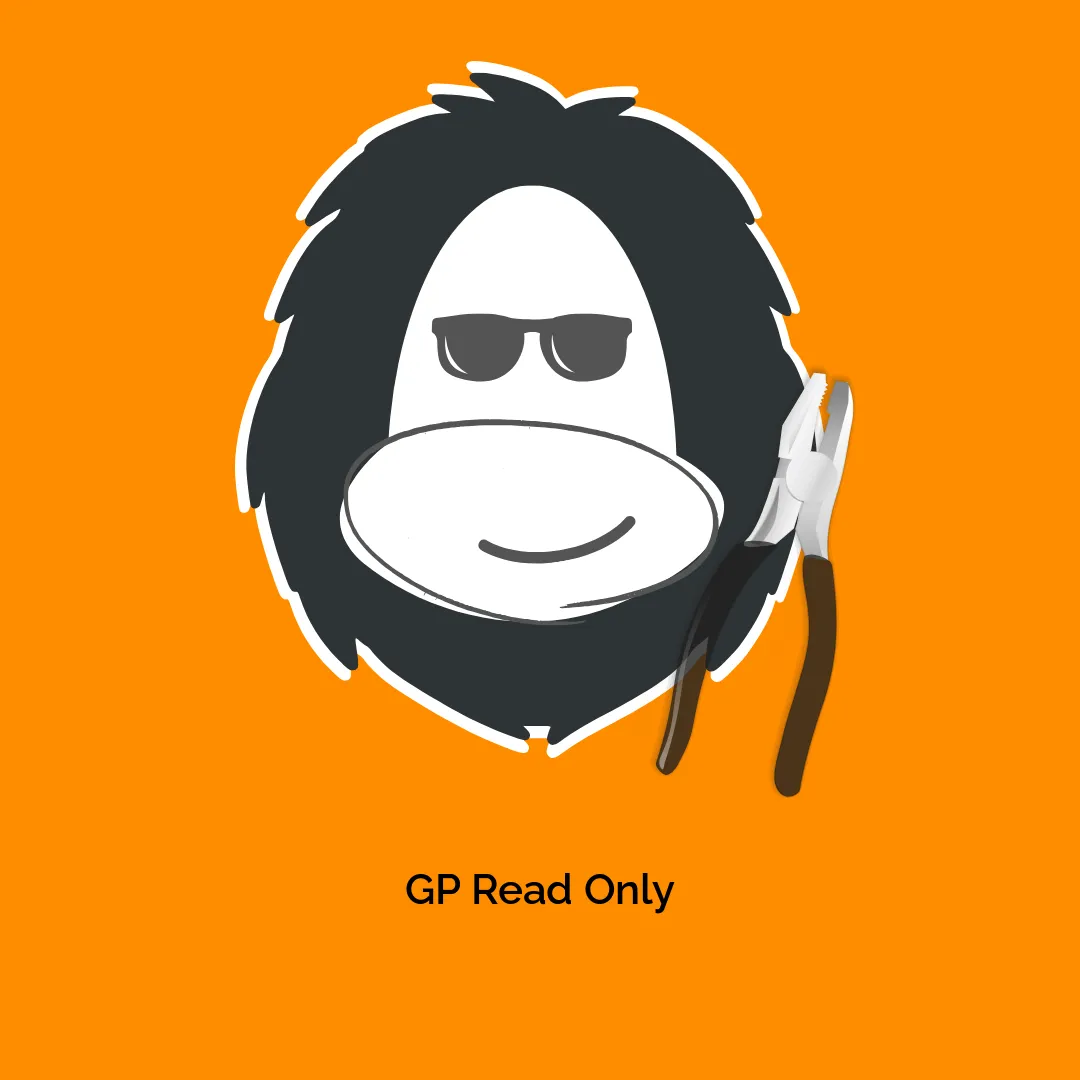




Reviews
There are no reviews yet.