Elevate Your Business with GP QR Code
In today’s tech-savvy world, bridging the physical and digital realms is becoming increasingly essential for businesses, and the GP QR Code does just that by allowing you to integrate QR codes into your workflows. Whether it’s for managing events, offering discounts, or tracking inventory, the usefulness of QR codes cannot be overstated.
Development
The GP QR Code functionality is designed to enhance your forms and overall business operations. This powerful tool enables users to generate QR codes from various field values. At a glance, QR codes can serve multiple purposes:
-
Event Management: If you’re hosting an event, selling tickets can be a straightforward process. After a customer purchases a ticket, they can receive a QR code through their confirmation email. This code can be scanned at the entrance for a quick check-in, significantly speeding up the entry process.
-
Data Transfer Integration: QR codes facilitate seamless interaction between online and offline platforms. Various organizations, including government agencies, are already utilizing QR codes for tasks such as checking in citizens for services. With the GP QR Code, you can effortlessly adapt and enhance these processes by allowing forms to accept data via bulk QR scanning.
-
Coupon Creation: Want to generate scannable coupons for your next promotional campaign? With the GP QR Code, you can effortlessly blend QR codes with your discount mechanisms to provide customers with interactive coupons that can be easily scanned and applied to their purchases.
Key Features of GP QR Code
The GP QR Code comes replete with features aimed at enhancing ease of use and versatility:
-
QR Code Generation: Create fully customizable QR codes based on form data. The integration allows you to use field merge tags and even combine them with specific shortcodes, empowering you to generate QR codes that reflect intricate details relevant to each individual user’s experience.
-
Scanning Capability: Users can scan QR codes directly into form fields by utilizing their device cameras. This capability allows for a natural and quick data entry experience.
-
Customizable Design: Tailoring the appearance of your QR codes is simple. Adjust aspects such as size, colors, and content to ensure the QR code aligns with your brand aesthetics.
-
Comprehensive Compatibility: Integration with other Gravity Forms plugins appears effortless. QR Codes can seamlessly be displayed with add-ons like Gravity PDF, GravityView, and other places where merge tags are accepted, creating a consistent user experience.
-
Extensible Support for Scanning: Not only does the GP QR Code support QR codes, but it also benefits from extended scanning capabilities. You can configure it to scan other barcode formats, such as UPC or EAN codes, fostering a versatile environment for interfacing with existing systems.
-
Drag-and-Drop Functionality: The GP QR Code allows users to drag-and-drop image files containing QR codes directly into the forms, making data management more intuitive.
-
Automatically Updating System: One of the best aspects of the GP QR Code is that it regularly updates with the latest features and improvements, ensuring that users always have access to state-of-the-art functionalities.
How to Enable GP QR Code Functionality
To start using GP QR Code in your forms, follow these simple steps:
-
Installation: First, ensure that you’ve installed and activated the GP QR Code on your WordPress site.
-
QR Code Generation: To generate a QR code, navigate to your form’s notification settings. Here, you can edit existing notifications or create new ones. By inserting the corresponding merge tag for a desired field and appending the
:qrmodifier, you can easily create a QR code. -
Scanning Ability: If you wish to scan QR codes directly into your forms, enable scanning for your Single Line Text field. This allows attendees or users to quickly input information via QR codes without the hassle of manually entering data.
The Power of Merge Tags
The heart of GP QR Code lies in its use of merge tags. By utilizing the :qr merge tag modifier, you can transform any field’s values into corresponding QR codes. Additionally, this functionality supports various modifiers, which can determine aspects like size, format, background color, and even specify the barcode type. Such flexibility enhances the extent to which you can utilize GP QR Code across various contexts.
Use Cases That Drive Results
GP QR Code is not just about generating codes; it’s about transforming the way you conduct business. Here are a few practical applications:
-
Event Registration: Simplifying the ticketing process has never been easier. As mentioned earlier, once a user purchases a ticket, you can generate a QR code linked to their registration information. This streamlines customer entry, ensuring a smooth event experience.
-
Integrating With Existing QR Flows: Plenty of businesses already harness the power of QR codes for operations like gathering customer feedback or retrieving product info. By implementing GP QR Code, you can augment these existing systems and make it easier for users to interact with your services.
-
Creating Scannable Coupons: Perhaps one of the excellent features of the GP QR Code is its convenience in promoting offers. By creating unique QR codes for different coupons, customers can simply scan their codes to receive discounts, making the checkout process much more fluid.
-
Streamlining Product Inventory: Whether you’re in retail or e-commerce, managing product baskets effectively can save time and costs. By generating QR codes that correspond to SKU values, customers and staff members can easily track products, identify restock needs, and navigate inventory without having to delve into complex systems.
Important Limitations to Consider
While GP QR Code offers phenomenal features, there are a couple of known limitations. One significant restriction involves text translation for the QR code scanner. Due to capabilities in the third-party library that powers the scanner, translating text within QR codes is currently not viable. Anticipating such limitations can help users adapt and maximize their usage effectively.
Frequently Asked Questions
Many users often have queries regarding the GP QR Code, here are answers to some common questions that can provide clarity:
-
Where can I find the QR field/feed?
Instead of introducing new fields for QR codes, GP QR Code integrates into existing Gravity Forms functions. QR generation occurs with the:qrmodifier. -
Can I use the QR scanner on other fields?
To scan on alternative fields, you may implement thegpqr_is_supported_fieldhook to apply it to fields like Paragraph or Email. -
What if my browser keeps requesting camera permission?
Camera permissions can vary by device. It’s crucial to manage these permissions for a seamless scanning experience.
The GP QR Code serves not simply as a tool but as a catalyst for boosting productivity, improving workflows, and enhancing customer interaction. Its blend of flexibility, user-friendliness, and adaptability makes it an asset for any business looking to optimize its operations and embrace digital transformation. Implementing GP QR Code can provide actionable insights, streamline processes, and foster a more integrated business operation where information seamlessly traverses the boundaries of the digital and physical.
Download GP QR Code Plugins for free
Indeed, downloading GP QR Code for Free on OrangoGPL is completely viable and legitimate.
Moreover, even downloading a cracked GP QR Code is law-abiding, because the license it is distributed under is the General Public License, and this license enables the user its free distribution.
Hence, there’s no need to worry: If you wanted to buy GP QR Code cheaply or, directly, to download GP QR Code Plugins nulled to obtain it 100% free, now, you can do it within the law.
Download GP QR Code GPL: The way for entrepreneurs just starting
It’s irrelevant what you call it: Discounts for GP QR Code Plugins, download GP QR Code Plugins GPL, download GP QR Code without license or download GP QR Code nulled.
It is entirely law-abiding and something necessary for any entrepreneur at the start of their journey.
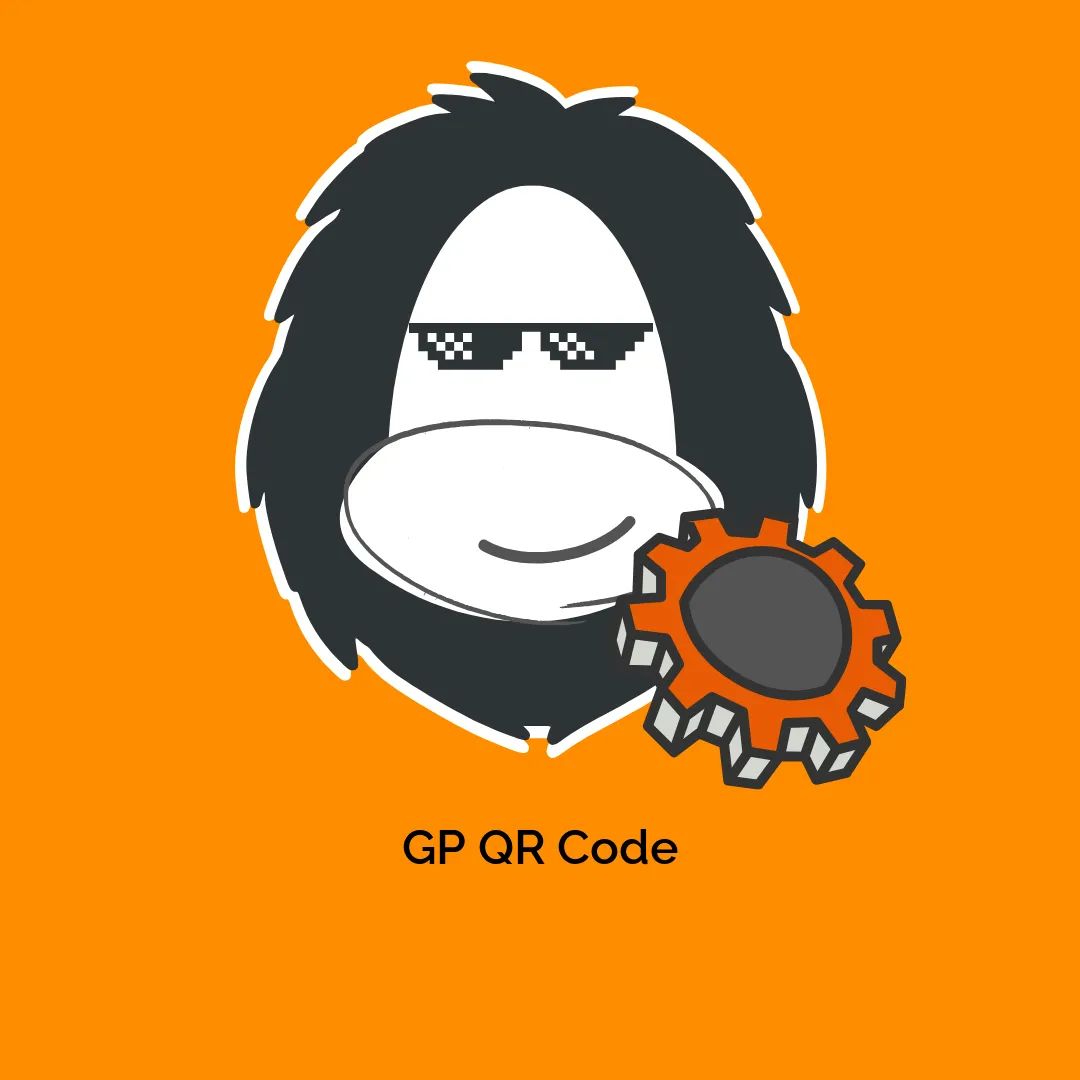




Reviews
There are no reviews yet.