Enhance User Experience with GP Preview Submission
When it comes to online forms, one of the most crucial aspects is ensuring users can easily review the information they’ve entered before hitting that submit button. The GP Preview Submission feature offers a seamless way to do this, creating an intuitive and user-friendly experience. Let’s dive deeper into how it works and the benefits it brings.
Development
The GP Preview Submission system effectively transforms the way users interact with your online forms. By allowing users to preview their submissions, this feature minimizes the likelihood of errors, providing an extra layer of assurance that the entered data is accurate. Here’s a detailed look into its functionality, features, and possible limitations.
The Purpose of Submission Previews
In today’s digital age, users expect efficiency and accuracy when filling out online forms. With the GP Preview Submission option, your forms can display a summary of the entered information before final submission. This not only helps in avoiding mistakes but also empowers users by giving them control over the data they submit.
Imagine a scenario where an individual is filling out a long application form. They enter personal details, contact information, and perhaps some additional notes. Before they finish, they can review their entries to ensure everything is correct. The chance to double-check is invaluable, reducing frustration and potential dissatisfaction caused by incorrect submissions.
Key Features of GP Preview Submission
-
Preview Form Entry:
One of the standout features is the ability for users to see a preview of their inputs. The preview displays all the entered details, allowing users to confirm their information. In situations where data accuracy is critical, like job applications or financial disclosures, this feature is particularly beneficial. -
Enhanced Navigation with Default Values:
The functionality also includes support for default values, enabling users to carry entries made on one page across to others. If someone fills out their name on page one, that name can automatically populate on page two, saving time and effort. -
Automatic Updates:
The GP Preview Submission feature ensures you’re always up to date with the latest functionality and enhancements. The automatic update feature means users benefit from continuous improvements without needing to manually check for updates or initiate installations. -
Responsive Support:
Implementing new technologies can sometimes lead to questions or issues. The support system linked to GP Preview Submission prides itself on being accessible and responsive, ready to assist users navigating any challenges they might encounter.
Implementing GP Preview Submission
Getting started with GP Preview Submission is both simple and user-centric. Here’s how you can enable preview functionality in your forms:
-
Installation:
Begin by installing and activating the GP Preview Submission add-on. This step is straightforward and paves the way for new features. -
Merge Tags:
The core of the preview functionality relies on using entry-based merge tags. By inserting these tags into your form’s HTML fields, you can create a comprehensive view of all submitted data. For example, if using the tag{all_fields}, you’ll be able to show users every piece of information they provided, ensuring nothing is missed. -
Configuration:
For those wanting a tailored experience, the add-on allows users to customize what is displayed in the preview. If there are hidden fields you wish to exclude from the preview, you can use the:nohiddenmodifier with{all_fields}. -
Testing and Troubleshooting:
If your preview isn’t functioning as expected, consider whether you’re working with a single-page form. For a preview to display properly, your form should be designed as multi-page. Adding a Page Break field can address this issue effectively.
Known Limitations
Understanding the limitations of the GP Preview Submission is critical for efficient implementation. For instance, if you’re utilizing page transitions within your forms while soft validation is enabled, the preview may not work correctly. Users should be aware of these limitations to address them proactively.
Expanding Functionality: Related Features and Resources
The GP Preview Submission feature doesn’t operate in isolation. It connects seamlessly with several other functionalities within Gravity Forms that can further enhance the user experience:
-
Conditional Shortcode:
This allows for the creation of content that displays based on user input conditions, further enhancing the form’s dynamism. -
Utilizing Merge Tags:
Aside from previewing data, implementing merge tags in field labels can personalize user interaction even more. This provides users with context, making forms feel more engaging and tailored to their needs.
The Importance of Clarity and Accurate Previews
With so much riding on the information entered into forms, providing a straightforward way to preview submissions safeguards both the user and the data integrity. Users are more likely to complete forms without hesitation when they’re assured their information is correctly represented. Whether it’s a contact form, a survey, or a registration form, these details can make all the difference in user experience.
Think about the ramifications of an invalid entry on a job application. A simple typo might lead to an incorrect email address, potentially causing the applicant to miss out on crucial communication. The GP Preview Submission feature compels users to take a moment to double-check their inputs, potentially saving them from such dire situations.
Real-World Examples of GP Preview Submission Applications
To further illustrate the value of the GP Preview Submission feature, consider a couple of practical applications:
-
Event Registrations:
When users register for an event, there’s often a multitude of information required: participant details, dietary preferences, accommodations, and more. Providing a preview of this information allows them to confirm their choices before finalizing their registration, significantly enhancing their experience. -
E-Commerce Transactions:
In the realm of online shopping, users filling out billing and shipping information can preview their details before confirming a purchase. This could prevent costly errors and enhance customer satisfaction by ensuring each detail is accurate before the order is submitted. -
Feedback and Surveys:
For businesses relying on customer feedback, incorporating a preview for survey submissions can lead to higher quality responses. Participants can verify their answers and feel more assured about their input, leading to more meaningful data collection. -
Healthcare Forms:
In the medical sector, ensuring accuracy in patient information is vital. A submission preview boosts patient safety by allowing individuals to confirm the correctness of their details before submission, helping healthcare providers maintain accurate records.
Conclusion
The GP Preview Submission offers a fundamental enhancement to Gravity Forms that addresses a common pain point for users filling out online forms. By allowing user review, providing accurate previews, and fostering a sense of control, this tool can significantly improve completion rates and data accuracy. With its array of features, ease of setup, and ongoing support, it becomes an indispensable asset for anyone using online forms to collect critical information. Encouraging verification through previews not only enriches the user experience but ultimately fortifies trust between the user and the form creator. With GP Preview Submission on your side, the possibilities for improved engagement and efficiency in form submissions are truly limitless.
GP Preview Submission: Download for Free on OrangoGPL
You see, is possible and 100% law-abiding.
Actually, even downloading a cracked GP Preview Submission is law-abiding, as the license it is distributed under is the General Public License, and this license allows the holder its resale.
So, you can be calm: If you were seeking to buy GP Preview Submission cheaply or, directly, to download GP Preview Submission Plugins nulled and, this way, obtain it completely free,, it’s possible without going outside the law.
GP Preview Submission GPL: The only choice for entrepreneurs at the start of their journey
It’s irrelevant what you call it: GP Preview Submission deals, download GP Preview Submission Plugins GPL, download GP Preview Submission without license or download GP Preview Submission nulled.
It is entirely within the law and something necessary for every entrepreneur beginning their journey.
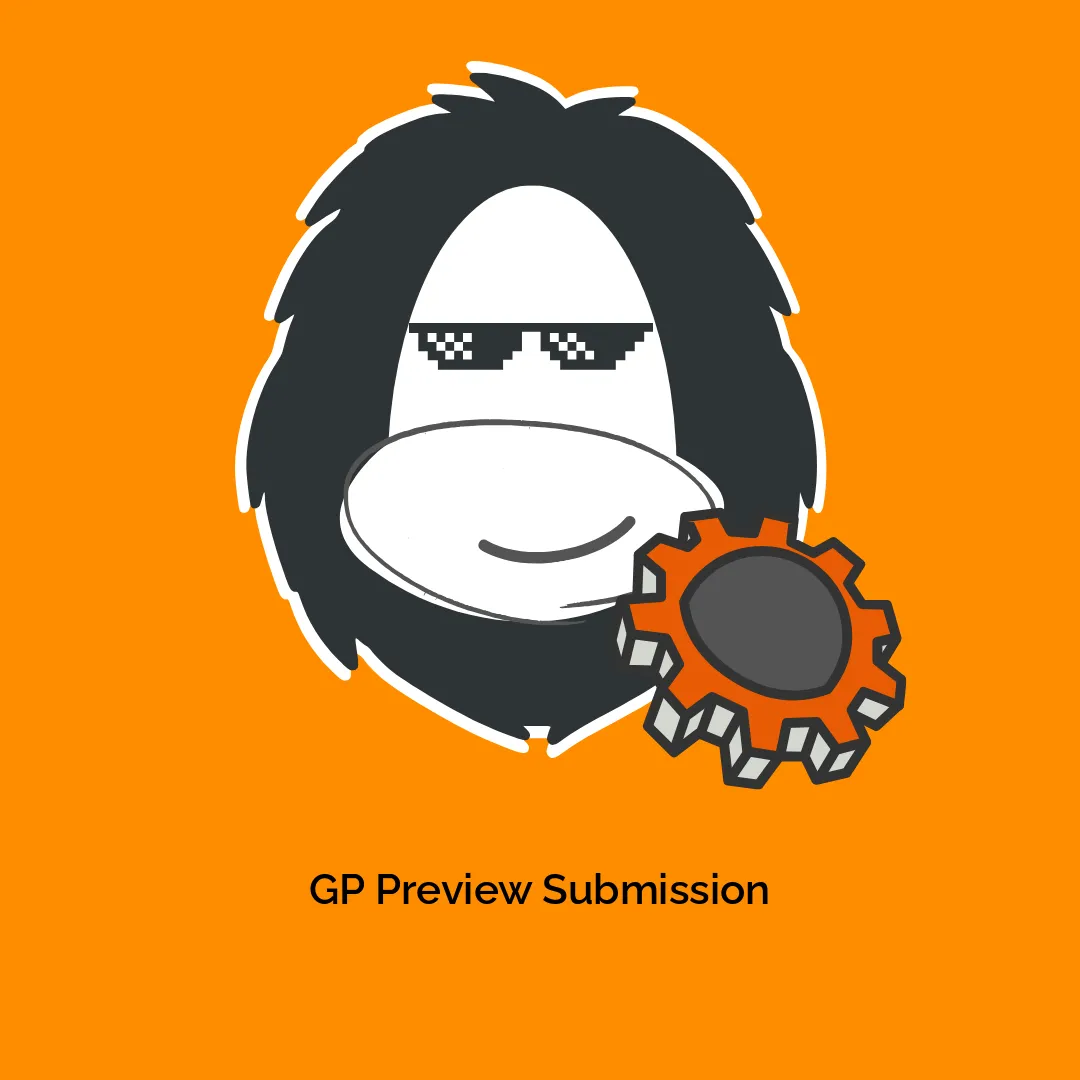




Reviews
There are no reviews yet.