Boost Your Notifications with GP Notification Scheduler
In today’s fast-paced business environment, timing can be everything, especially when it comes to communication with clients and customers. The GP Notification Scheduler offers an invaluable tool for those using Gravity Forms, allowing users to schedule notifications that arrive when they matter most. Whether you’re looking to enhance customer onboarding, trigger timely reminders, or automate recurring campaigns, the GP Notification Scheduler has you covered.
The Power of Timely Notifications
The GP Notification Scheduler fundamentally transforms how businesses engage with their audience. By default, Gravity Forms sends notifications immediately upon form submission. However, with the GP Notification Scheduler, users gain the flexibility to define exactly when notifications are sent. Imagine creating a campaign where onboarding emails gradually walk new customers through your service or sending anniversary emails to delight longstanding clients—these are just a few of the ways you can leverage this feature.
Scheduling Options
The GP Notification Scheduler provides various scheduling options that enhance your ability to communicate effectively:
-
Scheduled Notifications After a Delay: You can set notifications to be sent after a specific time frame—minutes, hours, days, or even weeks after a form submission. This is particularly useful for drip campaigns where multiple messages are cascaded over time to keep the customer engaged.
-
Specific Date Notifications: Want to send a notification on a specific date? This tool makes it easy. Simply select a date and time for your notifications to go out. Perfect for one-time events, product launches, or seasonal promotions.
-
Date Field Triggered Notifications: This clever feature allows notifications to be sent based on dates captured within form submissions. For instance, if you collect a birthday date in your form, you can automate birthday wish emails well in advance.
-
Recurring Notifications: These notifications can be set to automatically resend on a daily, weekly, monthly, or yearly basis, ensuring that your customers never miss an important reminder or offer. You could send a yearly subscription renewal reminder, ensuring your customers keep their memberships active.
-
Flexibility in Rescheduling: Modifying the timing of existing notifications is straightforward, giving you control over how communication is managed as customer needs change.
-
Integration with Gravity Forms Events: The scheduler works seamlessly with Gravity Forms events, allowing notifications to trigger based on numerous criteria, enhancing the overall workflow without any additional configurations.
Enhanced User Experience
When it comes to engaging with clients or customers, user experience can make or break your relationship. The GP Notification Scheduler addresses this by creating a smoother communication flow.
-
Onboarding Campaigns: Automate your onboarding process by scheduling a series of welcome emails or instructional content that introduce new users to your product over the course of their initial weeks. By doing this, you can reduce drop-off rates and improve user satisfaction.
-
Celebrate Special Dates: Sending personalized emails on a user’s birthday or subscription anniversary can add a personal touch that fosters loyalty. It shows you value your customers beyond mere transactions.
-
Reminders for Important Expirations: Many businesses have subscriptions and timelines that require timely reminders. The scheduler can help you notify users when their subscriptions are about to expire or when a renewal is due, ensuring they always stay updated.
Managing Notifications with Ease
The GP Notification Scheduler streamlines notification management.
-
View and Resize Scheduled Notifications: From the Entries page, you can easily see all scheduled notifications linked to form entries. If the need arises, notifications can be cancelled with simple clicks, thus giving you control over your messaging.
-
Bulk Rescheduling: For users managing high volumes of entries, bulk rescheduling can save significant time. Leveraging built-in hooks, users can reconfigure multiple notifications simultaneously—ideal for seasonal campaigns or drastic business changes.
Resubscriptions and Unsubscribes
In compliance with anti-spam laws, allowing recipients to unsubscribe from notifications is crucial. The GP Notification Scheduler incorporates easy-to-use unsubscribe links directly within notifications. This can either be a generic unsubscribe from all notifications or targeted to specific campaigns. Plus, you can manage unsubscribes directly from the admin panel, making it simple to ensure compliance and maintain good relations with users.
The Technical Backbone
Understanding how GP Notification Scheduler operates helps to appreciate its productivity. At its core, the system relies on WP Cron, a WordPress feature that manages time-based tasks. This feature checks scheduled tasks at each page load, triggering notifications as needed. While generally reliable, there are limitations:
-
Dependent on Site Traffic: If scheduled notifications are set for non-peak hours with low site traffic, there may be delays in sending.
-
Email Service Limitations: Sending volume can be impacted by your email service provider, which might limit the rate of emails sent. It is advisable to integrate with dedicated email services designed for bulk communications, which typically provide better reliability and scaling options.
Troubleshooting Common Issues
Sometimes, you may encounter issues with scheduled notifications not firing as expected. Here are some steps to troubleshoot:
-
Check General Email Functionality: Verify whether standard notifications are being sent. If not, the problem may originate from server configurations, requiring the use of SMTP plugins or contacting your host.
-
Examine Your Form Settings: Ensure that all required fields are populated correctly upon submission, especially if using conditional logic to trigger notifications.
-
WP Cron Status Check: Access your WP Cron status to ensure it’s properly enabled. If low traffic continues to cause problems, configuring a system cron may offer a more reliable solution.
Examples of Use Cases
To illustrate the capabilities of the GP Notification Scheduler, consider these scenarios:
-
Event Reminders: For businesses hosting events, the scheduler can remind participants of upcoming dates and provide essential details—like venue information or event schedules—right on time.
-
Automated Marketing Campaigns: Visualize an e-commerce business that runs seasonal promotions. With the scheduler, they can set up tailored emails to go out to customer segments before the sale, reminding them to prepare their carts for special deals.
-
Subscription Services: A subscription-based service can use the Scheduler to remind users about payment renewals and offer them special discounts if they renew early, encouraging timely renewals.
The GP Notification Scheduler arms businesses with the capability to create meaningful connections with their audience through communication. The ability to time notifications based on user behavior or specific dates makes for a sophisticated engagement strategy that can yield higher satisfaction and retention.
With the flexibility of scheduling, integration with various events, careful management of outgoing communication, and the technological backbone of WP Cron, GP Notification Scheduler primes businesses for success in their communication strategies. Sending the right message at the right time can lead to increased customer engagement, enhance loyalty, and ultimately contribute to improved revenue over the long haul.
GP Notification Scheduler: Download for Free on OrangoGPL
Yes indeed, is perfectly feasible and legal.
Truly, even downloading a cracked GP Notification Scheduler is law-abiding, because the license it is distributed under is the GPL (General Public License), and this license allows the user its free modification.
So, you can be calm: If you wanted to buy GP Notification Scheduler cheaply or, directly, to download GP Notification Scheduler Plugins nulled and, so, have it completely free, on OrangoGPL, you can do that legally.
Download GP Notification Scheduler GPL: The option for startup entrepreneurs
Call it as you prefer: Discounts for GP Notification Scheduler, download GP Notification Scheduler Plugins GPL, download GP Notification Scheduler without license or download GP Notification Scheduler nulled.
It is something 100% within the law and something essential for any new entrepreneur.
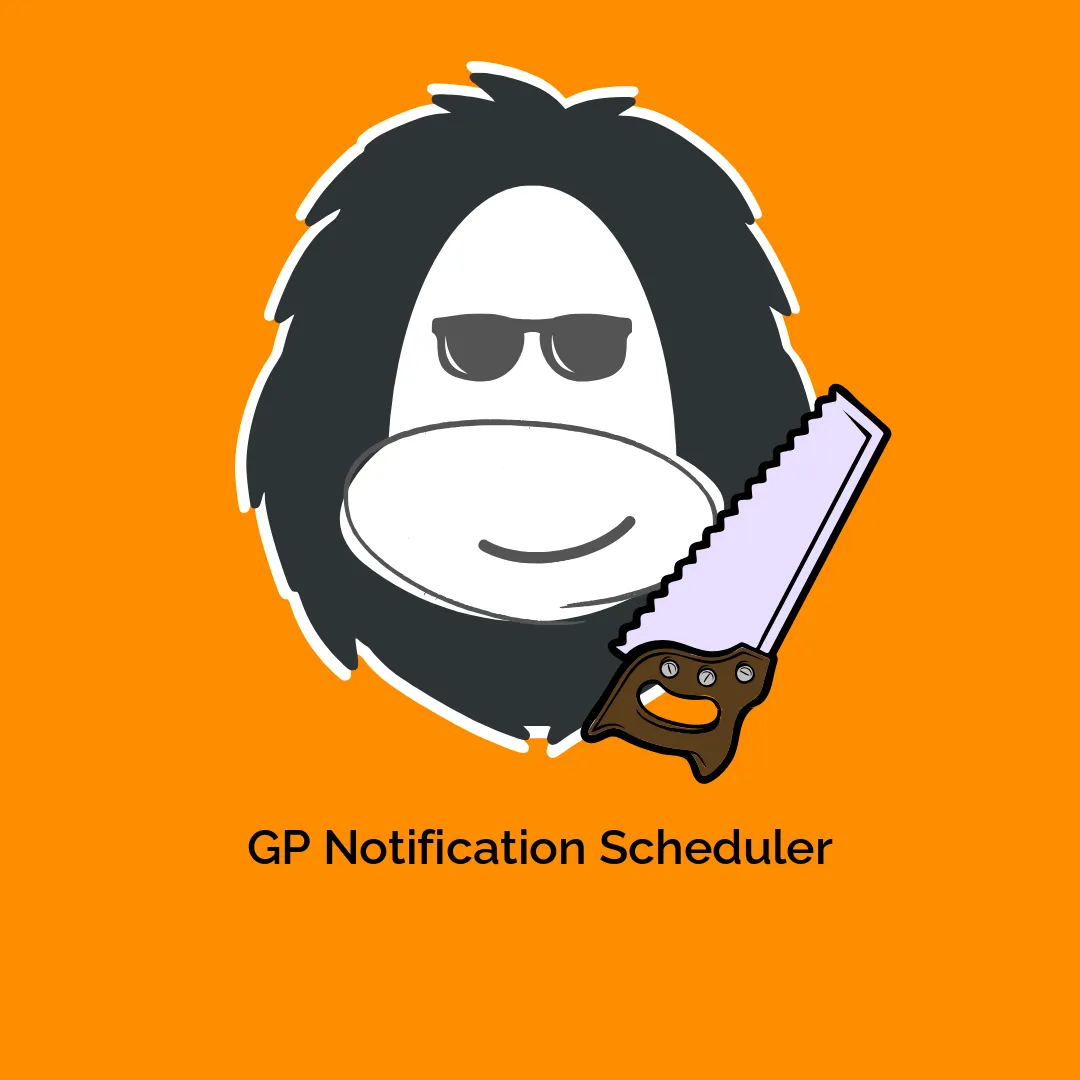




Reviews
There are no reviews yet.