Streamlining User Experience with GP Multi Page Navigation
When dealing with long and complex forms, having a smooth navigation system is crucial. Enter GP Multi Page Navigation, a powerful enhancement for Gravity Forms that transforms the way users interact with multi-step forms.
Development
GP Multi Page Navigation is designed to simplify navigation for users as they progress through lengthy multi-step forms. Although Gravity Forms naturally provides navigation buttons such as “Next” and “Previous,” these may not suffice for complex forms. The GP Multi Page Navigation plugin addresses this limitation, offering a range of features that improve user experience and efficiency.
Transform Page Names into Clickable Links
One of the standout features of GP Multi Page Navigation is its ability to convert Gravity Forms page names into clickable links. This allows users to easily jump back and forth between any completed pages, thus enhancing form navigation. Imagine filling out an extensive application or road trip booking; being able to navigate directly to any section can save users a significant amount of time and frustration.
Control Navigation Timing
You can control when pages become navigable, offering flexibility in how forms can be interacted with. For instance, users can navigate to any form page they’ve already completed. This is particularly beneficial for longer forms with a linear progression, but it also enables users to review and edit their inputs without retracing their steps through the entire form.
Alternatively, you might allow users to navigate to any form page from the outset. This approach is useful for multi-page forms where users might not have all the required information upfront. With GP Multi Page Navigation, users can complete sections as information becomes available, and leverage Gravity Forms’ “Save and Continue” feature to return at a later time.
Custom Page Links for Greater Control
Users can create custom page links directly within the Gravity Form or at other points on the page. This customization becomes handy when you want to guide users towards specific sections of the form or highlight the most important areas. For example:
– Head Back to Page #1: Quickly navigates back to the first page.
– Get On Back to Page #2: Takes the user directly to the second page.
Enhanced User Support with Save and Continue
The integration of Gravity Forms’ Save and Continue functionality means progress is never lost. Users can fill in any pages in any order, and their last accessed page will be remembered—eliminating the fear of starting over if they need to step away. This feature ensures that users can focus on completing their tasks without unnecessary stress.
Validation Control
In scenarios where users encounter validation errors, navigation is cleverly handled. If a user navigates using the clickable links instead of the default Next button, form validation can be skipped until the final submission. This means users can correct mistakes without being bogged down by navigation through each error separately. If validation errors exist, a “Next Page with Errors” button directs them swiftly to the next problematic area, optimizing efficiency.
Back to Last Page Button
The Back to Last Page button is another critical feature that enhances user experience. Depending on the activation settings, this button is intelligently placed on relevant pages to help users navigate backward efficiently. It comes in handy in situations where a user might need to check previous pages while filling out the final sections.
Preview Submission for Error Checking
Before finalizing a submission, users have the option to preview their filled-out data. Should they identify any mistakes, GP Multi Page Navigation allows them to return to specific pages directly from the preview, streamlining the correction process. This is a much more user-friendly approach than going back through pages sequentially to find errors.
Custom Starting Page Capabilities
If necessary, you can designate a custom starting page for users, particularly when dynamic population is utilized. This can be achieved through shortcode parameters or query string methods. For example, appending ?gpmpn_page=2 to the URL directs users to begin filling out the form on the second page, which can be a lifesaver depending on the form’s requirements.
CSS Styling for Customization
Custom CSS styles can further enhance user interactions by personalizing the appearance of navigation elements. For anyone looking to align the form’s aesthetics with their branding, simple classes like .gpmpn-step-linked and .gpmpn-step-current allow for easy modifications to the visibility and feel of navigation links and elements.
Smooth User Experience with Page Transitions
For even more fluid navigation, Gravity Forms Page Transitions can create visually appealing animated progressions between pages. This can increase engagement and reduce abandonment rates for users navigating lengthy forms, making the overall interaction feel more connected.
Integrating Advanced Save and Continue Features
The enhanced Save and Continue option automates the process of saving form progress without additional clicks. For logged-in or confirmed users, their data is efficiently saved, enabling a more relaxed and user-friendly experience. Multiple drafts and customized configurations make this integration a worthy addition to the GP Multi Page Navigation setup.
FAQs and Troubleshooting
As with any plugin, users may encounter challenges, especially when integrating with other functionalities. For instance, if there are delays in data population, simple CSS can disable navigation links temporarily to maintain a smooth user interface. More detailed responses and troubleshooting assistance can be found through the Gravity Forms Hook Reference.
Potential Use Cases
- Booking Platforms: As seen with the Eden Centre, multi-page navigation can transform a basic booking form into an advanced scheduling tool, enabling users to manage complex tasks confidently.
- Car Rentals and Travel Reservations: Travel-related forms, which often require numerous details and engage users across multiple formats, benefit greatly from improved navigation, ensuring users complete tasks without confusion.
In summary, GP Multi Page Navigation for Gravity Forms delivers a crucial enhancement to multi-step forms, ensuring a smoother, more engaging user experience. By offering a range of features including clickable page links, contextual navigation controls, and solid integration with existing functionalities like Save and Continue and Preview Submission, it not only increases usability but also boosts conversion rates. Users appreciate having the power to navigate freely through forms, correcting mistakes effortlessly and making their way through lengthy logistical tasks with ease. It stands out as a must-have for anyone looking to optimize user experience on their site.
GP Multi-page Navigation: Download it for Free
Indeed, downloading GP Multi-page Navigation for Free on OrangoGPL is entirely viable and legal.
Truly, even downloading a cracked GP Multi-page Navigation is law-abiding, as the license it is distributed under is the General Public License, and this license permits all kinds of code modifications.
This way, be calm: If you want to buy GP Multi-page Navigation cheaply or, directly, to download GP Multi-page Navigation Plugins nulled to obtain it one hundred percent free, now, it’s possible without breaking the law.
GP Multi-page Navigation GPL: A great choice for entrepreneurs beginning their journey
Call it what you like best: Buying GP Multi-page Navigation on resale, download GP Multi-page Navigation Plugins GPL, download GP Multi-page Navigation without license or download GP Multi-page Navigation nulled.
It is something one hundred percent legal and a necessity for any entrepreneur starting out.
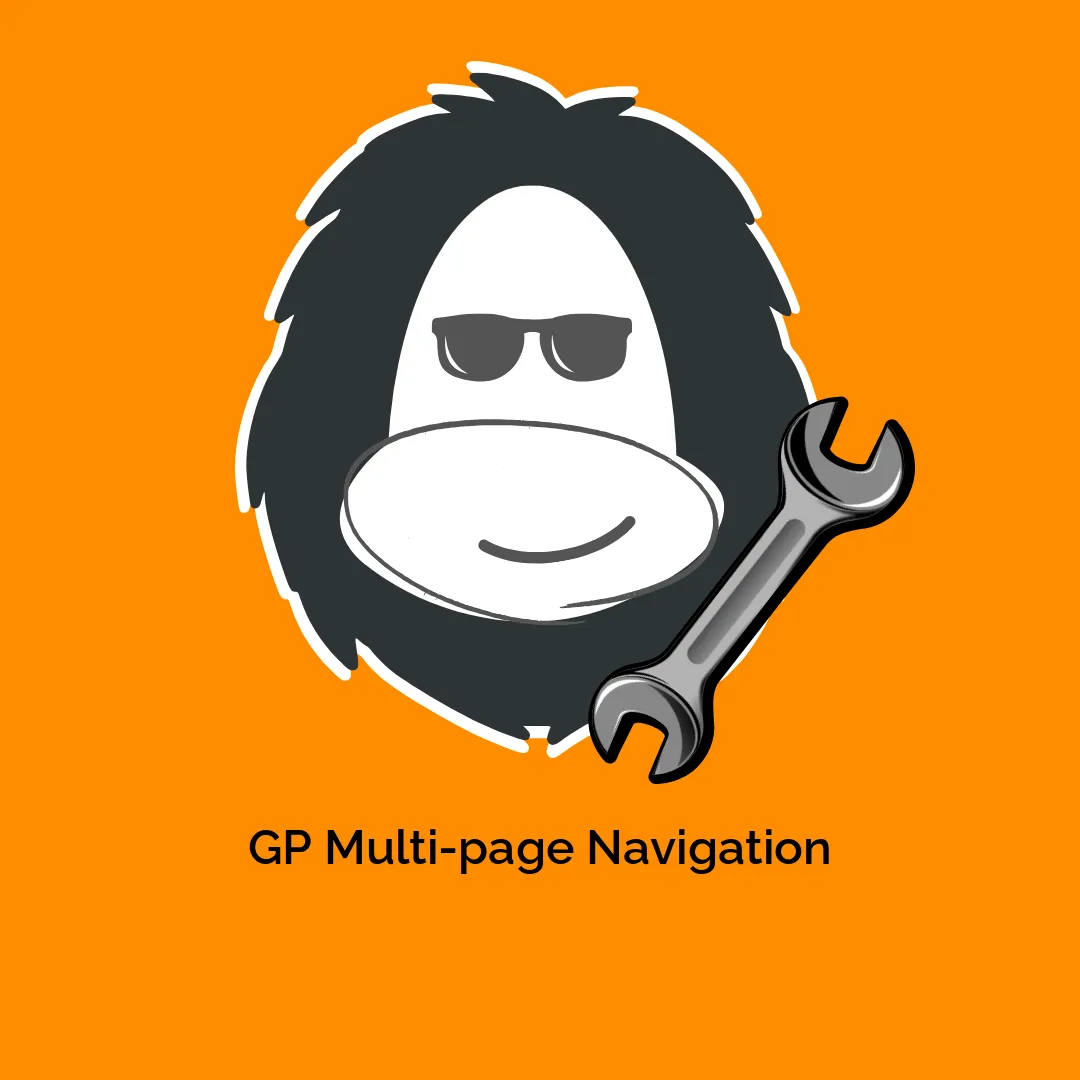




Reviews
There are no reviews yet.