Understanding GP Limit Choices
The GP Limit Choices functionality is a powerful tool designed for users who integrate Gravity Forms into their websites. This feature allows site owners to control how many times each option in a multi-choice field can be selected, which is particularly beneficial in scenarios where limited resources are available or when specific thresholds need to be maintained.
Development
What is GP Limit Choices?
At its core, GP Limit Choices offers a straightforward solution for managing selections within various form field types in Gravity Forms, such as Radio Buttons, Checkboxes, Dropdowns, and Multi Select fields. With this plugin, once a certain limit is reached for a particular choice, that option is automatically removed from the available selections, ensuring that users cannot select it again in future entries. This functionality is critical for situations where you want to enforce limits on participant choices, be it for events, products, or service limits.
Key Features of GP Limit Choices
-
Versatile Limit Application:
GP Limit Choices can be applied to a variety of choice field types. This feature is especially useful in eCommerce scenarios where product options or service selections are involved. By limiting choices, businesses can ensure that they do not overcommit to more orders than they can fulfill. -
User-Friendly Controls:
The plugin is designed with user-friendliness in mind. Enabling limits on choice fields can be done with just a click, meaning that users do not need extensive technical knowledge to set this up effectively. -
Customization:
One of the significant advantages of GP Limit Choices is its customizability. Users can disable exhausted choices, display the number of spots left, and utilize various powerful filters to modify how choices are displayed as limits are reached. -
Support for Complex Fields:
It seamlessly integrates with Product and Option fields, allowing businesses to manage inventory effectively by limiting how many of each product option can be chosen. -
Automatic Updates:
Regular updates ensure that users receive the latest features directly in their dashboard, keeping their forms efficient and up-to-date. -
Support:
The plugin stands out due to its commitment to customer support. Users can feel confident knowing that assistance is readily available if issues arise or guidance is needed.
How to Activate GP Limit Choices
To enable GP Limit Choices functionality, follow these simple steps after installation and activation:
- Access Gravity Forms: Navigate to your Gravity Forms dashboard.
- Edit Your Form: Select the form in which you want to apply the limits.
- Select Choice Field: Choose a supported field type (e.g., Radio Button, Checkboxes).
- Set Limits: In the field settings, you’ll have options to set the maximum number of selections allowed for that choice.
It’s important to note that while you can visually remove choices from the front-end once their limits are reached, they remain editable in the Form Editor. This ensures that you have full control over how many options are displayed and available for selection.
Practical Scenarios for GP Limit Choices
-
Event Management: Consider a situation where you are organizing a conference or event. Using GP Limit Choices allows you to set limits on the number of seats available per session, ensuring you do not overbook.
-
Product Availability: If you run an online store that sells limited-edition items, you can use this functionality to limit how many of each item can be purchased, thus protecting against overselling.
-
Service Bookings: For businesses operating on an appointment basis, implementing GP Limit Choices can ensure that only a certain number of clients can book at once, managing the flow of appointments effectively.
Advanced Functionality: Conditional Logic
By enabling limits on fields, you can further enhance the interactivity of your forms through conditional logic. For example, if you want to show a message or hide a section of your form based on how many choices are remaining, you can set this up easily. This feature extends the versatility of GP Limit Choices, allowing businesses to tailor user experiences more finely.
Managing Inventory with GP Limit Choices
The power of GP Limit Choices extends beyond mere selection limits; it includes advanced inventory management. When a limit is set on a choice within a Product field, any associated Quantity fields will count towards the overall limit. This ensures that inventory is tracked accurately in real-time, preventing any discrepancies between available products and what customers can order.
Moreover, you can leverage conditional statements to manage not just the availability of choices but also how users interact with your forms based on real-time data regarding limits.
Frequently Asked Questions
Can I show remaining choices?
Yes, GP Limit Choices includes a straightforward method to display the number of available selections left right within the choice label. This provides transparency to users as they make their selections.
What if I want to disable rather than remove exhausted choices?
If you prefer to disable choices instead of removing them completely, you can utilize the provided hooks to set that preference easily.
Is it possible to reset limits daily?
It certainly is. The plugin supports the resetting of limits on a daily basis, allowing for dynamic inventory management and user engagement changes each day.
Can I share limits across multiple fields?
Absolutely, GP Limit Choices supports the sharing of limits across multiple choice fields using a feature known as Shared Inventory, enhancing coordination and management across forms as needed.
Conclusion
The GP Limit Choices feature within Gravity Forms is a robust tool that provides significant flexibility and control for form creators. By limiting the selection options for various fields, businesses can effectively manage resources, whether they are dealing with event registrations, product sales, or service bookings. The ease of use, coupled with powerful customization options, makes GP Limit Choices an essential addition for anyone looking to enhance their Gravity Forms experience. By understanding how to fully utilize limits and incorporating them strategically into your forms, you can optimize user interaction, promote efficient inventory management, and ultimately drive better outcomes for your business.
GP Limit Choices: Download for Free on OrangoGPL
You see, downloading GP Limit Choices Plugins for free on OrangoGPL is perfectly feasible and legal.
Truly, even downloading a cracked GP Limit Choices is law-abiding, because the license it is distributed under is the General Public License, and this license enables all kinds of code modifications.
Thus, you can be relaxed: If you want to buy GP Limit Choices cheaply or, directly, to download GP Limit Choices Plugins nulled to get it 100% free, now, you can do that without breaking the law.
Download GP Limit Choices GPL: A great way for new entrepreneurs
The name you choose is irrelevant: Discounts for GP Limit Choices, download GP Limit Choices Plugins GPL, download GP Limit Choices without license or download GP Limit Choices Plugins cracked.
It is something one hundred percent law-abiding and something indispensable for every new entrepreneur.
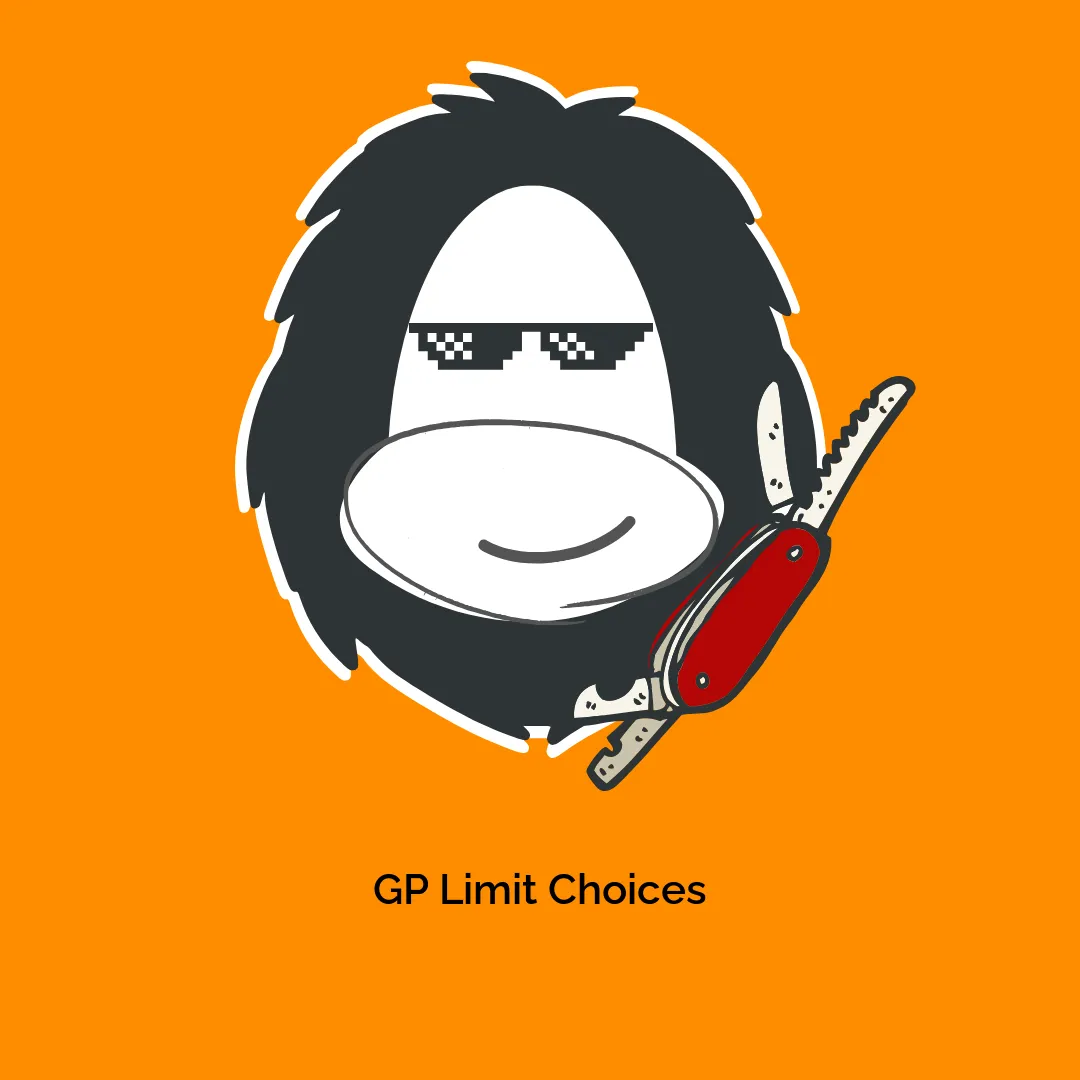


-300x300.webp)

Reviews
There are no reviews yet.