Unlocking the Power of GP Google Sheets Integration
Integrating GP Google Sheets with Gravity Forms creates a seamless connection that enhances data management and analysis capabilities, allowing users to efficiently transfer form entries into Google Sheets. This robust combination not only simplifies data handling but also empowers users to explore sophisticated functionalities offered by Google Sheets.
Why Use GP Google Sheets?
The main allure of using GP Google Sheets lies in its straightforward and effective method of syncing Gravity Forms data directly to Google Sheets. This integration comes packed with a plethora of features designed to optimize workflow and enhance data utility.
-
Automatic Data Syncing: One of the standout features is its ability to automatically sync entries from Gravity Forms to Google Sheets. Once set up, users need not worry about manual data entry as all entries are updated in real-time, maintaining data accuracy and reliability.
-
Custom Spreadsheet Options: Users can either connect to an existing spreadsheet or create entirely new ones tailored to their forms. This flexibility ensures that data is both organized and accessible, ultimately making it easier to manage various datasets.
-
Enhanced Data Analysis: With the powerful functions of Google Sheets at your disposal, users can analyze form submissions effortlessly. By utilizing features like pivot tables or charts, you can derive meaningful insights from the collected data, leading to informed decisions.
-
Collaborative Workspace: Google Sheets allows multiple users to work simultaneously on the same document. This enhances collaboration, enabling teams to analyze data together without the hindrance of version control issues often associated with traditional spreadsheets.
-
Accessibility and Security: As a cloud-based application, Google Sheets can be accessed from anywhere, on any device, ensuring that you can manage your data anytime, anywhere. Furthermore, it employs industry-standard security measures, including data encryption and access controls, guaranteeing that your sensitive information remains protected.
Step-by-Step Setup
Setting up GP Google Sheets is a straightforward process, designed to be user-friendly even for those who might not have extensive technical experience.
-
Install and Activate the Plugin: First and foremost, you need to install and activate the GP Google Sheets plugin on your WordPress site. This can be done through the WordPress dashboard.
-
Authorize Google Sheet Access: Once installed, you must authorize the plugin to access your Google Sheets account. This process is simple and involves granting permission for the plugin to manage specific spreadsheets on your behalf.
-
Create or Select a Spreadsheet: Next, you have the option to either create a new spreadsheet or connect to an existing one. This flexibility allows you to organize your data as per your requirements.
-
Map Form Fields to Spreadsheet Columns: For each Gravity Form entry, you need to map the fields to the appropriate columns in your Google Sheet. This ensures that all data is categorized purposefully, making it easier to analyze.
-
Enable Automatic Updates: To truly leverage the potential of this integration, enable options to automatically update and delete rows in your Google Sheet based on entry changes. This will ensure that your spreadsheet remains reflective of the most current data.
-
Conditional Logic: If you want to control which entries get sent to Google Sheets based on specific criteria, setting up conditional logic will help filter entries effectively.
Advanced Features and Usage
The GP Google Sheets integration isn’t just about basic data transfer; it offers numerous advanced features that allow for dynamic and responsive data management.
-
Action Scheduler: This functionality increases reliability by managing tasks and scheduling. For instance, if an entry fails to process, it can be retried automatically, ensuring no data is lost due to temporary glitches.
-
Error Notifications: Should any issues arise in processing feeds, the system will notify the administrator, allowing for quick troubleshooting and resolution.
-
Access Management: The ability to manage authorized Google accounts adds an additional layer of flexibility. Multiple users can be given access to the integration, enabling a collaborative approach for data management.
Practical Application
With GP Google Sheets, the possibilities are nearly endless. Here are practical examples of how businesses and individuals can use this integration:
-
Event Management: If you’re organizing an event, you could set up a Gravity Form for registrations. With GP Google Sheets, every registration is automatically pushed to a spreadsheet. You can then easily track participants, manage ticket sales, and analyze attendance data.
-
Surveys and Feedback: Collecting feedback via forms can become cumbersome if data isn’t managed well. By integrating with Google Sheets, responses can be analyzed using Google’s advanced tools. The resulting data visualization can significantly impact how you understand participant satisfaction.
-
Sales and Leads Tracking: Businesses can use Gravity Forms to capture leads through inquiries or contact forms. The integration allows for real-time tracking of leads in a centralized Google Sheet, making it easier to follow up promptly.
-
Inventory Management: Keeping track of inventory can be a hassle, but when paired with Google Sheets, keeping tabs on stock levels is simpler. Set up a form for inventory updates, and let that data pour into a structured Google sheet where you can track stock levels continuously.
Problem Solving and Troubleshooting
No system is without hiccups, and GP Google Sheets is no different. However, the plugin comes equipped with tools and resources to help troubleshoot common issues.
-
Confirm Account Connectivity: Often, connectivity issues can stem from changes in the Google account, such as a password reset. If errors arise, immediately check if the account is still connected to the plugin.
-
Check for Action Scheduler Issues: The Action Scheduler is crucial for ensuring all entries are processed correctly. If you notice delays in data synchronization, check the Action Scheduler for any pending or failed actions.
-
Reauthorization of Spreadsheets: Occasionally, you may need to reauthorize the connection to your Google Sheets if there are changes in your Amazon settings or if the spreadsheet access has been revoked. This can usually be done quickly through the Google Accounts section of the plugin settings.
Enhancing Your Workflow
The GP Google Sheets integration serves as a powerful tool not just for data syncing, but for enhancing your overall workflow efficiency. The key benefits include:
- Streamlining data collection and analysis
- Reducing manual errors through automation
- Allowing real-time data monitoring
- Collaborating easily across teams
The natural method of connecting forms and spreadsheets truly maximizes the data potential and translates entries into actionable insights.
In conclusion, integrating GP Google Sheets with Gravity Forms opens up a world of possibilities for managing your data. By leveraging the myriad features available from both platforms, organizations can enhance their data operations, providing clearer insights, better analysis, and ultimately supporting more strategic decision-making. This integration is not just about data export, it’s about transforming how you handle your information to benefit from all the capabilities that Google Sheets offers, further ensuring you get the utmost value from your data assets.
Download GP Google Sheets Plugins for free
Certainly, downloading GP Google Sheets for Free on OrangoGPL is feasible and entirely within the law.
Moreover, even downloading a cracked GP Google Sheets is law-abiding, and this is because the license it is distributed under is the General Public License, and this license permits the user its free modification.
So, there’s no cause to be concerned: If you were looking to buy GP Google Sheets cheaply or, directly, to download GP Google Sheets Plugins nulled and, this way, have it one hundred percent free, now, you can do it in a legal way.
Download GP Google Sheets GPL: The only way for entrepreneurs beginning their journey
It doesn’t matter how you name it: GP Google Sheets deals, download GP Google Sheets Plugins GPL, download GP Google Sheets without license or download GP Google Sheets Plugins cracked.
It is completely legitimate and something indispensable for any entrepreneur starting out.
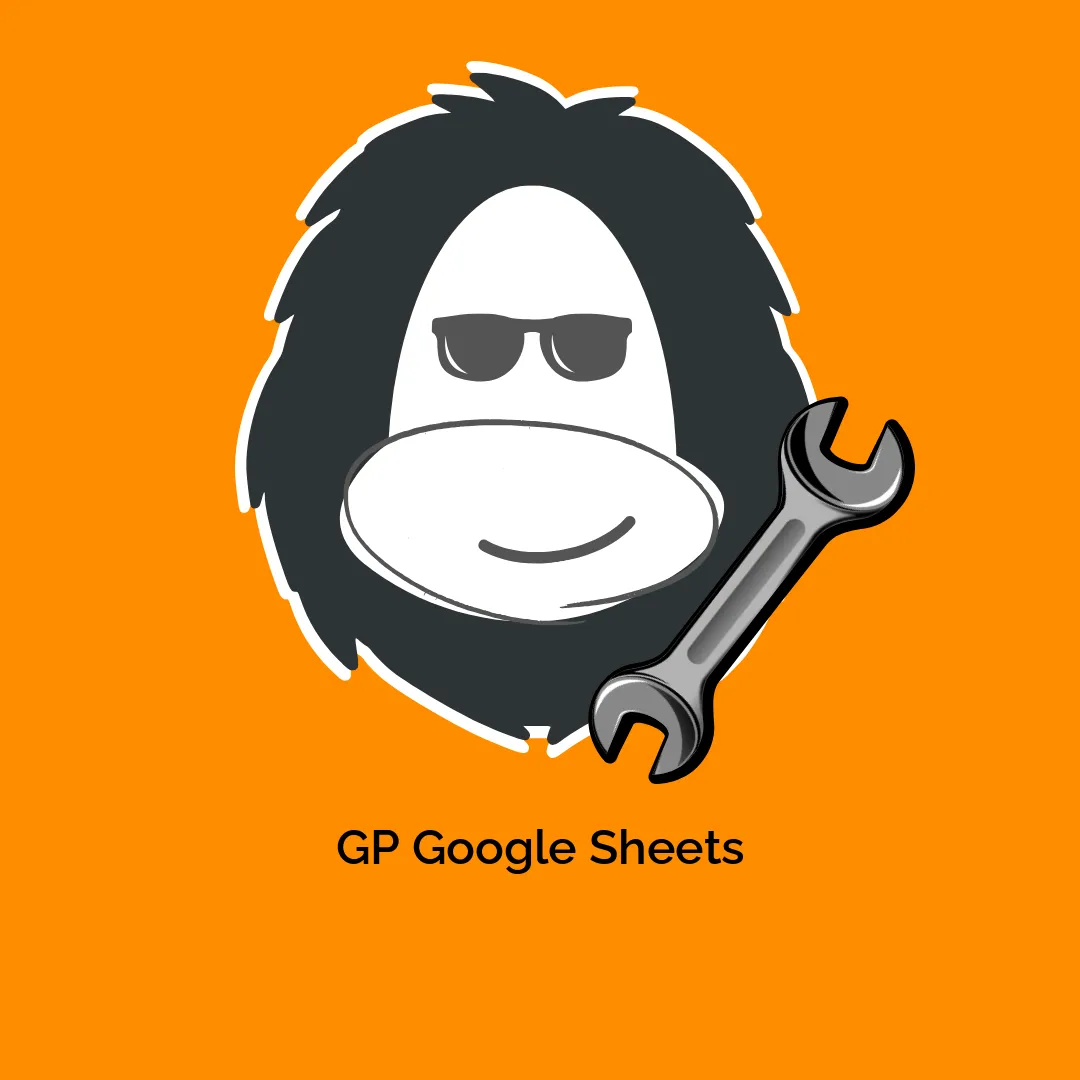




Reviews
There are no reviews yet.