Effortless File Management with GP File Renamer
Managing uploaded files can be a daunting task, especially when dealing with numerous entries in forms. Enter the GP File Renamer, a powerful tool that works seamlessly with Gravity Forms, taking the stress out of file organization. This innovative feature allows users to easily rename and organize files uploaded to their forms using flexible naming templates, supporting both static and dynamic values.
Flexible Naming Templates
The heart of GP File Renamer lies in its robust naming template system. Users can customize how their uploaded files are named upon submission, reducing the chances of confusion or mismanagement. The naming templates accommodate both static entries—text that remains unchanged—and dynamic values, which can include fields from the user’s submission through the use of merge tags. For instance, one could create a naming template that integrates the submitter’s name, date of entry, and a unique identifier that is automatically generated.
Prefixes and Suffixes
An appealing feature of GP File Renamer is the ability to effortlessly add prefixes or suffixes to files. This is particularly useful when you want to categorize files further or provide additional context. For example, if a user uploads a document, adding a suffix like “-submitted” can clarify the nature of the file. The flexibility of this feature is showcased when you can combine it with existing filenames through merge tags such as {filename}.
Dynamic Content with Merge Tags
Merge tags are a game-changing feature in the GP File Renamer, allowing form creators to insert dynamic values into filenames. This includes not only entries like the user’s first and last name but also submission-specific identifiers such as the entry ID. For example, consider a scenario where a user submits a form that includes a photo—using a merge tag for their name ensures that the file is uniquely identifiable. This keeps files organized and makes retrieval far more straightforward.
Managing Duplicates and Incrementing Filenames
Managing file duplication can be a headache, but GP File Renamer simplifies this process with its built-in deduplication options. Users can specify how they wish to handle duplicate filenames by using tags such as {dedup} to automate the process. Additionally, the application supports numerical increments by implementing the {i} merge tag, which can automatically assign a unique increment to files, based on their order of upload. This is particularly advantageous when a form allows uploading multiple files at once.
Custom Upload Folders
An exciting aspect of the GP File Renamer is its ability to create custom upload folders. This means that files can be organized into designated directories based on the entry ID or another criterion defined by the user. For example, if you’re collecting images from an event, storing all uploaded images in a folder named after the event ID can provide clarity and organization. By including a simple slash in the filename template, users can structure their file storage system in a way that makes sense to them.
Global Filename Templates
In addition to the per-form templates, GP File Renamer supports global filename templates, applying them across all forms. This uniformity is crucial for organizations that handle large volumes of entries since it ensures that there’s consistency in how files are named throughout various submissions. The global filename template can also be customized for specific forms or fields using hooks, providing the ultimate flexibility.
Integrations for Enhanced Functionality
GP File Renamer is designed to work in conjunction with numerous other Gravity Forms plugins. For users utilizing the File Upload Pro plugin, the renaming functionalities enhance the overall experience. Files are not only renamed according to the specified template but can also maintain order when users have the capability to choose how files are uploaded. This makes file organization more efficient.
Furthermore, the feature seamlessly incorporates Unique ID fields, which automatically generate unique identifiers for filenames. This integration further simplifies the file management process, ensuring that all uploaded files are distinct and traceable, enhancing clarity and reducing redundancy.
Media Library Integration
Another significant advantage of using GP File Renamer is its integration with the WordPress Media Library. Files uploaded through Gravity Forms are automatically renamed before their addition to the Media Library, ensuring that they adhere to the user-defined naming template. This means anyone accessing the Media Library can quickly find and identify files based on the customized structure, which is a boon for content creators managing large sets of digital media.
Known Limitations and Considerations
While GP File Renamer comes packed with features, some limitations do exist. For instance, incorporating post IDs in filenames is not possible, as these are generated after the files have been renamed. Additionally, if files are uploaded prior to the activation of GP File Renamer, they may already be subjected to Gravity Forms’ default deduplication, complicating the renaming process for previously uploaded files. Finally, it’s worth noting that custom upload paths are not compatible with the Media Library integration.
Effective Usage and Getting Started
To utilize GP File Renamer:
-
Install and Activate: Begin by installing the GP File Renamer plugin and activating it within your WordPress dashboard.
-
Add File Upload Fields: Incorporate File Upload or Post Image fields into your Gravity Forms.
-
Set Up File Naming Templates: Navigate to the _Perks_ tab within the field settings and define your Filename Template using the powerful merge tags.
-
Test Your Setup: After configuration, submit a few test entries to ensure that files are renamed according to your specifications.
By following these steps, users can robustly manage their uploaded files with ease, saving time and improving organizational practices.
Conclusion
The GP File Renamer is an invaluable tool that empowers users to manage file uploads through Gravity Forms with remarkable efficiency. With its flexible naming templates, dynamic content support, and the ability to handle duplicates, it provides a seamless way to ensure every file is organized, identifiable, and easily retrievable. The integration capabilities with WordPress and other Gravity Forms plugins enhance its usability, making it a top choice for anyone looking to streamline their file management processes. If you’re in the market for a reliable solution to keep your uploaded files in order, look no further than GP File Renamer.
GP File Renamer: Download for Free on OrangoGPL
You see, downloading GP File Renamer for Free on OrangoGPL is viable and absolutely legal.
Actually, even downloading a cracked GP File Renamer is law-abiding, because the license it is distributed under is the General Public License, and this license allows its free modification and resale.
Therefore, don’t worry: If you were looking to buy GP File Renamer cheaply or, directly, to download GP File Renamer Plugins nulled and, thus, obtain it one hundred percent free,, you can do it in a legal way.
Download GP File Renamer GPL: A great option for entrepreneurs at the start of their journey
Call it as you prefer: Discounts for GP File Renamer, download GP File Renamer Plugins GPL, download GP File Renamer without license or download GP File Renamer nulled.
It is something 100% legal and something more than necessary for any entrepreneur beginning their journey.
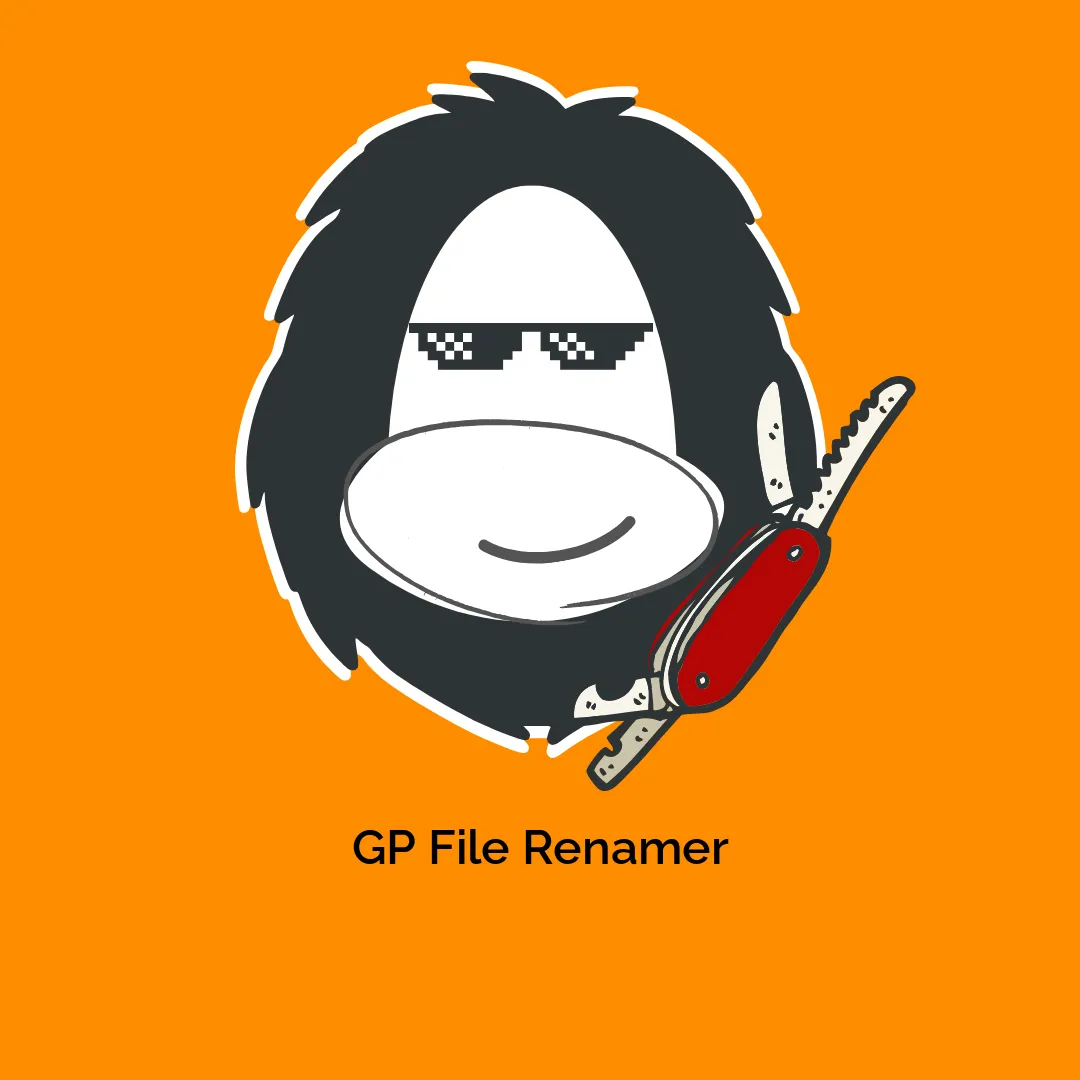




Reviews
There are no reviews yet.