Enhance Your Gravity Forms Experience with Expanded Textareas
Navigating the complexities of form creation in Gravity Forms, especially when dealing with extensive text entries, can sometimes become cumbersome. This is where the importance of an effective textarea experience comes into play. Among the various improvements designed to enhance usability in WordPress, one feature stands out: the ability to expand textareas within the Gravity Forms Form Editor through the GP Expand Editor Textareas plugin. This feature dramatically enhances the editing experience and proves invaluable for users working with larger amounts of content.
Development
What is the GP Expand Editor Textareas Plugin?
The GP Expand Editor Textareas plugin revolutionizes how textareas are handled in the Gravity Forms Form Editor. By launching expanded textareas in a modal window, users can work more efficiently with lengthy content without feeling constrained by the limited space of standard textareas. This functionality provides a more comfortable and user-friendly graphic interface for form creators, especially beneficial when crafting intricate forms involving HTML content, calculations, or templated posts.
Key Features of GP Expand Editor Textareas
-
Improved Usability: The primary function of the plugin is to significantly improve the usability of textareas in WordPress Admin. Users often face challenges when dealing with extensive text, and the expanded modal provides sufficient space to get the job done. The readability improves, reducing frustration and enabling more efficient content management.
-
Automatic Expansion: One of the most practical features of the plugin is automatic expansion. When users click inside a textarea, the modal automatically launches, allowing for immediate editing without needing to press an additional button. This seamless transition makes it easy for users to dive straight into text editing, enhancing productivity.
-
Comprehensive Support for Gravity Forms Settings: The plugin seamlessly integrates with all appropriate Gravity Forms field settings. Initially, the expanded textarea feature defaults to specific settings—HTML fields, Calculation fields, and Post Body fields—but can be activated across all textarea options in the Form Editor. This flexibility allows users to apply the expanded view wherever they find necessary, making it adaptable to various form elements.
-
User-Friendly Interface: The modal window that contains the expanded textarea is designed for clarity and accessibility. A larger text input area provides users with ample space to view and edit their content comfortably, making it easier to visualize their changes in a form without the cramped sensation often felt in standard textareas.
-
Automatic Updates: Staying up-to-date is critical for any tool used in a WordPress environment. The GP Expand Editor Textareas plugin provides automatic updates to ensure that users always have access to the latest features and improvements, allowing for a continuously evolving and efficient form editing experience.
-
Dedicated Support: Users can feel confident knowing that support is readily available should they encounter any issues. Whether it’s a question about functionality or a technical problem, help is just a click away, ensuring users can utilize the plugin to its fullest potential without getting stuck.
Getting Started with GP Expand Editor Textareas
Activating the GP Expand Editor Textareas plugin is straightforward. Once you install and activate it, an Expand Textarea button appears directly beneath textareas in the relevant fields. To utilize this feature, simply click the button, and a modal window opens, presenting a larger textarea for editing. After making the necessary modifications, clicking the Insert button will save your changes back to the form editor, seamlessly integrating your updates.
Customization Options within the Plugin
The GP Expand Editor Textareas plugin also comes with a settings page that allows users to customize their experience further. By navigating to Forms > Perks in your WordPress Admin area, you can find the settings link specifically associated with this plugin.
-
Expanding Textarea Button Availability: The default setup of the plugin means the Expand Textarea button is only added to specific field settings that would most benefit from the expanded feature—the HTML Content, Calculation Formula, and Post Body Content Template textareas. However, you can enable the option to see this button for all textareas within the Form Editor. This feature ensures that no matter the field type, users have robust text editing capabilities at their fingertips.
-
Automatic Opening of Expanded Modal: For a truly streamlined experience, there is an option to make the expanded textarea open automatically when clicking inside the textarea. By enabling this feature, users can skip the extra step of having to click the button, instantly accessing the modal for editing. This efficiency proves particularly useful for forms that require substantial textual entries, where every second can count.
Enhancing Form Management Efforts
For those who frequently deal with lengthy submissions, it’s worth noting that the GP Expand Editor Textareas plugin demonstrates its value even more when combined with other Gravity Forms functionalities, such as Save and Continue. This feature allows users to automatically save their progress. It reloads that saved progress upon returning to the form and manages multiple drafts, ensuring that the entirety of a form submission can be handled as users transition between different submissions or sections of their work.
By incorporating tools like the GP Expand Editor Textareas plugin into your workflow, you significantly streamline your form creation process and foster higher productivity. This is especially true when considering the effort that goes into crafting well-thought-out forms that require extensive user input.
Example Applications of GP Expand Editor Textareas
Imagine a scenario where you are creating a feedback form that includes a section for users to provide detailed comments or suggestions. If the textarea is too small, the user’s experience may suffer—they may struggle to input their thoughts fully or find it overwhelming to decipher what they’ve written in a cramped space. With the GP Expand Editor Textareas plugin, users are empowered to expand the textarea to a more suitable size, facilitating clear communication and enhancing the reliability of the feedback they provide.
Similarly, if you’re working on a complex calculation form where participants enter multiple variables, having an expanded textarea can help prevent errors. Users can review their entries thoroughly in a more spacious editing area, effectively reducing the likelihood of input mistakes. The plugin allows for a smoother experience in processing critical calculations that rely on user-generated data.
In addition, the expanded textarea can improve the efficiency of filling out forms that involve references to past events, such as applying for a job or submitting a project proposal. Applicants frequently need to supply detailed descriptions and pertinent information. The GP Expand Editor Textareas plugin allows them to do so without feeling constrained, promoting more thorough and comprehensive applications.
By explicating complex features in an intuitively accessible manner, the plugin plays a crucial role in helping users manage their forms more effectively. It’s the little things like improved textarea usability that can tip the balance between an average user experience and a truly exceptional one.
In summary, the GP Expand Editor Textareas plugin significantly enhances form usability in Gravity Forms by introducing an expanded textarea feature in a modal window, thereby improving readability, editing ease, and overall efficiency. Through automatic expansion, comprehensive support for various field settings, and dedicated customer support, this tool serves as a vital enhancement for WordPress form creators. Whether you’re designing simple surveys or detailed applications, the GP Expand Editor Textareas plugin equips you with the necessary tools to make form creation smoother and more effective.
GP Expand Editor Textareas: Download it for Free
Yes indeed, downloading GP Expand Editor Textareas Plugins for free on OrangoGPL is entirely viable and legal.
Actually, even downloading a cracked GP Expand Editor Textareas is law-abiding, as it is licensed is GPL (General Public License), and this license permits the user its modification for free.
This way, be relaxed: If you were in search of to buy GP Expand Editor Textareas cheaply or, directly, to download GP Expand Editor Textareas Plugins nulled to obtain it one hundred percent free,, it’s possible in a legal way.
Download GP Expand Editor Textareas GPL: A great solution for entrepreneurs just starting
It doesn’t matter how you name it: GP Expand Editor Textareas Plugins offers, download GP Expand Editor Textareas Plugins GPL, download GP Expand Editor Textareas without license or download GP Expand Editor Textareas Plugins cracked.
It is absolutely legal and something indispensable for every beginner entrepreneur.
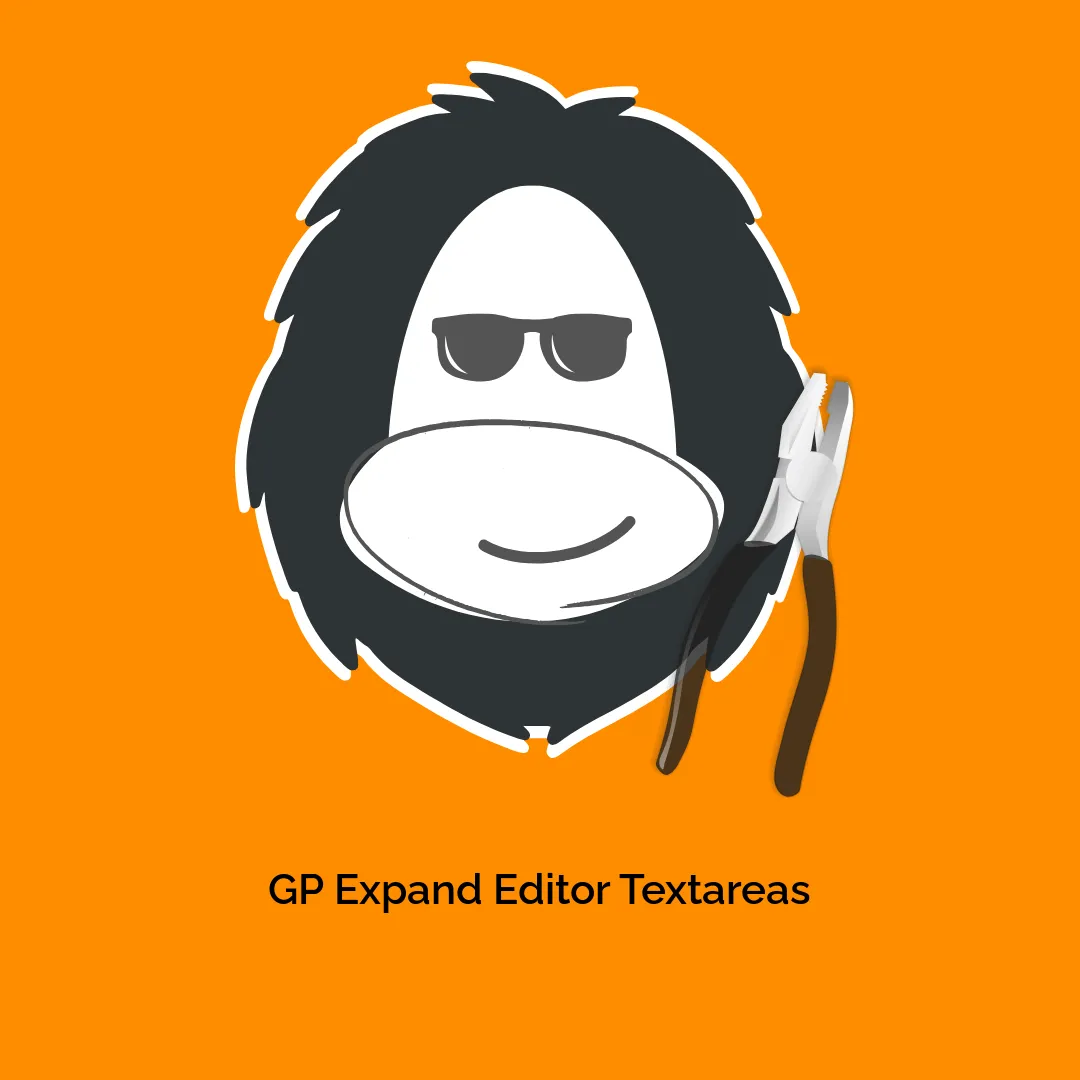




Reviews
There are no reviews yet.