Understanding GP Disable Entry Creation
In today’s data-driven world, managing and protecting user data has become one of the top priorities for organizations. With regulations like GDPR (General Data Protection Regulation) in place, many businesses are looking for ways to minimize data retention while still leveraging the functionality of platforms like Gravity Forms. One solution to facilitate this is the GP Disable Entry Creation feature, which serves as an effective tool for managing how form entries are handled post-submission.
How GP Disable Entry Creation Works
At its core, the GP Disable Entry Creation feature isn’t about outright preventing the creation of entries; rather, it offers a way to delete entries automatically right after they have been processed. When a user submits a Gravity Forms form, normally an entry is created in the backend system. This feature ensures that as soon as the entry is created and processed (such as when a User Registration feed is activated or updated), it is subsequently deleted along with any associated files. This not only helps organizations stay compliant with data privacy regulations but also reduces unnecessary clutter in the database.
Key Features of GP Disable Entry Creation
-
Automatic Deletion After Processing: The primary feature allows for the automatic deletion of entries as soon as the necessary feeds have been processed. This is particularly useful for organizations focused on minimizing data retention.
-
Conditional Logic for Entry Creation: Users can employ Gravity Forms’ built-in conditional logic to selectively disable entry creation based on specific criteria, thus enhancing the versatility of form handling.
-
GDPR Compliance: By removing all personal data from entries after processing, the feature aids in complying with data protection laws, ensuring that organizations only store what is necessary and for the shortest time possible.
-
User-Friendly Interface: Activating GP Disable Entry Creation is straightforward—it integrates seamlessly into existing Gravity Forms settings, requiring just one click to enable the feature.
-
Regular Updates and Strong Support: Keeping the feature current with automatic updates ensures that users always benefit from the latest enhancements. Additionally, users can rest assured knowing they have access to responsive support when needed.
Enabling GP Disable Entry Creation
To enable this beneficial feature, you can follow a simple process. Navigate to the settings of the specific Gravity Forms form you want to configure. Once there, look for the “Entry Creation” section. From this point, you can easily check the option to disable entry creation. By doing so, you are activating the functionality that will manage entries effectively without retaining unnecessary data.
Conditional Logic Feature Explained
A standout aspect of GP Disable Entry Creation is its ability to employ conditional logic. Once you check the box to disable entry creation, another option appears allowing you to set up conditional logic. This means that you can choose when to allow an entry to be created based on the user’s selections or inputs. For instance, if a user selects a specific option that you deem unnecessary for entry creation, you can configure the form to bypass entry creation purely under those conditions.
Translation Support
For organizations operating in multilingual environments, GP Disable Entry Creation supports translations. Using a plugin like Loco Translate enables users to create custom translations for the feature, making it more adaptable to various demographic needs.
Known Limitations and Considerations
While GP Disable Entry Creation offers substantial benefits, users should be aware of its limitations. For example, it cannot be utilized on child forms that are embedded through a Nested Forms field. However, it can be implemented on the parent form, ensuring that while the parent entry is submitted, associated child entries still adhere to the deletion protocol.
Handling Uploaded Files
One concern that often arises with data deletion is the fate of uploaded files. By default, the integration will delete both the entry and its associated files. However, if retaining uploaded files while still deleting the entry is crucial, users can apply specific filters in the code. For instance, adding a filter to exclude files from deletion ensures that any important documents remain accessible within the system.
Differences from Gravity Forms Data Retention Feature
The functionality of GP Disable Entry Creation is distinct from the built-in Gravity Forms Data Retention feature. Notably, GP Disable Entry Creation provides immediate deletion of entries, whereas the built-in Retention Policy option offers a minimum retention of up to one day. Furthermore, GP Disable Entry Creation respects the order of processing feeds, only deleting entries after all relevant actions have been completed, unlike the built-in feature which may delete entries prematurely.
Troubleshooting Issues with Entry Deletion
Sometimes users may face challenges where entries are deleted before certain feeds have completed their processing. This can happen when various feeds run asynchronously. To resolve this, you can modify the behavior of specific feeds so that they do not run asynchronously by applying filters to manage how entries interact during processing.
Additional Resources and Hooks
For those looking to delve deeper into customizing Gravity Forms, there exists a rich repository of hooks and filters. These can be tailored to further refine how GP Disable Entry Creation operates, along with other Gravity Forms functionalities. Utilizing the Gravity Forms Hook Reference allows users to explore a myriad of actions and filters that expand the capabilities of their forms.
In conclusion, GP Disable Entry Creation stands as a powerful tool for any organization that seeks to streamline data entry while adhering to best practices in data protection. By enabling the automatic deletion of entries, providing conditional logic capabilities, ensuring GDPR compliance, and offering a user-friendly interface, this feature encapsulates an effective solution for efficient form management. Ultimately, adopting GP Disable Entry Creation not only enhances operational efficiency but also fosters trust with users by prioritizing their data privacy and security.
GP Disable Entry Creation: Download it for Free
You see, downloading GP Disable Entry Creation Plugins for free on OrangoGPL is one hundred percent feasible and legitimate.
Truly, even downloading a cracked GP Disable Entry Creation is law-abiding, because the license it is distributed under is the General Public License, and this license enables the holder all kinds of code modifications.
So, you have nothing to worry about: If you wanted to buy GP Disable Entry Creation cheaply or, directly, to download GP Disable Entry Creation Plugins nulled and, thus, have it completely free,, it’s possible legally.
GP Disable Entry Creation GPL: The only way for beginner entrepreneurs
We don’t care what you call it: GP Disable Entry Creation Plugins offers, download GP Disable Entry Creation Plugins GPL, download GP Disable Entry Creation without license or download GP Disable Entry Creation Plugins cracked.
It is something 100% legitimate and something indispensable for any entrepreneur beginning their journey.
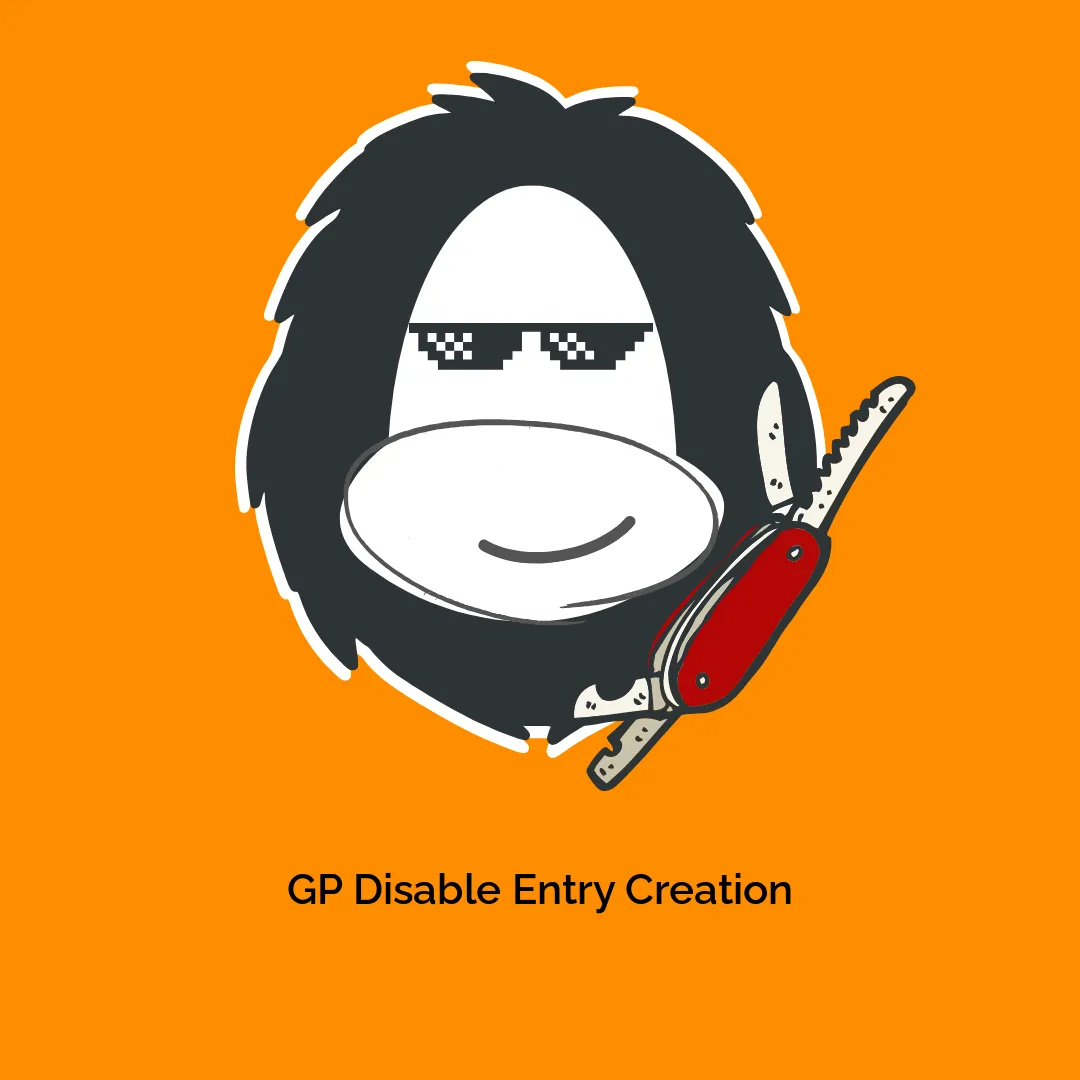

-300x300.webp)


Reviews
There are no reviews yet.