Understanding GP Copy Cat: A Comprehensive Guide
In the world of online forms, user experience plays a critical role in maximizing completion rates. One plugin that enhances this experience is the GP Copy Cat, designed to simplify data entry in Gravity Forms. With the ability to copy values from one field to another seamlessly, GP Copy Cat is an invaluable tool for anyone using Gravity Forms on their website. This plugin is especially useful for reducing redundancy and improving efficiency by allowing users to quickly replicate data across various fields without additional input.
The Functionality of GP Copy Cat
At its core, GP Copy Cat provides users with two primary modes for copying field values: automatic copying as data is entered and manual copying triggered by a specific checkbox selection.
Automatic Copying
The automatic copying function enables users to input their information once, while the system duplicates that data into a corresponding field in real time. For instance, if a user types their name into a designated input box, that name could instantly populate in a related field, such as a payment card’s name section. This is particularly beneficial in scenarios where users fill out forms with repetitive data points.
Manual Copying with Checkbox
The manual copying feature comes into play when using a checkbox to trigger data duplication. This method proves particularly valuable in situations such as e-commerce, where users may wish to duplicate their billing and shipping addresses. With a simple check of a box labeled “Same as Billing Address,” users can conveniently fill in their shipping information without having to retype it.
Diverse Copying Capabilities
What sets GP Copy Cat apart is its versatility. It enables users to copy values to and from a multitude of Gravity Forms fields, thereby expanding the possibilities of form design. Below are some notable features that emphasize the plugin’s capacity:
-
Copying to Multiple Fields: Users can easily copy data from one field to several other fields, demonstrating the flexibility of GP Copy Cat. For example, if one field contains a user’s full address, this information can be spread across multiple fields for phone numbers, emails, and other data points seamlessly.
-
Target Specific Inputs: GP Copy Cat allows for the customization of copying specific portions of multi-input fields. For instance, one could copy just the First Name from an input group into another field or only the Quantity from an order form into another section.
-
Conditional Copying: The plugin supports advanced features, such as conditional copying, which only executes when certain criteria are met. For instance, information from one field could only be transferred if another field contains a specific criterion.
Enhancing the Setup Process
Configuring the GP Copy Cat extension does require a user to apply a particular CSS class format to their Gravity Forms fields. Here’s how to get started:
-
Enable the Feature: After activating GP Copy Cat, the user must add a CSS class in the Custom CSS Class settings.
-
CSS Class Format: The format ‘copy-{fieldId}-to-{fieldId}’ is critical. Here, the initial fieldId represents the source field from which data will be copied, and the latter indicates the destination field.
-
Checkbox Setup: For checkbox-triggered copying, the CSS class must be added to the checkbox field. When the checkbox is selected, it notifies the system to execute the copy function from the source field to the target field.
Practical Applications
The GP Copy Cat plugin is adaptable to numerous practical applications that can enhance form functionality and user experience. Here are a few use cases:
E-Commerce Scenarios
In e-commerce applications, where a customer may need to submit billing and shipping information, GP Copy Cat can drastically reduce the time taken to complete a form. For example, after a user enters their address details in the billing section, they can click a box indicating that their shipping address is the same, and the fields would auto-populate, preventing reentry.
Multi-input Forms
For forms that consist of various input types—like names, addresses, and payment fields—GP Copy Cat’s ability to target specific areas within multi-input sections proves invaluable. This allows for users to copy just the relevant information, such as the last name or state, into another segmented field seamlessly.
Copying Lists and Group Data
The plugin can also handle scenarios where users need to copy entire groups of data. If there is a need to transfer a user’s response from one list to another or to input multiple values across segmented columns in a list, GP Copy Cat provides support for this as well.
Conditional Copying
For advanced users, the ability to set conditions for the copying process encourages targeted data transfer. Suppose there’s a need to ensure that an address is populated only if a “Same as Billing” checkbox is ticked—GP Copy Cat can adhere to these specific input settings, making it exceedingly versatile.
Troubleshooting GP Copy Cat
Naturally, like any piece of software, issues may arise during the implementation of GP Copy Cat. Users can follow several troubleshooting tips to ensure the plugin operates as intended:
-
JavaScript Errors: Check for any JavaScript errors appearing in the browser console, as they can impact how the copying functions carry out.
-
CSS Class Format: Mistakes in the CSS class’s format could halt operations. Users should verify that they are using the correct syntax: ‘copy-{sourceFieldId}-to-{targetFieldId}’.
-
Field Placement: Ensure that the CSS class is correctly placed in the respective field: the source field or the checkbox field as needed.
By following these tips, users can mitigate common issues that could interfere with the plugin’s performance.
Conclusion
GP Copy Cat represents a significant advancement in enhancing user experience on forms created with Gravity Forms. The plugin’s features allow for both automatic and manual data duplication, providing flexibility for various form applications—everything from e-commerce to complex data entry scenarios. Ultimately, GP Copy Cat stands out for its versatility and efficiency, enabling users to develop user-friendly forms that reduce redundancy in data entry, improving completion rates and customer satisfaction. It’s a powerful tool that solves many of the challenges posed by traditional form filling, making it an essential addition to any Gravity Forms user’s toolkit.
GP Copy Cat: Download it for Free
Indeed, downloading GP Copy Cat Plugins for free is one hundred percent possible and law-abiding.
Moreover, even downloading a cracked GP Copy Cat is law-abiding, as the license it is distributed under is the General Public License, and this license allows anyone its free modification and resale.
This way, there’s no cause to be concerned: If you are looking to buy GP Copy Cat cheaply or, directly, to download GP Copy Cat Plugins nulled and, thus, get it 100% free, now, you can do it without going outside the law.
Download GP Copy Cat GPL: A great way for entrepreneurs at the start of their journey
It doesn’t matter how you name it: Discounts for GP Copy Cat Plugins, download GP Copy Cat Plugins GPL, download GP Copy Cat without license or download GP Copy Cat nulled.
It is one hundred percent legal and something more than necessary for every entrepreneur just starting.
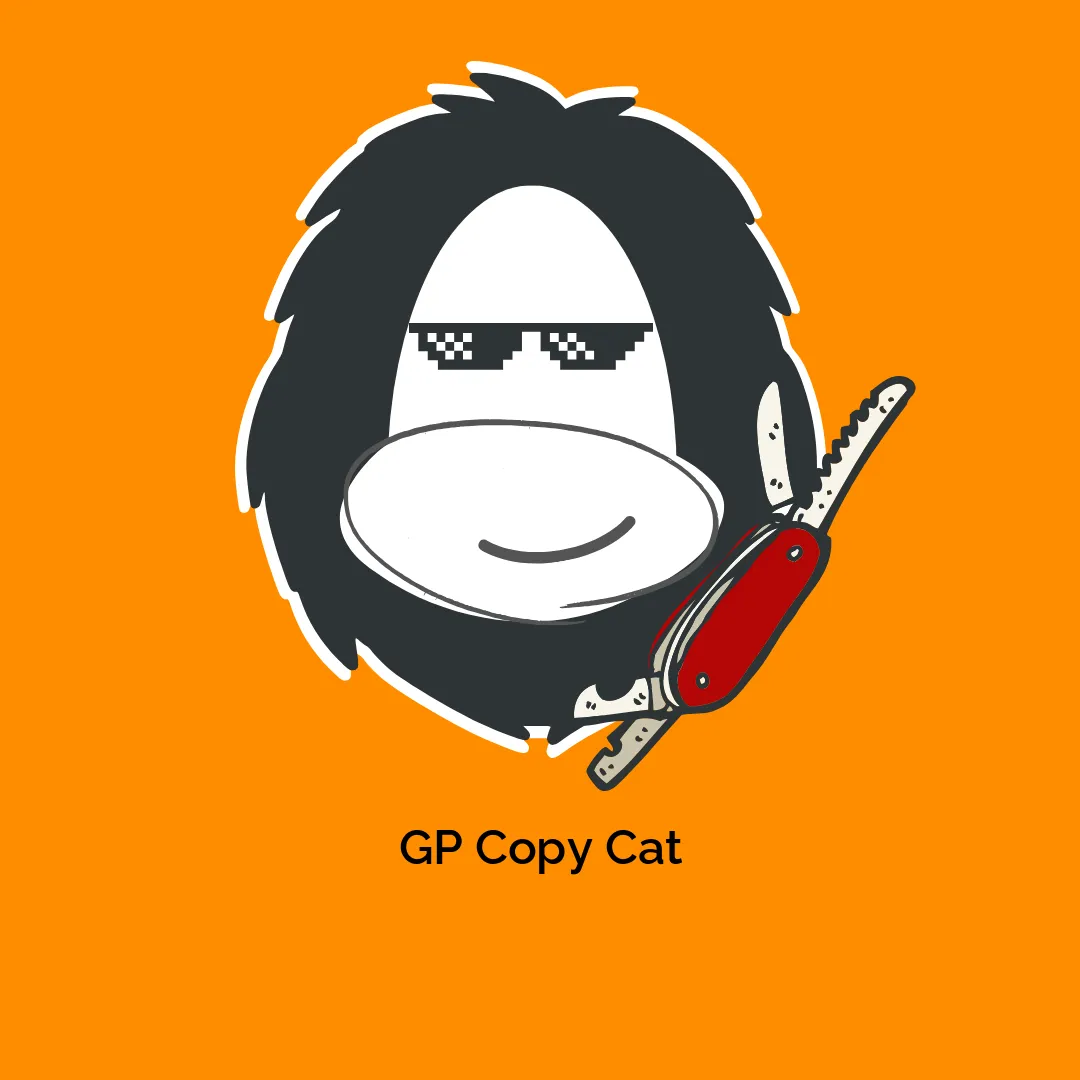




Reviews
There are no reviews yet.