Enhancing Your Website with Gmaper for Elementor
The Gmaper for Elementor is a powerful WordPress plugin designed to simplify the integration of Google Maps into your website. It caters to a diverse range of website types, whether you are managing a travel blog that showcases destinations from around the globe, a corporate site highlighting multiple business locations, or a real estate platform drawing attention to key attributes of various areas. The core advantage of Gmaper is its user-friendly interface that operates without the need for coding knowledge or complex iframe integrations, allowing anyone to create stunning and functional maps effortlessly.
Features and Functionalities
Gmaper allows users to create an unlimited number of interactive maps, each featuring customizable markers, legends, and diverse display settings. You can easily define a location by entering its longitude and latitude and even choose a unique image for each marker. This helps in adding a personal touch and clarity to your maps. Each marker can include a title and description, making it easy for visitors to understand the significance of each location at a glance.
One of the standout features of Gmaper is its comprehensive legend functionality. Legends act as an informative guide for your visitors, offering insights into what various markers and map styles represent. This is particularly useful when showcasing multiple locations or landmarks on a single map, as it enhances the overall user experience by providing context for what they see.
Gmaper boasts a variety of map display options that you can customize with user-friendly toggles. Whether you wish to change the map type, enable street view, adjust zoom controls, or decide on what overlays to display, the choices are extensive and easy to manage. You can select from different map types like Road, Satellite, Terrain, or Hybrid, ensuring that the map fits the intended use case perfectly. Additionally, integrating custom map styles using JSON code allows for a further tailored appearance to match your website’s design aesthetic.
The simplicity of starting with Gmaper is another reason for its popularity among WordPress users. The plugin comes with five specially designed templates, providing you with a robust foundation to begin with. These templates are not just functional but also designed to inspire your creativity, allowing you to create an engaging user interface in just a few clicks.
Customization goes beyond mere aesthetics in Gmaper. The plugin includes a range of flexible styling settings that facilitate changes to base map configurations, typography, color schemes, backgrounds, and border settings. You can apply distinct styles for different item states, such as a normal state or when hovered over. This level of customization ensures that your maps not only convey the necessary information but also blend seamlessly into the overall design of your site.
Compatibility and Usability
One of the great benefits of Gmaper for Elementor is its exceptional compatibility with all major modern browsers, including Chrome, Firefox, Safari, Opera, and Edge. This means that regardless of what browser your site visitors are using, the maps will maintain their functionality and visual appeal. Not only does Gmaper work well across browser platforms, but it is also fully responsive, ensuring a smooth viewing experience on devices of all sizes—tablets, smartphones, or desktops.
The robust feature set of Gmaper includes auto-detection of user locations, which adds another layer of personalization. This feature improves user engagement by automatically tailoring the displayed map based on the visitor’s geographic location. For businesses with multiple locations, such an approach can give potential customers a more relevant and immediate understanding of your services.
Gmaper allows you to craft an unlimited number of maps, making it perfect for those needing to showcase different areas or highlight various products or services. With the inclusion of six predefined map display styles, there’s ample flexibility to ensure each map serves its unique purpose effectively—whether for a sleek and professional look suitable for a corporate site or a more vibrant and engaging style fitting for a travel blog.
Moreover, Gmaper maintains a focus on SEO-friendliness. It’s designed to help improve the searchability of your website, ensuring that maps do not hinder loading times or interfere with optimization strategies. As websites increasingly depend on maximizing search engine visibility, having a plugin that respects these parameters is invaluable.
Ease of Installation and Support
One of the main attractions of Gmaper is its fast and easy installation process, which typically takes only seconds. After simply installing and activating the plugin in WordPress, users find it ready to use without the need for complicated settings or configurations. This plug-and-play functionality makes Gmaper highly appealing for those who may lack technical expertise but wish to enhance their website’s capabilities.
Along with its impressive array of features, Gmaper comes with a detailed user manual and an installation guide. This documentation is invaluable, especially for newcomers to WordPress or those unfamiliar with plugin use. It offers step-by-step instructions, ensuring even those with minimal experience can create stunning maps effectively.
Gmaper also provides support for a six-month period for buyers from CodeCanyon, which ensures that any inquiries or issues can quickly be addressed. Support can be crucial, particularly when integrating new tools into your existing website, and this feature reflects Gmaper’s commitment to customer service and user satisfaction.
Frequent Updates and Improvements
To ensure that Gmaper remains at the forefront of map functionality within the WordPress ecosystem, the developers continually release updates that enhance performance and compatibility. The plugin has undergone significant improvements since its initial launch, as demonstrated by the changelog that documents valuable fixes and upgrades over time. Whether it’s improving integration with the latest Elementor versions or addressing any bugs or functionality issues, the ongoing commitment to refinement makes Gmaper a reliable choice for users seeking long-term solutions.
For example, recent updates have introduced responsive controls for adjusting map dimensions, improvements for compatibility with multi-language websites, and enhancements aimed at improving performance in specific browsers like Firefox. By staying updated, users can benefit from enhanced features and greater compatibility with existing themes and plugins.
Conclusion
In summary, Gmaper for Elementor is more than just a map plugin; it is a comprehensive tool that streamlines the addition of Google Maps to your WordPress site while offering a plethora of customizable options. Its user-friendly design, extensive features, and reliable performance make it a must-have for any website looking to enhance its visual appeal and user interactivity. With impeccable browser compatibility, responsive design, and SEO-friendly attributes, there’s no doubt that Gmaper for Elementor can elevate the user experience on your site, making it an exceptional choice for enhancing the landscape of your online presence. Whether you’re looking to showcase a variety of locations or provide detailed information about specific places, Gmaper stands out as an essential plugin that brings your mapping needs to life.
Gmaper for Elementor: Download for Free on OrangoGPL
Yes indeed, downloading Gmaper for Elementor for Free on OrangoGPL is perfectly feasible and legal.
Actually, even downloading a cracked Gmaper for Elementor is law-abiding, because the license it is distributed under is the General Public License, and this license enables anyone its distribution for free.
Thus, there’s no cause to worry: If you are looking to buy Gmaper for Elementor cheaply or, directly, to download Gmaper for Elementor Plugins nulled to get it 100% free, on OrangoGPL, you can do it legally and easily.
Download Gmaper for Elementor GPL: The solution for entrepreneurs beginning their journey
Call it what you like best: Gmaper for Elementor Plugins offers, download Gmaper for Elementor Plugins GPL, download Gmaper for Elementor without license or download Gmaper for Elementor Plugins cracked.
It is something absolutely law-abiding and something more than necessary for every startup entrepreneur.
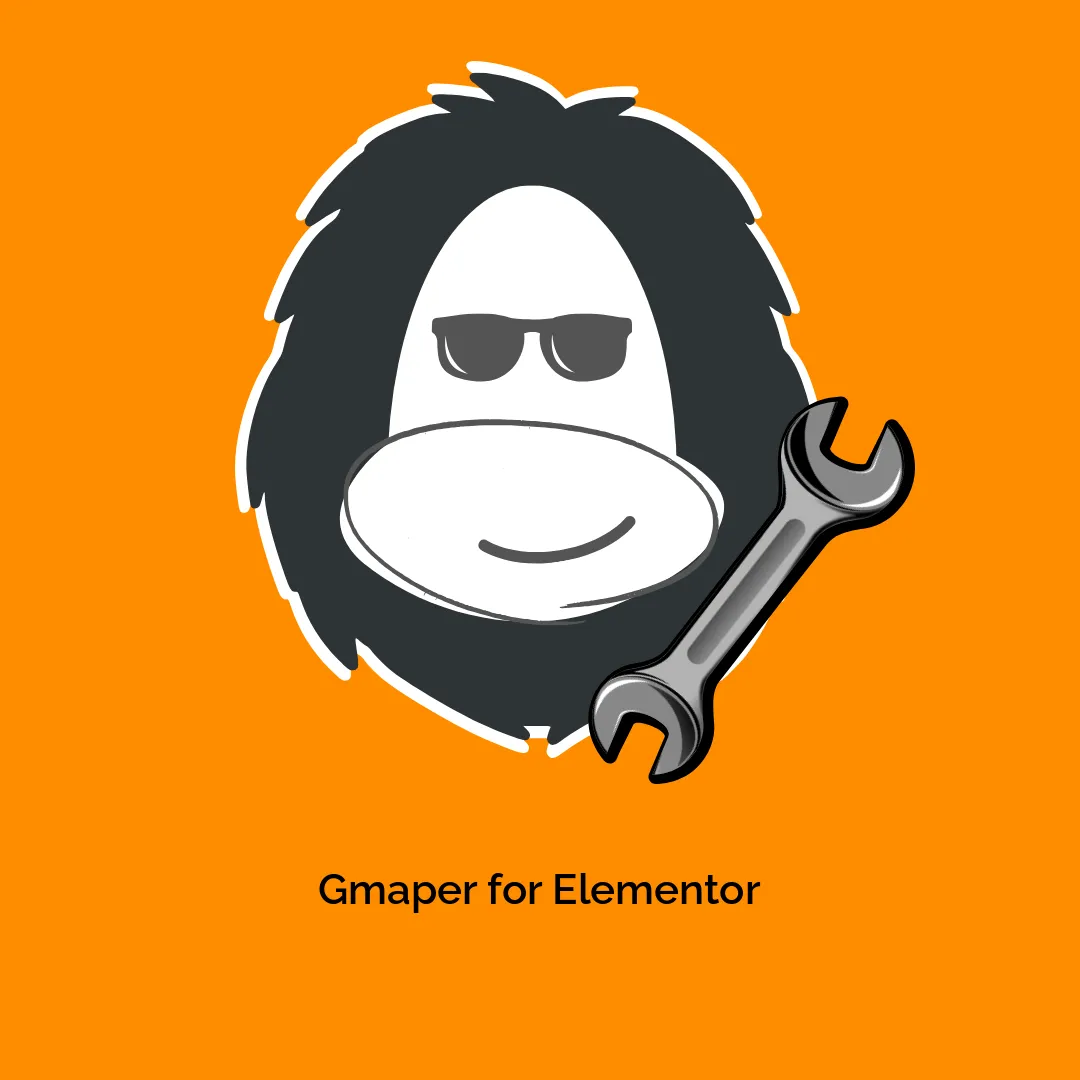




Reviews
There are no reviews yet.