Unlocking the Power of GD Booster for Your GeoDirectory Site
When managing a GeoDirectory site, performance is paramount. A comprehensive understanding of caching and optimization can make a significant difference in speed and user experience. In this discussion, we will delve deep into GD Booster—an essential tool for enhancing the performance of GeoDirectory V1 sites — and explore how effective caching strategies can be implemented to ensure that your site operates at its best.
Understanding Performance Factors
The performance of any website, including one built using GeoDirectory, hinges on various factors. The key cornerstone is the server resources available for your site. If the server lacks the necessary power, no amount of optimization can make the site run smoothly. Factors contributing to the performance include cache, images, scripts, and server power. Here, we will focus on two primary elements—caching and the influence of GD Booster.
The Role of GD Booster
The GD Booster plugin is specifically designed for GeoDirectory V1 installations. Its main function is to utilize PHP Sessions effectively to enhance caching settings, enabling faster response times and better page loads. GD Booster allows users to configure cache solutions beneficial to the overall speed of the site. However, it is essential to note that with GeoDirectory V2, the reliance on PHP sessions has changed; therefore, GD Booster isn’t necessary and other cache plugins can be inhabited without conflict.
For users still on GeoDirectory V1, implementing GD Booster correctly can exponentially elevate site performance.
Effective Caching Strategies
Caching is invaluable in ensuring that your website loads quickly. It involves storing portions of your website data temporarily, so that when users return to the site, their experience is much quicker since the data doesn’t need to be fetched anew. Here are several strategies to enhance caching:
Recommended Caching Plugins
-
WP Super Cache: This is a free caching plugin widely used among WordPress users. Developed by Automattic (the force behind WordPress), it ensures quick caching capabilities. It’s highly recommended due to its simplicity and efficiency. After installation, you can easily delete the cache through the settings menu, ensuring that users always receive the most up-to-date content.
-
Autoptimize: This plugin focuses on optimizing your site further by minifying scripts and stylesheets, combining files to reduce HTTP requests. It pairs well with caching plugins to enhance performance sustainably.
-
Comet Cache: For those seeking alternatives, Comet Cache is a free option that has gained positive feedback from users for maintaining site performance.
-
WP Rocket: As a premium caching solution, WP Rocket offers extensive features and ease of use, making it a favored choice for many.
Clearing Cache
Regularly clearing your cache is essential, especially when making significant changes to your website. Outdated cached data can lead to confusion for users, who may see old content despite recent updates. Understanding how to clear your cache—be it from your caching plugin, server, or browser—can alleviate many performance issues.
- Plugin Cache: Most caching plugins provide an option to clear the cache directly from their settings page.
- Server Cache: If you’re using server-level caching (like Varnish), you must understand how to clear it, often requiring access to hosting settings.
- Browser Cache: Browsers hold onto old website data to boost performance, but this can backfire; thus, clearing your browser cache periodically is wise.
Image Optimization
Images play a crucial role in website performance. Large files can bog down loading times. Utilizing GD Post Images for single images or galleries ensures that only necessary data is loaded. Moreover, employing appropriate sizes—like thumbnails for archive items—can make a significant difference. Smaller image files load quickly, reducing the overall page size efficiently.
Server Specifications
The server hosting your GeoDirectory site is arguably the most significant determinant of performance. Understanding the specific requirements set forth by WordPress and GeoDirectory ensures that your hosting provider meets the necessary standards. Some hosts actively manage their caching technologies, which can limit your ability to use certain caching plugins. It’s crucial to select a host that provides adequate resources tailored for GeoDirectory installations.
Multisite Strategy
If your GeoDirectory site expands significantly to include diverse functionality, consider implementing a multisite strategy. By creating multiple sites under a single WordPress installation, you can distribute the load across several domains. This way, you can run a directory site while pairing it with a brochure or sales site, reducing the resource strain on any single site.
Enhancing Performance through Minification and Aggregation
As part of your performance enhancement strategy, consider minification and aggregation. These processes reduce file sizes by removing unnecessary characters without impacting functionality. Autoptimize serves as a reliable tool in this regard, combining files to cut back on loading times significantly.
Conclusion
Navigating the landscape of performance optimization for your GeoDirectory site demands careful thought and implementation. Leveraging GD Booster provides a solid foundation for those on V1, while employing caching solutions like WP Super Cache and Autoptimize can yield immense benefits for speed and efficiency. Additionally, focusing on image optimization, understanding server specifications, and possibly adopting a multisite approach can enhance user experience dramatically.
By synthesizing these strategies, you can ensure that your GeoDirectory website not only performs at its peak but also provides a seamless experience for end-users, helping your site stand out in a competitive digital landscape. The focus on GD Booster and caching strategies can’t be overstated, as they are integral to creating a responsive site that meets both users’ and search engines’ expectations.
Download GD Booster Plugins for free
That’s right, downloading GD Booster Plugins for free on OrangoGPL is viable and 100% within the law.
Moreover, even downloading a cracked GD Booster is law-abiding, as the license it is distributed under is the General Public License, and this license allows anyone its free modification.
Therefore, there’s no reason to worry: If you wish to buy GD Booster cheaply or, directly, to download GD Booster Plugins nulled and, this way, have it 100% free, now, you can do that legally.
Download GD Booster GPL: The way for new entrepreneurs
The name you choose is irrelevant: Discounts for GD Booster Plugins, download GD Booster Plugins GPL, download GD Booster without license or download GD Booster nulled.
It is something completely within the law and something necessary for every entrepreneur beginning their journey.
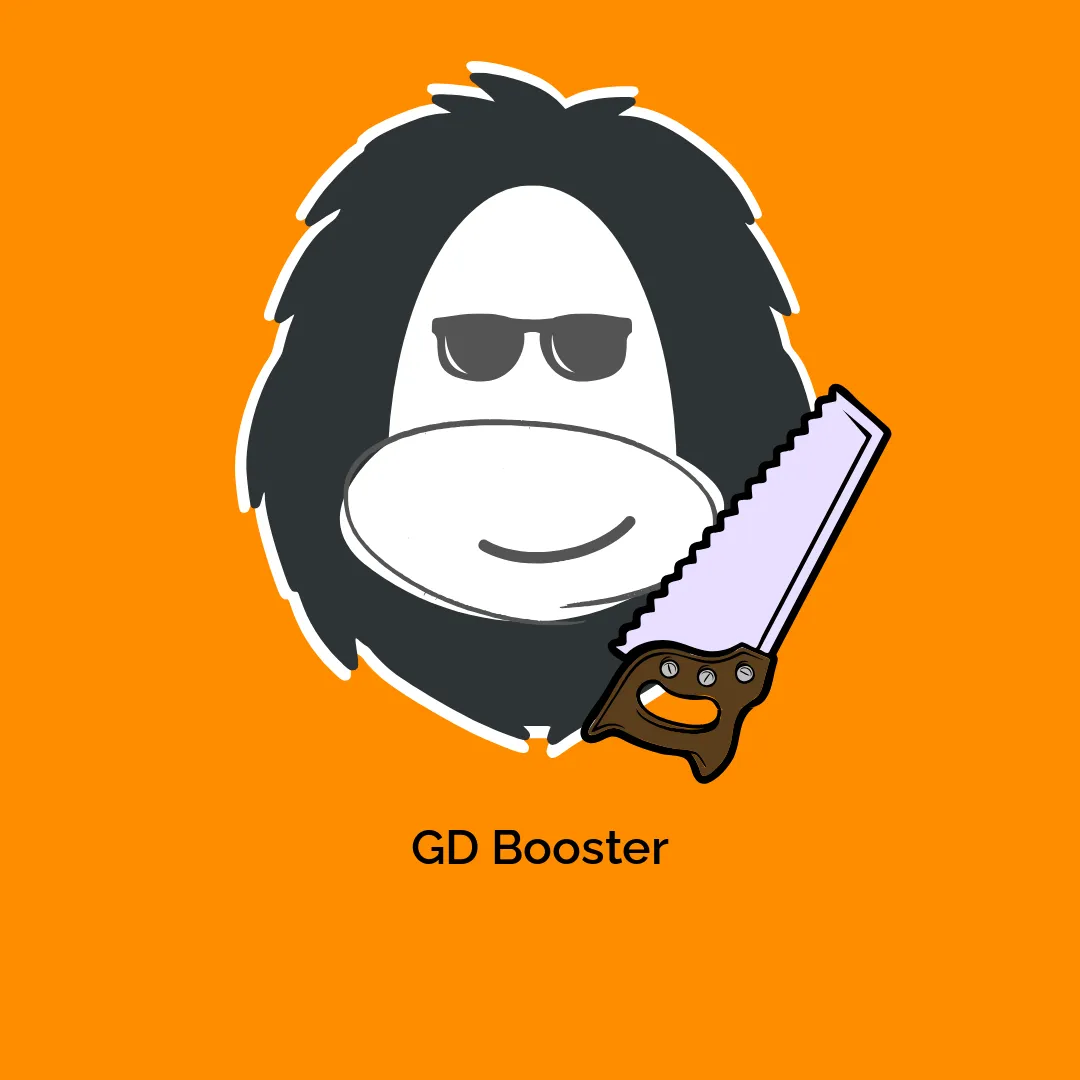




Reviews
There are no reviews yet.