Unleashing the Power of Frontend Publishing Pro
Frontend Publishing Pro stands out as a robust and feature-rich plugin for WordPress, streamlining the front-end publishing experience. It empowers users to contribute content without needing access to the WordPress admin area, creating a seamless bridge between the authors and the platform. The plugin has consistently evolved with its updates, adding innovative features and improving overall functionality. The recent version updates, particularly from 3.6.0 to 3.11.0, provide significant enhancements that cater to the diverse needs of users.
Development
Version Highlights
In its latest version, 3.11.0, Frontend Publishing Pro introduces exciting changes that enhance user experience and compatibility, crucial for keeping up with the rapidly evolving landscape of WordPress. The added capability to modify permalink settings allows users to establish a custom structure for posts, aligning site content with SEO best practices and improving navigational efficiency.
With the compatibility check for WordPress versions, including WP 5.6, Frontend Publishing Pro remains committed to ensuring that users can take advantage of the latest features offered by WordPress itself, without running into compatibility issues that could disrupt publishing practices.
Earlier Versions
In addition to its latest enhancements, previous versions have rolled out noteworthy features that are worth discussing:
-
Version 3.10.0 saw the introduction of a brand new email functionality. This feature enables the sending of notifications to users regarding the status of their submitted posts, whether they have been published or declined. Such features heighten communication between site administrators and content creators, ensuring that authors are always kept in the loop—an essential element in collaborative workspaces.
-
Version 3.9.0 included improvements for displaying non-image files under post content. Links to files can now take the form of thumbnail images, enhancing the visual accessibility of documents and files uploaded alongside blog content, and providing readers with a more engaging and interactive experience.
-
Version 3.8.3 tackled various bugs, addressing issues where numeric values in custom fields would not function properly as keys in dropdown menus. Furthermore, it improved the saving mechanism for plugin options, particularly within multi-site environments, which can often present unique challenges. These fixes contribute significant stability, allowing site owners to focus on content creation rather than troubleshooting technical issues.
-
Version 3.8.0 introduced the option to enable WordPress embeds in automatically displayed custom fields. This feature allows for richer content engagement, permitting users to incorporate everything from YouTube videos to tweets, further enriching the تجربة الكاتبين. It perfectly exemplifies how Frontend Publishing Pro adapts to the evolving content consumption preferences of modern audiences.
Custom Fields Management
From version 3.7.0 and on, Frontend Publishing Pro improved how custom fields are displayed not only on the front-end forms but also integrated them into the edit post screen within admin areas. This dual visibility ensures administrators and editors can swiftly make necessary amendments, saving time and refining workflows, which is especially beneficial in multi-author configurations.
The 3.6.0 update allowed for custom field values to be displayed automatically above and below post content. This visibility transformation enhances the way information is presented, making critical data more accessible and organized for readers. This aspect is particularly advantageous for users operating informational websites where structured content presentation remains paramount.
Strategies for Effective Use
To maximize the effectiveness of using Frontend Publishing Pro, consider adopting a structured approach towards leveraging its key features. Here are some strategies:
-
Leverage Custom Permalink Structures: Create customized permalinks that not only boost your site’s SEO but also provide a clearer understanding of content types and structure. Take the time to configure these settings to sync with your overall website strategy, ensuring that all posts align with your brand’s voice.
-
Implement Notifications Thoughtfully: Use the email notification feature to enhance user engagement. By informing authors about their submissions’ statuses, you not only boost transparency but also build a sense of community. Consider crafting templated emails that are personalized—this extra touch can encourage ongoing contributions.
-
Utilize Custom Fields: Take full advantage of custom fields to provide added value to your posts. Use them to display essential information such as references, related content, or special announcements. The ability to display files and links as thumbnails will also guide readers towards critical resources, potentially increasing the amount of time spent on your site.
-
Embed Content for Rich Presentation: With the capability to embed media within your custom fields, don’t hesitate to infuse your posts with relevant videos or updates directly from social media. This increases interactivity and offers your audience varied content, which could lead to higher engagement rates.
-
Regularly Update to Maintain Compatibility: Regular updates not only ensure you have the latest features but also help maintain security and compatibility with the latest WordPress versions. While keeping the plugin up to date might seem tedious, it’s a small price to pay for the peace of mind that comes with knowing your site is functioning optimally.
-
Encourage Feedback: After implementing features that affect user experience, solicit feedback from your contributors. Whether through direct messages or surveys, knowing what works well and what could use improvement helps guide future updates and enhances overall satisfaction.
-
Documentation and Guidance: Create detailed guides for the users of your frontend platform so they understand how to use the features effectively. Providing clear instructions enhances usability and ensures that even those new to the process can navigate seamlessly.
The consistent improvements made to Frontend Publishing Pro over several versions lay the groundwork for a plugin that not only addresses technical needs but also emphasizes user engagement and experience. Each update charts a course towards a more intuitive and efficient publishing process on WordPress, encouraging richer interactions and more powerful content management.
With Frontend Publishing Pro, websites can foster creativity while efficiently managing submissions from multiple authors. Its rich feature set and compatibility with advanced WordPress features can elevate any blogging or content strategy. The plugin represents a step towards a more inclusive digital writing community, where everyone has a voice and a platform to share their ideas.
By adopting a strategic approach to utilizing Frontend Publishing Pro, users can harness the full potential of this powerful tool, creating a collaborative content environment that encourages participation, nurtures creativity, and ultimately drives engagement.
Frontend Publishing Pro: Download for Free on OrangoGPL
Yes indeed, downloading Frontend Publishing Pro for Free on OrangoGPL is feasible and perfectly legitimate.
Actually, even downloading a cracked Frontend Publishing Pro is law-abiding, and this is because the license it is distributed under is the General Public License, and this license enables the user its free modification, distribution, and resale.
Thus, be calm: If you wish to buy Frontend Publishing Pro cheaply or, directly, to download Frontend Publishing Pro Plugins nulled and, so, have it 100% free,, it’s possible legitimately.
Frontend Publishing Pro GPL: The option for startup entrepreneurs
It doesn’t matter how you name it: Frontend Publishing Pro deals, download Frontend Publishing Pro Plugins GPL, download Frontend Publishing Pro without license or download Frontend Publishing Pro Plugins cracked.
It is something absolutely legal and something indispensable for every startup entrepreneur.
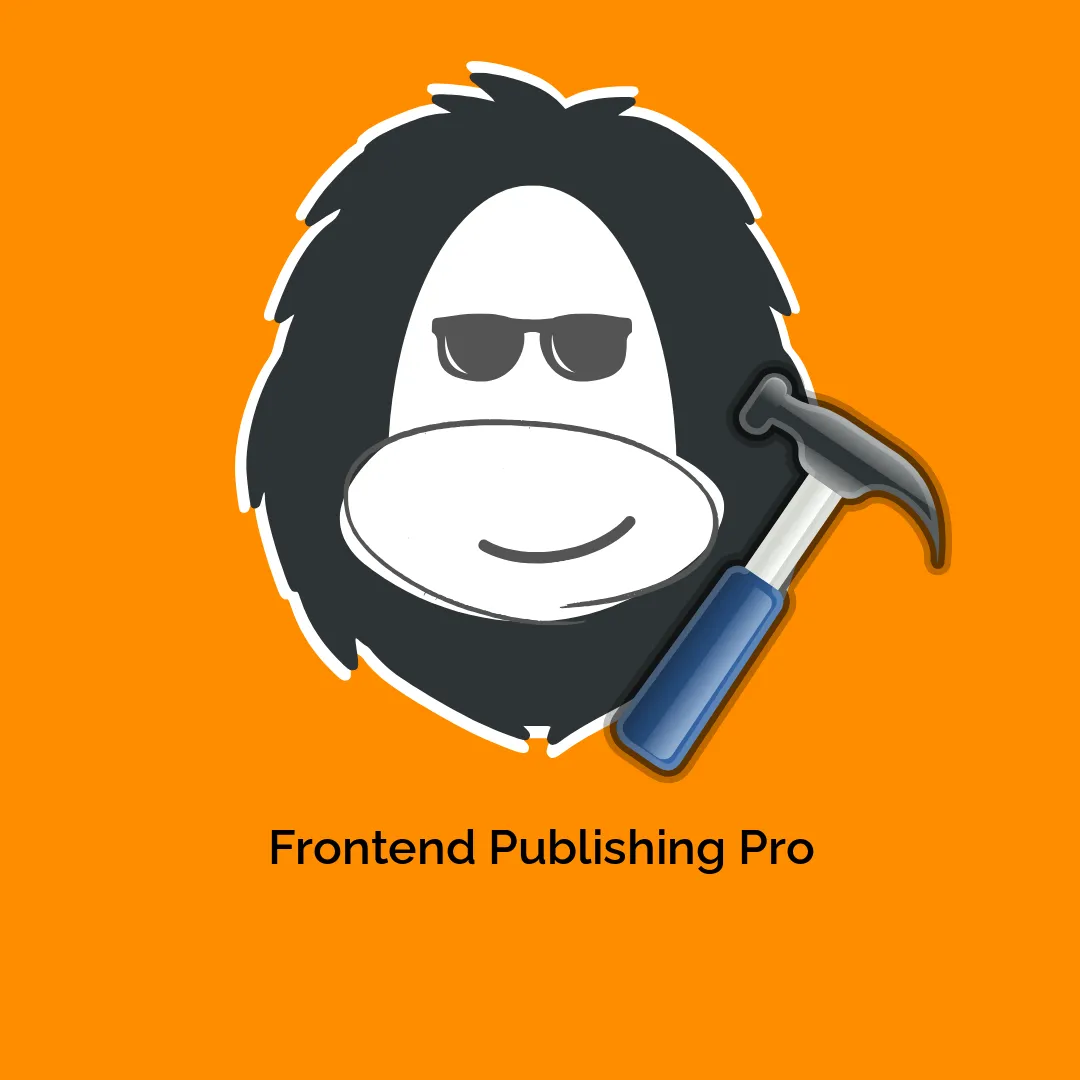




Reviews
There are no reviews yet.