Optimize Your WordPress Site with Freesoul Deactivate Plugins PRO
In the ever-evolving landscape of web development, optimization tools are essential for enhancing website performance. One such tool is the Freesoul Deactivate Plugins PRO, a plugin designed specifically for WordPress users. The main objective of this plugin is to facilitate the selective loading and deactivation of plugins on specific pages, which can significantly improve website speed and user experience. By understanding how to utilize this powerful tool, website owners can streamline their WordPress sites, resolve conflicts between plugins, and optimize overall performance.
Development
The Importance of Plugin Management
WordPress is renowned for its extensive library of plugins that add functionality and features to websites. However, having too many plugins active at once can lead to several issues, including bloat, slow loading times, and potential conflicts between plugins. Often, plugins load unnecessary assets and execute code on every single page, even if those plugins are not contributing anything useful to the visitor’s experience on that specific page.
Enter Freesoul Deactivate Plugins PRO. This innovative plugin allows users to deactivate plugins selectively on a per-page basis. For instance, if you have a plugin that is solely designed for e-commerce but occasionally publish a blog post that doesn’t require any e-commerce features, you can deactivate that plugin just for the blog post. This selective loading minimizes HTTP requests and database queries, which directly contributes to a faster loading time.
How It Works
Freesoul Deactivate Plugins PRO enables you to precisely control which plugins are active on specific pages, blog posts, and custom post types. By doing so, you are essentially cleaning up your website. Without unnecessary plugins regularly running their scripts and queries, the Time To First Byte (TTFB) can drastically improve, particularly when a page is served without caching.
To get started with using Freesoul Deactivate Plugins, follow these simple steps:
-
Install and Activate the Plugin: Download and install Freesoul Deactivate Plugins PRO from the WordPress Plugin Directory, then activate it.
-
Select a Page or Post: Navigate to the page or post editor where you want to deactivate certain plugins.
-
Choose Plugins to Deactivate: In the Freesoul Deactivate Plugins metabox, you will see a list of all installed plugins. Simply check the ones you want to deactivate on this specific page or post.
-
Save Changes: Once you’ve made your selections, save the changes. The selected plugins will now be deactivated solely on that specific page, aiding in performance optimization.
Conflict Resolution
One of the remarkable features of the Freesoul Deactivate Plugins PRO is its ability to help resolve plugin conflicts. When multiple plugins are active on the same page, you might encounter functionality issues or display problems due to conflicting scripts or styles. By selectively deactivating plugins, you can identify which one is causing the issue, allowing for a more straightforward debugging process.
This capability is invaluable, especially in complex WordPress setups where multiple plugins are actively altering functionality. For example, if a newly installed plugin is causing your forms to break or not display correctly, you can deactivate suspected plugins one at a time to pinpoint the problem source.
Free vs. PRO Features
The Freesoul Deactivate Plugins comes in both free and PRO versions. The free version provides basic functionality to deactivate plugins conditionally on specific pages, while the PRO version extends this with advanced features, such as:
- Bulk Actions: Activate or deactivate multiple plugins at once, streamlining the management process.
- Unused Plugin Suggestions: Get automated suggestions for which plugins may not be used on your site, improving load times and efficiency.
- Backend Management: Deactivate plugins not just on the front end but also within the WordPress backend for more comprehensive control.
- Mobile Optimization: Optimize plugins specifically for mobile users, allowing certain plugins to be disabled on mobile without affecting their functionality on desktop.
The value of the Freesoul Deactivate Plugins PRO lies not just in its ability to deactivate plugins but in the broader context of maintaining a lean and efficient WordPress environment. By managing plugin performance properly, site owners can lever additional speed and efficiency, thus bolstering user experience.
Performance Impact
Using Freesoul Deactivate Plugins PRO effectively can lead to noticeable improvements in website speed. When you strip down unnecessary plugins from loading on certain pages, you reduce the overall server load. This contributes to faster speeds across the board, improving your site’s overall versatility and attractiveness.
Page speed is not just a matter of user convenience; it also impacts SEO rankings. Search engines like Google consider page loading speed as a critical factor in ranking websites. The faster your site loads, the better chances you have of ranking higher in search results. Hence, optimizing your page speed via Freesoul Deactivate Plugins PRO can lead to better visibility, enhanced user interaction, and higher conversion rates.
Recommended Practices
As you embark on the journey of optimization through Freesoul Deactivate Plugins PRO, consider some recommended best practices:
- Evaluate Your Plugins List: Periodically review the plugins you have installed. Deactivating or removing underutilized options can declutter your site and help improve load times.
- Use Caching Solutions: Integrate caching plugins like W3 Total Cache or WP Fastest Cache alongside Freesoul to maximize performance. By caching your pages, you’ll reduce server load further, granting quicker access to your web pages.
- Regular Maintenance: Like any tool, Freesoul Deactivate Plugins PRO requires regular checks and adjustments. Keep track of which plugins you’ve deactivated and ensure to re-evaluate their necessity on different pages.
Compatible Plugins
The Freesoul Deactivate Plugins PRO works seamlessly with a variety of optimization and caching plugins. This compatibility allows you to tailor your website’s speed to meet the requirement of your audience effectively. Ensure that you are using modern caching solutions that harmonize with Freesoul to retain optimal performance across both desktop and mobile versions of your site.
Effective use of such plugins not only supports your website functionalities but also eases the management of several tweaks and optimizations you might need as you build and expand your website.
Insights from Advanced Users
Many users who have implemented Freesoul Deactivate Plugins PRO have reported significant performance gains. Event organizers, bloggers, and even larger corporations managing intricate sites have used it to manage plugin conflicts effectively.
For example, a travel website that often switches themes for seasonal promotions found the ability to deactivate unnecessary plugins crucial in keeping the website fast and responsive, ultimately leading to higher user satisfaction during peak booking seasons. The insights gained from monitoring which plugins were active on specific pages allowed the site administrators to troubleshoot better and maintain efficiency.
Multimedia Management
A slue of plugins allows for the management of multimedia elements like images and videos. However, it’s essential to remember that just as with any plugin, not all are necessary at all times. For instance, if you run videos that only play on specific pages, keeping the plugin active site-wide is unnecessary. Instead, Freesoul lets you deactivate those specific multimedia management plugins on non-video pages.
In summary, by selectively managing which plugins are active per page with Freesoul Deactivate Plugins PRO, you enhance your website’s performance and ultimately enrich user interaction.
The ability to deactivate unnecessary functionalities where they are not needed cannot be understated. It leads to faster loading times, improved performance, easier conflict management, and an overall enhanced user experience.
Ultimately, optimizing your WordPress site with Freesoul Deactivate Plugins PRO is not merely about improving speed but about creating a smoother, more efficient web environment that benefits both you and your visitors. Take control over your website’s performance today by leveraging the power of Freesoul Deactivate Plugins PRO and make every section of your site run at its peak efficiency.
Freesoul Deactivate Plugins PRO: Download it for Free
Here it is, downloading Freesoul Deactivate Plugins PRO Plugins for free on OrangoGPL is completely viable and legitimate.
Moreover, even downloading a cracked Freesoul Deactivate Plugins PRO is law-abiding, as the license it is distributed under is the General Public License, and this license allows the holder its free modification.
Therefore, you can be relaxed: If you want to buy Freesoul Deactivate Plugins PRO cheaply or, directly, to download Freesoul Deactivate Plugins PRO Plugins nulled and, thus, obtain it one hundred percent free,, it’s possible easily and legally.
Download Freesoul Deactivate Plugins PRO GPL: A great option for entrepreneurs starting out
We don’t care what you call it: Buying Freesoul Deactivate Plugins PRO on resale, download Freesoul Deactivate Plugins PRO Plugins GPL, download Freesoul Deactivate Plugins PRO without license or download Freesoul Deactivate Plugins PRO Plugins cracked.
It is entirely legal and a necessity for any entrepreneur starting out.
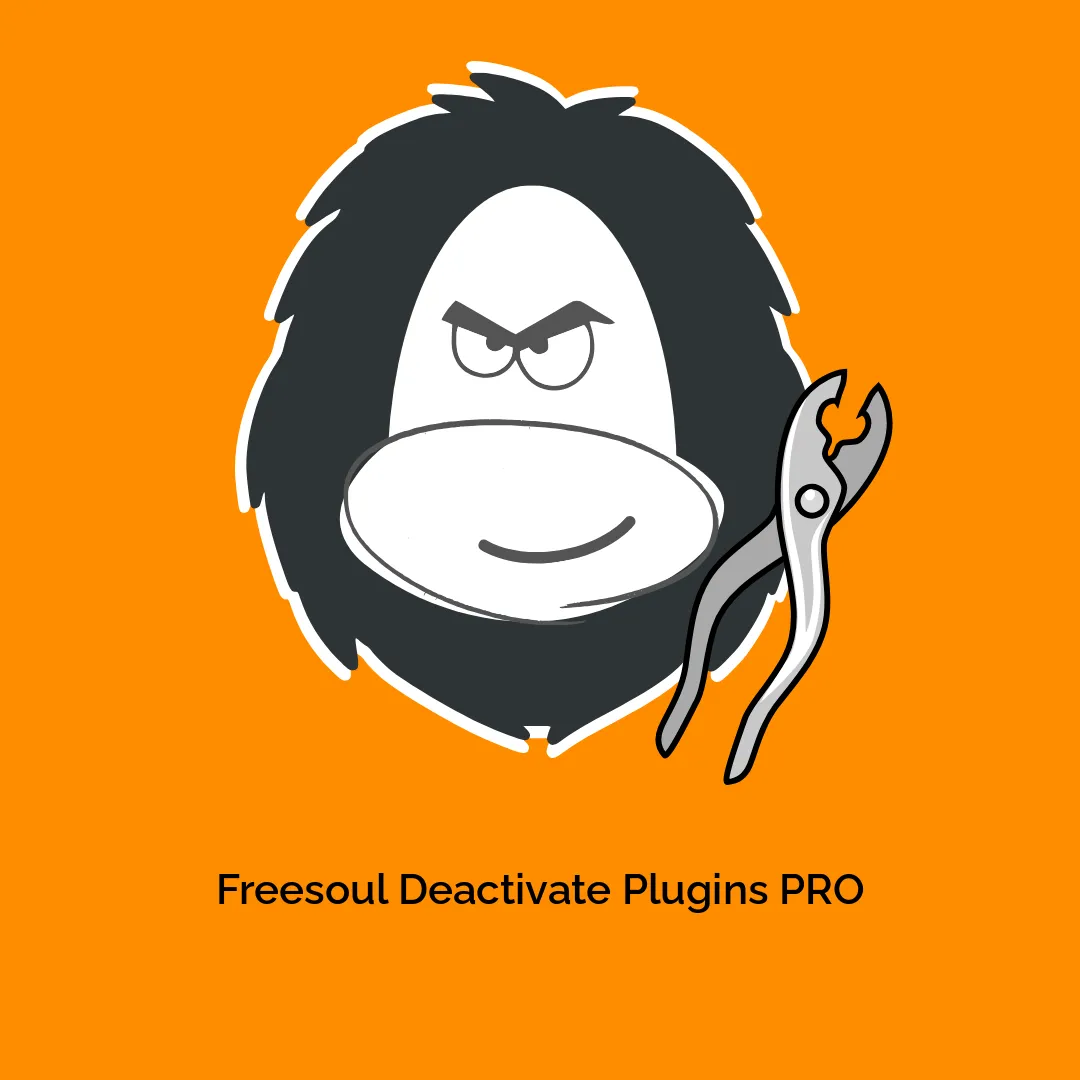




Reviews
There are no reviews yet.