Maximizing Your WordPress Performance with Freesoul Deactivate Plugins
Understanding how to manage plugins effectively can drastically improve your website’s performance. Freesoul Deactivate Plugins (FDP) empowers WordPress users to load plugins selectively, ensuring a leaner, faster site without unnecessary bloat. This is particularly important as too many active plugins can lead to conflicts, slower page load times, and generally, a frustrating user experience. By deactivating plugins where they aren’t beneficial, you enhance your site’s efficiency and speed.
The Importance of Selective Plugin Management
Most WordPress sites come loaded with numerous plugins intended to enhance functionality. However, not all these plugins are needed on every page. In fact, many plugins automatically load their resources, such as scripts and styles, across your entire site, even when they’re not necessary. This can lead to an increase in HTTP requests and database queries, contributing to slower load times.
Optimizing Performance by Deactivating Unnecessary Plugins
FDP allows users to deactivate plugins on a per-page basis, which can be invaluable for optimizing performance. For instance, if you have a plugin that only serves a particular purpose in a blog post, activating it site-wide is redundant. By using FDP to deactivate it on all other pages, you can significantly boost your site’s speed and reduce loading times for visitors.
When plugins that aren’t needed are deactivated, not only does your website run smoother, but the time to first byte (TTFB) decreases as well. This responsiveness can dramatically improve user experience, leading potentially to higher engagement rates and lower bounce rates.
Troubleshooting Plugin Conflicts Effectively
Deactivating plugins selectively also plays a vital role in troubleshooting. When you experience issues on your WordPress site, conflicts between plugins can often be the culprit. By using FDP to turn off plugins one by one, you can easily identify which plugin is causing the issue. This method of isolated testing can save you time and effort compared to trying to figure out what went wrong under normal conditions. Moreover, with its preview feature, you can see how a page performs with specific plugins on or off, making diagnosing and resolving issues far more straightforward.
Features of Freesoul Deactivate Plugins
Free Version Capabilities
The free version of FDP is packed with essential features allowing for effective management of your plugins:
- Conditional Plugin Loading: Control when each plugin activates based on specific conditions set by the user.
- Deactivation on Specific Pages: Easily turn off plugins for posts, pages, archives, and other content types without losing them entirely.
- JavaScript Management: You can deactivate the execution of JavaScript, helping to solve issues and improve loading times.
- Automatic Suggestions for Unused Plugins: Get help identifying plugins that aren’t being utilized on your homepage.
- Preview Options: See how pages will load with certain plugins disabled before making the change live.
Premium Version Enhancements
For those seeking greater control, the PRO version of FDP offers advanced features:
- Unused Plugin Suggestions: Receive automatic recommendations for plugins that are not utilized across both frontend and backend.
- Recording Ajax and Post Activities: Identify which plugins can be disabled based on actions performed on your posts or through Ajax calls, enhancing performance further.
- General Cleanup Options: A more comprehensive approach to removing bloated resources from your site.
- Backend Management: Deactivate plugins not only for frontend users but also control their availability in the WordPress backend.
Managing Mobile Plugin Performance
The rise of mobile browsing means that optimizing performance extends beyond just the desktop experience. FDP allows you to deactivate specific plugins for mobile devices, ensuring that your website loads efficiently on smaller screens. Furthermore, if you aim for selective disabling of plugins specific to mobile pages, you can integrate additional tools for enhanced performance.
Moreover, ensuring that your caching solutions are compatible with mobile settings can eliminate further issues. Many popular caching plugins provide features to separate mobile and desktop caching, allowing for a more tailored experience for users across devices.
Compatibility and Requirements
To utilize the permanent deactivation features of Freesoul Deactivate Plugins, your permalink structure must follow specific formats, such as “Day and name” or “Post name.” Utilizing custom permalinks or other configurations may prevent the permanent disabling of plugins.
FDP is also designed to play nicely with a plethora of caching and optimization plugins. Popular options such as W3 Total Cache and WP Super Cache ensure your website remains speedy while also accommodating the selective loading of plugins tailored to your needs.
Navigating Multisite Installations
For users managing a Multisite configuration, it’s essential to recognize that each site in the network has its plugin management scope. FDP operates on a per-site basis, meaning you have to activate and manage your plugins within each individual site’s settings. Though it adds extra steps, it offers precision in managing performance across multiple sites in the network.
Common Challenges and Solutions
Security Concerns
If you encounter security vulnerabilities, it’s always best to report them promptly. Using established protocols significantly helps in managing and mitigating any issues.
Troubleshooting
For ongoing troubleshooting needs, enabling WordPress debugging can shed light on errors that might not be immediately apparent. With tools like debugging activated, users can gain insights into errors or conflicts that hinder their site’s performance, enabling quicker fixes.
Community and Support
Should users hit roadblocks along the way, leveraging community forums can provide additional guidance and support from fellow WordPress professionals. The active involvement of the WordPress community can serve as a valuable resource for troubleshooting and discovering new ways to enhance your site’s functionality.
Conclusion
Incorporating Freesoul Deactivate Plugins into your WordPress toolkit should be a game-changer for anyone looking to enhance site speed and functionality. With the ability to deactivate plugins selectively, troubleshoot conflicts more easily, and optimize for both desktop and mobile users, you’ll create a smoother, more effective website experience.
Ultimately, the judicious use of FDP means you don’t just clean up your website but also harness the full potential of WordPress by ensuring that every feature you enable serves a clear and purposeful function. This proactive strategy leads to better performance, happier visitors, and an efficient WordPress environment that adapts to your evolving needs.
Freesoul Deactivate Plugins: Download it for Free
Here you have it, is feasible and completely law-abiding.
Actually, even downloading a cracked Freesoul Deactivate Plugins is law-abiding, as the license it is distributed under is the GPL, and this license enables its free distribution.
Thus, there’s no reason to be concerned: If you were seeking to buy Freesoul Deactivate Plugins cheaply or, directly, to download Freesoul Deactivate Plugins Plugins nulled to obtain it completely free, on OrangoGPL, you can do that in a legal way.
Freesoul Deactivate Plugins GPL: The choice for entrepreneurs starting out
It doesn’t matter how you name it: Discounts for Freesoul Deactivate Plugins, download Freesoul Deactivate Plugins Plugins GPL, download Freesoul Deactivate Plugins without license or download Freesoul Deactivate Plugins Plugins cracked.
It is 100% legal and something indispensable for any beginner entrepreneur.
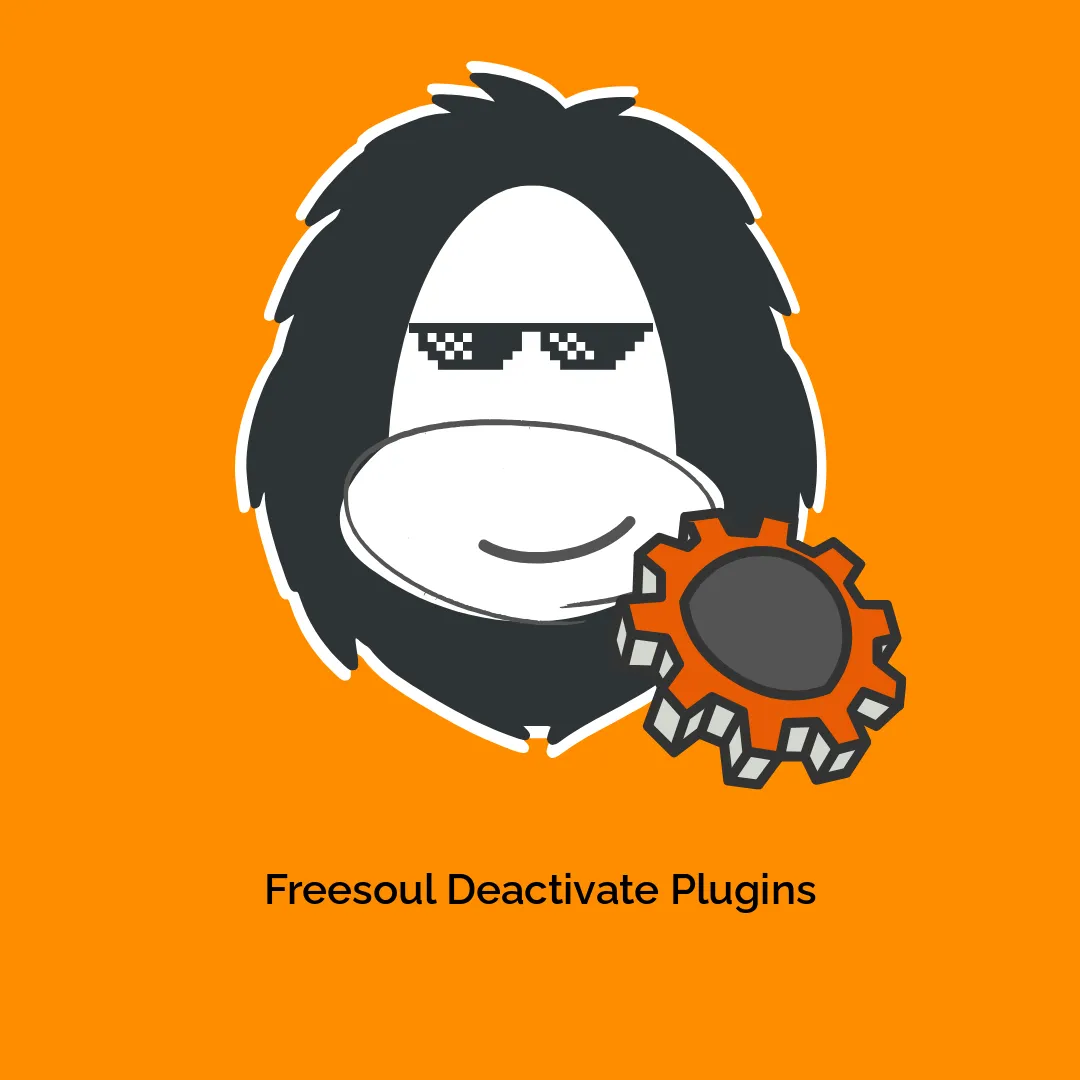




Reviews
There are no reviews yet.