Unlocking the Potential of a Freelance Child Theme
In the ever-evolving world of web development and design, the concept of a Freelance Child Theme has steadily gained traction among developers and freelancers alike. A Freelance Child Theme serves as an invaluable tool that allows designers and developers to customize existing WordPress themes without losing the ability to update the parent theme. This approach not only enhances the efficiency of the design process but also provides users with an opportunity to create dynamic and unique websites tailored to specific needs.
Understanding Child Themes
Before diving into the Freelance Child Theme, it’s important to understand what a child theme is. In WordPress terminology, a child theme is a theme that inherits the functionality and styling of another theme, known as the parent theme. The beauty of this setup is the ability to modify or enhance the parent theme without losing any of the original content during updates.
For example, if you’re using a parent theme known for its robust features and regular updates but want to tweak its styling or add custom functionalities, a child theme allows you to do just that. It protects your modifications from being overwritten when the parent theme is updated, which is a common challenge faced by developers.
The Benefits of Using a Freelance Child Theme
-
Customization Freedom: Freelance Child Themes empower developers with the creative freedom to alter layouts, colors, fonts, and other stylistic elements while still benefiting from the robust performance of established parent themes. Imagine being able to tweak a premium theme to match your unique vision or your client’s branding.
-
Ease of Maintenance: By using a child theme, maintenance becomes straightforward. You can update the parent theme to leverage new features or security enhancements without worrying about losing your customizations. This is especially crucial for freelancers who juggle multiple clients and projects; it saves time and reduces stress.
-
Lightweight Development: Instead of starting from scratch, a Freelance Child Theme allows you to build upon the solid foundation of the parent theme. This can speed up the development process, making it possible to take on more projects and generate a better income as a freelancer.
-
Better Debugging Techniques: When issues arise due to code conflicts, having a child theme allows for easier debugging. By isolating your custom code in the child theme, you can better identify whether your adjustments are the source of an issue, without having to sift through the entire parent theme code.
-
Enhanced Performance: Often, parent themes are designed for versatility and might include several features that may not be used or needed by the user. Creating a Freelance Child Theme allows for stripping away unnecessary elements, leading to potentially better site performance.
Best Practices for Creating a Freelance Child Theme
To create a successful Freelance Child Theme, follow these best practices which ensure a more seamless process and a better end product:
1. Proper Naming Conventions
Make sure your child theme has a unique name to prevent conflicts. For example, if the parent theme is called “SuperBlog”, name your child theme “SuperBlog Child” or “SuperBlog Custom”.
2. Enqueue Styles and Scripts Correctly
In your child theme’s functions.php file, enqueue the styles and scripts properly. This involves using wp_enqueue_style() to link to the parent theme’s styles and ensuring that your child theme’s style loads afterwards.
“`php
“`
3. Keep It Simple
Start small. Focus on altering CSS and minor tweaks before tackling complex functionalities. This will make debugging easier and will help you better understand how the parent theme operates.
4. Use a Version Control System
When developing a Freelance Child Theme, it’s highly beneficial to use a version control system like Git. This allows you to track changes effectively and revert to previous versions if necessary.
Examples of Freelance Child Themes
There are numerous creative examples of Freelance Child Themes in the market today. For a practical understanding, let’s look at a couple of hypothetical examples:
-
Freelance Photographer: A child theme tailored for photographers could inherit from a portfolio parent theme. It can include features like image galleries, custom post types for different projects, and options for lightbox integrations. This child theme can highlight the photographer’s work with unique styling and layout while ensuring they don’t lose functionality when the parent theme updates.
-
Corporate Business Site: A company specializing in eco-friendly products can create a child theme from a business-oriented parent theme. It could employ a unique color palette and styles that resonate with their brand while incorporating features like testimonials, product showcases, and a blog section to engage their audience.
Potential Challenges
While Freelance Child Themes provide many benefits, there are challenges to be aware of. Sometimes, updates to the parent theme might introduce changes that conflict with your customizations. This can require regular monitoring and adjustments on your end. Additionally, if the parent theme is discontinued or becomes unsupported, it could leave the child theme vulnerable and in need of a new home.
The Future of Freelance Development
As the market for freelance work continues to grow, the concept of Freelance Child Themes appears to become a staple in the web development toolset. More developers are likely to embrace this strategy for its ability to offer flexibility, ease of use, and enhanced performance.
Having a strong grasp of child themes can set you apart as a freelancer, showcasing your technical skill set and your ability to offer tailored solutions to clients. In a world where personalized website creation is not merely beneficial but essential, understanding how to effectively use a Freelance Child Theme will not only bolster your capabilities as a developer but also enhance the experience for clients seeking unique and functional websites.
In conclusion, whether you’re just stepping into the freelance arena or are a seasoned developer, understanding and utilizing Freelance Child Themes can significantly enhance your workflow. From providing a unique personal touch to your projects to ensuring robust performance and easy maintenance, the advantages are clear. A strategic approach to developing unique child themes will set you on the path to success as a freelancer in the competitive web development market.
Download Freelance Child Theme Themes for free
Here it is, downloading Freelance Child Theme for Free on OrangoGPL is feasible and perfectly legitimate.
Truly, even downloading a cracked Freelance Child Theme is law-abiding, because the license it is distributed under is the General Public License, and this license permits anyone its resale.
Therefore, don’t be concerned: If you were in search of to buy Freelance Child Theme cheaply or, directly, to download Freelance Child Theme Themes nulled and, thus, have it 100% free, on OrangoGPL, you can do it in a legal way.
Freelance Child Theme GPL: The only choice for entrepreneurs just starting
Call it whatever you want: Freelance Child Theme Themes offers, download Freelance Child Theme Themes GPL, download Freelance Child Theme without license or download Freelance Child Theme Themes cracked.
It is entirely legal and something indispensable for every new entrepreneur.
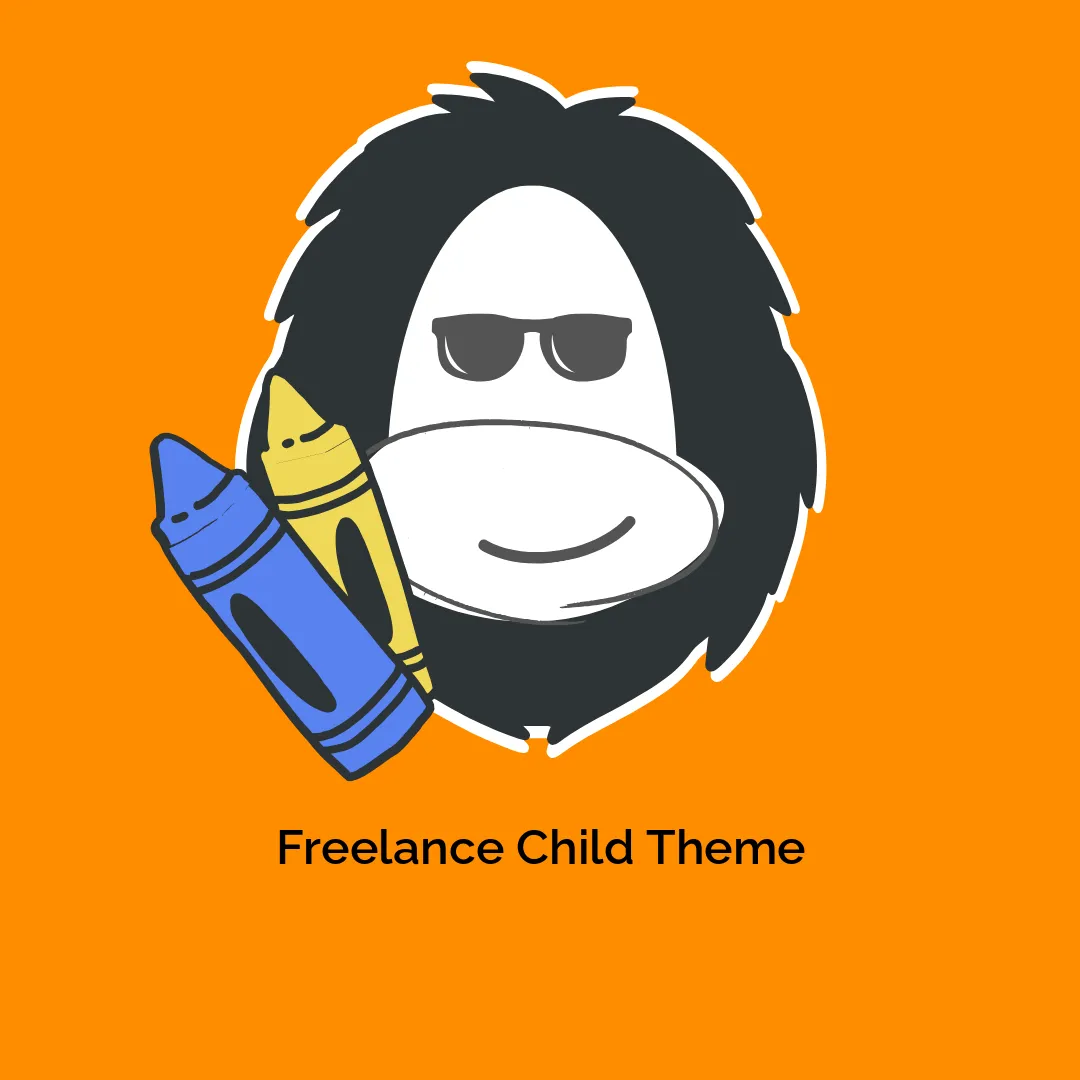




Reviews
There are no reviews yet.