Mastering Your Foxy Theme
When you embark on the journey of customizing your website design, utilizing the right theme can greatly influence your online presence. The ‘Foxy’ theme is particularly renowned for its versatility, user-friendliness, and sleek design aesthetics. This guide will walk you through maximizing your use of the Foxy theme, from installation to customization, ensuring your website not only looks great but is also functionally robust.
Installation and Setup
Getting started with the Foxy theme involves a few crucial steps. First, you’ll need to download the theme package from your members area. It’s typically a straightforward process:
-
Download the Theme: Log into your account and find the Foxy theme package. Download the Theme Package file to your computer.
-
Upload to WordPress: Navigate to your WordPress Dashboard and head to the “Appearance” > “Themes” section. Click on “Install Themes,” then “Upload,” and select the downloaded .ZIP file. Click on “Install Now,” and after the theme has been uploaded, activate it.
Once activated, you will notice that your website is already taking shape, but there’s much more to customize.
Featured Images and Thumbnails
One of the key visual elements of any blog or website is the featured images associated with posts. The Foxy theme provides an easy way to set these up:
-
Adding Featured Images: When creating or editing a post, look for the “Featured Image” option. This is typically situated on the right-hand side or below the text editor. Click “Set featured image” to upload your desired image. Ensure you select the image size as “Full Size” to maintain quality.
-
Thumbnail Resizing: It’s important to note that the theme may require different image sizes based on your design choice. When you change themes or make significant adjustments, consider using tools like the Regenerate Thumbnails plugin to ensure that all images align perfectly with the new layout.
Custom Logo Integration
Your website’s logo is a fundamental part of your branding. Foxy makes it simple to integrate your logo:
-
Access ePanel: From your WordPress Dashboard, go to ePanel under General Settings.
-
Upload Logo: Enter the URL of your logo in the provided field or use the “Upload Image” function. Don’t forget to save your settings to apply the change.
If you don’t have a logo, the theme package includes design resources like logo.psd and logo_blank.png, which can serve as a starting point for your logo creation.
Configuring the Featured Slider
The featured slider on your homepage can be customized to showcase content dynamically:
-
Choose Content Source: In the Foxy Theme Options, navigate to the “General Settings” > “Featured Slider” section. Here you can decide whether to pull content from Pages or Posts.
-
Customize Slider Content: For each page or post included in the slider, utilize the “ET Settings” box to define what content goes in (e.g., title, description, images, and link URLs).
-
Uploading Slide Images: Each page or post must have an associated featured image to show in the slider. Add it through the “Featured Image” link for a cohesive look.
Homepage Blurbs
Adding engaging blurbs to your homepage enhances user experience:
-
Setup Pages: Create three distinct pages you want to represent with blurbs.
-
Configure in ePanel: In the Homepage Settings, select these pages in the “Content Area” dropdown menus to display them prominently.
-
Define icons: Each blurb can feature an icon image, which can be uploaded in the “ET Settings” box of each page.
Integrating Testimonials
Adding testimonials can boost your site’s credibility:
- Navigate to the “Testimonials” custom post type within your WordPress Dashboard. Here you can easily add new testimonials, inputting the name of the individual and their photo as the post’s featured image.
E-commerce Features with WooCommerce
Foxy integrates seamlessly with WooCommerce, allowing you to set up an online store effectively:
-
Activating WooCommerce: Once you enable WooCommerce, various e-commerce options will appear within your Dashboard.
-
Featuring Products: To feature products on your homepage, simply mark them as “Featured.” This task can be quickly done by accessing “Products” and selecting the relevant checkbox in the edit menu.
Callout Button Customization
The callout button is an effective tool for directing user attention. You can customize its parameters through:
- Accessing Theme Options: Navigate to Foxy Theme Options in your Dashboard. Fill in fields such as Callout URL, Callout Text, and Callout Button Text to tailor the button’s functionality.
Tabs Configuration
The homepage tabs can help you segment information effectively:
- Selecting Pages: In the Homepage Settings of ePanel, you have the option to choose which pages appear as tabs. Each selection will correspond to a different tab segment on your homepage.
Theme Customization and Appearance
The Foxy theme allows for quick adjustments to colors and design elements through the WordPress Customizer:
- Using the Customizer: Access it through Appearance > Customize, and you’ll find various options for altering theme colors, layouts, and more.
Sample Data Import
If you’re starting fresh without content, consider importing sample data for a fully functional visual representation:
- Use the Tools > Import feature to upload the sample data file included with your theme for a quick setup.
Utilizing Shortcodes
Foxy provides an extensive library of shortcodes designed to simplify complex page layouts. These allow you to create beautiful structures without requiring in-depth knowledge of HTML or coding.
- Upon installation, you’ll notice additional buttons in your text editor that facilitate the implementation of these shortcodes to enhance the design.
Page Templates
Foxy offers a variety of page templates suitable for different needs:
- While editing your pages, you can choose from various templates listed in the dropdown menu next to the text editor. Selecting one opens up additional settings in the ET Page Templates Settings box.
Multilingual Support
For those wanting to reach an international audience:
- Foxy provides .mo and .po files located in the /lang folder of your theme, allowing for translation into other languages.
Updating the Theme
Keeping your Foxy theme updated is critical for security and performance:
- Updates can be processed directly through your Dashboard. If prompted, first authenticate your account with the Elegant Themes Updater Plugin. Once installed and set up, you can manage updates seamlessly.
With the Foxy theme, the ability to create an attractive and functional website is at your fingertips. It allows for creativity through customization options while ensuring a seamless user experience. From installing the theme to configuring sliders and testimonials, every feature works harmoniously to enhance your website’s appeal. Don’t hesitate to explore all the settings and capabilities offered by the Foxy theme, allowing your digital presence to shine brightly in the realm of online engagement.
Foxy: Download it for Free
Here it is, downloading Foxy Themes for free is absolutely possible and legal.
Truly, even downloading a cracked Foxy is law-abiding, as the license it is distributed under is the General Public License, and this license permits the holder its free modification, distribution, and resale.
Thus, be relaxed: If you are looking to buy Foxy cheaply or, directly, to download Foxy Themes nulled and, so, obtain it completely free, on OrangoGPL, you can do it in a legal way.
Download Foxy GPL: A great choice for new entrepreneurs
It’s irrelevant what you call it: Discounts for Foxy, download Foxy Themes GPL, download Foxy without license or download Foxy Themes cracked.
It is something one hundred percent legitimate and something necessary for every startup entrepreneur.



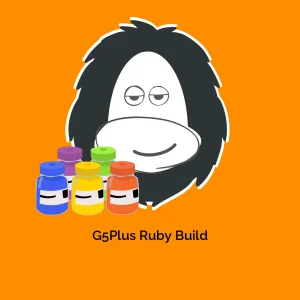

Reviews
There are no reviews yet.