Unlocking the Power of FormCraft: Data Auto-Save Feature
FormCraft is an innovative tool designed to streamline the process of form building and data collection. One of its standout features is the auto-save option, which ensures that users do not lose their information as they fill out a form. This functionality significantly enhances user experience by providing a seamless way to gather data without the fear of accidental loss.
As users begin to fill out forms, the auto-save feature kicks in, capturing their input in real-time. Imagine a scenario where someone is in the midst of completing a lengthy form—entering their name, email, contact details, and additional information. With FormCraft’s auto-save, all this essential information is securely saved, allowing users to navigate away or refresh the page without worrying about starting over. This is especially useful in situations where users may be interrupted or need to step away for a moment.
The Benefits of Auto-Save in FormCraft
-
Enhanced User Experience:
Users appreciate an intuitive interface that provides instant feedback. With FormCraft’s auto-save functionality, if a user accidentally refreshes their browser or loses connection, they can easily return to the form, and their information will still be intact. This feature eliminates the frustration of losing progress. -
Data Security and Integrity:
Auto-saving form data not only protects user inputs from unexpected device issues but also guarantees that the data is retained securely for a certain period. For instance, with FormCraft, the captured information can remain stored for 30 days. This means users have ample time to revisit and complete their entries without the worry of data loss. -
Practical Applications:
The auto-save feature proves particularly beneficial in various circumstances. For online surveys, application forms, or even event registrations, users often provide extensive information. When dealing with complex or lengthy forms, having the assurance that their data is automatically saved allows users to navigate with ease. They might start filling out a job application, only to receive a phone call midway. With FormCraft, they know they can take that call, refresh the page, and their application details are still there.
Understanding How FormCraft Works
FormCraft’s auto-save feature is built on advanced data retention technology. When a user inputs data into any field of a form created with FormCraft, each keystroke is stored in the background. Users won’t see this happening, but it operates efficiently to prevent loss of data. The retention period of 30 days means that if a user decides to return to the form within that timeframe, their unsubmitted information will be waiting for them.
Additionally, implementing this feature is straightforward for developers and businesses. FormCraft provides easy-to-use settings within its platform that allow creators to enable or disable auto-save capabilities. This flexibility ensures that users can tailor their forms to meet specific requirements, particularly for sensitive data that may not be suitable for prolonged storage.
Considerations for Users
While auto-save is certainly a blessing, users need to be aware of privacy and data exposure concerns. When filling out forms that include sensitive information—like personal identification or financial data—users should ensure they are on secure networks. FormCraft takes security seriously, and implementing intelligent auto-save features also includes encrypting data in transit to safeguard user inputs.
Moreover, users should always review saved form data whenever they return to a partially completed form. This ensures accuracy and allows them to make any necessary updates. Legislation around data protection and privacy evolves, and both users and developers should remain updated on best practices.
Customizing Forms for Optimal Use
FormBuilders often capitalize on FormCraft’s capabilities by customizing the form elements according to their needs. For organizations looking to collect vast amounts of data, the tool offers several different types of fields—text areas, drop-down lists, checkboxes, and more. This versatility means that organizations can design forms tailored to customer preferences while still benefiting from the auto-save functionality.
For instance, a school might use FormCraft to collect applications for new students. The form could include various sections, ranging from personal details to educational history. The auto-save feature enables parents to fill out the form at their own pace, eliminating the need to complete everything in one sitting. This approach not only improves user experience but also increases the likelihood of completed applications.
Real-World Examples of FormCraft’s Impact
Organizations leveraging FormCraft and its auto-save capability have seen significant improvements in response rates. For example, a local nonprofit organization noticed a marked increase in their online donation forms’ completion rates after adopting FormCraft. Previously, donors would get frustrated when they had to refresh or leave the page. Still, with the auto-save feature enabled, they were able to attract larger donor participation since no one wanted to lose their contributions due to unforeseen circumstances.
Similarly, a small business using FormCraft to gather customer feedback found that their survey completion rate skyrocketed. Customers appreciated that their responses were saved, leading to more comprehensive feedback. As a result, the business benefited from valuable insights that helped them refine their offerings.
Conclusion
In the age of digital engagement, tools like FormCraft are revolutionizing how forms are created, distributed, and filled out. The auto-save feature stands as a testament to this innovation. By ensuring that users’ data is captured and retained effortlessly, FormCraft not only enhances user experience but also maximizes the potential for data collection success. As organizations continue to emphasize user-friendly solutions and streamlined processes, the role of FormCraft will undoubtedly remain pivotal. Embracing this technology equips businesses to thrive in collecting vital information while delivering an exceptional service experience.
FormCraft: Download for Free on OrangoGPL
You see, downloading FormCraft for Free on OrangoGPL is viable and absolutely legal.
Truly, even downloading a cracked FormCraft is law-abiding, as the license it is distributed under is the General Public License, and this license enables all kinds of code modifications.
This way, you can be at ease: If you were seeking to buy FormCraft cheaply or, directly, to download FormCraft Plugins nulled and, this way, get it 100% free,, it’s possible in a legal way.
Download FormCraft GPL: The option for entrepreneurs starting out
It’s irrelevant what you call it: Buying FormCraft on resale, download FormCraft Plugins GPL, download FormCraft without license or download FormCraft Plugins cracked.
It is completely within the law and something more than necessary for any entrepreneur starting out.
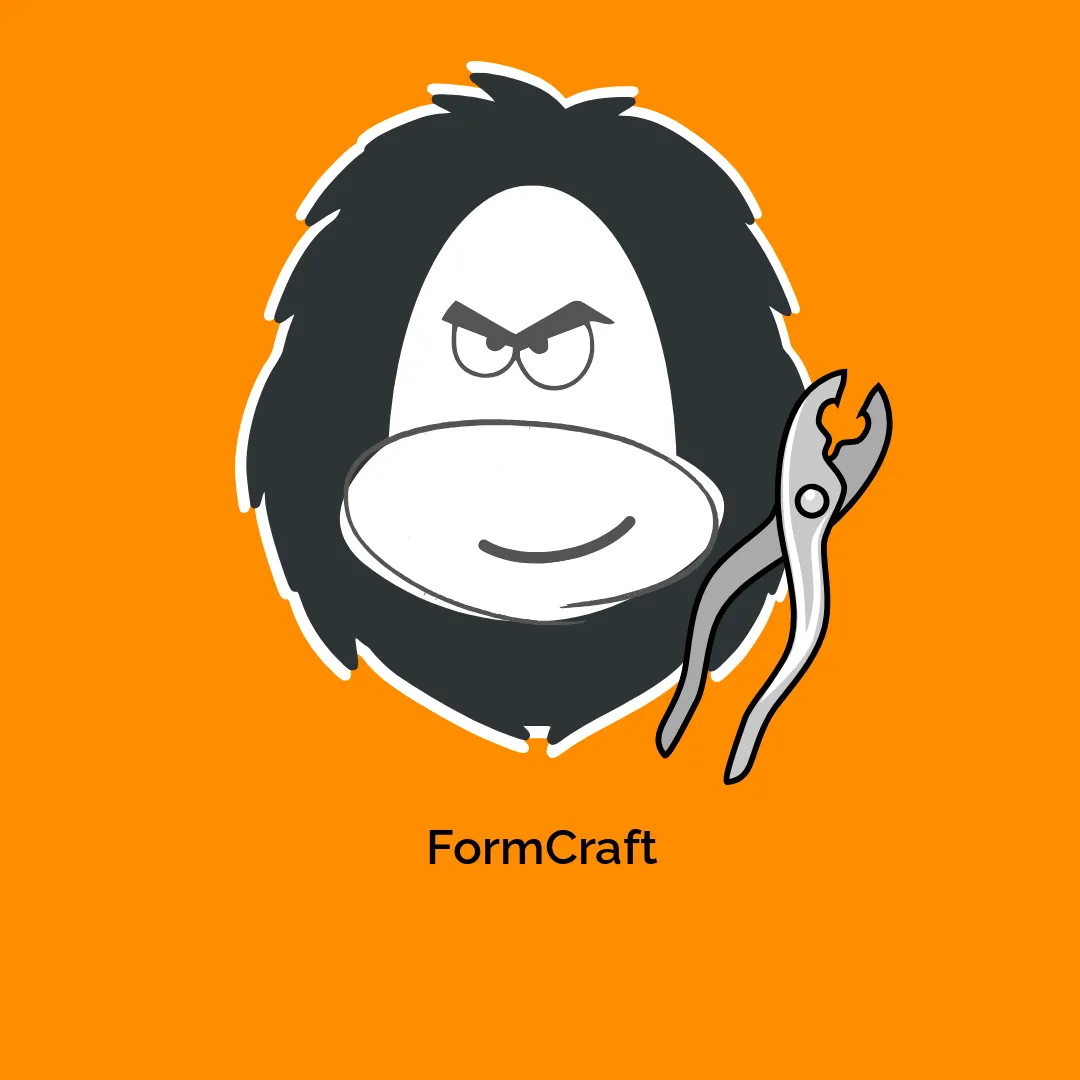




Reviews
There are no reviews yet.