Smooth Migration from Joomla to WordPress: The Power of FG Joomla to WordPress Premium Virtuemart Module
Migrating from Joomla to WordPress can seem like a daunting task, especially for those with large websites filled with articles, categories, images, and other vital content. Fortunately, there are tools available to streamline this process, one of which is the FG Joomla to WordPress Premium Virtuemart module. This powerful plugin simplifies the migration of essential data from a Joomla site to WordPress with ease and precision.
Understanding the FG Joomla to WordPress Premium Virtuemart Module
The FG Joomla to WordPress Premium Virtuemart module is designed to provide a seamless migration experience. It allows users to transfer various components such as articles, categories, sections, images, media files, tags, users, menus, and links from a Joomla environment directly into WordPress. The tool offers support for different CMS platforms such as Mambo and Elxis, particularly in its premium version.
Supported Versions and Compatibility
One of the most impressive features of the FG Joomla to WordPress Premium Virtuemart module is its compatibility across multiple versions. This plugin has been thoroughly tested with all versions of Joomla, including older Mambo versions (4.0, 4.5, and 4.6) as well as Elxis (derived from Joomla 1.0). The plugin is tailored to handle large databases efficiently, with the capability of migrating over 150,000 posts without breaking a sweat. Additionally, it’s compatible with multisite installations, catering to those who manage multiple WordPress sites.
Advantages of Using the FG Joomla to WordPress Premium Virtuemart Module
Transitioning from Joomla to WordPress using the FG Joomla to WordPress Premium Virtuemart module comes with a host of advantages:
1. Comprehensive Data Migration
This plugin ensures that all critical data from your Joomla site is transferred accurately. This includes:
- Articles: All the written content will seamlessly make the jump to WordPress.
- Images and Media: Visual content is critical for engaging users. The plugin aids in moving images and media files along.
- Categories and Tags: These elements help in organizing posts on WordPress, and you won’t lose this essential structure during the transition.
- User Accounts: Maintaining user data is vital for sites with multiple contributors. The migration retains user information, so all contributors can continue working without loss of access.
2. Easy Migration Process
One of the key selling points of the FG Joomla to WordPress Premium Virtuemart module is its user-friendly approach. After installing the plugin, users can commence the migration process with just a couple of clicks. This simplicity makes it an attractive option even for those who may not be particularly tech-savvy.
3. Support for Extensions via Add-ons
The capability doesn’t just stop with basic Joomla data. The premium version includes add-ons that allow for the migration of additional components, such as:
- K2: Bring over all K2 content when transitioning.
- EasyBlog: Easily migrate all data from EasyBlog to your new WordPress installation.
- Virtuemart: Specifically, for those running e-commerce sites, this plugin can migrate your Virtuemart data straight to WooCommerce, ensuring a continued online shopping experience for your customers.
Each of these add-ons enhances the overall utility of the FG Joomla to WordPress Premium Virtuemart module, giving users the flexibility to customize their migration experience according to the specific needs of their websites.
4. Retention of Original Joomla Structure
A standout feature of this plugin is that it does not alter the original Joomla site during migration. It works by reading data from the Joomla database without making any changes, ensuring that your original site remains intact and fully functional throughout the process. This feature provides peace of mind, particularly for larger organizations that rely heavily on their existing Joomla structure.
Technical Support and Updates
After purchasing the FG Joomla to WordPress Premium Virtuemart module, users benefit from technical support, which is a crucial aspect of ensuring a successful migration experience. Should any issues arise, the support team is available to assist through a dedicated ticketing system. This ensures that even if you encounter problems, help is only a message away.
Licensing and Update Policy
The licensing arrangements allow users unlimited installations across various sites, meaning you can implement the plugin as you see fit without constraints. Upon purchase, users receive three months of updates. If you desire continued updates beyond that period, renewing your purchase is straightforward.
Refund Policy
The product is backed by a money-back guarantee, allowing users to purchase with confidence. If issues arise within 14 days of purchase that hinder the plugin’s function or usability, a full refund may be requested, given certain conditions are met. Nevertheless, this guarantee does not cover situations related to feature preferences or 3rd party conflicts — setting clear expectations on the nature of support provided.
Setting Up Your Migration
When preparing to migrate from Joomla to WordPress, follow these guidelines to optimize your experience:
-
Backup Your Data: Always have a backup of your Joomla site and database. In the event that something goes wrong, you can restore your original content without major issues.
-
Check Compatibility: Ensure your versions of Joomla and WordPress are compatible with the FG Joomla to WordPress Premium Virtuemart module to avoid technical hiccups.
-
Install the Plugin: Follow standard WordPress procedures to install the plugin. Activation is straightforward and user-friendly.
-
Configure Settings: Before starting the migration, configure any necessary settings within the plugin to customize your migration based on your needs.
-
Trigger Migration: Begin the migration process and sit back while the plugin works its magic. It’s a good idea to monitor the process for any unexpected messages or errors.
-
Post-Migration Checks: After the migration is completed, review your new WordPress site thoroughly. Check for data integrity, formatting, and the presence of all essential content. This is also the opportune moment to select and customize a WordPress theme to reflect your brand.
-
Activate Continued Management Features: If utilizing features such as user authentication or redirects, keeping the FG plugin active post-migration is recommended.
-
Consider Forward Steps: Plan any additional migrations for add-ons or extensions required for your new site. This includes configuring WooCommerce if running an online store previously using Virtuemart.
Final Thoughts
Migrating your website from Joomla to WordPress has never been easier with tools like the FG Joomla to WordPress Premium Virtuemart module at your disposal. It effectively transfers your crucial site data while maintaining original structures, relieving you of the complexities that often accompany website migrations.
With its comprehensive data migration capabilities, support for additional Joomla components, and the strong backing of customer support, this plugin stands out as a top solution for those looking to make a significant switch without sacrificing valuable content. Whether you are transitioning a personal blog or a complex e-commerce platform, the FG Joomla to WordPress Premium Virtuemart module ensures a smooth and reliable transition, allowing you to embrace the versatile world of WordPress with confidence.
FG Joomla to WordPress Premium Virtuemart module: Download it for Free
Indeed, downloading FG Joomla to WordPress Premium Virtuemart module for Free is feasible and entirely within the law.
Truly, even downloading a cracked FG Joomla to WordPress Premium Virtuemart module is law-abiding, because the license it is distributed under is the General Public License, and this license enables anyone its free distribution.
So, there’s no reason to worry: If you were seeking to buy FG Joomla to WordPress Premium Virtuemart module cheaply or, directly, to download FG Joomla to WordPress Premium Virtuemart module Plugins nulled and, so, obtain it one hundred percent free, now, you can do it legitimately.
FG Joomla to WordPress Premium Virtuemart module GPL: The solution for entrepreneurs beginning their journey
It doesn’t matter what you name it: Buying FG Joomla to WordPress Premium Virtuemart module on resale, download FG Joomla to WordPress Premium Virtuemart module Plugins GPL, download FG Joomla to WordPress Premium Virtuemart module without license or download FG Joomla to WordPress Premium Virtuemart module Plugins cracked.
It is completely within the law and something necessary for any new entrepreneur.
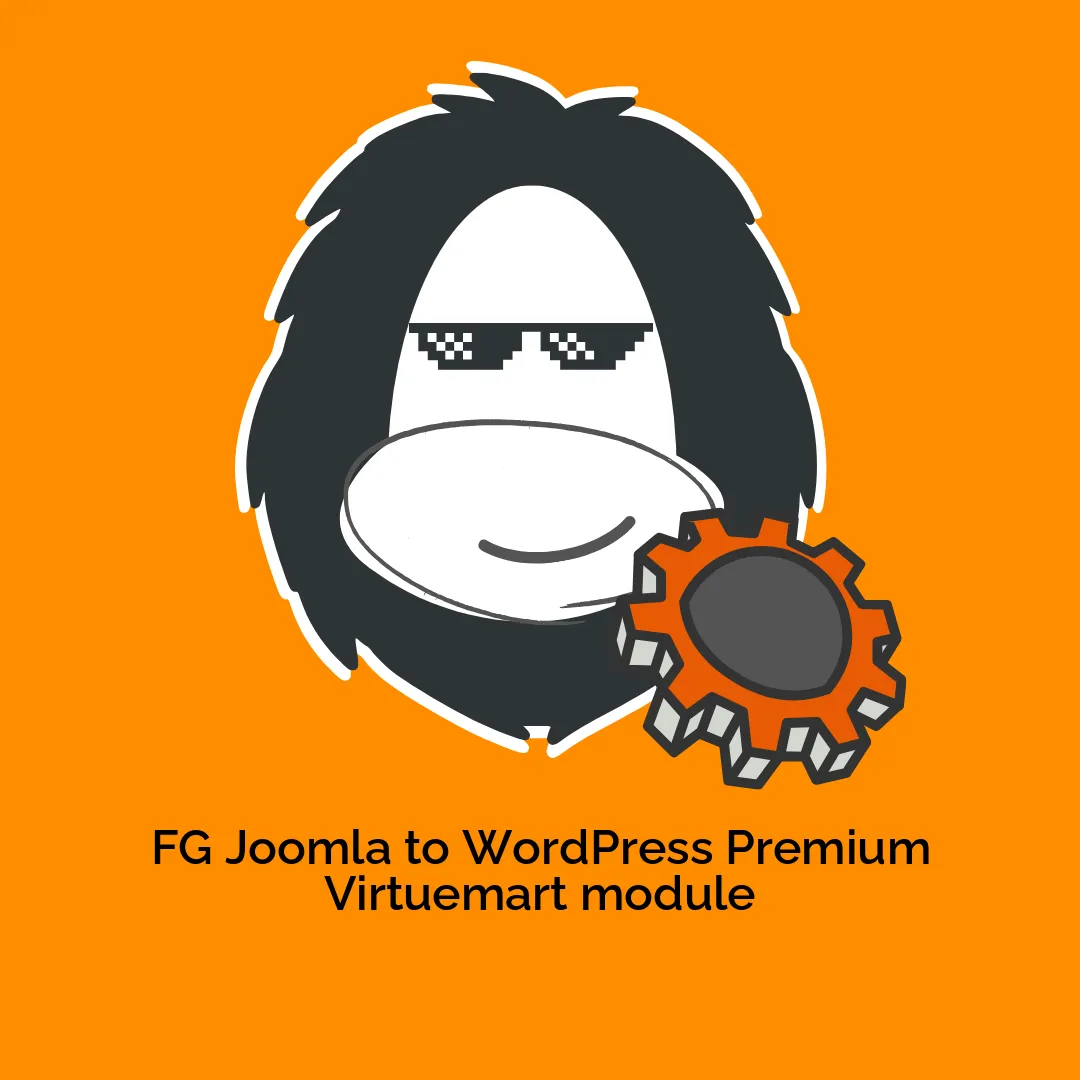




Reviews
There are no reviews yet.