Understanding the FacetWP Star Rating
The FacetWP Star Rating provides a powerful tool for users to filter posts or products based on their average ratings. This feature is particularly essential for e-commerce sites and content platforms where user feedback can vastly influence buying decisions or content engagement. So, what exactly does it offer, and how can it be configured to maximize its impact?
Key Features of the FacetWP Star Rating
The FacetWP Star Rating comes with various customizable options that enhance user experience and allow developers to tailor the feature to fit seamlessly with their website’s aesthetic.
Data Source Selection
The backbone of the Star Rating system lies in its data source. Each rating must pull from a custom field that contains a numeric average, ranging between 1 and 5. If you run a WooCommerce store, the system is equipped to leverage WooCommerce’s average product rating by choosing the relevant average rating field. This integration ensures that your product listings can be filtered effectively based on customer reviews.
Customization Options for Rating Icons
The aesthetic aspect of the star ratings can be customized to include various icons, color schemes, and styles:
– Rating Icon: Choose default star icons or incorporate Unicode characters, SVG icons, or fonts such as FontAwesome to align with your website’s style.
– Ghost Ratings: This option shows or hides star icons for ratings that have no matching posts. When enabled, it displays five icons regardless of whether there are actual ratings, providing a fuller user interface. Additionally, different colors or icons can be assigned to ghost ratings to visually differentiate them from regular ratings.
– Color Customization: Set base colors for the icons, along with hover and selected colors. These options provide significant freedom in terms of design, allowing for a cohesive look with your overall website aesthetic.
Advanced Configurations with Custom PHP Code
For those with programming knowledge, the FacetWP Star Rating can be further enhanced using PHP code. This allows developers to specify icons for particular rating states (like ghost or selected), style the icons through CSS, and even change the text that appears next to the ratings. Developers can add this custom PHP directly to their child theme’s functions.php file. For instance:
php
add_filter( 'facetwp_ratings_icon', function( $icon, $is_disabled, $facet ) {
if ( $facet['name'] === 'my_star_rating_facet' ) {
$icon = '✪'; // Customize the icon here
}
return $icon;
}, 10, 3 );
Styling and Spacing
The visual presentation of ratings can be adjusted using CSS rules. Adding margins between icons or altering their font size can significantly enhance user engagement by making the ratings more visually appealing. This type of adjustment can also contribute to better overall usability by increasing the interactive area for users.
Enhancing User Engagement with FacetWP Star Rating
The key to a successful implementation of the FacetWP Star Rating system is ensuring that it’s not only visually integrated but also contributes to the overall user experience. Here are a few pointers on how to effectively engage users:
Visual Feedback Mechanisms
When users hover over rating icons, offering a different hover color can provide better visual feedback as they interact with the facet. This is particularly important as it signals that their interaction has an effect, potentially improving engagement.
Clear Indicators of Selection
Using distinct colors for the selected state and the hover state helps convey to the user which ratings they are choosing. Additionally, consider implementing a reset option that allows users to easily clear their filtering selections and revert back to default settings.
Optimize for Mobile
As with any user-facing feature, ensuring that the FacetWP Star Rating is mobile-responsive is crucial. Test how the ratings display on various devices, and make adjustments to icon sizes and spacing as needed.
Examples of Implementation
-
E-commerce Platforms: A WooCommerce store might want to implement the FacetWP Star Rating to allow customers to filter products by their ratings. Custom icons like thumbs-up can also be employed as a fresh look.
-
Content Websites: For blogs or content-heavy sites, the ratings could be utilized to allow readers to sort articles by popularity based on reader ratings. This can further enhance engagement by attracting users to high-rated content.
-
Service-Based Sites: Businesses offering services can adopt the star rating system to showcase client satisfaction effectively, which can instill trust in potential customers.
The integration of the FacetWP Star Rating system can dramatically enhance the user experience across various platforms. By allowing users to visually and interactively engage with ratings, websites can improve user satisfaction and ultimately drive better engagement and conversion rates.
Implementing these ratings is not just about the mechanics, but about inviting users into a dialogue through visual engagement and clear communication. Crafting a unique experience using visual cues, smooth interactivity, and mobile-friendly designs will set your site apart in an ever-competitive digital landscape.
FacetWP – Star Rating: Download it for Free
Indeed, downloading FacetWP – Star Rating for Free is feasible and entirely within the law.
Truly, even downloading a cracked FacetWP – Star Rating is law-abiding, because the license it is distributed under is the General Public License, and this license enables anyone its free distribution.
So, there’s no reason to worry: If you were seeking to buy FacetWP – Star Rating cheaply or, directly, to download FacetWP – Star Rating Plugins nulled and, so, obtain it one hundred percent free, now, you can do it legitimately.
FacetWP – Star Rating GPL: The solution for entrepreneurs beginning their journey
It doesn’t matter what you name it: Buying FacetWP – Star Rating on resale, download FacetWP – Star Rating Plugins GPL, download FacetWP – Star Rating without license or download FacetWP – Star Rating Plugins cracked.
It is completely within the law and something necessary for any new entrepreneur.
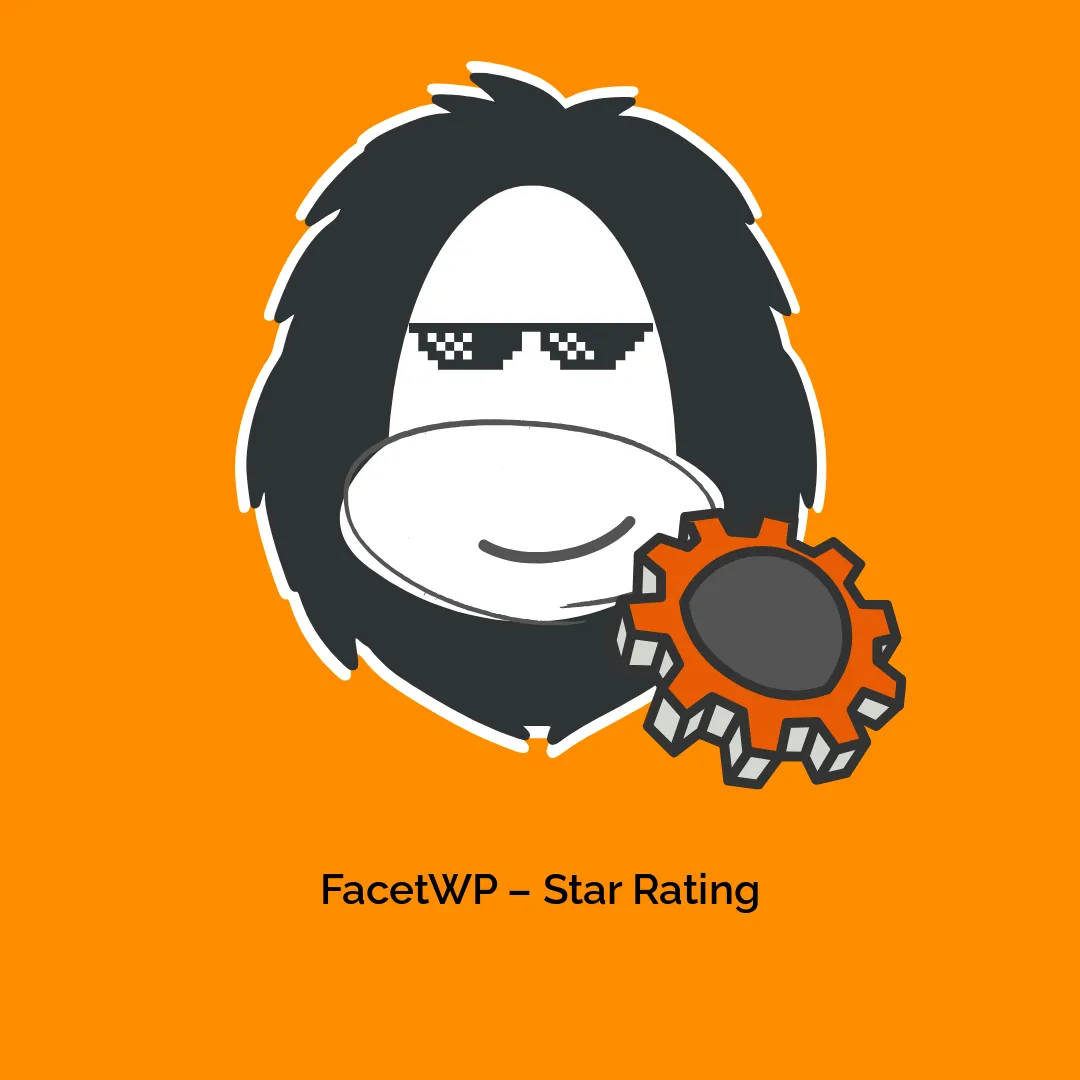




Reviews
There are no reviews yet.