Amplifying Multilingual Capabilities with FacetWP and Polylang
When building a multilingual website, ensuring a seamless experience for users across different languages is crucial. Integrating FacetWP with robust translation tools like Polylang can create a powerful user interface where users can filter content effortlessly, regardless of the language. This article delves into the integration of FacetWP and Polylang, offering a comprehensive overview of best practices, configuration steps, and troubleshooting tips to enhance your website’s multilingual capabilities.
Understanding Multilingual Integration
Integrating FacetWP with a multilingual plugin is essential to providing users with relevant content filtered by language. FacetWP enables advanced filtering for WordPress sites, and when paired with a multilingual tool such as Polylang, it allows users to have a personalized experience according to their language preference. Polylang simplifies the multilingual approach and works smoothly with FacetWP, enabling site owners to maintain clarity during the content-filtering process.
Setting Up Polylang Correctly
To leverage the benefits that the integration of FacetWP with Polylang offers, it’s essential to properly configure both tools from the outset. Here’s a step-by-step guide to ensure your setup is on the right track:
-
Activate Polylang: Upon activating Polylang on your WordPress site, the setup wizard will automatically launch. This wizard is vital as it allows you to assign languages to your content accurately. If this step is missed, existing content may appear without an assigned language, leading to issues with post queries.
-
Prevention of Shared Slugs: While Polylang Pro offers a feature for shared slugs across different translations, it’s important to avoid using this. The shared slug can cause conflicts with FacetWP functions, resulting in unexpected behavior when facets cannot return the expected filtering options. Instead, it’s advisable to utilize unique slugs for all translations to ensure clarity and proper functionality.
-
Post Types and Taxonomies: Similar to WPML, you must designate how different post types and taxonomies translate within Polylang. Declaring specific settings allows FacetWP to recognize and handle the differing versions of your content based on assigned languages.
Optimizing FacetWP for Language Filtering
For a multilingual site using FacetWP and Polylang to thrive, it’s crucial to ensure both data sources and facets are configured correctly. When managing facets, data sources such as taxonomies or custom fields need to be translatable. For example, if your facets are derived from taxonomy terms, ensuring that those terms have corresponding translations will provide users with proper filtering options.
Equally important is the management of interface strings. Users will not only filter posts but also interact with UI elements like facet labels and choice labels, which need to be appropriately translated. Utilizing the facetwp_i18n filter hook allows you to translate any dynamic strings that may not automatically be picked up by translation plugins.
Addressing Common Troubleshooting Issues
Setting up multiple languages can introduce complexities, particularly with content indexing or visibility problems. One prevalent issue is the “The index table is empty” error that may arise when using Polylang without the Multilingual add-on installed. If encountered, installing this add-on should rectify the issue and facilitate proper indexing.
Additionally, when facets show unexpected results — such as empty facets or mismatched filtering — it may stem from how the language preference is determined. By default, both WPML and Polylang query only the posts for the currently set language. Thus, to ensure that FacetWP filters content accurately, it needs to recognize and utilize the current language.
In some advanced scenarios, the integration can clash with custom post types lacking a designated language, leading to filtering discrepancies. It’s beneficial to write custom PHP code for specific templates that allows you to manage the current language parameter according to your desired filtering logic.
Advanced Customizations and User Interface Optimization
As you delve deeper into optimizing your multilingual setup, consider enhancing user experience with additional features:
-
Utilizing ACF for Multilingual Content: If you are employing Advanced Custom Fields (ACF) alongside your facets, make sure to employ the ACF Multilingual plugin, which allows for seamless translations of custom fields. This can enrich your facets’ filtering capabilities and give users more refined search filters.
-
Integrating with SearchWP: When using a tool like SearchWP, ensuring that your search results align with the active language is critical. Failure to do so could result in disjointed user experiences where facets do not correspond with search queries. Leveraging SearchWP’s appropriate integration extensions can fine-tune this aspect.
-
Dynamic UI String Translation: Dynamic strings appearing in your facets can also be managed via the
facetwp_i18nhook. This means users can see facets and labels that are fully translated and thus contribute to a cohesive site look across all languages.
Conclusion
Integrating FacetWP with Polylang not only enhances the user experience on multilingual sites but also optimizes the overall functionality of content filtering capabilities. By following recommended setup practices and addressing potential issues proactively, website owners can create a robust, multilingual presence that resonates with audiences around the globe. Embracing these tools allows for better content management, streamlined user interaction, and improved overall engagement on your WordPress site, making it a powerful asset in today’s diverse digital landscape.
Ultimately, the synergy between FacetWP and Polylang presents an invaluable option for developers and site owners, aiming to launch or improve their multilingual WordPress websites. Implementing clear strategies, staying alert to potential conflicts, and embracing the flexibility of dynamic translations will ensure a successful, well-functioning multilingual site.
Download FacetWP – Polylang Plugins for free
You see, downloading FacetWP – Polylang Plugins for free is one hundred percent possible and law-abiding.
Truly, even downloading a cracked FacetWP – Polylang is law-abiding, and this is because the license it is distributed under is the General Public License, and this license allows its free distribution.
So, there’s no reason to be concerned: If you want to buy FacetWP – Polylang cheaply or, directly, to download FacetWP – Polylang Plugins nulled and, so, obtain it 100% free,, you can do it without breaking the law.
FacetWP – Polylang GPL: A great solution for entrepreneurs just starting
We don’t care what you call it: Discounts for FacetWP – Polylang Plugins, download FacetWP – Polylang Plugins GPL, download FacetWP – Polylang without license or download FacetWP – Polylang nulled.
It is one hundred percent law-abiding and something more than necessary for every entrepreneur just starting.
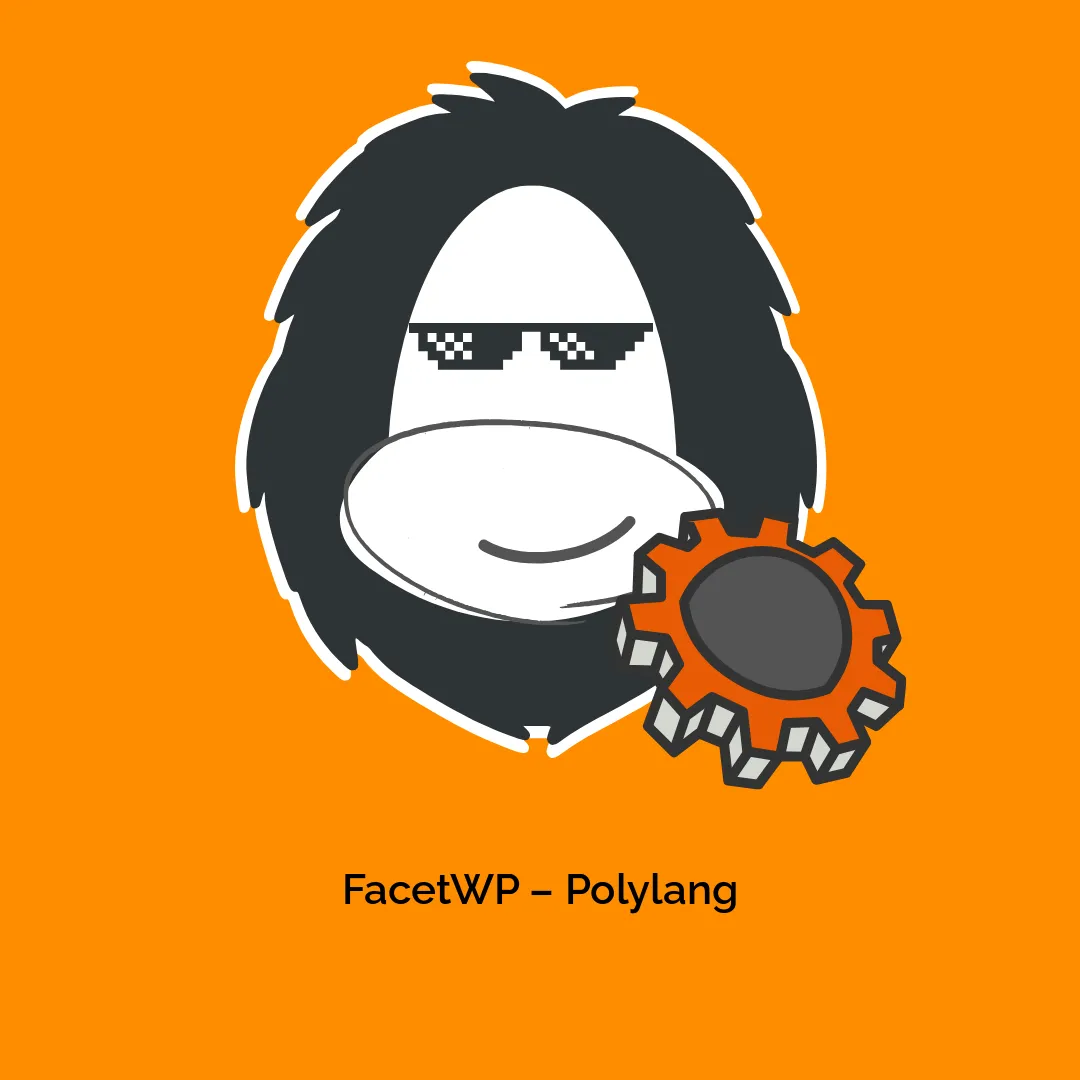




Reviews
There are no reviews yet.