Unleashing the Power of FacetWP Pods Integration
FacetWP is a powerful WordPress plugin designed for filtering and searching through complex datasets. When combined with the Pods plugin, which allows for the creation of custom content types and fields, the possibilities are immense. This partnership is particularly useful for users who demand a high level of customization and tailored filtering options in their WordPress applications.
Development
Understanding FacetWP and Pods
Before diving into the nitty-gritty of FacetWP Pods integration, it’s essential to grasp what each plugin offers individually. FacetWP specializes in building searchable and filterable content lists seamlessly. It presents everything from products to posts to real estate listings in an easy-to-navigate format.
Pods, on the other hand, empowers users to create custom fields and content types within WordPress. With Pods, you can add unique data fields to your posts, pages, and taxonomy terms. This plugin enhances WordPress functionalities considerably, transforming it into a more robust content management system.
By integrating these two plugins, users can create robust, customizable filters that leverage Pods custom content types and fields using FacetWP’s dynamic filters.
How to Integrate Pods with FacetWP
Integrating FacetWP with Pods is a straightforward process. You will need Pods version 2.7.9 or higher to take full advantage of this integration. Here’s a step-by-step guide to get you started:
-
Creating Custom Fields in Pods: Initially, create your custom fields using the Pods plugin. These fields could be anything from text fields to relationship fields, enabling a wide range of data types for your application.
-
Setting Up Facets in FacetWP:
- Go to the
Settings > FacetWPin your WordPress dashboard. - Here, you can create new facets. You will see a “Pods” header in the “Data source” dropdown with the custom fields you’ve created. Select a Pods field for your facet.
-
You can also leverage Pods fields in Listing Builder under the “Display” tab by selecting the appropriate field from the dropdown.
-
Utilizing Advanced Features:
- If you want more personalized output, you may opt to use custom PHP code in your theme’s functions.php file to fetch and display Pods data in a particular manner, allowing for a deeper customization of the facets.
-
For instance, if you want to display a custom field related to a post instead of the standard post title, you can add the relevant custom PHP code to facilitate this within the facet display.
-
Handling Taxonomy and Relationship Fields:
- For taxonomy custom fields, while they can be set as the data source for facets, they may not display choices directly unless special methods allow for indexing.
- Relationship fields can also serve as data sources for facets. Ensure you select the proper relationship field under the Pods section when configuring your facets.
Leveraging Custom Code
If you want to delve into more advanced features of the FacetWP Pods integration, applying custom PHP can help tailor your site even further. For instance, you might want to filter posts by more specific criteria or show custom meta information.
Using the facetwp_index_row filter, you can customize the way FacetWP behaves when indexing your Pods fields. Below is an example snippet of how you can customize what data gets indexed, which can serve to display custom field values in lieu of standard post content:
php
add_filter( 'facetwp_index_row', function( $params, $class ) {
if ( 'my_facet_name' == $params['facet_name'] ) {
$related_post_id = $params['facet_value'];
if ( ! empty( $related_post_id ) ) {
$params['facet_display_value'] = get_post_meta( $related_post_id, 'field_name', true );
$params['facet_value'] = $params['facet_display_value'];
} else {
$params['facet_value'] = '';
}
}
return $params;
}, 10, 2 );
This code allows you to modify the facet display settings based on the content of a related post’s custom field, providing flexibility to tailor the user’s navigation experience.
Improving Performance with Caching
When it comes to optimizing the performance of your site running FacetWP and Pods, caching becomes a crucial factor. A slower site can diminish user experience, so using the Pods Alternative Cache add-on can be greatly beneficial.
The Pods Alternative Cache plugin offers better performance than the default caching solutions provided by Pods, particularly in hosting environments where object caching is limited. This is particularly useful for websites with extensive data setups, as it allows for more consistent caching of Pods objects without hindering the performance of the entire WordPress site.
Another approach is utilizing partial page caching to create an even faster experience. This technique enables faster loading of data-heavy pages by caching portions of the page that do not change frequently.
Further Custom Post Type Settings
When using Pods to create custom post types, you’ll want to keep specific settings in mind:
-
Exclude from Search: Make sure this is unchecked. If activated, your custom post type data will not be indexed, meaning users won’t be able to filter or search through that content.
-
Enable Archive Page: This is essential for utilizing the post type’s WP archive in conjunction with facets. Without this enabled, you may miss out on some filtering functionalities.
Changelog and Updates
Managing a complex integration like FacetWP Pods integration is an ongoing process due to continuous updates and enhancements. Here are some recent improvements made to ensure more seamless functionality:
- In version 1.2.4, indexing issues concerning certain Pods fields were resolved, ensuring smoother interactions and filtering.
- 1.2.3 introduced support for displaying all Pods fields within the Layout Builder and Query Builder, significantly enhancing usability and customization options.
- Version 1.2.2 tackled issues with pick relationship fields, improving the reliability of dynamic selections.
This continual evolution makes the FacetWP Pods integration more robust, adaptable to users’ needs, and capable of handling intricate queries effectively.
In summary, the integration of FacetWP and Pods signifies a leap forward in creating customizable and efficient workflows within WordPress. Harnessing the power of these tools not only enhances the user’s experience but also paves the way for a more organized data structure. The ability to strategically filter, search, and display content tailored to specific needs provides a competitive edge in today’s web landscape. With a touch of PHP custom code, diligent use of caching, and vigilant updates, you can maximize the potentials that come with FacetWP Pods integration, transforming your WordPress site into a powerhouse of tailored content management.
Download FacetWP – Pods integration Plugins for free
Indeed, downloading FacetWP – Pods integration Plugins for free is feasible and entirely within the law.
Truly, even downloading a cracked FacetWP – Pods integration is law-abiding, because the license it is distributed under is the General Public License, and this license enables its distribution for free.
Therefore, don’t be concerned: If you were in search of to buy FacetWP – Pods integration cheaply or, directly, to download FacetWP – Pods integration Plugins nulled and, so, have it 100% free, now, you can do it in a legal way.
Download FacetWP – Pods integration GPL: A great option for new entrepreneurs
It doesn’t matter how you name it: FacetWP – Pods integration deals, download FacetWP – Pods integration Plugins GPL, download FacetWP – Pods integration without license or download FacetWP – Pods integration Plugins cracked.
It is something 100% law-abiding and something necessary for any new entrepreneur.
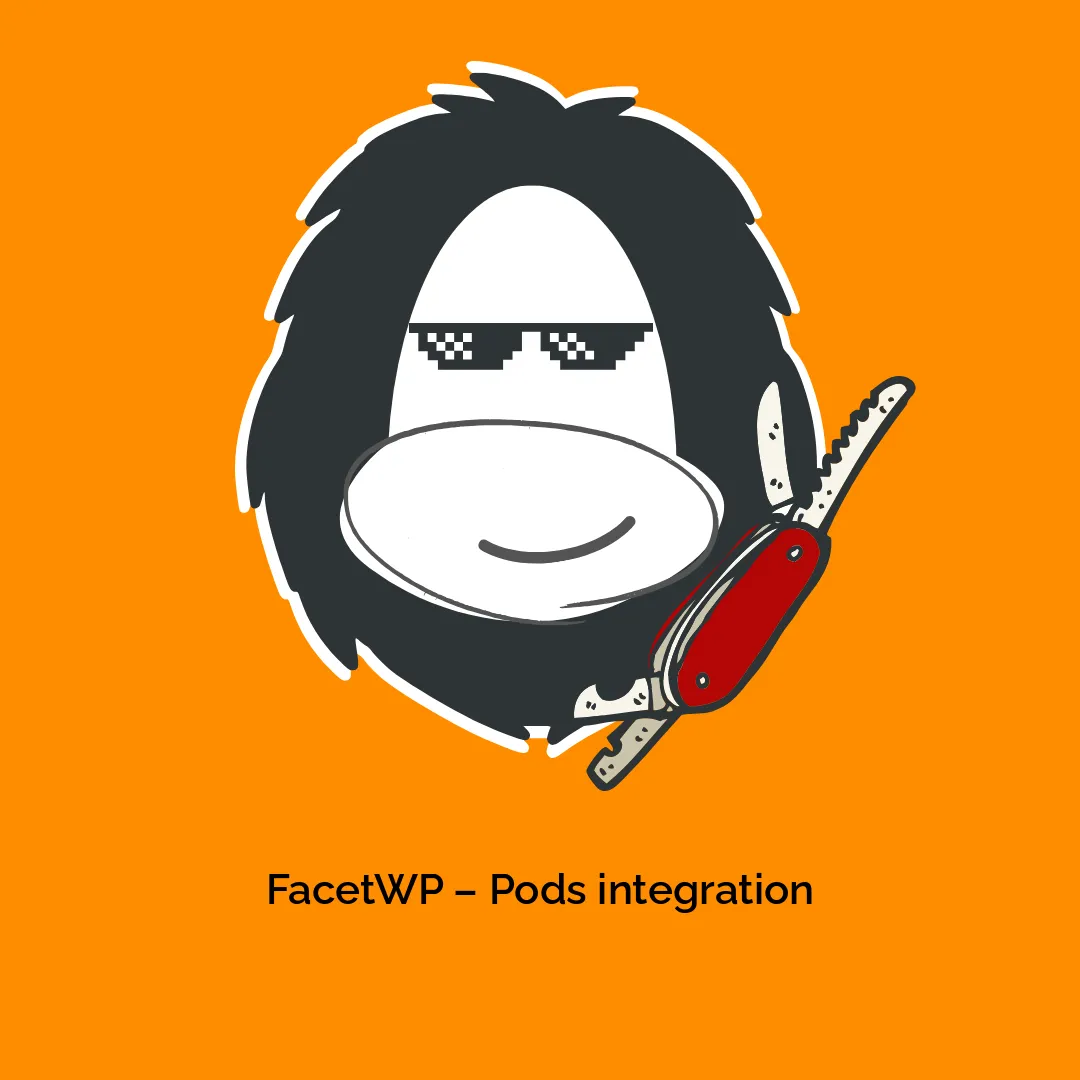



-300x300.webp)
Reviews
There are no reviews yet.