An In-Depth Look at FacetWP Hierarchy Select
When it comes to creating an intuitive user experience on a WordPress site, a well-organized navigation structure is critical, especially when dealing with vast amounts of content. One effective method of achieving clarity in navigation is through the use of the FacetWP Hierarchy Select feature. This powerful add-on allows users to filter results using guided dropdown menus, helping them narrow down their options based on hierarchical taxonomies such as categories or tags.
Understanding the FacetWP Hierarchy Select
The FacetWP Hierarchy Select is designed specifically to cater to hierarchical data—essentially, data structured in a parent-child relationship. This can be particularly useful when you want to allow users to filter content efficiently and accurately through multiple layers of a taxonomy.
How the Hierarchy Select Works
At its core, the Hierarchy Select enables the creation of dropdown menus that guide users through different levels of a taxonomy. When implementing this feature, you start by setting up a new facet and selecting “Hierarchy Select” as the facet type. You can then add dropdown labels for each level of hierarchy you want to display. For instance, if you were categorizing content by continents, countries, and cities, your dropdowns might be structured as follows:
- Continent: Europe
- Country: France
- City: Paris
Having a structured approach like this not only enhances the user experience but also makes it easier for users to find exactly what they’re looking for.
Setting Up the Hierarchy Select
To set up the Hierarchy Select in your WordPress theme, follow these steps:
- Create a New Facet: In your WordPress dashboard, navigate to the FacetWP settings and create a new facet. Choose “Hierarchy Select” as the facet type.
- Add Labels: For each depth level in your taxonomy, click on the “Add Label” button to input your labels. Each level of depth you wish to display necessitates a new label.
- Add the Facet to Listings: Once the facet is configured, integrate it into your specific listing pages where you want it to appear.
Customization Options
The Hierarchy Select comes packed with customizable options to enhance functionality:
-
Data Source: This is where you specify the taxonomy from which the facet pulls its values. The Hierarchy Select works best with hierarchical taxonomies where terms exist in parent-child relationships.
-
Sorting Options: The feature also allows you to sort the facet choices based on various criteria. If you need unique sorting methods, the
facetwp_facet_orderbyhook can be utilized. -
Depth Levels: Users can tailor dropdown labels and configure which depth level they want to appear first. The default label “Any” can be changed according to the specific context of your site.
Indexing and Visibility of Terms
One notable feature of the Hierarchy Select is its auto-indexing of term hierarchies. This means that if your taxonomy is structured like “Europe > France,” and a specific post is assigned the term “France,” then the parent term “Europe” will also be indexed. Consequently, users who filter by “Europe” or “France” will still see that post in the search results, even if they only selected a child term.
Additionally, if you wish to enhance the visibility of dropdown options, especially managed by counts, you can easily hide these counts using custom PHP in your theme’s functions.php file. This can streamline the dropdowns, making them look cleaner and less cluttered for the end user.
Handling Disabled and Empty Dropdowns
In scenarios where a parent dropdown hasn’t been selected, the child dropdowns become disabled and marked with a class of is-disabled. If you want to maintain a tidy interface and hide these unavailable options until they become relevant, you can employ PHP snippets in your theme files to achieve this.
Furthermore, when specific parent terms do not yield any options in their child dropdowns, thereby causing confusion, you can also hide these “empty” dropdowns. This simple adjustment can significantly improve the overall user experience, making the navigation intuitive and easy to follow.
Adding Headings for Clarity
Another customization option involves adding headings above each dropdown to provide contextual consistency. This can guide users and clarify what each dropdown represents. You simply need to place a PHP snippet in your functions.php, fetching the header text directly from the dropdown’s depth label settings.
For example, if the first dropdown corresponds to the “Continent” level, the heading above it could read “Select a Continent”, enhancing the clarity even further.
Utilizing fSelect Dropdowns
If aesthetics and a more modern interface are priorities for your website, the Hierarchy Select can be configured to use fSelect dropdowns instead of the traditional dropdowns. This offers a visually appealing single-select interface without the clutter of checkboxes, which is crucial for a hierarchical selection.
Utilization of the fSelect dropdown is straightforward; again, PHP snippets should be integrated into your theme to facilitate this change and enhance the look of your filters.
Recent Updates and Improvements
The Hierarchy Select add-on has undergone several updates and improvements over time, ensuring it remains useful and efficient. With each update, adjustments like better handling of hierarchical relations and the addition of CSS classes for empty dropdowns signify a focus on both backend performance and frontend user serviceability.
Enhancements such as tooltips, improved admin interface, and forced depth labels ensure that users always have a reliable and efficient experience while navigating through the Hierarchy Select. Such consistent updates focus on refining the user journey, keeping long-term usability in mind.
Conclusion
In summary, the FacetWP Hierarchy Select is a robust tool for anyone looking to offer an organized and user-friendly navigation experience on their WordPress site. By enabling guided dropdowns that respect the structure of hierarchical taxonomies, this feature allows for a seamless filtering process. With various customization options, it can be tailored to meet specific needs, making it a versatile addition to any content-rich website.
From handling term hierarchies to implementing visually engaging dropdowns, the Hierarchy Select is not just functional but also enhances the overall aesthetic and usability of your site. Its continuous evolution and updates ensure that it stays aligned with user needs, making it a crucial asset in the toolkit of any web developer or site administrator. By utilizing these features effectively, you can significantly enhance the user experience and drive more meaningful engagement with your content.
FacetWP – Hierarchy Select: Download it for Free
Here you have it, downloading FacetWP – Hierarchy Select Plugins for free on OrangoGPL is feasible and completely law-abiding.
Actually, even downloading a cracked FacetWP – Hierarchy Select is law-abiding, because the license it is distributed under is the General Public License, and this license permits anyone its free modification and resale.
This way, be relaxed: If you wish to buy FacetWP – Hierarchy Select cheaply or, directly, to download FacetWP – Hierarchy Select Plugins nulled to have it one hundred percent free, now, you can do it without breaking the law.
FacetWP – Hierarchy Select GPL: The way for entrepreneurs beginning their journey
The name you give it doesn’t matter: FacetWP – Hierarchy Select deals, download FacetWP – Hierarchy Select Plugins GPL, download FacetWP – Hierarchy Select without license or download FacetWP – Hierarchy Select Plugins cracked.
It is one hundred percent law-abiding and a necessity for every entrepreneur at the start of their journey.
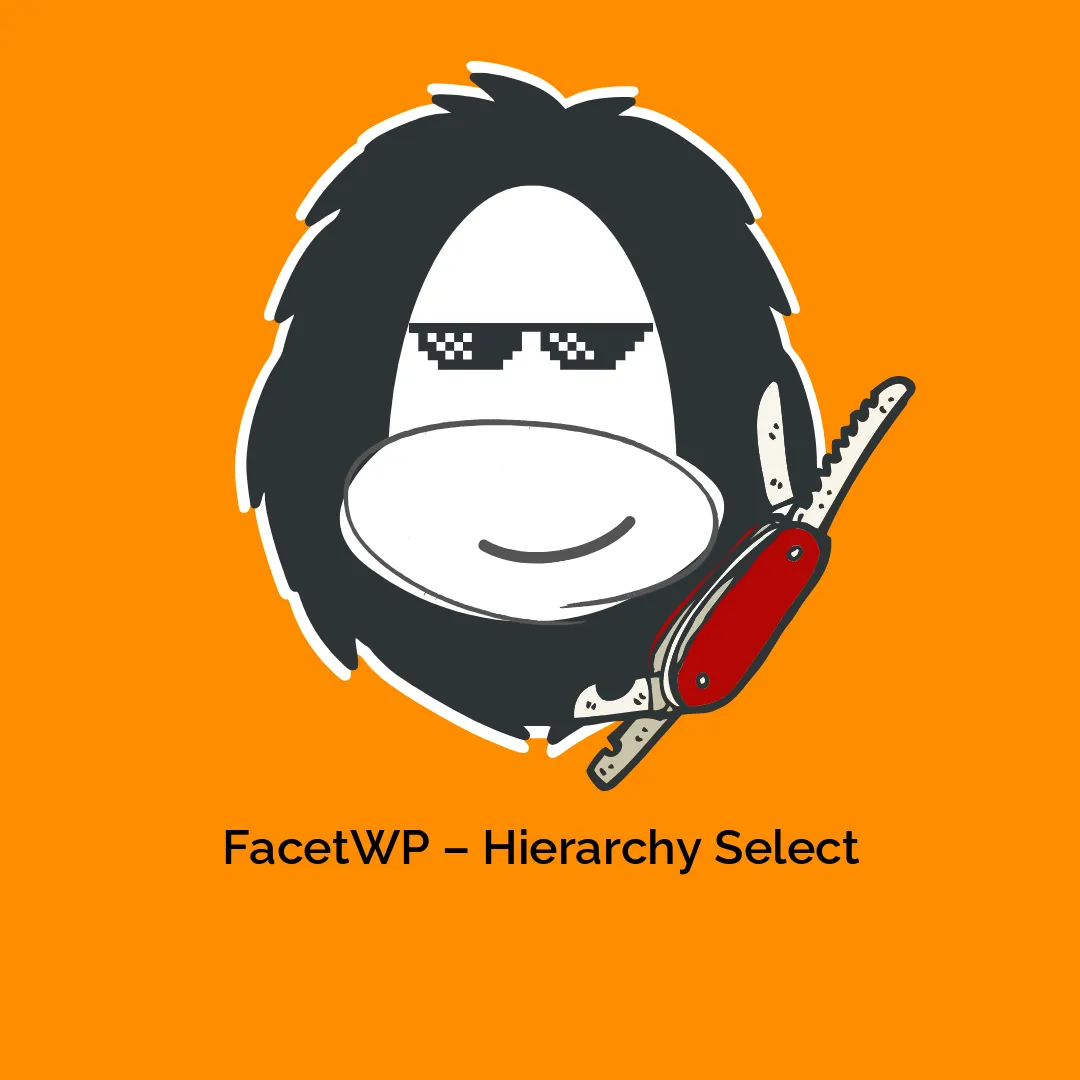
-300x300.webp)



Reviews
There are no reviews yet.