Unleashing the Power of FacetWP Facet Stack
In the world of WordPress, organizing and presenting content efficiently is crucial. One powerful tool in this arena is the FacetWP Facet Stack, which simplifies how users navigate and filter through abundant content. This innovative widget elevates user experience by enabling dynamic filtering options, ultimately enhancing site usability and engagement.
Understanding FacetWP Facet Stack
FacetWP is a popular plugin for WordPress that allows site owners to enhance search functionality and browsing capabilities. The Facet Stack feature is particularly notable as it allows users to combine multiple facets or filter options seamlessly. A facet is essentially a filter that refines search results—think of it as a way for users to choose exactly what they want to see, without having to wade through unnecessary information.
For example, if you run an e-commerce site, your FacetWP Facet Stack could enable customers to filter products by several criteria such as color, size, brand, and price range. This not only helps users find what they want more quickly but also enhances the shopping experience overall.
Why Use FacetWP Facet Stack in Your Website?
Enhanced User Experience
A sophisticated filtering system empowers users to narrow down their choices quickly and effectively. Imagine a library with thousands of books. Without any system in place, finding a specific title or author could be tedious and frustrating. Integrating the FacetWP Facet Stack turns this vast collection into a manageable, user-friendly catalog where patrons can easily sift through genres, authors, or publication years.
Supports E-commerce Functionality
For online shops, animations and cluttered interfaces can turn potential customers away. The FacetWP Facet Stack supports complex queries that allow customers to delineate their searches based on relevant parameters. For instance, a user searching for a blue jacket under $100 can do so instantly without navigating through irrelevant products.
Boosts SEO and Site Architecture
The use of FacetWP facilitates cleaner, more organized content structures. This organization plays a role in your site’s SEO because search engines favor user-friendly sites. When users spend more time engaging with your content or making purchases instead of bouncing away frustrated, your site rankings could improve as a result.
How to Set Up FacetWP Facet Stack?
Setting up the FacetWP Facet Stack is straightforward, making it accessible even for WordPress beginners.
Step 1: Download and Install the Plugin
First things first, you need to download and install the FacetWP plugin from the appropriate source. Once you have it on your computer:
- Log into your WordPress dashboard.
- Navigate to Plugins > Add New > Upload Plugin.
- Select the downloaded file and click Install Now.
Step 2: Activate the Plugin
After installation, activating the plugin is necessary to commence its functionalities. In the same plugins section, find FacetWP and hit the Activate button.
Step 3: Creating Facets
Next, define the facets you want to include. This process involves deciding what types of filters you need—for example, categories, price ranges, or custom fields. Each facet can be customized to fit your site’s specific needs. Envision how users might prefer to browse through your products or content and arrange facets accordingly.
Step 4: Build the Facet Stack
Once all facets are created, it’s time to arrange them in the desired order. The Facet Stack allows you to display these facets as blocks, enhancing the layout of the filtering options available to users. You can drag and drop facets until they are arranged according to their importance or logical sequence of use.
Step 5: Integrate with Templates
To fully harness the capabilities of the FacetWP Facet Stack, an integration with your theme’s template may be required. Most often, adding the necessary shortcode in areas like sidebars or specific pages can allow your facets to work in conjunction with your existing designs.
Step 6: Test the Functionality
It’s essential to conduct thorough testing. Ensure all filtering capabilities operate seamlessly from the user’s perspective. Is the layout intuitive? Are the facets providing the appropriate results? Testing will help you pinpoint any deficiencies that need correction before going live.
Advanced Features of FacetWP Facet Stack
Understanding the basic functionality is just the beginning. You can also take advantage of some advanced features:
Custom Styling Options
FacetWP allows for a variety of styling options, so your filters can match your site’s aesthetic. Whether through custom CSS or adjustments via the WordPress customizer, ensure that your facets are not only functional but visually appealing.
Ajax Loading
One of the standout features of the FacetWP plugin is its integration of Ajax technology, which allows for dynamic page updating without full-page reloads. This means users can switch filters and receive new results almost instantly, leading to a smoother, more enjoyable browsing experience.
Search Integration
The FacetWP Facet Stack can also work in conjunction with search functionalities. Users can perform a site-wide search while still having the option to filter down results using facets, combining both search and filtering into one powerful tool.
Support for Custom Post Types
If your website contains numerous custom post types, you can include these in your facets. Whether you’re running an event calendar, real estate listings, or any other unique domain, the FacetWP Facet Stack is flexible enough to support various content types seamlessly.
Compatibility with WooCommerce
For e-commerce sites specifically built with WooCommerce, the FacetWP Facet Stack becomes a formidable ally. It can filter archived products, enhance product listings, and support user-purchase journeys, making online shopping less of a chore and more of a delight.
Real-World Examples of FacetWP Facet Stack in Action
Imagine you run a furniture store online. With various types of products like chairs, tables, lighting, etc., customers may be overwhelmed by choices. Utilizing the FacetWP Facet Stack, you could set up facets such as:
- Type: Chair, Table, Lighting
- Material: Wood, Metal, Plastic
- Color: Red, Blue, Green
This setup allows customers to quickly find products that meet all their specifications, encouraging purchases and reducing bounce rates.
Another example is a travel website that lists numerous destinations. By employing the Facet Stack, users may filter options based on:
- Destination Type: Beach, Mountain, City
- Travel Duration: Weekend, One Week, Two Weeks
- Budget Range: Under $500, $500-$1000, $1000+
This kind of targeted filtering transforms a user’s experience, guiding them seamlessly to the perfect trip with minimal effort.
Embracing the Benefits of FacetWP Facet Stack
As you seek to create an exceptional user experience on your WordPress website, the FacetWP Facet Stack can be an invaluable asset. Navigating large volumes of content becomes easier and more enjoyable for users; hence, engagement and retention rates could substantially rise.
Encouraging customer satisfaction through simplified navigation can lead to increased conversion rates. As customers find precisely what they want quicker and with less effort, sites built with the FacetWP Facet Stack may see enhanced customer loyalty, ensuring they return time and time again.
The FacetWP Facet Stack not only makes your site user-friendly but also effectively contributes to SEO, enhances the structural integrity of your content, and evolves the overall browsing experience into something enjoyable. A well-organized site will resonate better with your audience while inviting future visitors in for a pleasant experience.
The integration processes might require some initial time investment, but the long-term benefits and potential return on investment make the FacetWP Facet Stack an option worth considering for any serious WordPress site.
FacetWP – Facet Stack: Download it for Free
You see, downloading FacetWP – Facet Stack Plugins for free is entirely viable and legal.
Truly, even downloading a cracked FacetWP – Facet Stack is law-abiding, and this is because the license it is distributed under is the General Public License, and this license allows the holder its free modification.
This way, there’s nothing you should worry about: If you wanted to buy FacetWP – Facet Stack cheaply or, directly, to download FacetWP – Facet Stack Plugins nulled to have it 100% free,, you can do that legally.
Download FacetWP – Facet Stack GPL: The option for entrepreneurs starting out
The name you choose is irrelevant: FacetWP – Facet Stack deals, download FacetWP – Facet Stack Plugins GPL, download FacetWP – Facet Stack without license or download FacetWP – Facet Stack nulled.
It is something 100% law-abiding and something necessary for every entrepreneur beginning their journey.
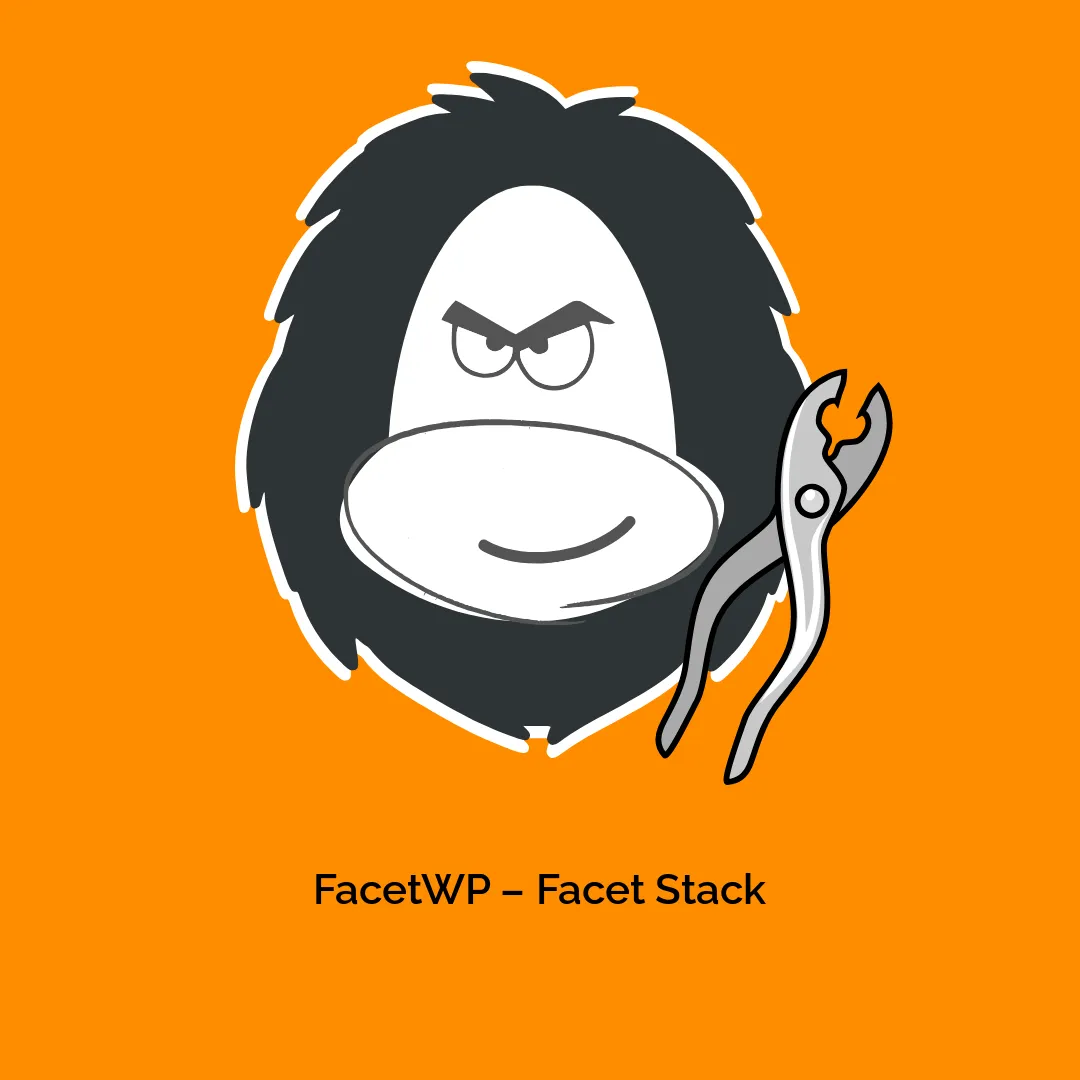




Reviews
There are no reviews yet.