Speed Up Your Site with FacetWP Cache
In the digital age, the speed of your website can significantly affect user experience and your bottom line. One of the most effective ways to enhance page load times on a site utilizing FacetWP is to employ a caching system specifically designed for its AJAX requests. This method isn’t just about making your website faster; it’s about creating a seamless experience for your users as they filter through your content.
How Does FacetWP Cache Work?
The FacetWP Cache add-on is an invaluable tool for websites experiencing high traffic, especially for pages that utilize a lot of facet combinations. Essentially, this caching system saves unique facet filter combinations—the selections made by visitors when they interact with facets—in a database. When the same combination is requested again, FacetWP can retrieve the results directly from the cache rather than recalculating them with each page load. This can drastically reduce the processing time and speed up load times.
However, it’s worth noting that while this caching feature is incredibly beneficial, it’s most effective for pages that have a limited number of frequently used facets. For instance, a landing page or a popular product category is an ideal candidate for caching. The caching mechanism shines when many users are selecting combinations that have already been cached. If users are inputting a wide variety of unique combinations—like entering different locations or making random selections—the effectiveness of the cache diminishes since these requests might not have been cached yet.
Importantly, the FacetWP Cache add-on is built to work harmoniously with other caching plugins. It specializes in caching AJAX requests and will not interfere with the caching processes of other systems, making it a versatile choice for enhancing site performance.
Installation of FacetWP Cache
Getting started with the FacetWP Cache plug-in is straightforward. Simply install the add-on and activate it. To ensure it’s functioning correctly, you can check if the wp_facetwp_cache database table exists and whether it contains entries after some facets are clicked.
Setting Cache Expiration
Cache expiration times are crucial in maintaining the relevance of the data served to users. By default, the cache expiration is set to one hour (3600 seconds). However, depending on how often your site’s content is updated, you might want to adjust this time frame. If your content is relatively static, such as weekly updates, extending the cache expiration time could be advantageous.
For those who have largely unchanging content, setting a longer expiration period while manually clearing it when updates are necessary can optimize performance. At FacetWP.com, for instance, we rarely change our demo content, so we set a longer expiration time to keep our cache fresh without overprocessing our server.
You can easily adjust the expiration time by incorporating a little PHP code into your (child) theme’s functions.php file.
php
function my_cache_lifetime( $seconds ) {
return 86400; // One day
}
add_filter( 'facetwp_cache_lifetime', 'my_cache_lifetime' );
Custom Expiration for Specific Pages
Should you require different expiration settings for various pages, this is also possible with a few additional lines of code:
php
function my_cache_lifetime( $seconds, $params ) {
if ( 'products' === $params['uri'] ) {
$seconds = 1800; // 30 minutes for products
}
return $seconds;
}
add_filter( 'facetwp_cache_lifetime', 'my_cache_lifetime', 10, 2 );
Clearing and Managing the Cache
Cache management is vital for ensuring that your site serves the most accurate data. When you are logged in, the FacetWP admin interface allows you to clear the cache entirely or just for the current page, simplifying the management process.
It’s also beneficial to know how to clear the cache programmatically using PHP:
php
FWP_Cache()->cleanup(); // Clear expired cache
FWP_Cache()->cleanup( 'all' ); // Clear everything
FWP_Cache()->cleanup( 'demo/cars' ); // Clear specific page cache
Troubleshooting and Fixing Issues
When you set up your caching system, it’s important to confirm that it is working effectively. A simple way to do this is to inspect the wp_facetwp_cache database table in phpMyAdmin after interacting with facets. You should see entries within the table representing cached data.
However, if you find the table doesn’t exist or is empty, several common conflicts may be the culprit. Occasionally, other plugins can interfere by either using the same symlink or file structure, preventing the caching add-on from functioning properly.
Conflicts with Other Plugins
A primary reason for caching issues can be conflicts with plugins such as Query Monitor or W3 Total Cache. These plugins may also attempt to create a db.php file or symlink in the wp-content directory, which can lead to conflicts.
For Query Monitor specifically, if it is activated first it prevents the FacetWP Cache from setting up its symlink. To resolve this:
- Deactivate the FacetWP Cache first and remove any existing symlink.
- Reactivate Query Monitor to allow it to create its symlink.
- If you require both plugins, manually insert the content of the
db.phpfile from the caching add-on into Query Monitor’sdb.phpfile.
With W3 Total Cache, the approach is slightly different as it deploys a regular file rather than a symlink. Similar steps can be followed to resolve conflicts.
The Drawbacks of Preloading the Cache
Some users may wonder about the possibility of preloading their cache with all conceivable facet combinations. Unfortunately, FacetWP doesn’t support this feature natively, and attempting such a task could severely impact a server’s performance due to the sheer number of combinations possible. It’s better to focus on commonly accessed pages or key facet combinations.
Customizing User Access
In situations where you want to grant certain user roles access to the caching settings, use the facetwp_admin_settings_capability hook. Note that utilizing this capability will also impact access to the main FacetWP plugin settings, so plan accordingly.
Keeping Your FacetWP Cache Updated
Keeping your caching system up to date is crucial for optimal performance. The most recent changes to the FacetWP Cache add-on include improvements in code governance and modifications to avoid deprecation issues. A key new addition is the ability to customize access rights for users, enhancing control over who can manage settings.
In closing, implementing the FacetWP Cache add-on is a strategic move toward optimizing your website. By caching facet-specific AJAX requests, you reduce load times significantly, enhancing user experience. Whether you’re focusing on setting expiration times or resolving conflicts with other plugins, ensuring that your caching system is functioning correctly can pave the way for a faster, more efficient website.
FacetWP – Cache: Download it for Free
Here it is, is feasible and completely law-abiding.
Truly, even downloading a cracked FacetWP – Cache is law-abiding, and this is because the license it is distributed under is the GPL (General Public License), and this license permits its free modification and resale.
So, there’s no reason to be concerned: If you are looking to buy FacetWP – Cache cheaply or, directly, to download FacetWP – Cache Plugins nulled and, so, obtain it one hundred percent free, on OrangoGPL, it’s possible legitimately.
Download FacetWP – Cache GPL: The option for entrepreneurs just starting
Call it what you like best: Buying FacetWP – Cache on resale, download FacetWP – Cache Plugins GPL, download FacetWP – Cache without license or download FacetWP – Cache Plugins cracked.
It is something completely law-abiding and a necessity for any new entrepreneur.
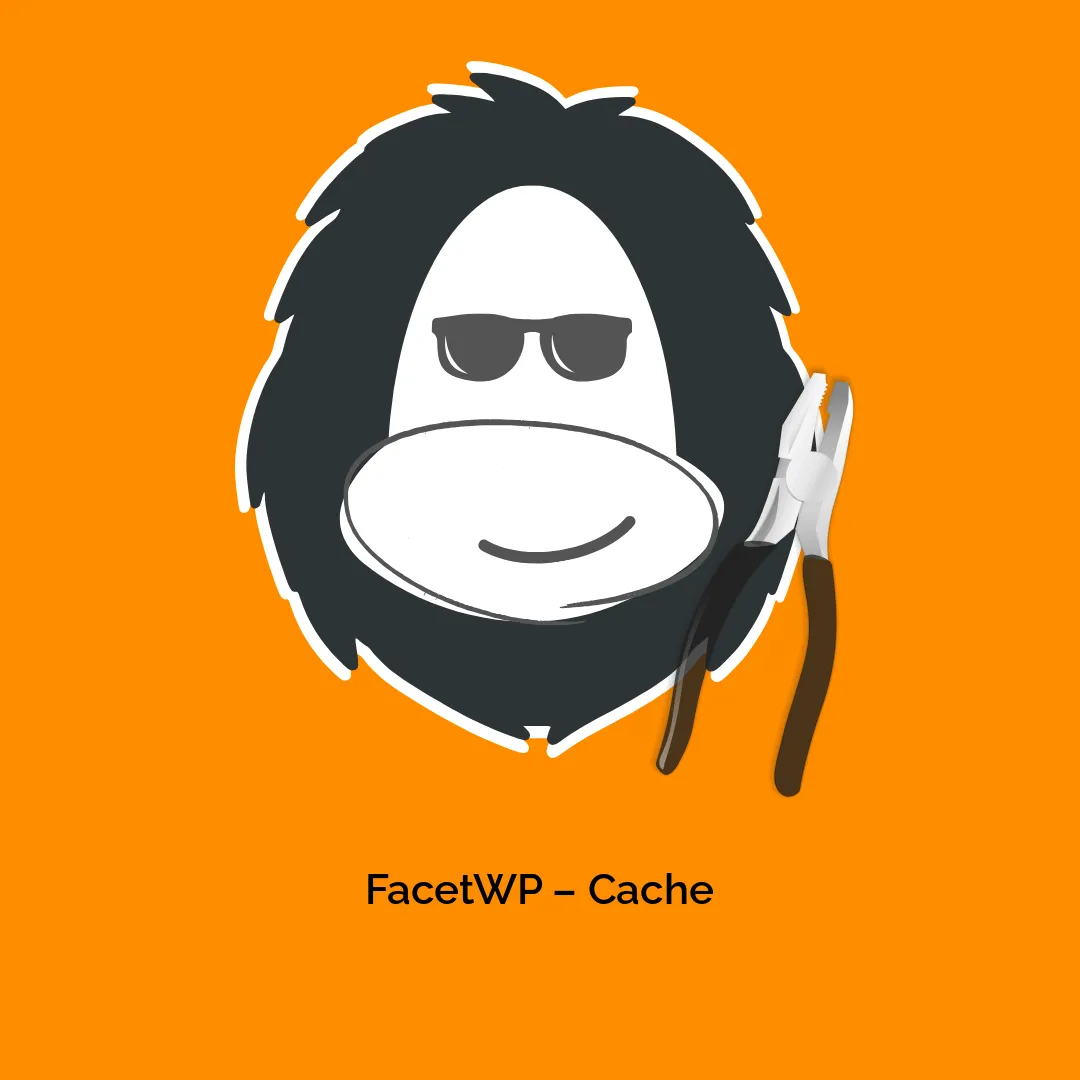


-300x300.webp)

Reviews
There are no reviews yet.