Protect Your Images with the Envira Gallery Watermarking Addon
In a digital age where image theft is rampant, securing your photographic work is more critical than ever. Many seasoned photographers recognize the importance of watermarking their images to protect their intellectual property. With the Envira Gallery Watermarking Addon, safeguarding your photographs is not just feasible, it’s effortlessly streamlined.
Simplifying the Watermarking Process
Watermarking, the practice of overlaying a logo, text, or symbol onto an image, serves as a significant deterrent against unauthorized usage. The Envira Gallery Watermarking Addon allows you to add a watermark to your images seamlessly when they are displayed in full view or in lightbox mode. This feature is particularly valuable for photographers and artists looking to maintain control of their work while sharing it online.
Customization at Your Fingertips
One of the standout features of the Envira Gallery Watermarking Addon is its robust customization options. You are not limited to a single style or type of watermark. Instead, you can personalize your watermark as per your brand’s identity and vision. Whether you choose to display your company logo, copyright symbols, or a text-based watermark that displays your name or website, the options are plentiful.
This diversity in customization plays a crucial role in branding for photographers and artists. A well-designed watermark not only protects your images but also reinforces your brand with every view. Thus, when someone shares or views your image, they are reminded of who created it.
Automated Watermark Application
Another compelling aspect of the Envira Gallery Watermarking Addon is its automation feature. Traditionally, applying watermarks requires manual effort for each image—a tedious task that many photographers dread. However, this addon takes the pain out of the process by allowing you to automate watermark application entirely.
After defining your preferred watermark style and settings in the plugin, the Envira Gallery takes over. Every time you upload a new image, your established watermark will be applied automatically. This means that you can focus more on your creativity and less on the logistical aspect of protecting your visual content.
Why Watermarking is Essential
Photographs, especially high-quality ones, can easily be misappropriated in online spaces. Without a watermark, your images can be downloaded and used, often without your permission or credit. Here are key reasons why watermarking is a smart move:
-
Defends Your Work: Watermarking discourages image theft by marking your work distinctly. A visible watermark can make it less appealing for individuals to misuse your content.
-
Promotes Brand Recognition: Every time someone sees your image online, the watermark ensures they see your brand name, effectively serving as implicit marketing.
-
Establish Legal Ownership: A watermark serves as a form of legal evidence that indicates the ownership of an image. In cases of disputes, having a prominent watermark can support your claim.
-
Maintains Professionalism: A well-placed, aesthetically pleasing watermark enhances the professionalism of your work. It signifies to viewers that you value your creations and expect them to be treated with respect.
Best Practices for Using Watermarks
While utilizing the Envira Gallery Watermarking Addon makes it easy to apply watermarks, there are some best practices to consider to maximize their effectiveness and aesthetic appeal:
1. Placement Matters
Consider where you place your watermark. It should be clearly visible yet not overwhelm the image itself. Typically, placing it in a corner or centrally overlapping accountability ensures visibility without compromising the visual experience.
2. Subtlety is Key
While it’s important for your watermark to be noticeable, it should not distract from the image’s subject. A transparent or semi-transparent watermark can achieve a nice balance, providing protection while keeping the image pleasing to the eye.
3. Consistency Across Platforms
If you share your images across various platforms—social media, photography websites, or personal blogs—ensure your watermark is consistent. This way, your branding remains uniform, reinforcing your identity regardless of where your images are viewed.
4. Experiment with Styles
There’s no one-size-fits-all when it comes to watermarking styles. Experiment with different fonts, colors, and opacity levels. The Envira Gallery Watermarking Addon allows you to preview these changes, making it easier to find the right design for your brand.
The Role of the Envira Gallery
The Envira Gallery itself is design-friendly and easy to use, making it an ideal choice for photographers of all experience levels. Whether you’re just starting or are a seasoned professional, this plugin caters to a wide range of needs. Its user-friendly interface ensures that you can effortlessly navigate through the various settings to get your desired watermarking result without needing extensive technical skills.
Compatibility and Ease of Use
The Envira Gallery Watermarking Addon is built to be reliable across various environments. Whether you’re a WordPress novice or a pro, understanding how to install and configure this addon takes minimal time. This is especially beneficial for photographers who want to focus on their craft rather than technical specifications.
Moreover, the plugin is regularly updated to ensure compatibility with the latest WordPress versions, keeping your watermarking solution fast and secure.
Additional Features
Besides watermarking, the Envira Gallery offers a plethora of features that enhance your photography website. From galleries and albums to social media integrations, you can elevate your online presence significantly. The ability to showcase your photographic narrative with stunning visual aesthetics is an added benefit.
With multiple layout options and responsive designs, your galleries will look great on any device, ensuring your work isn’t just protected, but also beautifully displayed.
Real-World Application
Many successful photographers have made watermarking an essential component of their workflows, and the Envira Gallery Watermarking Addon has become an invaluable tool in their arsenal. For instance, professional wedding photographers benefit greatly from watermarking their images shared online. Each shared photo not only showcases their work but also links back to their branding, enhancing visibility and driving potential clients to their services.
In the realm of stock photography, artists frequently employ effective watermarking to protect their images. As numerous stock images circulate online, having a distinct watermark ensures that customers recognize the creator, even when the image is shared independently from the seller’s platform.
Wrapping Up
The importance of protecting your photographs in a world where image theft is common cannot be overstated. The Envira Gallery Watermarking Addon offers a comprehensive and convenient solution for photographers seeking to safeguard their work while simultaneously promoting their brand. By allowing for easy customization and automation, this tool saves valuable time and effort, enabling you to focus on what you do best—creating stunning visuals.
As you consider strategies to protect your artistic output, leveraging the power of the Envira Gallery Watermarking Addon can prove to be a worthwhile investment in your creative career. With its user-friendly interface and customizable features, you’ll not only keep your work safe but also enhance your brand presence, ensuring that every image is a testament to your talent and vision. Ultimately, making watermarking an integral part of your photography process is a smart move that pays off in the long run. By controlling the narrative around your images, you retain ownership and authority, no matter where your work goes.
Envira Gallery – Watermarking Addon: Download for Free on OrangoGPL
Here it is, is absolutely possible and legal.
Actually, even downloading a cracked Envira Gallery – Watermarking Addon is law-abiding, as the license it is distributed under is the General Public License, and this license permits the holder its modification for free.
Therefore, be at ease: If you are looking to buy Envira Gallery – Watermarking Addon cheaply or, directly, to download Envira Gallery – Watermarking Addon Plugins nulled and, thus, obtain it one hundred percent free, on OrangoGPL, you can do that legally.
Download Envira Gallery – Watermarking Addon GPL: A great way for entrepreneurs at the start of their journey
It doesn’t matter how you name it: Discounts for Envira Gallery – Watermarking Addon, download Envira Gallery – Watermarking Addon Plugins GPL, download Envira Gallery – Watermarking Addon without license or download Envira Gallery – Watermarking Addon Plugins cracked.
It is absolutely law-abiding and something more than necessary for any entrepreneur starting out.
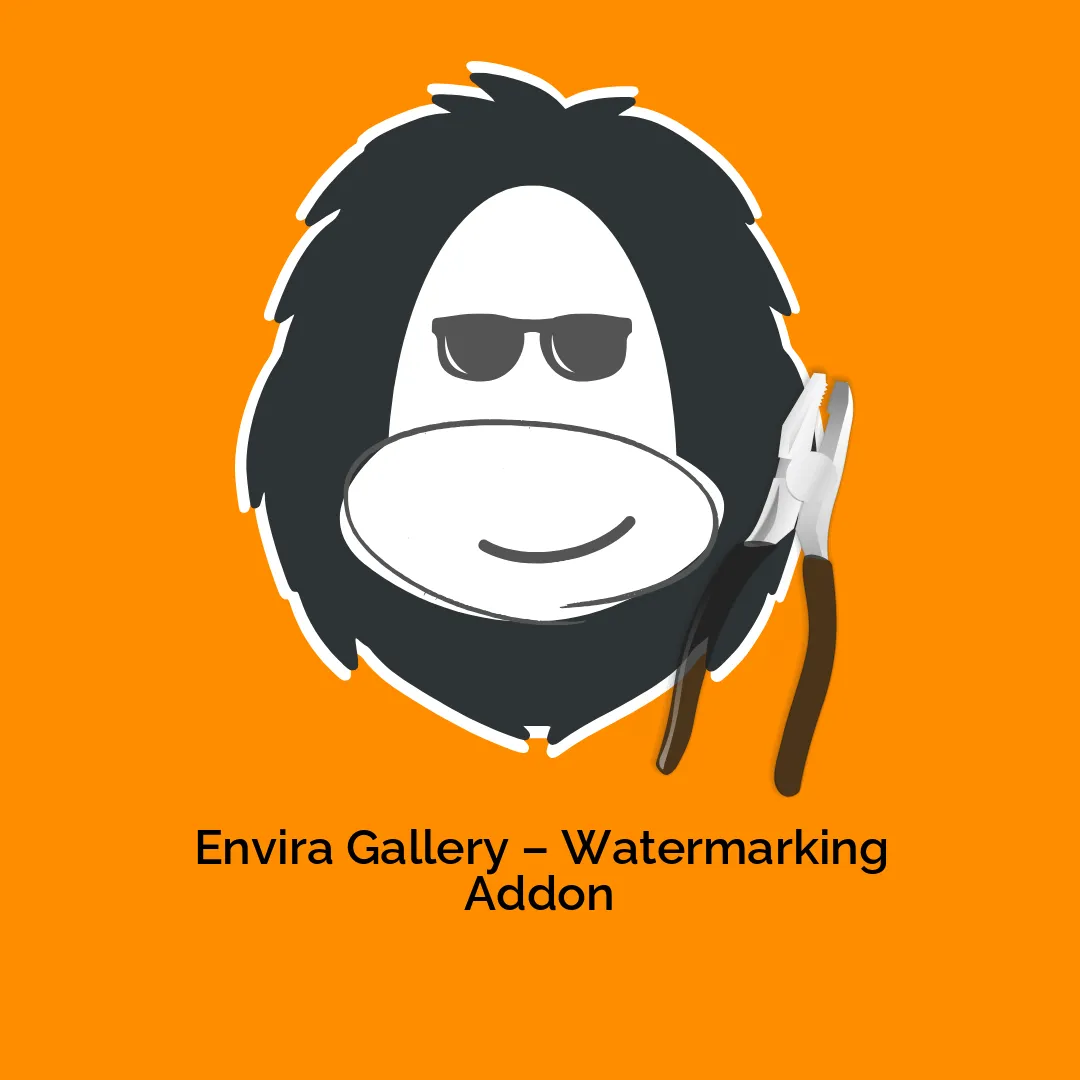




Reviews
There are no reviews yet.