Streamlining Data Management with Entry Automation Dropbox Extension
In today’s fast-paced digital landscape, managing data efficiently is crucial for any business or organization. One of the most effective ways to enhance productivity and efficiency when dealing with data entry forms is by adopting an Entry Automation Dropbox Extension. This innovative tool simplifies a variety of tasks, enabling users to handle data management with less stress and more precision.
Development
What is the Entry Automation Dropbox Extension?
The Entry Automation Dropbox Extension is a powerful extension designed for form management systems like Gravity Forms. It allows businesses to automate numerous entry-related tasks, ultimately saving time and effort. Whether it’s exporting data, deleting unnecessary entries, or sending reminder notifications, this extension handles it all with ease. What’s more, its compatibility with cloud storage services such as Dropbox means that data can be shared and accessed seamlessly.
Benefits of Using Entry Automation Dropbox Extension
-
Time Efficiency: The primary benefit of using the Entry Automation Dropbox Extension is the time it saves. Manual data management can be tedious and often leads to errors. By automating repetitive tasks, like exporting entries or sending notifications, companies can allocate resources to more critical functions.
-
Data Privacy and Compliance: In industries that handle sensitive information, such as healthcare, maintaining patient confidentiality is paramount. The Entry Automation Dropbox Extension can automate processes to delete certain entry data after processing, thus ensuring compliance with data protection regulations without manual oversight.
-
Improved Team Communication: For nonprofits and collaborative organizations, the ability to share important entry data instantly enhances communication. By automating data exports to popular cloud storage solutions like Dropbox, Google Drive, and Amazon S3, the entire team can stay informed and aligned.
-
Customizability: The tool offers extensive customization options, allowing users to tailor data exports according to their specific needs. For example, businesses can organize how data is presented in exports, relabel columns for clarity, and target specific information for different team members.
-
Automation of Notifications: Another significant advantage is the capacity to send notifications to key personnel. With the Entry Automation Dropbox Extension, users can craft customized subject lines and messages to ensure the right information reaches the right people.
Automated Entry Export
The automation feature of the Entry Automation Dropbox Extension not only simplifies the process of exporting entries but does so holistically by allowing files to be sent along with the entries. It supports various file formats, including CSV, Excel, PDF, and JSON, to ensure that all relevant data is packaged together.
Imagine a scenario where a marketing agency collects potential leads through forms. Each lead’s data, such as names, emails, and even supporting documents, can be directly exported to Dropbox, keeping everything organized and instantly accessible. This integration optimizes the workflow, particularly in industries where time-sensitive decisions are vital.
Deleting Unnecessary Entries
Keeping your server clean is crucial for the performance of any form management system. The Entry Automation Dropbox Extension allows users to set up automated processes for deleting entries that are no longer needed. Users can specify criteria for deletion, meaning that only the entry data that meets predefined parameters will be removed. For instance, a firm might set up the extension to delete entries related to old campaigns, ensuring that they are not retained unnecessarily.
This focused approach to data management empowers users to enforce policies around data retention while maintaining an efficient and tidy database.
Control Over Notifications
Managing notifications effectively ensures that important updates are communicated to the right team members without inundating others with irrelevant information. The customizable notifications feature of the Entry Automation Dropbox Extension lets users design intricate workflows for various scenarios.
For instance, marketing teams can set up a drip marketing campaign whereby leads are nurtured through personalized follow-up emails based on their submissions. New hire onboarding processes can also benefit from automated notifications, guiding new employees through the steps they need to take.
Scheduling Tasks
Flexibility in task management is another key feature of the Entry Automation Dropbox Extension. Users can create a variety of tasks for data management and schedule them according to their needs. This could range from automatic exports every hour to weekly deletions of outdated entries.
The task scheduling becomes even more manageable thanks to a drag-and-drop interface, allowing users to easily arrange the order in which tasks are executed. For example, a user can schedule the exporting of all entry data first and then set a subsequent task to delete older entries, creating a seamless workflow.
Task-Chaining Capabilities
One of the more advanced features of the Entr Automation Dropbox Extension is its task-chaining capabilities. Users can link multiple tasks so that when one is completed, the next one begins. For example, if a user sets up a task to export data at a specific time, right afterward, a task can be automatically initiated to delete entries that are older than a predetermined date.
Task chaining adds an additional layer of sophistication to process automation, ensuring that data management workflows run smoothly and efficiently without requiring constant oversight.
Fully Customized Automation and Control
What truly sets the Entry Automation Dropbox Extension apart is its granular control over data processes. Users can target specific types of entry data for exports or deletions based on their unique needs, allowing for a tailored experience.
The customization of data exports is particularly beneficial for organizations that need to analyze data. Users can change the order of the information being exported, ensuring that it fits into their analytical models or reporting systems effectively.
Furthermore, individualized data sharing capabilities allow for specific team members to receive only what is relevant to their roles. This personalization helps reduce unnecessary complications, enabling teams to focus on their core responsibilities.
Use Cases Across Various Industries
The Entry Automation Dropbox Extension proves to be an invaluable asset across multiple industries. Here are a few examples of how different sectors can leverage its capabilities:
-
Healthcare: Hospitals and clinics can use the extension to ensure that patient data is securely deleted after it’s no longer needed, protecting patient privacy while complying with strict health regulations.
-
Nonprofits: Nonprofit organizations can automatically export donor data to cloud services, ensuring that all contributions are tracked and reported without extra manual labor.
-
Financial Services: Banks and financial institutions can send timely notifications regarding customer inquiries or transactions, ensuring information is distributed appropriately to maintain client satisfaction.
-
Digital Agencies: Marketing agencies can harness automated reminders to follow up with leads, ensuring no inquiries get lost—a critical factor in conversion rates.
Conclusion
In conclusion, the Entry Automation Dropbox Extension presents a robust solution for automating data management processes, enhancing efficiency while allowing businesses to focus on their core operations. By integrating smooth and customizable workflows, organizations can effortlessly handle entry data, make informed decisions, and sustain deep engagement with their clients or donors. From securing sensitive information to streamlining team communications, the Entry Automation Dropbox Extension is a game-changer in the realm of form management. Utilizing this extension can simplify tasks that previously demanded substantial time and effort, leading to a more organized, efficient, and responsive approach to data handling.
Entry Automation Dropbox Extension: Download it for Free
Yes indeed, downloading Entry Automation Dropbox Extension for Free on OrangoGPL is viable and 100% within the law.
Truly, even downloading a cracked Entry Automation Dropbox Extension is law-abiding, because the license it is distributed under is the General Public License.
This way, don’t worry: If you wanted to buy Entry Automation Dropbox Extension cheaply or, directly, to download Entry Automation Dropbox Extension Plugins nulled and, this way, have it 100% free, now, you can do it legitimately.
Download Entry Automation Dropbox Extension GPL: A great way for entrepreneurs beginning their journey
The name you choose is irrelevant: Discounts for Entry Automation Dropbox Extension Plugins, download Entry Automation Dropbox Extension Plugins GPL, download Entry Automation Dropbox Extension without license or download Entry Automation Dropbox Extension nulled.
It is completely law-abiding and a necessity for every startup entrepreneur.





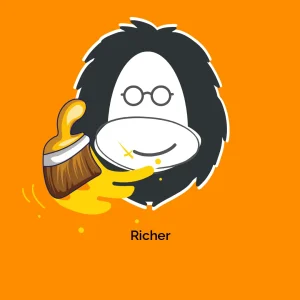


Reviews
There are no reviews yet.