Streamline Your Data Management with the Entry Automation Amazon S3 Extension
Managing data effectively is essential for any business. One of the most efficient ways to do this is by leveraging cloud storage solutions. With the increasing popularity of Amazon S3, businesses have found it to be a reliable platform for handling their export files. Utilizing the Entry Automation Amazon S3 Extension makes it easier than ever to send your entries directly to your Amazon S3 buckets once the export file has been generated. Let’s dive into how this extension works and how it can streamline your data management process.
Why Choose Amazon S3 for Your Data Exports?
Amazon Simple Storage Service (S3) is a highly scalable, durable, and secure cloud storage solution that enables businesses to store and retrieve any amount of data at any time from anywhere on the web. Utilizing the Entry Automation Amazon S3 Extension can significantly enhance your data workflow by automating the process of uploading export files to your S3 buckets.
When you choose Amazon S3 for storing your export files, you benefit from its robust security features including encryption and access control, ensuring that your data is safe. Additionally, the service provides high availability and redundancy, meaning your files will be accessible to you when you need them. It is also highly cost-effective since you pay only for what you use, making it ideal for businesses of all sizes.
Getting Started with the Entry Automation Amazon S3 Extension
To start utilizing the efficient capabilities of the Entry Automation Amazon S3 Extension, you first need to install it on your WordPress site. Here’s a simplified process to get you going.
Installing the Amazon S3 Extension
-
Plugin Settings Access: Navigate to the Entry Automation plugin settings section within your WordPress dashboard. Here, you’ll find an option for Gravity Forms Settings.
-
License Key Entry: Input your license key in the designated field. If your license does not include access to the Amazon S3 Extension, you will see an “Upgrade License” button. Clicking on this will guide you through acquiring the necessary access.
-
Extension Installation: Once you have access, simply click the “Install Extension” button located next to the Amazon S3 Extension. This initiates the download process for your WordPress site.
-
Activation: After installation, make sure to activate the extension. Just click the “Activate Extension” button to ensure all features are available.
Authenticating with Amazon S3
Following the activation, precautionary measures must be taken to authenticate your Amazon S3 account so that your entries can be safely uploaded.
-
Refreshing Plugin Settings: To initiate this process, refresh the Entry Automation plugin settings page. This action will reveal a new “Amazon S3 Settings” section.
-
Inputting Credentials: You will need to provide your AWS Access Key ID and Secret Access Key. These credentials are essential for establishing a secure connection between your WordPress site and your Amazon S3 account.
-
Update Settings: Once the credentials are entered, confirm by clicking the “Update Settings” button. This allows your site to interact with Amazon S3 for future export operations.
Setting Up Exports to Amazon S3
After successful authentication with Amazon S3, it’s time to configure your export settings. This step is crucial for ensuring that your exported files are stored in the correct location.
Configuring the Connection Settings
-
Accessing Export Settings: Navigate to the Entry Automation task settings screen where you set up an Export Entries task. Here, you will notice a newly added “Connection Settings” tab, specifically for Amazon S3.
-
Selecting Your Bucket: Within the Amazon S3 Settings section, you will see an option to select the specific bucket you want to upload your export files to. This selection is important as it determines where your files will reside in your S3 storage.
-
Defining Destination Path: Along with the bucket selection, you need to specify the destination path for the export file. It’s worth noting that Amazon S3 does not require physical folders since its architecture uses virtual folders. Therefore, ensure that the destination path aligns with your organizational preferences.
-
File Validation: Although Amazon S3 does not provide file validation checks for the destination path, your choices will direct how easily your stored files can be retrieved in the future. Naming conventions can significantly enhance your file management system and ease the navigation within your S3 bucket.
Automating the Export Process
With everything set up, the true benefit of the Entry Automation Amazon S3 Extension comes into play – automating the export process itself. Once configured, you can define schedules for various export tasks, eliminating the need for manual uploads and allowing your team to focus on other strategic activities.
Example Scenario
Imagine a scenario where a business generates leads daily through various forms on their website. With the Entry Automation Amazon S3 Extension, each night, their system can automatically export all entries to a designated S3 bucket without any human intervention. This automation guarantees that lead data is organized and retrievable for analysis or future marketing efforts.
Streaming this process not only saves time but also ensures that no entries are missed. For businesses that rely heavily on data, this can be a game changer.
Best Practices for Using the Entry Automation Amazon S3 Extension
-
Regular Backups: Regardless of the reliability of Amazon S3, it’s always a good idea to maintain backups of your data. Consider a routine where backups are stored in multiple locations.
-
Organize Your Buckets: Creating separate buckets for related data types can help streamline access and management, making it easier to locate files when needed.
-
Utilize Versioning: Enabling versioning in your S3 buckets can provide an additional layer of data protection. This way, you can recover previous versions of files if an error occurs during updates or overwrites.
-
Monitor Access and Permissions: Ensure that proper access controls and permissions are set for your S3 buckets to protect sensitive data. Regularly review who has access to the data and adjust as necessary.
-
Keep Up with Limits and Costs: Familiarize yourself with the limits and pricing of your Amazon S3 usage to avoid unexpected charges. Monitor your usage patterns and adjust your strategy accordingly.
By following these best practices, businesses can maximize the benefits of the Entry Automation Amazon S3 Extension, ensuring secure, efficient handling of their data exports.
The integration of the Entry Automation Amazon S3 Extension represents a significant advancement in managing data workflows for businesses. It’s about simplifying processes, enhancing security, and ultimately freeing up valuable time that can be redirected towards core business strategies.
Leveraging the capabilities of this extension not only fortifies your data management but also sets the stage for more informed decision-making based on readily available data. As cloud storage continues to evolve, staying ahead with efficient tools like the Entry Automation Amazon S3 Extension will keep your operations smooth and reliable.
Entry Automation Amazon S3 Extension: Download for Free on OrangoGPL
Here it is, downloading Entry Automation Amazon S3 Extension for Free on OrangoGPL is completely viable and legitimate.
Moreover, even downloading a cracked Entry Automation Amazon S3 Extension is law-abiding, as the license it is distributed under is the General Public License, and this license allows anyone its free modification, distribution, and resale.
Hence, there’s no reason to be concerned: If you wanted to buy Entry Automation Amazon S3 Extension cheaply or, directly, to download Entry Automation Amazon S3 Extension Plugins nulled and, so, have it completely free,, you can do that within the law.
Download Entry Automation Amazon S3 Extension GPL: The solution for entrepreneurs at the start of their journey
It doesn’t matter what you name it: Discounts for Entry Automation Amazon S3 Extension, download Entry Automation Amazon S3 Extension Plugins GPL, download Entry Automation Amazon S3 Extension without license or download Entry Automation Amazon S3 Extension Plugins cracked.
It is 100% legal and something necessary for every entrepreneur starting out.






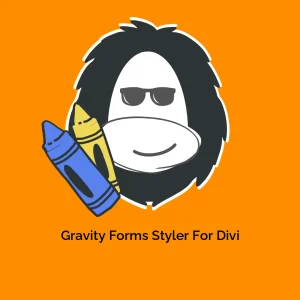


Reviews
There are no reviews yet.