Enhance Your Web Experience with Emage Hover Effects for Elementor
When designing a website, especially one that relies on visual impact, hover effects play a crucial role in enhancing user interaction and aesthetics. Among the multitude of options out there, Emage Hover Effects for Elementor stands out as a top-notch plugin designed to provide a myriad of customizable hover effects tailored for images. This plugin is not only easy to use but is rich in features that cater to both novice and skilled web designers.
Development
Emage Hover Effects for Elementor is specifically developed for the Elementor Page Builder, one of the most popular WordPress page creation tools. This addon allows you to elevate the user experience with over 40 different image hover effects, ranging from subtle fade-ins to more dramatic zoom and blur effects. What is particularly fantastic about this plugin is its focus on customization. Users have the ability to adjust borders, text alignment, and overall aesthetics with utmost ease, making every image not just a picture, but a focal point of interaction.
You’ll find that the hover effects can be easily applied to any image within your WordPress environment, ensuring a seamless integration. As someone looking to refine their site’s interaction design, using Emage Hover Effects will allow your viewers to engage with images actively. For instance, as users hover over an image, a title and description can smoothly appear, adding context or intrigue. This is a beneficial way to guide your audience, enhance storytelling, or even improve SEO by integrating title tags and descriptions directly with images.
A particularly appealing feature is the customization capabilities that go beyond mere aesthetics. You can set background colors, choose transparent options, and control the spacing between elements, as well as recoup a rounded edge with the border radius options—an effective tactic to create a modern and sleek design.
Moreover, the plugin supports horizontal and vertical alignment for titles and descriptions, allowing for polished placement and balance in your designs. For instance, if you want the title to be centered while the description is left-aligned, that can be easily executed with a few button clicks.
For users keen on SEO strategies, Emage Hover Effects comes equipped to help boost visibility on search engines, as it allows you to input title tags and headings easily. By optimizing these elements, your site is more likely to rank higher when users search for related content. This tool lets you swiftly add links to your images, connecting them to other pages or sites, effectively promoting cross-traffic throughout your platform.
The versatility and user-friendliness of Emage Hover Effects cannot be overstated. Even if you’re just starting out, the range of pre-set combinations and effects ensures you can find a design that resonates with your brand or message. For advanced users, adding customized HTML or CSS is an option, affording you complete control over the outcome.
Emage Hover Effects for Elementor is designed to work seamlessly across various devices and screen sizes, offering a fully responsive experience. This means whether your audience accesses your site via a smartphone, tablet, or desktop, the hover effects will retain their quality and functionality. The CSS3 styling and responsive design ensure that transitions remain smooth, whether you’re making use of the sliding, fading, or zoom effects at play.
Diverse Applications
Where can you use these dazzling effects? Almost anywhere that supports the Elementor framework. Whether you’re designing a blog, a news site, or an online store, Emage Hover Effects for Elementor integrates effortlessly. This adaptability allows users to employ multiple hover effects, thus enhancing a gallery of images on an e-commerce product page or embarking on a journey to get potential customers’ interest through enticing blog visuals.
The Pro Version: An Expansion of Possibilities
For those looking to delve deeper into the world of hover effects, there’s always the Pro version of Emage Hover Effects. This version boasts over 150 hover effects, a range of advanced features including unique effects that can be separately applied to images, overlays, and content.
The Pro version doesn’t stop at just quantity; it also offers nine different alignment options, virtually limitless combinations of effects, and advanced content customization such as links, buttons, colors, and typography. If you require dynamic fields available through Elementor Pro, this version has also got you covered.
Installation and User-Friendliness
Getting started with Emage Hover Effects is a breeze. Simply upload the plugin, activate it, and you can start editing pages/posts using the Elementor editor. Drag and drop the image hover effects addon into your desired section, customize your options and content, and in moments, you have a fully interactive image hover section ready to shine on your site.
Many users have found the installation process straightforward. Even those who may feel intimidated with coding or design will appreciate how intuitive and accessible this tool is. Plus, thorough documentation and community support can help address any lingering questions or concerns.
FAQs: Your Curiosity Answered
A common question arises as to whether the plugin can operate without Elementor. The answer is a definite no; this plugin is specifically tailored for use within the Elementor environment. However, if you’re using a different content editor, there’s a counterpart called the Image Hover Effects Block Plugin designed for the WordPress Block Editor.
Additionally, users often inquire about theme compatibility. The good news is that Emage Hover Effects for Elementor works with any theme that supports Elementor, meaning you won’t have to worry about design conflicts.
Conclusion
In the realm of web design, Emage Hover Effects for Elementor shines through with its unique blend of functionality, ease of use, and customization possibilities. Whether you’re looking to revamp an existing site or build something from scratch, the hover effects offered by this plugin can be a game-changer. Its focus on aesthetics, user interaction, and SEO strategies ensures that your images speak volumes, drawing users in and encouraging them to explore your content further. As you embrace this powerful addon in your Elementor toolkit, prepare to witness an enriched viewing experience that engages your audience in ways you never thought possible. So, why not take advantage of Emage Hover Effects and bring your images to life in captivating new ways?
Emage Hover Effects for Elementor: Download for Free on OrangoGPL
Indeed, downloading Emage Hover Effects for Elementor for Free is completely feasible and law-abiding.
Truly, even downloading a cracked Emage Hover Effects for Elementor is law-abiding, as the license it is distributed under is the GPL (General Public License), and this license allows anyone its free modification.
So, you have nothing to worry about: If you wanted to buy Emage Hover Effects for Elementor cheaply or, directly, to download Emage Hover Effects for Elementor Plugins nulled and, this way, obtain it one hundred percent free, now, it’s possible within the law.
Emage Hover Effects for Elementor GPL: A great choice for entrepreneurs just starting
It doesn’t matter what you name it: Emage Hover Effects for Elementor deals, download Emage Hover Effects for Elementor Plugins GPL, download Emage Hover Effects for Elementor without license or download Emage Hover Effects for Elementor Plugins cracked.
It is perfectly legal and something indispensable for any beginner entrepreneur.
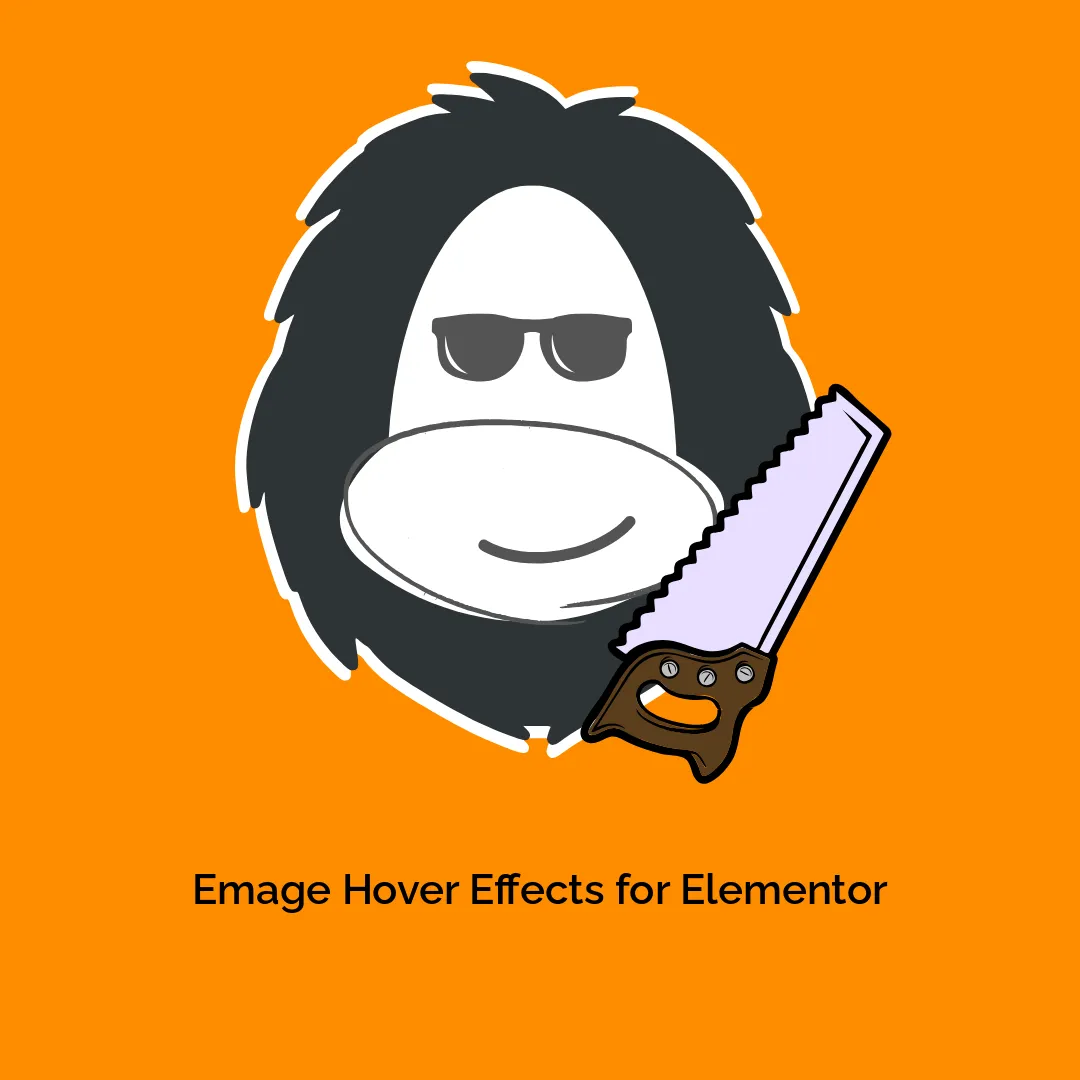




Reviews
There are no reviews yet.