Unleashing the Power of Elementor Shortcode Builder for MEC
Creating a stunning and functional website may often seem like a monumental task, especially when it comes to showcasing dynamic content like events. However, with the Elementor Shortcode Builder for MEC (Modern Events Calendar), this task becomes straightforward and achievable. This powerful addon allows users to seamlessly craft shortcodes and position them expertly throughout their website—transforming the way event information is presented to visitors.
The Overview of Elementor Shortcode Builder for MEC
The Elementor Shortcode Builder for MEC is designed to simplify the customization of shortcodes within the popular Elementor page builder. As a solution tailored for users looking to enhance their websites with event functionalities, the shortcode builder contributes significantly to ease of use and flexibility. Users can design bespoke shortcodes with minimal effort and maximum efficiency, even if they possess only basic technical skills.
Essentially, the Elementor Shortcode Builder for MEC works hand-in-hand with the Modern Events Calendar plugin to create compelling event displays. Given its powerful features, users can create customized and attractive layouts that enhance user engagement and improve the overall aesthetic of their website.
Key Features of Elementor Shortcode Builder for MEC
When exploring the benefits of the Elementor Shortcode Builder for MEC, several core features stand out:
-
Full Customization: Users can design their own shortcodes suited to their unique requirements. The ability to tailor shortcodes to specific needs allows for a more personalized user experience.
-
Speed and Efficiency: The addon emphasizes swift shortcode creation directly from the front end. This aspect is crucial when time is of the essence, allowing users to make changes and see them in real-time.
-
Search Functionality: One of the engaging elements is the inclusion of a search form, which streamlines the process of locating events. The search feature can efficiently filter results based on categories like location, organizer, or date.
-
Styling Options: The process of aligning shortcodes with your website’s branding is simplified through various styling tools. Users can customize colors, fonts, and other design elements, making it easy to showcase events in a visually appealing manner.
-
Unlimited Shortcodes: There is no cap on the number of shortcodes you can create and utilize. This flexibility allows for a diverse presentation of events across different sections of your website.
Getting Started with the Elementor Shortcode Builder for MEC
Installation Process
Before reaping the benefits of the Elementor Shortcode Builder for MEC, proper installation is essential. The first step is ensuring that both the Modern Events Calendar and the Elementor page builder plugins are activated on your WordPress site. This prerequisite sets the stage for efficiently utilizing the shortcode builder functionality.
After verifying that the essential plugins are activated, you can install the shortcode builder addon. Typically, this involves downloading the plugin ZIP file, navigating to the Plugins section in your WordPress dashboard, then uploading and activating the addon.
Configuring Shortcode Options
Once the installation is complete, it’s time to enable shortcode functionality within Elementor. Head over to “Elementor > Settings > General” in your WordPress dashboard. Activate the ‘Shortcodes’ post type, which is crucial for proper integration with the MEC plugin.
With this configuration process clear, users can ensure that their event shortcodes are set up according to their specific needs. The flexibility to create templates for individual or multiple shortcode pages adds another layer of customization.
Creating Your First Shortcode
Creating an event shortcode with the Elementor Shortcode Builder is incredibly user-friendly. Simply go to the “Pages” section of your dashboard and click on “Add New” to begin crafting your customized page. Title it appropriately—perhaps “Events” or another relevant name that reflects the content.
Once you’ve created your page, click on “Edit with Elementor” to enter the live editing interface. From here, you can easily integrate the MEC Shortcode Builder widget into your layout.
Customizing Display and Features
Upon dragging the MEC Shortcode Builder widget into the Elementor editing area, an array of customization options will become visible. This is where the Elementor Shortcode Builder for MEC truly shines.
You can configure display options to highlight specific elements of the events you wish to showcase. Utilize the search form capabilities to allow guests to filter events based on tags, locations, or categories, enhancing their navigational experience significantly.
Another helpful feature is the filtering settings, which allow users to manage which events are displayed. For example, you can easily exclude past or irrelevant events from the shortcode, guaranteeing that visitors are presented only with current content.
Styling Your Shortcode
One of the defining aspects of the Elementor Shortcode Builder for MEC is its versatility in styling. To maintain consistency with your website’s color scheme and branding, navigate to the style tab. Here, you can adjust the appearance of each individual element, ensuring that the shortcode blends seamlessly into the overall design of your website.
Additionally, it’s vital to remember that you should utilize the MEC Shortcode Builder widget for styling purposes, rather than Elementor’s default Shortcode widget. This approach ensures that you get the most out of the features tailored specifically for MEC.
Saving and Previewing Changes
After investing time and effort into customizing your shortcodes, don’t forget to save your work by clicking the update button. It’s also advisable to navigate to the front end of your site to see how your changes reflect in real-time. Users often appreciate having their feedback at their fingertips, and this process allows for immediate adjustments if necessary.
Should you encounter any issues accessing the Elementor editor, a quick fix involves heading to the Permalink settings under “Settings > Permalinks” in the WordPress dashboard. By simply saving changes here, you can often resolve any access problems, allowing you to continue your work without further delays.
Frequently Asked Questions about Elementor Shortcode Builder for MEC
1. How do I install and activate the Elementor Shortcode Builder Addon?
Start by ensuring that both the Modern Events Calendar and Elementor plugins are active. Then upload the addon ZIP file in the Plugins section of your dashboard.
2. Can I enable the Shortcodes post type in Elementor?
Yes, go to “Elementor > Settings > General” and activate ‘Shortcodes’ post type.
3. What are the steps to create a customized event shortcode?
Activate the addon and the ‘Shortcodes’ post type, then create a new page or post. Use the Elementor editor to drag in the MEC Shortcode Builder widget.
4. Can I preview my changes in real-time?
Indeed, the live editing functionality allows users to see changes as they make them.
5. Is there a search bar available for my event shortcodes?
Absolutely! You can easily enable a search form allowing visitors to filter events effortlessly.
6. How can I manage the styles for my event shortcodes?
Through the Elementor style tab, you can customize typography, color, and other design elements.
7. Are there limits on how many shortcodes I can create?
Not at all! You can create as many shortcodes as you desire.
8. What if I experience errors while accessing Elementor’s editor?
Check Permalink settings and re-save, which often resolves access issues.
9. Can I control the visibility of elements within my event shortcodes?
Yes, the addon allows for granular control over what elements are visible to your users.
10. What system requirements are necessary for the Elementor Shortcode Builder Addon?
Ensure you have the Modern Events Calendar plugin (version 6.0 or higher) and the latest version of Elementor, along with a WordPress site running PHP 7.4 or later.
11. Can I utilize the addon with the free version of MEC?
Yes, it’s compatible with both the paid and free versions of MEC.
12. How do I filter events based on specific categories?
In the Elementor Shortcode Builder widget, use the category filter settings for inclusion or exclusion.
13. Can I customize the layout of my event shortcodes?
Yes, various layout options, including grid and calendar views, are available for customization.
The Elementor Shortcode Builder for MEC not only enhances your website’s functionality but also elevates the aesthetic quality of your event pages. With a user-friendly interface and a variety of features, it allows anyone—from beginners to seasoned developers—to create professional-looking shortcodes effortlessly. Ultimately, harnessing the capabilities of this addon empowers users to present event information in a way that not only is attractive but also significantly enhances user experience on their websites. So, whether you’re looking to create an event calendar, highlight upcoming activities, or provide detailed event information, the Elementor Shortcode Builder for MEC is invaluable in achieving these goals.
Elementor Shortcode Builder for MEC: Download for Free on OrangoGPL
That’s right, downloading Elementor Shortcode Builder for MEC for Free on OrangoGPL is feasible and entirely within the law.
Truly, even downloading a cracked Elementor Shortcode Builder for MEC is law-abiding, and this is because the license it is distributed under is the General Public License, and this license enables the user its free modification.
So, you can be calm: If you were seeking to buy Elementor Shortcode Builder for MEC cheaply or, directly, to download Elementor Shortcode Builder for MEC Plugins nulled to obtain it 100% free, on OrangoGPL, it’s possible without breaking the law.
Download Elementor Shortcode Builder for MEC GPL: A great solution for entrepreneurs at the start of their journey
The name you choose is irrelevant: Elementor Shortcode Builder for MEC Plugins offers, download Elementor Shortcode Builder for MEC Plugins GPL, download Elementor Shortcode Builder for MEC without license or download Elementor Shortcode Builder for MEC Plugins cracked.
It is something 100% law-abiding and something essential for any entrepreneur just starting.
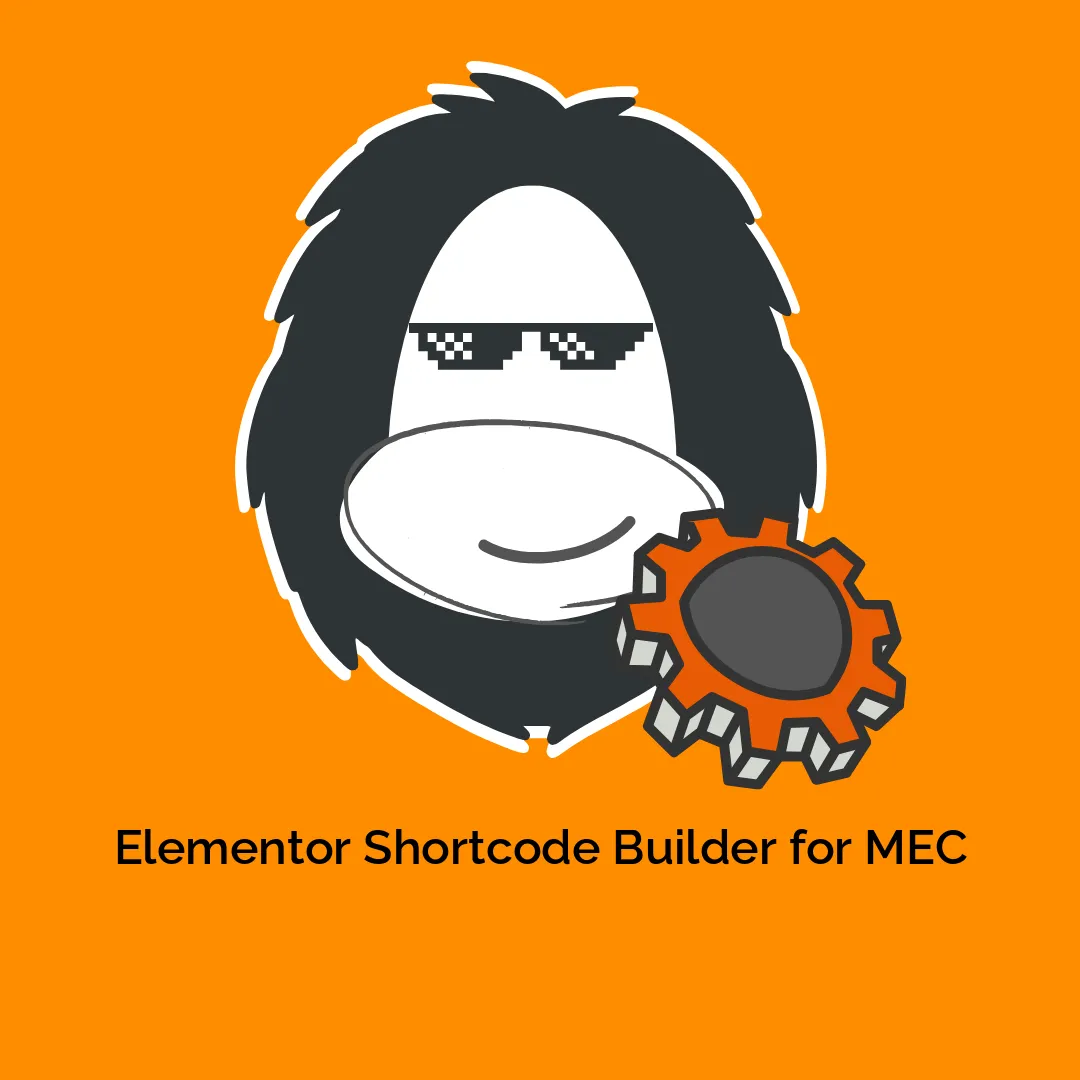




Reviews
There are no reviews yet.