Staying Up-to-Date with Easy Digital Downloads Product Updates
Keeping your website running smoothly and securely requires steady maintenance, particularly when it comes to software updates. The realm of Easy Digital Downloads (EDD) offers a wealth of benefits for managing digital products, and staying current with product updates is paramount for optimizing your user experience. This guide provides a comprehensive overview of how to effectively update Easy Digital Downloads and its extensions, ensuring that you provide a seamless experience for your customers.
Preparing for Updates: Avoiding Potential Pitfalls
The Importance of a Staging Environment
One of the best practices in website management is to carry out updates on a staging server before applying changes to your live website. A staging server mirrors your live site’s configuration and setup, allowing you to test updates in a controlled environment without affecting your actual user experience. Imagine having a secure space where you can freely explore new features or troubleshoot potential problems without the risk of disrupting your main site—this is the value of staging.
Creating a staging environment typically involves setting up a separate server or duplicating your live site within the same server architecture. Many common hosting providers offer staging environments as part of their services, making it easy to create a safe testing ground.
Prioritize Backups
A crucial step before any update is creating a full backup of your website. This safeguard ensures that you have a restore point should anything go awry during the update process. There are several methods to perform backups, ranging from simple manual options to sophisticated automated services.
-
Manual Backups: This method includes urgent tasks like downloading your database and copying files via FTP to a separate location. However, this method can be time-consuming and error-prone for less tech-savvy users.
-
Backup Plugins: There are numerous plugins available in the WordPress.org directory that offer dependable backup options. These plugins facilitate a straightforward interface for scheduling backups, selecting what to back up, and even storing backups in the cloud.
-
Premium Backup Solutions: For users looking for robust support and features, plugins such as BackupBuddy and VaultPress provide comprehensive backup solutions. They not only automate backups but also offer essential recovery options in case your site encounters issues.
Regularly backing up your site is crucial, as it provides the safety net necessary for smooth updates along with ongoing site maintenance.
Updating Easy Digital Downloads via the Dashboard
With your prep work out of the way, updating Easy Digital Downloads through the WordPress dashboard is a straightforward task.
- Navigate to your Plugins section from the WordPress admin panel.
- Look for the Easy Digital Downloads plugin. If an update is available, you’ll see a distinctive pale orange highlight on that section.
- Click the update link when it appears. A brief spinner will display while the update processes, followed by a confirmation message indicating that the update has been completed successfully.
This process is seamless and minimizes the effort involved, thus allowing you to focus on the core aspects of managing your digital storefront.
Manual Update Process
While the dashboard method is easier, there may be instances where a manual update is necessary. Here’s how to carry out manual updates efficiently:
- Head over to the WordPress plugins repository and search for Easy Digital Downloads.
- Download the latest version of EDD as a zip file.
- Extract the zip file, locating the folder labeled
easy-digital-downloads. - Using your chosen file transfer tool, upload this folder into your
/wp-content/plugins/directory on your server.
Once the upload is complete:
- Return to the plugin page on your WordPress site.
- You should now see the Easy Digital Downloads plugin listed, where you’ll need to click on the Activate link.
After following these steps, EDD will be ready for use, boasting the latest features and security enhancements.
Keeping Your Extensions Updated
Just as essential as EDD updates are the updates for its extensions. Each extension serves to improve and expand the functionality of EDD, hence ensuring they are up-to-date can help prevent conflicts and maintain performance. Regularly check for updates on the plugins you have installed, following similar procedures outlined previously, either through the dashboard or manually.
Conclusion: The Benefits of Staying Current
Maintaining updated versions of Easy Digital Downloads and its extensions is not merely about aesthetics or minor enhancements; it’s about security, compatibility, and the efficient functioning of your digital store. Just think about the implications of running outdated software—security vulnerabilities, slower performance, and potential incompatibility with new technologies. Regular updates, staged testing, and reliable backups allow you to focus on your business without the lingering worry of unforeseen disruptions.
Investing the time in proper preparation and staying informed about Easy Digital Downloads Product Updates ultimately leads to a better experience for both you and your customers. Embrace these best practices, and you’ll set the stage for a flourishing digital storefront, keeping you ahead of the competition. With efficient updates, you can ensure your website remains a powerful platform for selling digital products while providing your users with a seamless shopping experience. Remember, the key to a successful online business is not just in what you sell, but in how you manage the tools that help deliver those products effectively.
Easy Digital Downloads – Product Updates: Download it for Free
Here you have it, downloading Easy Digital Downloads – Product Updates for Free is feasible and completely law-abiding.
Moreover, even downloading a cracked Easy Digital Downloads – Product Updates is law-abiding, as the license it is distributed under is the General Public License, and this license allows anyone its resale.
Thus, there’s nothing you should worry about: If you want to buy Easy Digital Downloads – Product Updates cheaply or, directly, to download Easy Digital Downloads – Product Updates Plugins nulled and, thus, get it 100% free, on OrangoGPL, you can do that within the law.
Download Easy Digital Downloads – Product Updates GPL: The way for entrepreneurs starting out
It’s irrelevant what you call it: Easy Digital Downloads – Product Updates Plugins offers, download Easy Digital Downloads – Product Updates Plugins GPL, download Easy Digital Downloads – Product Updates without license or download Easy Digital Downloads – Product Updates Plugins cracked.
It is entirely legitimate and something essential for any entrepreneur starting out.
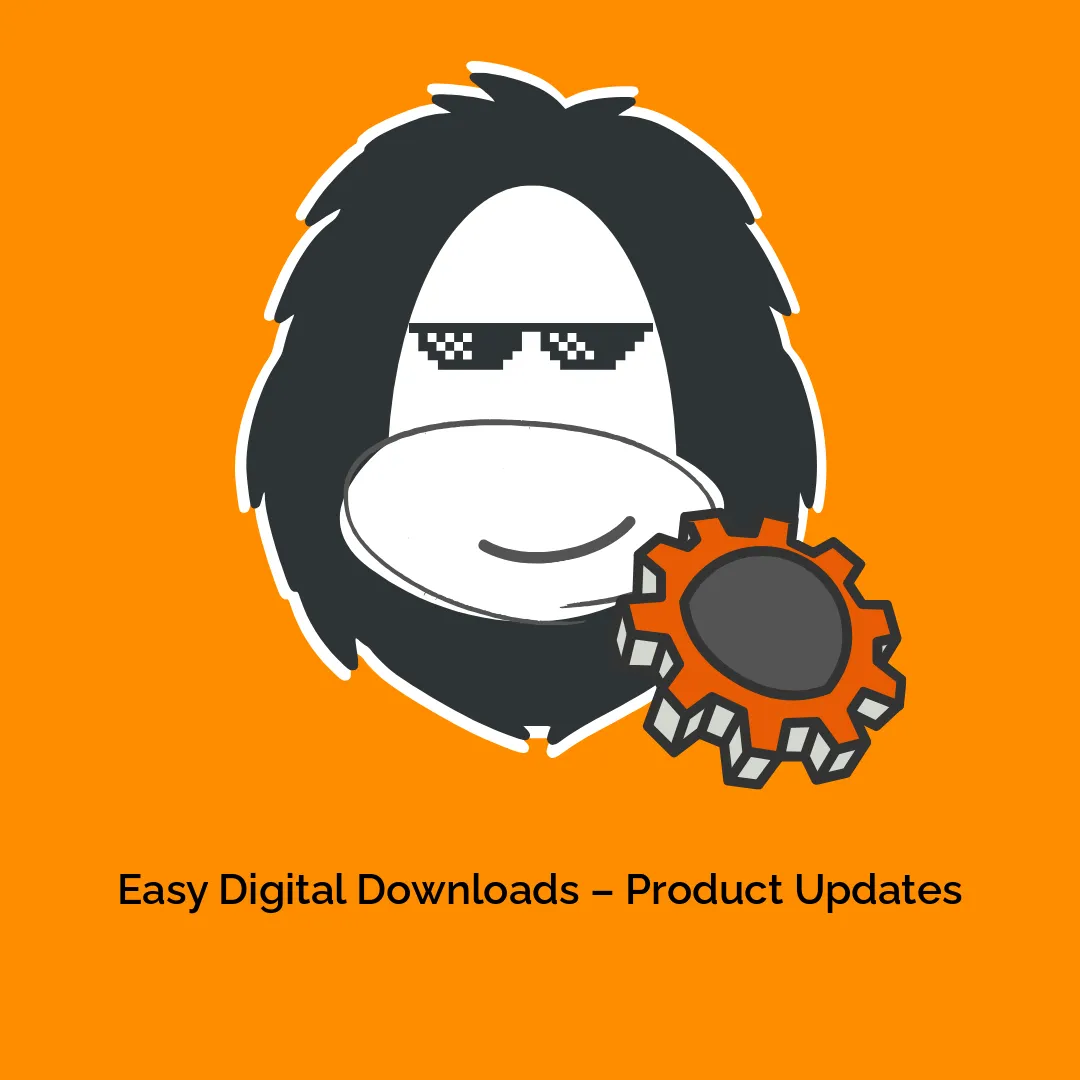




Reviews
There are no reviews yet.