Understanding Easy Digital Downloads PDF Invoices Legacy
The Easy Digital Downloads (EDD) PDF Invoices legacy extension has served as a useful tool for many WordPress site owners looking to provide their customers with downloadable invoices for digital purchases. However, it is important to note that the PDF Invoices functionality has been consolidated with the newer Invoices extension, and it is highly advised that all merchants transition to using the Invoices extension moving forward. As such, staying informed about the legacy PDF Invoices can help current users adapt their practices and enhance their understanding of the invoicing process.
Transitioning to EDD Invoices
Despite the PDF Invoices extension being labeled as legacy, understanding its setup and basic functionalities can still benefit users who have yet to transition fully to the new Invoices extension. When you install and activate the PDF Invoices extension on your WordPress site, it allows automatic generation of invoices with minimal configuration required. This feature empowers both customers and administrators, enabling easy access to invoices without needing extensive customization.
Basic Setup for PDF Invoices
Upon activating the PDF Invoices extension, users should familiarize themselves with how to access and leverage its features effectively. To begin, navigate to the plugin settings within the Downloads section and find the PDF Invoices settings. Here, users can customize their invoice layout by inputting pertinent store details, such as the business name, contact information, and logo. While some settings allow configurations, others enhance the visual appeal and branding of the invoices — a crucial aspect for businesses wanting to maintain a professional appearance.
Users also have options to disable invoices for free downloads, ensuring only paid transactions result in the generation of PDF invoices. This creates clarity for customers, who may not need a formal invoice for complimentary downloads.
Accessing Invoices
Customer Access to Invoices
For customers wishing to access their purchased invoices, navigating to their account page gives them a seamless experience. Utilizing the [purchase_history] shortcode showcases their past orders with added convenience. Invoices are directly linked, enabling easy downloads at the customer’s discretion. Notably, accounts are not a prerequisite for receiving invoices, as customers can also access their invoices through email receipts, enhancing the flexibility of the invoicing process.
Admin Access to Previous Invoices
For administrators, accessing previous invoices is equally straightforward. By going to the Payment History section and hovering over any orders, a “Download Invoice” link becomes readily accessible. This feature allows for efficient management and retrieval of financial data linked to sales, which simplifies bookkeeping tasks for e-commerce operators.
Customizing Your PDF Invoices
Customization is where the PDF Invoices extension truly shines, offering various fields to personalize invoices with unique store information. Users can input their logo, as long as its dimensions comply within specific pixel height restrictions. The use of template tags within invoices further enhances the personalization of branding, allowing businesses to communicate additional messages in both the header and footer sections without being limited by formatting issues.
However, some limitations exist regarding the customization of PDF invoices, especially certain non-EDD template tags and HTML support, which do not apply in all instances. It’s crucial for users to understand these constraints to avoid frustration while designing invoices.
Common Issues and Solutions
Even though the PDF Invoices extension caters to most operational environments, a few common issues can crop up. Here, addressing these challenges helps users resolve potential hitches effectively:
Image Related Problems
A frequent concern users encounter involves images not displaying correctly in invoices. This issue can often trace back to uploading errors or changes made to site settings—for instance, switching to an SSL certificate or altering security measures that affect image uploads. To resolve this, users can remove the problematic image from the PDF Invoices settings and re-upload it. Moreover, certain file formats may cause issues; thus, opting for .JPG files rather than .PNG can sometimes restore functionality.
Invoice ID Format Issues
Regarding invoice IDs, some users have reported discrepancies in the format shown on invoices. Luckily, this can be rectified through the Advanced Sequential Order Numbers extension, which allows users to customize how these identifiers are displayed, maintaining consistency and professionalism throughout their invoices.
Missing Custom Checkout Fields
A limitation still faced by PDF Invoices is its inability to incorporate custom checkout fields into the PDF templates. While the development team is actively considering enhancements for future releases, at present, users seeking to add such custom information may need to delve into the newly integrated Invoices extension for a more comprehensive invoicing solution.
Harnessing the Legacy of PDF Invoices
The Easy Digital Downloads PDF Invoices legacy extension played a significant role in enhancing customer experiences by providing downloadable invoices. Yet, as the landscape of digital invoicing evolves, small businesses need to adapt and leverage more modern functionalities found in the newer Invoices extension. Its seamless features will not only maintain professionalism through branding and invoice customization but will also ensure your store aligns with current operational standards.
As users transition toward utilizing the latest Invoices extension, keeping the key functionalities and benefits of the legacy PDF Invoices in mind will prove advantageous. Transitioning effectively requires a grasp of how invoices can be accessed and customized, ensuring the user experience remains rich and satisfying – one that strengthens customer relationships and builds trust.
By staying ahead of approaching changes and familiarizing with new features, users can improve their invoicing processes, setting themselves up for greater success in the digital commerce realm. Adapting to advancements and ensuring smooth transitions can help minimize disruption and foster a feedback-rich environment, ultimately enhancing customer satisfaction.
The transition from the Easy Digital Downloads PDF Invoices legacy extension to the new Invoices extension is integral for any online business keen on maintaining a polished and effective invoicing framework. As businesses grow and adjust to market needs, keeping pace with such evolution remains crucial for ensuring longevity and customer happiness.
Download Easy Digital Downloads – PDF Invoices (Legacy) Plugins for free
Yes indeed, is entirely viable and legal.
Actually, even downloading a cracked Easy Digital Downloads – PDF Invoices (Legacy) is law-abiding, and this is because the license it is distributed under is the General Public License, and this license enables the user its resale.
So, you can be calm: If you wish to buy Easy Digital Downloads – PDF Invoices (Legacy) cheaply or, directly, to download Easy Digital Downloads – PDF Invoices (Legacy) Plugins nulled to get it completely free,, it’s possible easily and legally.
Easy Digital Downloads – PDF Invoices (Legacy) GPL: The choice for entrepreneurs starting out
Call it what you like best: Discounts for Easy Digital Downloads – PDF Invoices (Legacy) Plugins, download Easy Digital Downloads – PDF Invoices (Legacy) Plugins GPL, download Easy Digital Downloads – PDF Invoices (Legacy) without license or download Easy Digital Downloads – PDF Invoices (Legacy) nulled.
It is totally legitimate and something essential for any entrepreneur beginning their journey.
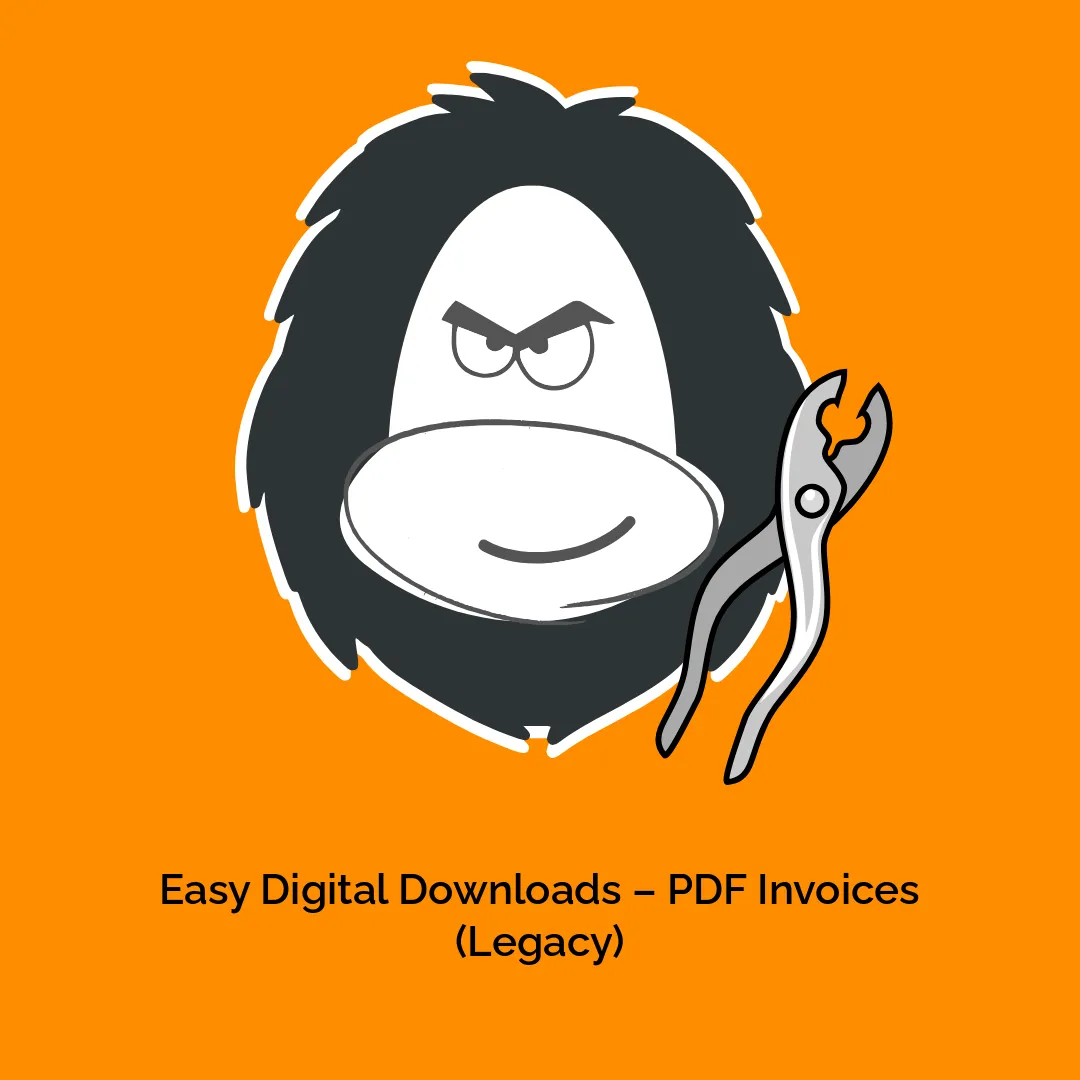




Reviews
There are no reviews yet.