Simplifying Your Experience with Easy Digital Downloads Fields
Easy Digital Downloads (EDD) is a popular choice for online digital sales, thanks to its flexibility and usability. One area where EDD particularly shines is its customization capabilities, especially with the “Easy Digital Downloads Fields” feature. This functionality allows users to create and manage additional fields for their downloadable products, enhancing the user experience while providing necessary information.
Getting Started with Easy Digital Downloads Fields
Setting up the “Easy Digital Downloads Fields” is refreshingly straightforward. Users need to follow just a few fundamental steps to harness its full potential. First, after installing and activating the plugin, navigate to the “Downloads” section in the settings. From there, users can activate their license key, which is typically found in their purchase history. Once this is taken care of, customizing field templates becomes an intuitive process.
Here’s how to get started:
-
Install and Activate the Plugin: This only takes moments. Once activated, you’ll have access to the powerful features EDD Fields offers.
-
Access Settings: Navigate to Downloads -> Settings -> Fields. Here you will find the necessary controls to manage your fields.
-
Choose Between Templates: Decide if you want to edit existing templates, remove them, or add your own. If you opt to create a new template, simply click the “Add Field Template Group” option at the bottom of the template list.
-
Field Creation: With new templates, users can define fields as per their requirements. Various field types such as “Plain Text,” “Select,” or a “Downloads List” are at your disposal. The “Select” option allows further refinement through an “Edit Options” amendment where you can specify selections, while the “Downloads List” automatically populates options based on available downloads.
Once you’re done adjusting or adding fields, simply hit “Save Changes,” and you’re ready to go!
Crafting Your Own Field Templates
Creating field templates is central to utilizing Easy Digital Downloads effectively. When you click on “Add Field Template Group,” you’ll be prompted to define the fields’ names and types. This structure enables a unique set of options tailored to each download.
For instance, if you’re launching a software download, a well-defined field might look like this:
- Field Name: Required PHP Version
- Field Type: Plain Text (denoting the specific PHP need for the download)
With the drag-and-drop functionality, users can also rearrange fields to optimize their download template configuration. This flexibility makes organizing your templates effortless and user-friendly.
Storing Field Data within Downloads
On the Edit Screen of a download, a “Download Fields” meta box offers a space to store data related to your fields. Here, creators can utilize either a custom template or a pre-made one defined in the settings. The custom option is particularly useful for unique downloads, whereas pre-made templates foster consistency and usability across multiple products.
Users can decide whether they wish to display the fields data as a table automatically or embed it directly into the content using shortcodes. These choices provide flexibility in how the information is presented to customers, granting downloads a more professional audio and visual appeal.
Additionally, the Content Editor enhances this experience further. It adds options to generate a full table for each field or retrieve specific field values anywhere on the download page. This ensures that users can integrate needed field data naturally into their product descriptions or listings.
When utilizing the “Create Fields Table” feature, a unique touch that enhances customization is the ability to designate CSS classes. This option allows users to style their fields table distinctly, ensuring a cohesive look with the overall site design.
Utilizing the Fields Widget
An appealing aspect of “Easy Digital Downloads Fields” is the built-in widget, which can display fields data in sidebars or widget areas. Configuring the widget is as straightforward as choosing to show data either for the current download or a specific one. Users can select between displaying the full fields table or merely the value for an individual field name.
Selecting the “Current Download” option provides maximum flexibility, displaying all available field names associated with the template. However, a use case to be aware of is that when this option is selected for single values, references to field names tied to specific downloads may not be available. Thus, if you’re working with multiple templates, opting for the full table display is wise. This way, you avoid confusion that may arise from missing field names.
Programmatically Adding Fields to Downloads
Sometimes, the user may need to insert fields programmatically into a download. With “Easy Digital Downloads Fields,” injecting custom fields is made simple through filtering features. Here’s a foundational filter example:
php
add_filter( 'edd_fields_get_all_saved_fields', function( $fields, $post_id ) {
if ( is_admin() || ( defined( 'DOING_AUTOSAVE' ) && DOING_AUTOSAVE ) || false !== wp_is_post_revision( $post_id ) ) {
return $fields;
}
$template = edd_fields_get_chosen_template( $post_id );
$fields[ $template ][] = array( 'key' => 'New Field Name', 'value' => 'New Field Value', );
return $fields;
}, 10, 2 );
When doing this, you can manage custom metadata or taxonomy terms for your download fields. Even though these newly added fields won’t show on the download edit screen or the Shortcode builder, you can still call upon them in your content using the specified field name manually.
Version Updates: Enhancing Functionality
Since the initial release of “Easy Digital Downloads Fields”, multiple updates have enhanced its capabilities. These updates have focused on fixing bugs, improving integrations, and ensuring compatibility with the latest WordPress and PHP requirements. Some notable changes include fixing issues tied to PHP Notices during download creation, enhancing template selections, and refining how fields are displayed within various themes.
Version 1.1.0 saw a significant cleanup within the plugin, ensuring that references, paths, and licensing details are up-to-date, bolstering the plugin’s reliability and practicality.
Conclusion
Navigating the nuances of “Easy Digital Downloads Fields” can elevate how you present and manage your downloadable offerings. With its intuitive interface, powerful customization options, and programmatic flexibility, users are empowered to create tailored experiences for their customers. By investing time in creating and refining field templates, leveraging the widget capabilities, and utilizing the available shortcodes, you can effectively enhance your digital downloads. Whether you’re providing software, educational materials, or digital art, Easy Digital Downloads Fields offers everything you need to streamline and enrich your product offerings, making selling online much simpler and more efficient.
Download Easy Digital Downloads – Fields Plugins for free
Here you have it, downloading Easy Digital Downloads – Fields for Free on OrangoGPL is possible and totally within the law.
Truly, even downloading a cracked Easy Digital Downloads – Fields is law-abiding, and this is because the license it is distributed under is the General Public License, and this license allows its free distribution.
Hence, you have nothing to worry about: If you are looking to buy Easy Digital Downloads – Fields cheaply or, directly, to download Easy Digital Downloads – Fields Plugins nulled and, this way, have it completely free, now, you can do it without breaking the law.
Download Easy Digital Downloads – Fields GPL: A great solution for entrepreneurs just starting
The name you choose is irrelevant: Discounts for Easy Digital Downloads – Fields, download Easy Digital Downloads – Fields Plugins GPL, download Easy Digital Downloads – Fields without license or download Easy Digital Downloads – Fields nulled.
It is entirely within the law and something necessary for every startup entrepreneur.
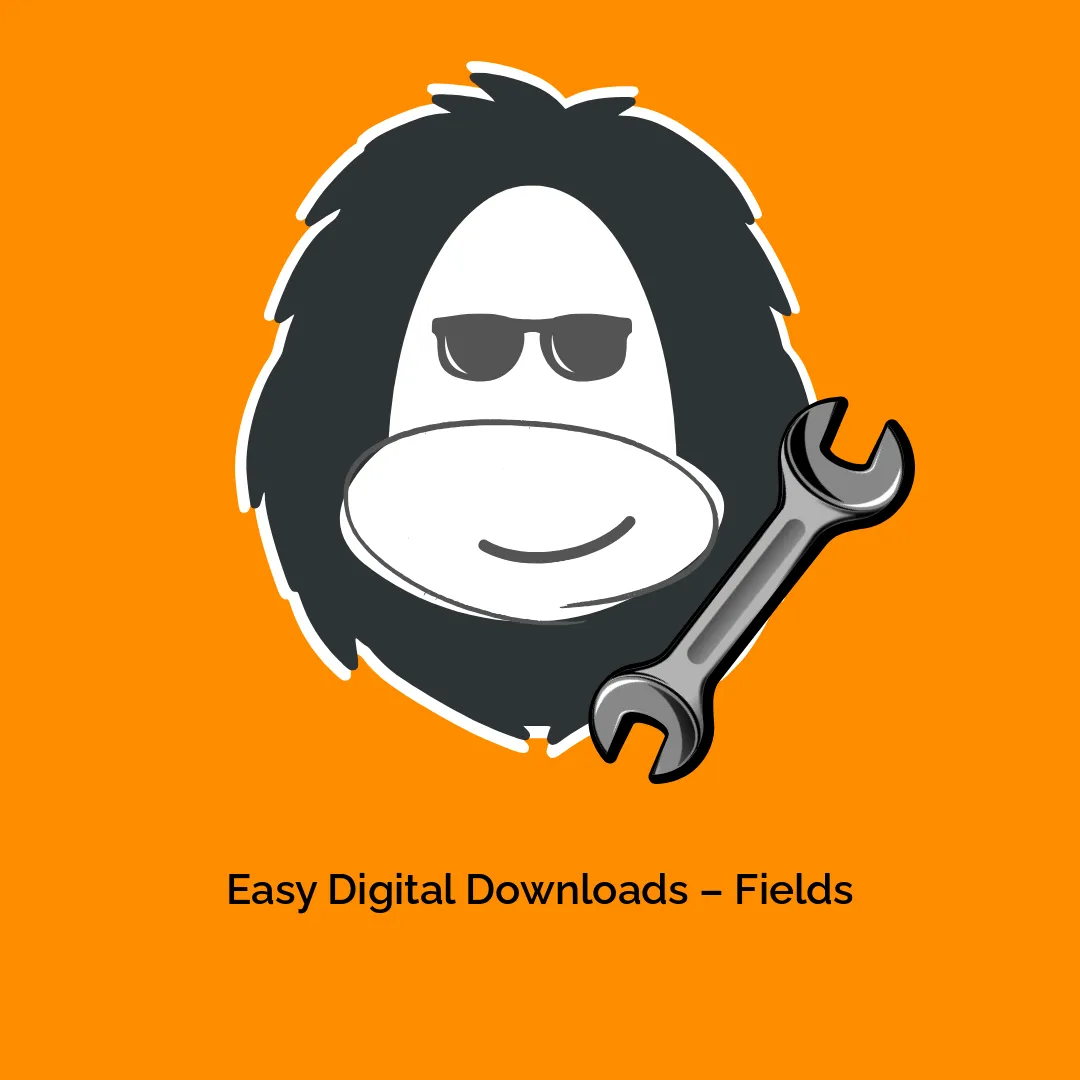




Reviews
There are no reviews yet.