Boost Your Checkout Experience with Easy Digital Downloads and Constant Contact Integration
Integrating Constant Contact with your Easy Digital Downloads platform can significantly enhance your eCommerce experience, especially for those managing digital products. This integration allows you to seamlessly collect email sign-ups directly during the checkout process, enabling you to grow your email marketing list effectively.
Development
Email marketing plays a crucial role in the success of any eCommerce endeavor. It provides a direct channel to communicate with your customers, share promotions, and offer updates about your products. By incorporating Constant Contact into your Easy Digital Downloads checkout, you can not only simplify the sign-up process but also ensure that you capture more leads.
What is Easy Digital Downloads?
Easy Digital Downloads (EDD) is a powerful WordPress plugin that simplifies selling digital products online. It offers features such as product management, discount codes, and customer management to help merchants sell their products with ease. EDD is user-friendly, making it accessible for those who may not have extensive technical knowledge. By focusing on digital sales, EDD provides tools tailored for delivering files securely and efficiently.
Understanding Constant Contact
Constant Contact is an email marketing service designed to help businesses manage their email campaigns, automate marketing, and connect better with their customers. It offers features such as email templates, list segmentation, and analytics to measure the effectiveness of email strategies. For online sellers, utilizing Constant Contact means being able to reach out to customers with promotions, new product launches, or helpful tips through neatly designed email newsletters.
The Benefits of Integration
-
Streamlined Process: By embedding the Constant Contact sign-up form within the EDD checkout page, you make it easier for customers to opt-in for your mailing list. This streamlined approach ensures that customers don’t navigate away from the checkout process, which can lead to cart abandonment.
-
Increased Conversion Rates: The easier you make it for customers to subscribe, the more likely they are to do so. By capturing email addresses during checkout, you’re likely to see an uptick in conversions, as customers will appreciate the convenience.
-
Enhanced Customer Engagement: With a larger email list, you can engage with your customers more effectively. This means sending them targeted emails based on their purchase history or preferences, keeping your brand top of mind.
-
Customizable Sign-Up Forms: Constant Contact allows you to customize the appearance and fields of your sign-up forms to match your brand, further encouraging customers to join your email list.
How to Set Up the Integration
Setting up the integration between Easy Digital Downloads and Constant Contact involves several straightforward steps:
-
Install Easy Digital Downloads: First, ensure that you have the Easy Digital Downloads plugin installed and activated on your WordPress site. This plugin is crucial for managing your digital product sales.
-
Set Up a Constant Contact Account: If you haven’t done so yet, create a Constant Contact account. It’s essential to have an account where you can manage your email campaigns.
-
Add the Integration: Many plugins are available that facilitate the integration between EDD and Constant Contact. Look for a third-party plugin that supports EDD and offers options to link to Constant Contact. Install and activate the chosen integration plugin.
-
Configure the Sign-Up Form: Within the integration settings, you can customize how and where the Constant Contact sign-up form appears on your EDD checkout page. Set it to prompt users correctly and enhance the user experience.
-
Test the Process: Before going live, test the integration yourself. Ensure that the sign-up process works smoothly and that contacts are correctly added to your Constant Contact account.
-
Start Collecting Emails: With the integration complete, your customers will now have the opportunity to subscribe to your email list directly from their checkout page, leading to potential increases in customer communication.
Best Practices for Using Constant Contact with Easy Digital Downloads
-
Maintain Your List: Regularly clean your email list. Remove inactive subscribers and keep your list fresh. This ensures that your email campaigns are reaching engaged and interested readers.
-
Segment Your Audience: Utilize Constant Contact’s segmentation features to tailor your email marketing efforts. By sending relevant content to specific customer groups, you improve engagement rates.
-
Leverage Automation: Take advantage of Constant Contact’s automation capabilities to send welcome emails, informational content, and follow-ups to customers who have made a purchase.
-
Offer Incentives: Encourage customers to sign up for your email list by offering discounts, free downloadable content, or exclusive access to new products.
Conclusion
Integrating Easy Digital Downloads with Constant Contact is not merely a technical setup; it’s about enhancing your eCommerce strategy. This integration allows for a powerful connection between your sales efforts and marketing initiatives, delivering a smooth experience for your customers while fostering business growth. By making it easier for customers to join your mailing list during the checkout process, you can improve retention and engagement, ultimately driving sales forward. With the right setup and approach, leveraging Easy Digital Downloads and Constant Contact can position your digital shop for ongoing success. As you implement this integration, remember that each email collected is a potential future return visitor to your shop, further solidifying your presence in the competitive online marketplace.
Easy Digital Downloads – Constant Contact: Download for Free on OrangoGPL
You see, downloading Easy Digital Downloads – Constant Contact Plugins for free is possible and 100% law-abiding.
Moreover, even downloading a cracked Easy Digital Downloads – Constant Contact is law-abiding, as the license it is distributed under is the General Public License, and this license enables the holder its resale.
Therefore, be calm: If you were seeking to buy Easy Digital Downloads – Constant Contact cheaply or, directly, to download Easy Digital Downloads – Constant Contact Plugins nulled to get it one hundred percent free, now, you can do it legitimately.
Download Easy Digital Downloads – Constant Contact GPL: The only way for startup entrepreneurs
Call it whatever you want: Discounts for Easy Digital Downloads – Constant Contact, download Easy Digital Downloads – Constant Contact Plugins GPL, download Easy Digital Downloads – Constant Contact without license or download Easy Digital Downloads – Constant Contact Plugins cracked.
It is perfectly law-abiding and something necessary for any startup entrepreneur.
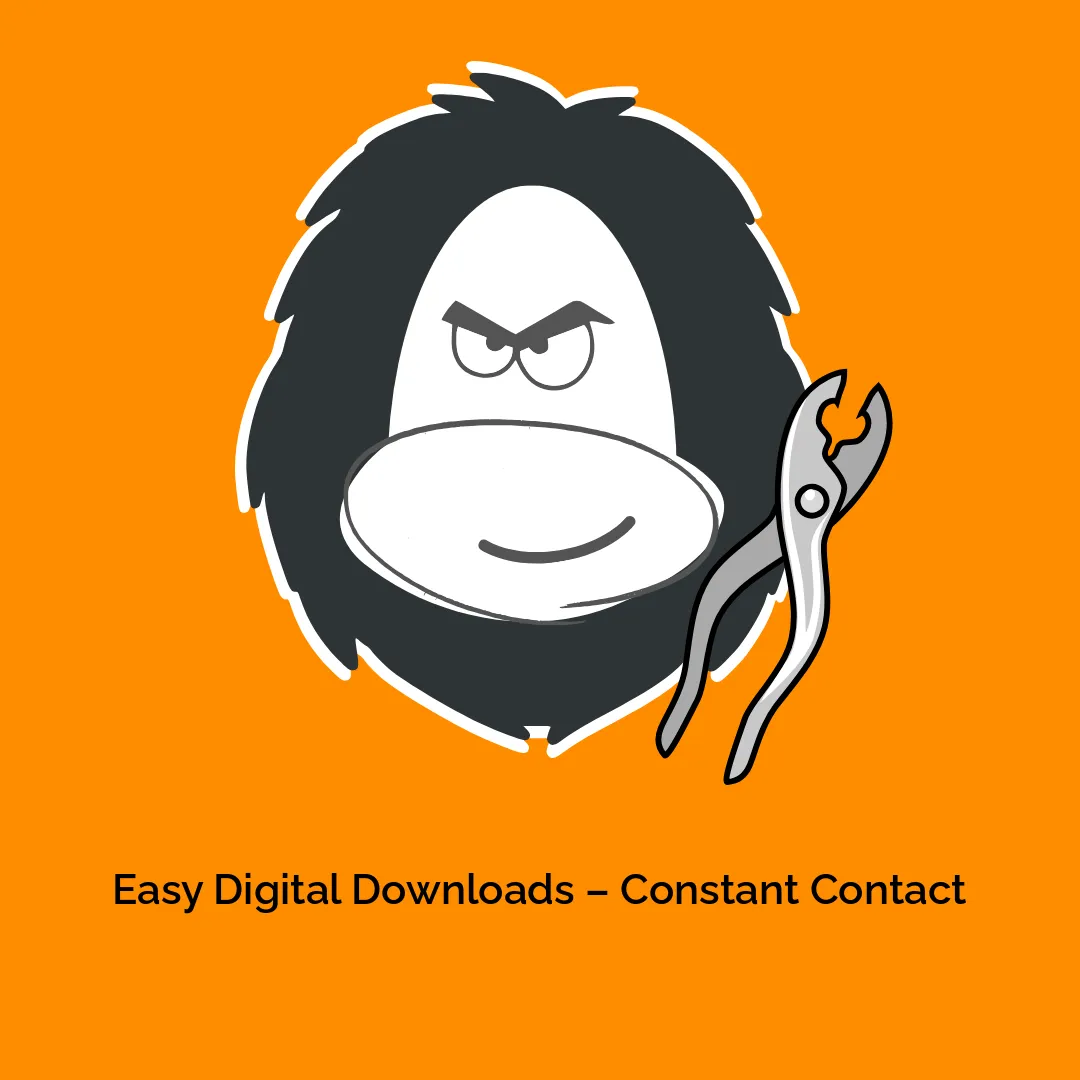



-300x300.webp)
Reviews
There are no reviews yet.