Streamlining Ticket Assignment in DWQA
The process of assigning tickets in DWQA (Discussion WordPress Question and Answer) can sometimes be a bit confusing for users, especially those new to the system. This guide will break down the essential features and troubleshooting tips for the DWQA Assign Ticket plugin, ensuring you have a smooth experience managing question assignments within your forum.
Understanding the DWQA Assign Ticket Functionality
The DWQA Assign Ticket feature is designed to simplify the management of questions in your forum. When correctly installed, this functionality allows users to assign questions to specific agents or users for follow-up, resolution, or further discussion. The primary interface for this feature is found within the individual question view, where the assigning options are generally located.
The Installation Process
To enable DWQA Assign Ticket, you actually begin the journey by downloading the necessary files that typically come with the DWQA Pro package. These files often include two key components: the main DWQA plugin and the DWQA Assign Ticket plugin. Typically, users must upload and activate each zip file separately from the WordPress dashboard under the Plugins section.
- Navigate to
Plugins → Add New → Upload Plugin. - Select the dwqa-assign-ticket.zip file and install it.
- Ensure that the DWQA plugin is active before or after activating the Assign Ticket plugin.
Both these steps are crucial as the functionalities rely on each other to operate as intended.
Common Issues and Troubleshooting
After you have successfully installed and activated the DWQA Assign Ticket plugin, you may come across a few obstacles. One common issue users report is the absence of the “Assign To” dropdown option within the question interface. Here are some troubleshooting steps to follow if you find yourself in this situation:
-
Check Theme Compatibility: Some themes may have conflicts with DWQA plugins. If the dropdown does not appear, switching to a default WordPress theme (like Twenty Twenty-One) can help determine if your current theme is the source of the issue. As indicated by one user, changing their theme resolved the problem completely!
-
Plugin Conflicts: Deactivate other plugins temporarily and see if the issue persists. Sometimes, plugins have overlapping functionalities that can interfere with one another.
-
Settings Check: Review the settings of your DWQA plugin. Ensure that the options related to assignment configurations are enabled.
-
User Permissions: It is essential to verify that the user role permissions are correctly set up. Sometimes the Assigned To feature is restricted based on user roles. Ensure that the users or agents you are looking to assign tickets to have the appropriate permissions.
Utilizing the Assign Ticket Feature
Once the plugin is functioning correctly, and you’re equipped with the “Assign To” functionality, here’s how to maximize its use:
-
Assigning Questions: When viewing a question, look for a dropdown labeled “Assign to.” This dropdown will list all relevant users or agents in your forum who can take on this ticket. Choose the appropriate individual, and click save.
-
Status Updates: Alongside the assignment feature, you will frequently also see a status dropdown. This works well in tandem with the assignment, allowing for a complete management overview. Ensure that you communicate any statuses using clear labels like “Resolved,” “In Progress,” or “Needs Attention” to help guide the assignee.
-
Communication: After assigning a ticket, it’s beneficial to utilize comments or private messages to ensure that the assignee is aware of their new responsibilities and any pertinent details associated with the question.
Case Study: User Experience
To illustrate the functionality of this plugin, let’s consider a hypothetical scenario involving a community forum focused on tech support.
Imagine that a user posts a question regarding a specific issue with their software. As a forum administrator or agent, you have the capability to quickly assign this question to a tech support member who specializes in that area. Thanks to the DWQA Assign Ticket plugin, you can identify the best person for the job with a few clicks, ensuring that the user receives knowledgeable assistance.
Conversely, if other agents are already handling multiple inquiries, you can filter and prioritize tickets based on urgency or complexity, directing questions to the right individuals efficiently. Not only does this enhance user satisfaction, but it also helps maintain a well-organized support structure.
Enhancing User Engagement
The DWQA Assign Ticket feature not only streamlines the resolution of questions but also fosters stronger engagement within your community. Users become more likely to return to the forum when they experience responsive customer support. By actively assigning tickets and managing them effectively, you demonstrate your commitment to resolving issues and providing help where it’s most needed.
Furthermore, by creating a transparent process around ticket assignments, users will feel more trust in the forum’s ability to handle inquiries. They may even contribute back by sharing their experiences, ideas, and solution suggestions, enhancing the community knowledge base.
Conclusion
In summary, the DWQA Assign Ticket plugin offers a vital tool for any discussion forum seeking to manage user inquiries efficiently. By ensuring proper installation and addressing common issues, you enable your team to respond swiftly and effectively to questions raised by users. The ability to assign tickets not only allows for efficient task management but also boosts community engagement—a win-win for both wrestlers of the tech support environment and the users looking for quick answers.
As best practices for ticket assignments unfold, consider providing training for your agents to help everyone optimize the potential of the DWQA Assign Ticket functionality. A well-functioning ticketing system, underpinned by effective assignment and communication, can transform how your forum operates, ultimately enhancing user satisfaction and fostering a collaborative community spirit. By employing these strategies, you can assure that user inquiries are met with a focused response, driving both engagement and successful outcomes.
DWQA Assign Ticket: Download for Free on OrangoGPL
That’s right, downloading DWQA Assign Ticket Plugins for free on OrangoGPL is absolutely possible and legal.
Truly, even downloading a cracked DWQA Assign Ticket is law-abiding, because the license it is distributed under is the General Public License, and this license allows its free modification and resale.
Hence, there’s no cause to worry: If you want to buy DWQA Assign Ticket cheaply or, directly, to download DWQA Assign Ticket Plugins nulled and, thus, have it 100% free,, it’s possible without breaking the law.
DWQA Assign Ticket GPL: The solution for startup entrepreneurs
It doesn’t matter how you name it: Discounts for DWQA Assign Ticket Plugins, download DWQA Assign Ticket Plugins GPL, download DWQA Assign Ticket without license or download DWQA Assign Ticket nulled.
It is something absolutely legitimate and something necessary for every entrepreneur starting out.
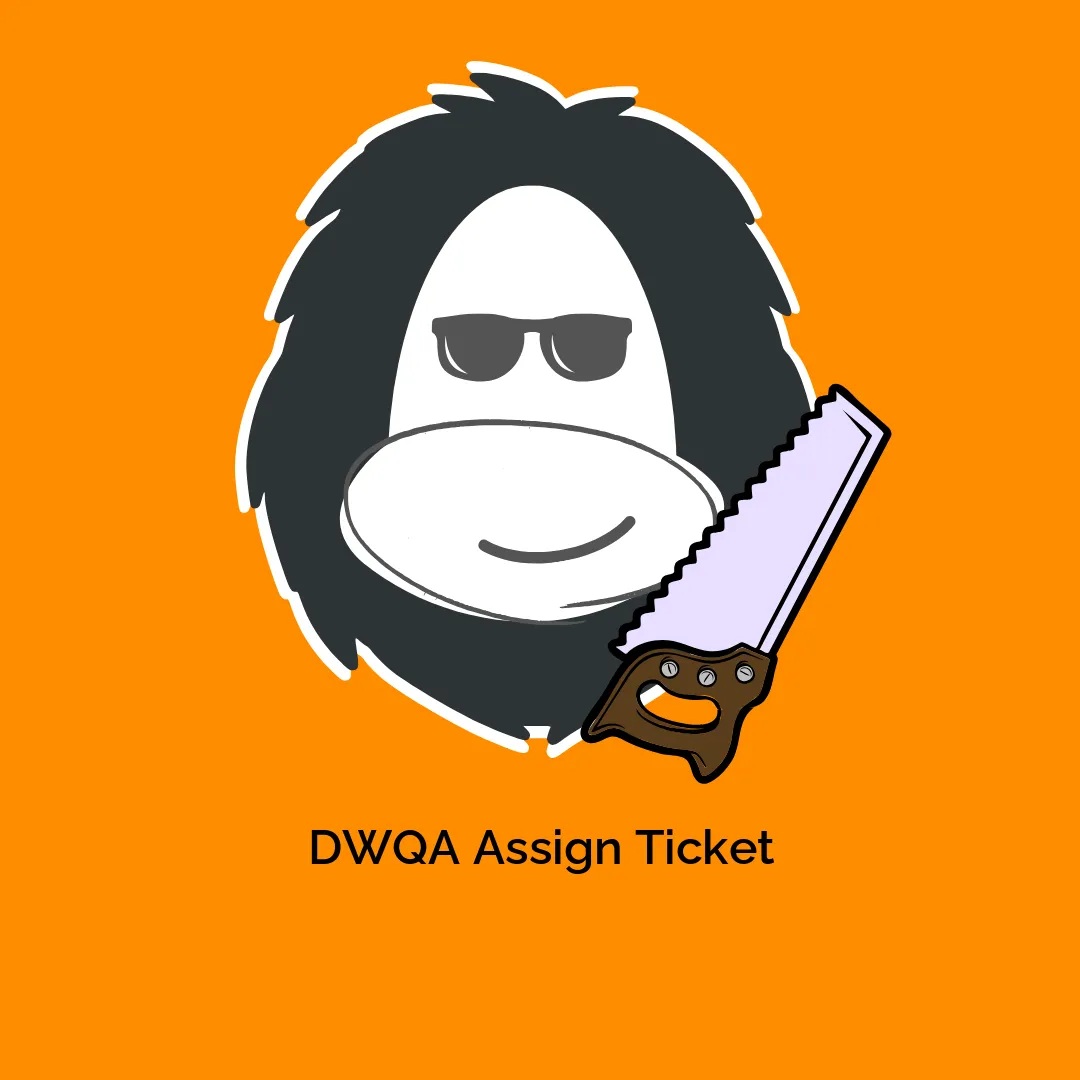



-300x300.webp)
Reviews
There are no reviews yet.