Download Monitor Gravity Forms Extension: A Powerful Tool for WordPress
Are you looking for an effective way to manage downloadable files on your WordPress site? The Download Monitor Gravity Forms Extension is a game-changer when it comes to controlling file downloads and enhancing user engagement. This extension allows you to create a seamless experience for users who wish to access downloadable content, requiring them to complete a form using Gravity Forms before granting access.
How Download Monitor Enhances Your WordPress Site
The Download Monitor plugin is renowned in the WordPress ecosystem for its robust capabilities when handling downloadable files. It simplifies the process of adding download links to your pages or posts, effectively tracking how many times files are downloaded. This user-friendly plugin is particularly beneficial for content creators, educators, and online businesses who wish to distribute resources conveniently while also gathering valuable user information.
The beauty of the Download Monitor Gravity Forms Extension is that it integrates effortlessly with the popular Gravity Forms plugin, an essential tool for creating advanced forms on WordPress sites. By leveraging this extension, you can enhance the way users interact with your website by ensuring that users must provide specific information before they can access file downloads.
This approach not only enriches user experience but also gives the site owner valuable insights into who is downloading their files. For instance, if you run a digital marketing agency, requiring users to fill out a form before downloading an e-book allows you to collect leads, enabling better follow-up opportunities.
Key Features of the Download Monitor Gravity Forms Extension
Seamless Integration
The Download Monitor Gravity Forms Extension integrates flawlessly with your existing Gravity Forms setup. Simply create a form in Gravity Forms, add the necessary fields you want users to fill in (like name and email), and attach this form to the specific file or files you want to gate. This saves time and effort while ensuring that users have a clear call to action.
Customizable Forms
With Gravity Forms, you enjoy extensive customization options. You can create multi-part forms, conditional logic, and even integrate payment options for premium downloads. This flexibility means you can tailor the user experience to meet the specific needs of your audience, ensuring optimal engagement.
Data Collection
The extension provides valuable data collection capabilities. Users’ form submissions can be configured to go straight to your email list, CRM system, or database, providing you with actionable insights. If you’re running an online course, for instance, knowing who has downloaded your materials can help you gauge interest and follow up with personalized content.
Email Notifications
Automatically notify yourself or your team whenever someone downloads a file. This can be implemented through the settings in Gravity Forms, allowing for instant engagement opportunities or follow-up actions once a form is submitted. It’s a smart way to turn engagements into relationships.
Download Management
The core functionality of Download Monitor lends itself well to managing numerous files effortlessly. You can not only track downloads but also manage your files conveniently from a single dashboard. This feature makes it useful for anyone who has a wealth of digital content to share.
Visitor Friendly
By leveraging the Download Monitor Gravity Forms Extension, you’re providing a better experience for your visitors. By requiring a form submission before a download, visitors can feel their information is respected and authorized. On the other hand, they gain something in return, such as a free PDF or a data sheet.
Improvement in SEO and Lead Generation
With the increased interaction on your site through form submissions, you can enhance your SEO profile as well. Search engines reward user engagement, and having these forms tied to downloadable content can lead to improved rankings on search engine results pages (SERPS). Moreover, the collected data can be crucial for future marketing campaigns and audience targeting.
How to Install Download Monitor and Configure the Gravity Forms Extension
Installing the Download Monitor Gravity Forms Extension is relatively straightforward and can significantly enhance your WordPress site:
- Download and Install Download Monitor
-
Head to the WordPress admin panel, navigate to the “Plugins” section, and search for “Download Monitor.” Install and activate the plugin.
-
Install Gravity Forms
-
If you haven’t already done so, install and activate the Gravity Forms plugin. This is a premium plugin, so be prepared to purchase a license if you’re not already a user.
-
Add the Gravity Forms Extension
-
To get the extension, navigate to the extension’s page via the Download Monitor website, purchase, and download the Gravity Forms Extension. Follow the instructions to install it to your WordPress site.
-
Creating a Download
-
Go to “Downloads” in your WordPress dashboard and click on “Add New.” You will create a new download entry where you can upload your file and add the title and description.
-
Create Your Gravity Form
-
Now, head over to the “Forms” section and create your new form. Determine the fields you want (e.g., name, email, etc.) and make them required to ensure users must fill them out.
-
Connect Your Form to the Download
-
Under the settings of your new download, locate the Gravity Forms integration section and select the form you created. This will enforce the download gate based on the form submission.
-
Publish and Test
- Once everything is configured, publish your download and test it to ensure that the form appears correctly and users have to submit it before accessing the file.
Best Practices for Utilizing the Download Monitor Gravity Forms Extension
To fully capitalize on the benefits of the Download Monitor Gravity Forms Extension, consider implementing some best practices:
-
Segment Your Forms: Don’t treat all downloads the same. Customize your forms based on the type of content you’re offering (e.g., free resources vs. premium downloads) to enhance user targeting.
-
Keep Forms Short and Simple: The easier a form is to fill out, the more likely users will submit their information. Avoid lengthy forms and stick to essential fields.
-
Use Descriptive Call-to-Action: Make it clear what users will gain from filling out the form. Use compelling language to entice users to leave their details for downloads.
-
Follow-Up with Email Marketing: After collecting submissions, engage with your audience. Consider sending follow-up emails with additional resources or offers, aiming to nurture leads into conversions.
-
Utilize A/B Testing: Test different forms and layouts to see which converts better. This data can help you refine your approach and maximize engagement.
-
Monitor Analytics: Use Google Analytics or another tool to keep an eye on the downloads and form submissions. This insight is invaluable for understanding user behavior and improving your offerings.
Implementing the Download Monitor Gravity Forms Extension opens up a world of possibilities for managing downloads effectively on your website. By leveraging it, you can enhance user engagement, better collect user data, and create a more effective lead generation strategy. Now is the time to harness these tools to benefit your business.
In summary, the Download Monitor Gravity Forms Extension is a robust solution for anyone looking to manage file downloads more effectively. It provides not just the functionality to gate downloads, but also allows creative freedom with form management and user engagement. Make the smart move to download and implement this extension today, and watch your user engagement skyrocket!
Download Monitor – Gravity Forms Extension: Download it for Free
You see, downloading Download Monitor – Gravity Forms Extension Plugins for free on OrangoGPL is 100% viable and within the law.
Truly, even downloading a cracked Download Monitor – Gravity Forms Extension is law-abiding, because the license it is distributed under is the GPL (General Public License), and this license allows anyone its free distribution.
This way, don’t be concerned: If you wish to buy Download Monitor – Gravity Forms Extension cheaply or, directly, to download Download Monitor – Gravity Forms Extension Plugins nulled and, so, get it 100% free, now, it’s possible easily and legally.
Download Download Monitor – Gravity Forms Extension GPL: A great solution for startup entrepreneurs
It doesn’t matter how you name it: Buying Download Monitor – Gravity Forms Extension on resale, download Download Monitor – Gravity Forms Extension Plugins GPL, download Download Monitor – Gravity Forms Extension without license or download Download Monitor – Gravity Forms Extension nulled.
It is something absolutely legal and something necessary for every new entrepreneur.
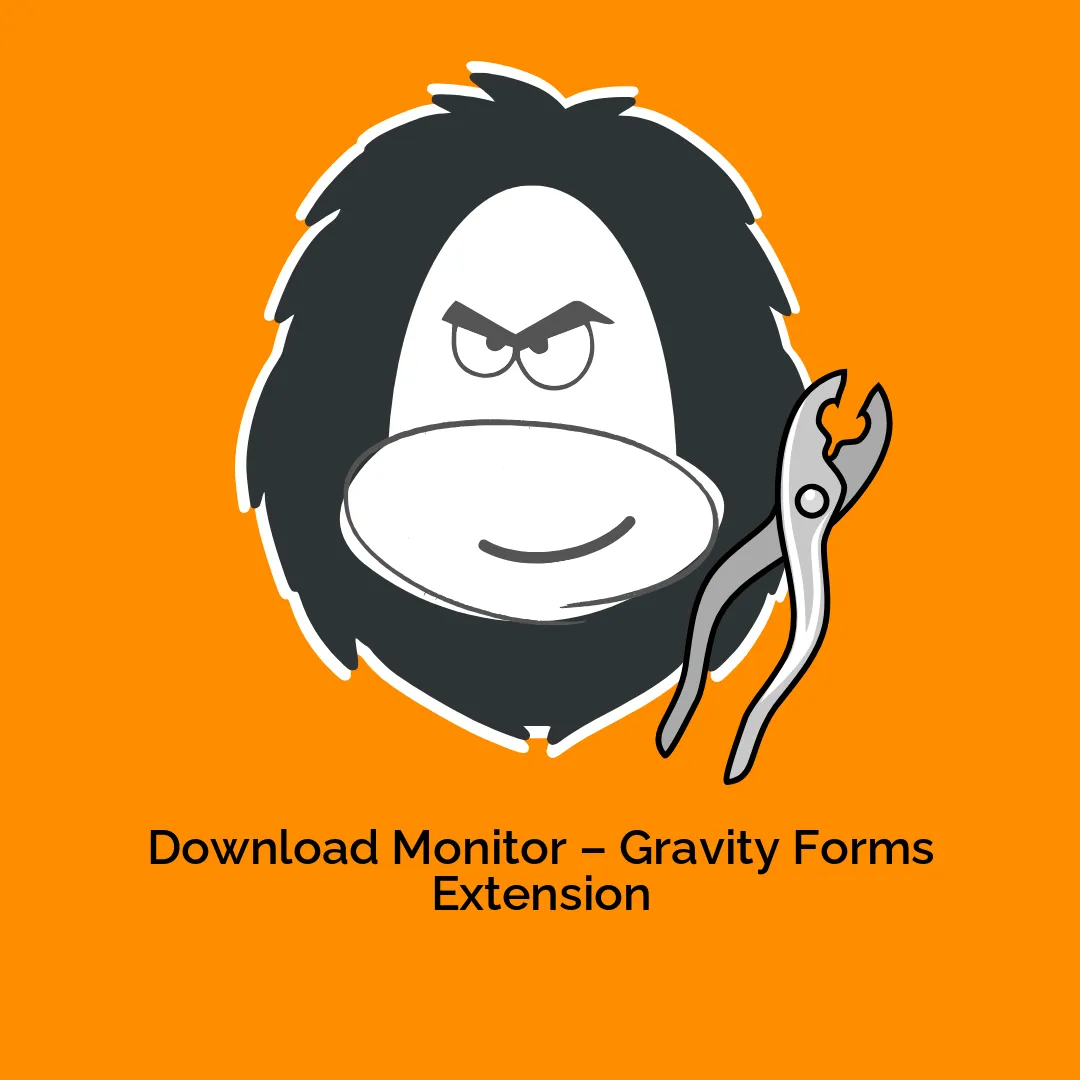




Reviews
There are no reviews yet.