Optimize Your File Management with Download Monitor Email Notification
Managing downloadable files on your WordPress site can often be a daunting task, especially for those who offer a range of resources, whether they are eBooks, software, or multimedia. Efficiently tracking these downloads, along with informing users upon completion, can enhance user experience and engagement. One invaluable feature that streamlines this process is the “Download Monitor Email Notification.” Let’s dive into what this feature encompasses and how it can revolutionize your file management strategy.
What is Download Monitor?
Download Monitor is a powerful download management plugin specifically designed for the WordPress platform, allowing site owners to easily handle downloadable files. This remarkable tool simplifies adding download links to posts or pages while simultaneously providing tracking capabilities for these downloads. The features of this plugin not only benefit those offering digital products but also enhance the overall functionality of WordPress sites that require file management.
One notable aspect of Download Monitor is its capability to notify administrators whenever a file is downloaded. This email notification system provides real-time updates, allowing website owners to track interactions and user engagement effectively. The notifications help keep you informed about how often your resources are being accessed, thus enabling you to make data-driven decisions about your content.
Essential Features of Download Monitor
Comprehensive Download Tracking
One of the standout features of Download Monitor is its ability to effectively track downloads. This includes not just counting the number of times a file is downloaded but also gathering detailed statistics on user interactions. Having access to such data allows website owners to analyze which resources are popular, helping to optimize content offerings based on actual demand.
Customizable Download Buttons
Customization is key in any online environment, and Download Monitor makes it easy with fully customizable download buttons. Users can create visually appealing buttons that align with their website’s branding. This not only enhances aesthetics but also improves conversion rates as users are more likely to click on well-designed buttons.
Email Notification Feature
The email notification feature is an indispensable tool for proactive site management. Whenever a file is downloaded, both site administrators and the end-user can receive notifications. This not only keeps the website owner aware of user activity but also confirms to users that their downloads were successful. Senders can personalize these notifications to include specific helpful details, creating an experience that resonates with users and enhances their engagement.
Detailed Documentation and Support
Navigating a new plugin can be challenging, but Download Monitor offers a comprehensive Knowledge Base filled with documentation and how-to guides. New users can learn how to install the plugin, add their first download, and utilize various features effectively. Moreover, for more advanced uses, ample resources are available, directing users on topics like customizing download buttons and leveraging different download styles.
Setting Up Notifications
Setting up the Download Monitor Email Notification is straightforward. Users can effortlessly customize the settings to determine who receives notifications, the information included in the notifications, and the frequency of these alerts. This flexibility ensures that whether you are running a small blog or a large e-commerce site, the notification system meets your specific needs.
To enhance your notification strategy:
– Consider segmenting notifications based on the type of downloads, so you know which resources are capturing user interest.
– Use A/B testing for your email templates to determine what language and structures resonate best with your audience.
– Personalize email notifications by including users’ names or specific download information, which adds a personal touch and fosters stronger connections.
Integration with Third-Party Services
Download Monitor seamlessly integrates with notable third-party services that can further enhance its capabilities. For example, integrating with form builders such as Gravity Forms or WPForms allows you to set up gated content. This means users have to fill out a form before they can access certain downloads. Not only does this help collect user data, but it also ensures you maintain a connection with your audience.
Advanced Management Features
Beyond download tracking and notifications, Download Monitor includes advanced management features such as creating custom categories and tags for your downloads. This makes it easier for users to navigate your resources. The plugin also offers the ability to control access levels to specific files or resources, ensuring that sensitive content is only available to the intended audience.
Analyzing User Behavior
Utilizing the data provided by download notifications can unveil vital insights into user behavior. Recognizing patterns in downloads can help inform future content creation strategies. For instance, if a particular resource is downloaded significantly more than others, it may be worthwhile to create similar content or expand on the topic.
Here are ways to analyze this data:
– Use data visualization tools or plugins that can extract download analytics directly from Download Monitor, presenting the data in an easily digestible format.
– Regularly review and adjust your offerings based on download statistics. If certain files are consistently underperforming, consider rewriting your product descriptions or investigating user feedback.
Future-Proofing Your Downloads
As technology progresses, maintaining rapport with your audience is essential for growth. The Download Monitor Email Notification feature is designed to evolve with your business needs. As you expand your range of downloadable content, the service can scale accordingly without compromising performance.
Engaging with users post-download via email notifications encourages them to revisit your site for future downloads or purchase other services you offer. Feedback solicitations can also be integrated into these communications to enhance user insights further.
Conclusion
The Download Monitor Email Notification feature is more than just a basic alert system; it fortifies your website’s download management strategy and enhances user experience. With its comprehensive tracking capabilities, customization options, and integration with third-party tools, it plays a crucial role for anyone looking to take their downloadable resources to the next level.
By analyzing download patterns and leveraging the insights provided by notifications, site owners can make informed decisions to enrich their offerings and engage with their audience. This proactive approach guarantees that you remain connected to your users’ needs and preferences, ultimately leading to a more streamlined and user-friendly experience on your WordPress site.
Whether you are managing simple downloadable documents or multifaceted digital products, Download Monitor’s rich features—including the Email Notification functionality—deliver a robust solution for all your file management needs. Embrace the power of Download Monitor to elevate your website and keep your users informed and engaged consistently.
Download Monitor – Email Notification: Download it for Free
Indeed, downloading Download Monitor – Email Notification for Free on OrangoGPL is entirely possible and legitimate.
Moreover, even downloading a cracked Download Monitor – Email Notification is law-abiding, and this is because the license it is distributed under is the General Public License, and this license enables the holder its free modification and resale.
Thus, there’s no reason to be concerned: If you were in search of to buy Download Monitor – Email Notification cheaply or, directly, to download Download Monitor – Email Notification Plugins nulled and, so, obtain it 100% free,, you can do it in a legal way.
Download Download Monitor – Email Notification GPL: The only solution for startup entrepreneurs
It doesn’t matter how you name it: Download Monitor – Email Notification Plugins offers, download Download Monitor – Email Notification Plugins GPL, download Download Monitor – Email Notification without license or download Download Monitor – Email Notification nulled.
It is perfectly within the law and a necessity for any new entrepreneur.
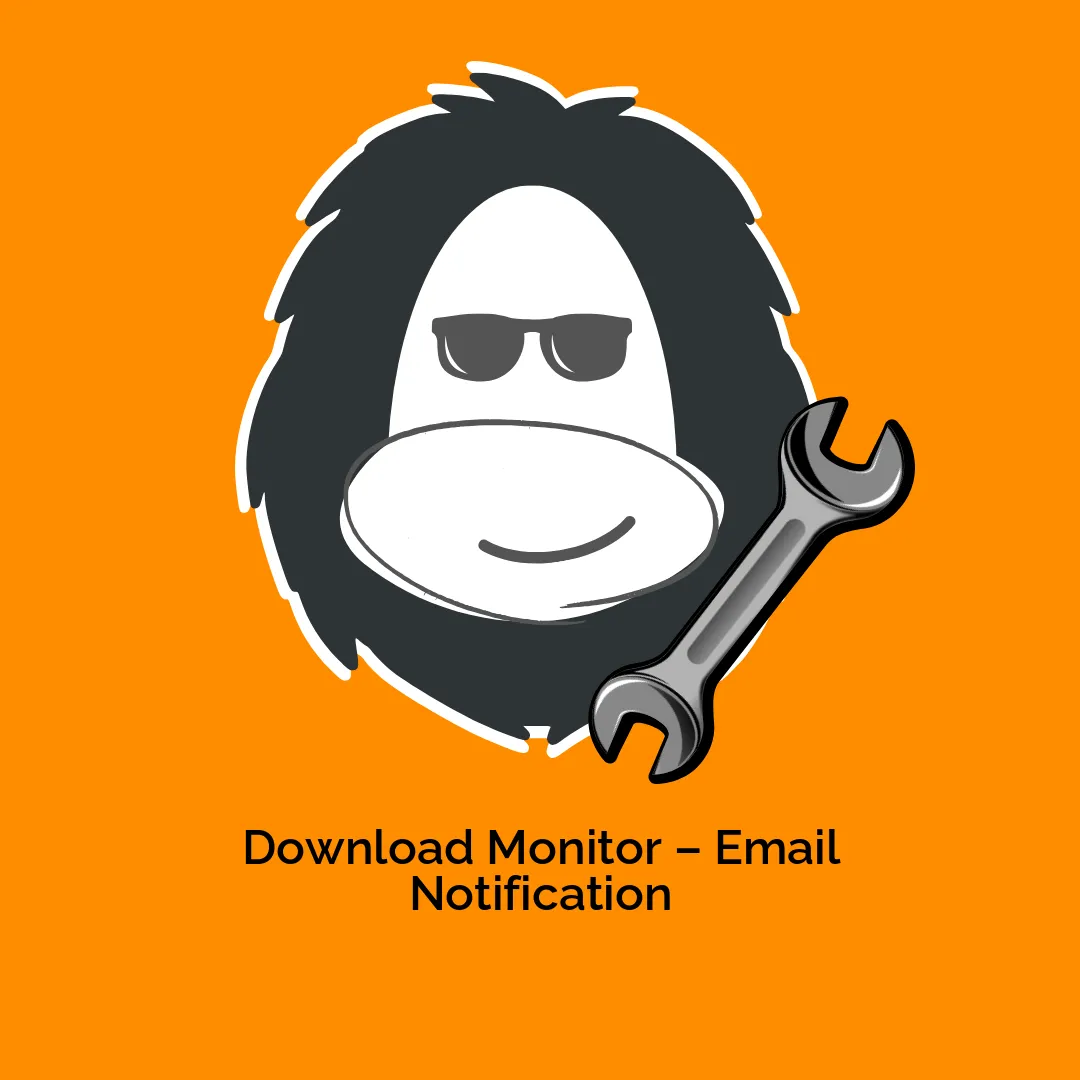




Reviews
There are no reviews yet.