Transform Your WordPress Multisite with Domain Mapping
Domain Mapping is an essential feature for those using WordPress Multisite configurations who wish to enhance their sites’ branding and usability. Historically, WordPress Multisite setups had informal limitations when it came to mapping custom domains, often requiring plugins to achieve desired outcomes. However, with the introduction of native domain mapping in WordPress 4.5, users can now implement this feature without the burden of additional plugins. This guide provides an in-depth understanding of Domain Mapping, its benefits, and the straightforward process of setting it up.
The Concept of Domain Mapping
What is Domain Mapping?
In a standard WordPress Multisite setup, all subsites are typically assigned to either sub-domains (like subsite.network.com) or sub-directories (like network.com/subsite). Though functional, this setup does not cater to the increasing need for unique domains tailored to specific brands or services. Domain Mapping addresses this need by allowing each subsite within the Multisite framework to operate under its own distinct domain—be it domain1.com, domain2.com, or any custom domain that aligns with the subsite’s brand identity.
Why Use Domain Mapping?
Utilizing Domain Mapping provides significant advantages:
-
Client Branding: For web developers managing multiple client sites, Domain Mapping allows each site to resonate with its owner’s brand. This is especially valuable when the network hosts various businesses under one management umbrella.
-
Enhanced Marketing for Enterprises: Enterprises that offer distinct products can benefit from Domain Mapping as it enables them to allocate unique domains for specific services. For instance, a global tech giant can have separate websites for its signature products.
-
Support for User-Generated Content: Platforms similar to WordPress.com can employ Domain Mapping within their network, allowing users to engage with the platform and upgrade to custom domains as necessary, enhancing user experience and platform appeal.
Implementing Domain Mapping Without Plugins
As noted earlier, the need for third-party plugins for Domain Mapping has diminished. Instead, the core functionality is now integrated within WordPress, simplifying the setup significantly.
An Overview of the Setup Process:
-
Prepare Your WordPress Multisite Network: Before embarking on Domain Mapping, ensure your WordPress Multisite is installed and properly configured.
-
Configure DNS for the Custom Domain: Set your custom domain’s DNS records accurately so that they direct users to the appropriate hosting server.
-
Integrate the Custom Domain into Your Hosting Account: Add the custom domain to your hosting configuration to ensure the server recognizes it.
-
Map the Subsite to its Custom Domain: Assign the newly added domain to its respective subsite within the WordPress admin.
-
Repeat for Additional Subsites: If applicable, repeat the mapping process for every additional subsite within your network.
Step-by-Step Breakdown
Step 1: Establish Your Multisite Network
Setting up a WordPress Multisite involves several key actions:
- Start with a standard WordPress installation.
- Enable Multisite functionality via the wp-config.php file.
- Complete network setup through the WordPress dashboard, deciding whether subsites will utilize sub-domains or sub-directory structures.
Once these steps are completed, you can proceed to creating subsites within your Multisite environment.
Step 2: DNS Configuration for Your Custom Domain
Connecting your custom domain to your hosting account requires DNS modifications. Here’s what you need to do:
- Update CNAME Records: This record enables an alias to point to the primary domain hosting that subdomain’s content.
- Set Up A Records: Link the domain directly to the server’s IP address.
- Implement AAAA Records: For those utilizing IPv6 addresses, configuring AAAA records ensures compatibility with the updated internet protocols.
Every domain registrar has distinct methods of altering these records, so consult the respective documentation pertinent to your registrar.
Step 3: Add Your Custom Domain in Hosting
In this stage, you’ll need to access your hosting account and look for the option to add a custom domain. This can often be done within a cPanel or through specialized managed hosting dashboards:
- For cPanel users, navigate to the “Domains” section where you can select “Alias” or “Parked Domains” to add your custom domain.
- For Managed Hosting platforms (like WPMU DEV), simply follow prompts in their user-friendly dashboard to seamlessly add the custom domain.
Step 4: Map the Subsite to its Domain
Once all configurations are correctly set, navigate to the WordPress admin dashboard, locate the subsite you wish to map, and:
- Edit the site’s settings to replace the default URL with the new custom domain.
This action allows anyone accessing the custom domain to reach the respective subsite seamlessly.
Step 5: Repeating Mappings
If your Multisite setup hosts multiple subsites, simply follow the previous steps for each subsite. While this may seem tedious, it enhances organization and branding continuity across your offerings.
The Importance of SSL Certificates for Mapped Domains
A foundational aspect of modern web browsing is security, and this factor cannot be overlooked. Installing SSL certificates for all mapped domains is paramount, not only for securing user data but for enhancing SEO rankings. Higher visibility in search engines is often a direct benefit of operating under SSL protocols.
If you maintain your network on WPMU DEV Hosting, SSL certificates for each added domain can be automatically handled. Conversely, if you use traditional shared hosting, it’s advisable to communicate directly with your provider to understand the potential options for managing multiple SSL certificates.
Resolving Common Login Errors
One of the frequent hurdles faced by users after implementing Domain Mapping is login issues associated with cookies being blocked. A hassle-free fix involves adjusting your wp-config.php file, where adding a simple line of code can often resolve such dilemmas.
Elevate Your WordPress Multisite Experience with Domain Mapping
Establishing unique domains for each subsite dramatically improves the user experience, enhances branding, and aligns various operations under a cohesive identity. Not only does Domain Mapping simplify site management, but it also diversifies your digital offerings in an accessible and brand-focused manner.
Thanks to WordPress’s integration of Domain Mapping as a built-in feature, it’s never been easier to create a customized browsing experience that shines with professional polish. By following the outlined steps and understanding the importance of each action taken, you can elevate your WordPress Multisite network to new heights.
With Domain Mapping, you’re not just managing individual sites; you’re curating a comprehensive digital presence that’s both memorable and meaningful. By unlocking the potential of your Multisite through domain customization, you position yourself and your sites for greater visibility and success in a competitive digital landscape.
Download Domain Mapping Plugins for free
Indeed, is one hundred percent feasible and legitimate.
Moreover, even downloading a cracked Domain Mapping is law-abiding, and this is because the license it is distributed under is the General Public License, and this license permits the user its free modification.
So, there’s no cause to be concerned: If you wanted to buy Domain Mapping cheaply or, directly, to download Domain Mapping Plugins nulled to obtain it 100% free, now, it’s possible in a legal way.
Domain Mapping GPL: The only solution for entrepreneurs just starting
Call it as you prefer: Domain Mapping deals, download Domain Mapping Plugins GPL, download Domain Mapping without license or download Domain Mapping nulled.
It is entirely law-abiding and something indispensable for any startup entrepreneur.
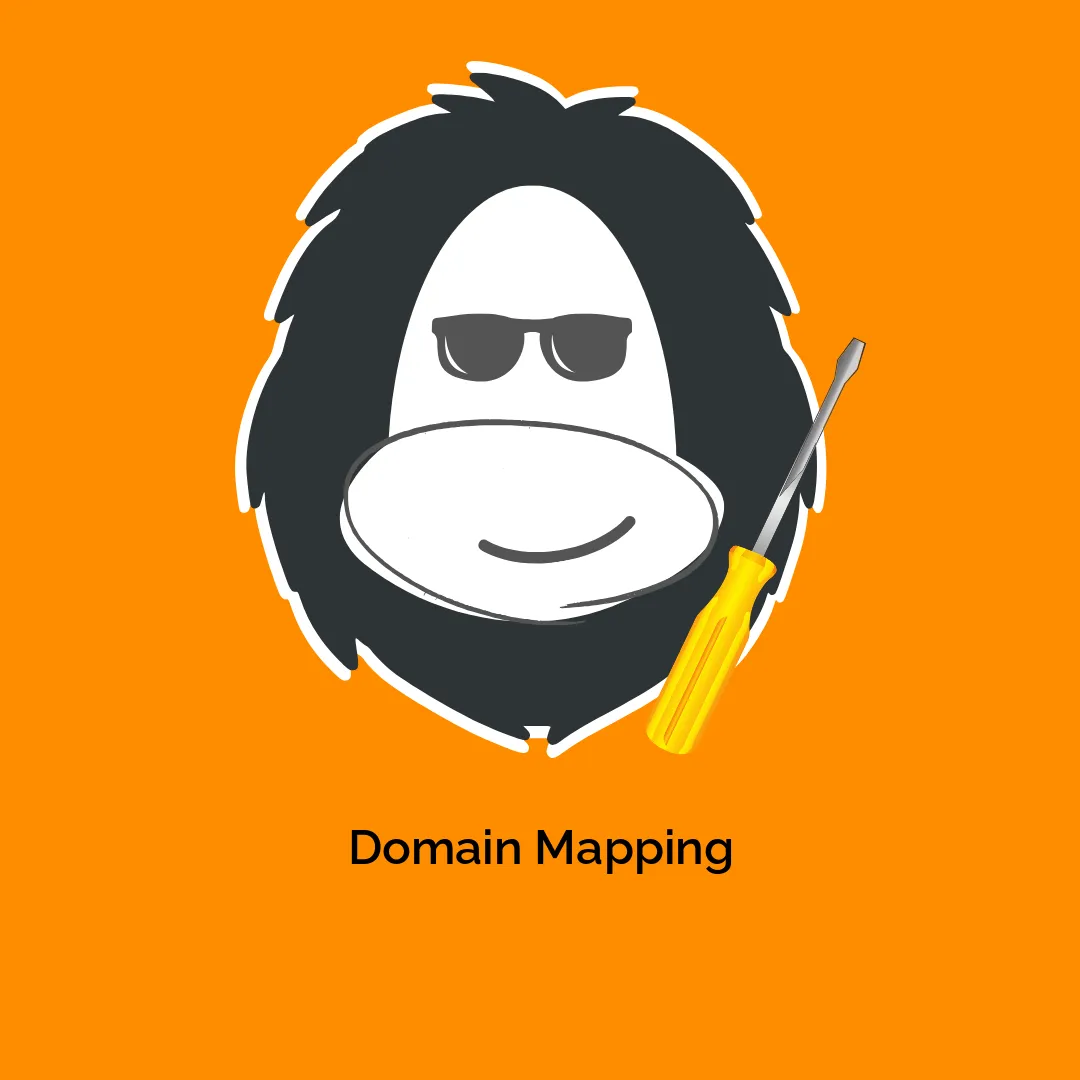




Reviews
There are no reviews yet.