Unleashing the Power of Document Library Pro
When it comes to managing documents on a WordPress site, the Document Library Pro plugin stands out as an exceptional tool. This plugin offers a distinct advantage over traditional media management, providing advanced functionalities that cater to both individual users and organizations. Whether you’re running a standalone WordPress site, an intranet, or a corporate website, Document Library Pro seamlessly integrates into the admin area, creating a centralized hub for document management.
Development
The Document Library Pro plugin is engineered to simplify the way documents are handled. From the very moment of installation, users can navigate through an intuitive “Documents” section located within the WordPress admin panel. The setup process is hassle-free, allowing additions of documents either individually or en masse via drag and drop capabilities or even bulk uploading through CSV imports.
One particularly exciting feature is the ability to convert existing files in the WordPress Media Library into new documents, enhancing their accessibility and organization. Additionally, for those who may not have admin access, a front-end document submission form is provided, enabling users to contribute documents without diving into the backend.
The plugin isn’t limited to just the WordPress Media Library for document storage. It supports external storage through services such as Dropbox, Google Drive, and even video platforms like YouTube. This opens up a realm of possibilities for document management, making it flexible and versatile. With integration platforms like Zapier, users can automate document management processes, further streamlining their workflow.
Once documents are added, the plugin curates them into a visually appealing library displayed on the front end of the site. An automatic main document library page is generated, although users can also showcase specific documents virtually anywhere on the site using a straightforward shortcode. Depending on aesthetic preferences, the layout can be customized to feature either a searchable, filterable table or a grid that highlights each document distinctly.
Storing and Displaying Document Information
What sets Document Library Pro apart is its capacity to present additional information about each document, something that is not possible with a basic WordPress Media Library. Users can enrich their document libraries with various fields, including document titles, featured images, excerpts or summaries, detailed descriptions, publication dates, authors, categories, and more. The capacity to create custom fields adds a layer of personalization that makes managing documents even more beneficial. For example, if you have eBooks, you can add fields for genre or keywords that help improve searchability.
The flexibility continues with the type of documents that can be displayed. Document Library Pro accommodates all file types, including popular formats such as PDFs, Word documents, spreadsheets, audio files, and videos. Given the broad spectrum of supported formats, it comes as no surprise that PDFs are overwhelmingly preferred by users, largely for their universal compatibility.
Embedding capabilities for audio and video files further enhance user interaction. You can embed content right within the library page or link to third-party providers like YouTube or Vimeo. This allows you to create a multimedia education resource or reference hub as part of your website.
Managing Document Accessibility
One of the challenges many website administrators face is managing access to sensitive documentation. With Document Library Pro, permissions can be finely tuned. By default, the library is public, but access restrictions can easily be implemented. For instance, combining Document Library Pro with the Password Protected Categories plugin lets you create layers of security around specific document categories, ensuring only selected users or groups can view privileged content.
This private document management can be particularly beneficial for membership sites. Users can utilize various WordPress membership plugins, such as MemberPress, allowing you to manage document visibility based on user roles or subscription levels.
Streamlining Document Uploads
Adding documents to the library could not be more convenient. Document Library Pro provides multiple ways to integrate resources, such as manually adding documents similar to standard WordPress post additions. Users can also convert files from the Media Library, drag and drop uploads, import documents in bulk using CSV files, or allow front-end users to submit documents directly.
Enhanced Search and Filter Capabilities
Finding specific documents in an extensive library can be a daunting task, but not with Document Library Pro. The plugin offers an AJAX-powered keyword search prominently displayed above the library, vastly improving the user experience. For even more functionality, the plugin integrates with powerful search tools like SearchWP to facilitate searching the text within documents.
Filter options are versatile as well; you can include dropdowns for categories, tags, authors, or any custom taxonomies you’ve created. Each column in the document library is sortable, making it easy for users to rearrange documents based on their preferences.
Control Over Document Links and Downloads
Document Library Pro allows for extensive customization when it comes to links associated with documents. Users have the option to add download buttons, preview buttons, or both. Each button can be personalized in terms of text and style, offering flexibility in presentation.
Concerned about unauthorized downloads? The plugin enables users to hide download buttons if the aim is to allow online viewing only. This is particularly useful for sensitive documents, letting users access the material without giving them the option to download it. Additionally, embedding documents through platforms like Google Drive can be implemented, providing controlled access through lightbox previews.
Multi-library Management and Analytics
There is no limit to the number of document libraries you can create with Document Library Pro. You can structure libraries by categories and customize how documents are displayed throughout your site. Whether you need one grand library with all resources accessible or several categorized libraries based on different themes, Document Library Pro provides the necessary flexibility.
Knowing how frequently documents are accessed can inform your content strategy. Document Library Pro tracks download counts automatically, providing analytics accessible directly from the WordPress admin dashboard. This information can be instrumental for analyzing user engagement and determining which documents are the most valuable to your audience. Moreover, advanced analytics can be integrated with Google Analytics for comprehensive metrics.
Compatibility and Language Support
Compatibility with various WordPress themes is a non-issue; Document Library Pro has been tested with a multitude of both free and premium themes, ensuring it will look and function perfectly on your site. The plugin adheres to your theme’s default styling, but built-in options allow for plenty of customization, helping you create a unique look that aligns with your brand.
Language barriers are also minimal thanks to the plugin’s compatibility with popular translation tools. Utilizing plugins like WPML, WeGlot, or TranslatePress, Document Library Pro can easily be translated into any desired language, making it ideal for multilingual websites.
System Requirements
To ensure optimal functionality, Document Library Pro has certain requirements in terms of software compatibility. It’s tested with the latest version of WordPress and WooCommerce. Users are encouraged to run the up-to-date versions, although older installations are also supported. Specifically, you’ll need:
– WordPress version 6.1 or greater.
– PHP version 7.4 or greater.
– MySQL version 5.7.8 or greater, or MariaDB version 10.3 or greater.
All these aspects come together to make Document Library Pro not just a document management solution but a comprehensive plugin that addresses various user needs. It simplifies operations, optimizes content access, enhances user interaction, and offers a powerful mechanism for organizations to showcase their documents professionally. Thus, when it comes to WordPress document management, Document Library Pro is indeed the go-to solution for anyone looking to elevate their content management capabilities.
Download Document Library Pro Plugins for free
That’s right, downloading Document Library Pro for Free is possible and completely legitimate.
Actually, even downloading a cracked Document Library Pro is law-abiding, as the license it is distributed under is the General Public License, and this license allows anyone its distribution for free.
So, don’t be concerned: If you wanted to buy Document Library Pro cheaply or, directly, to download Document Library Pro Plugins nulled and, thus, obtain it 100% free, on OrangoGPL, you can do that legally and easily.
Document Library Pro GPL: A great option for entrepreneurs just starting
Call it whatever you want: Document Library Pro deals, download Document Library Pro Plugins GPL, download Document Library Pro without license or download Document Library Pro Plugins cracked.
It is 100% legitimate and something necessary for every entrepreneur beginning their journey.
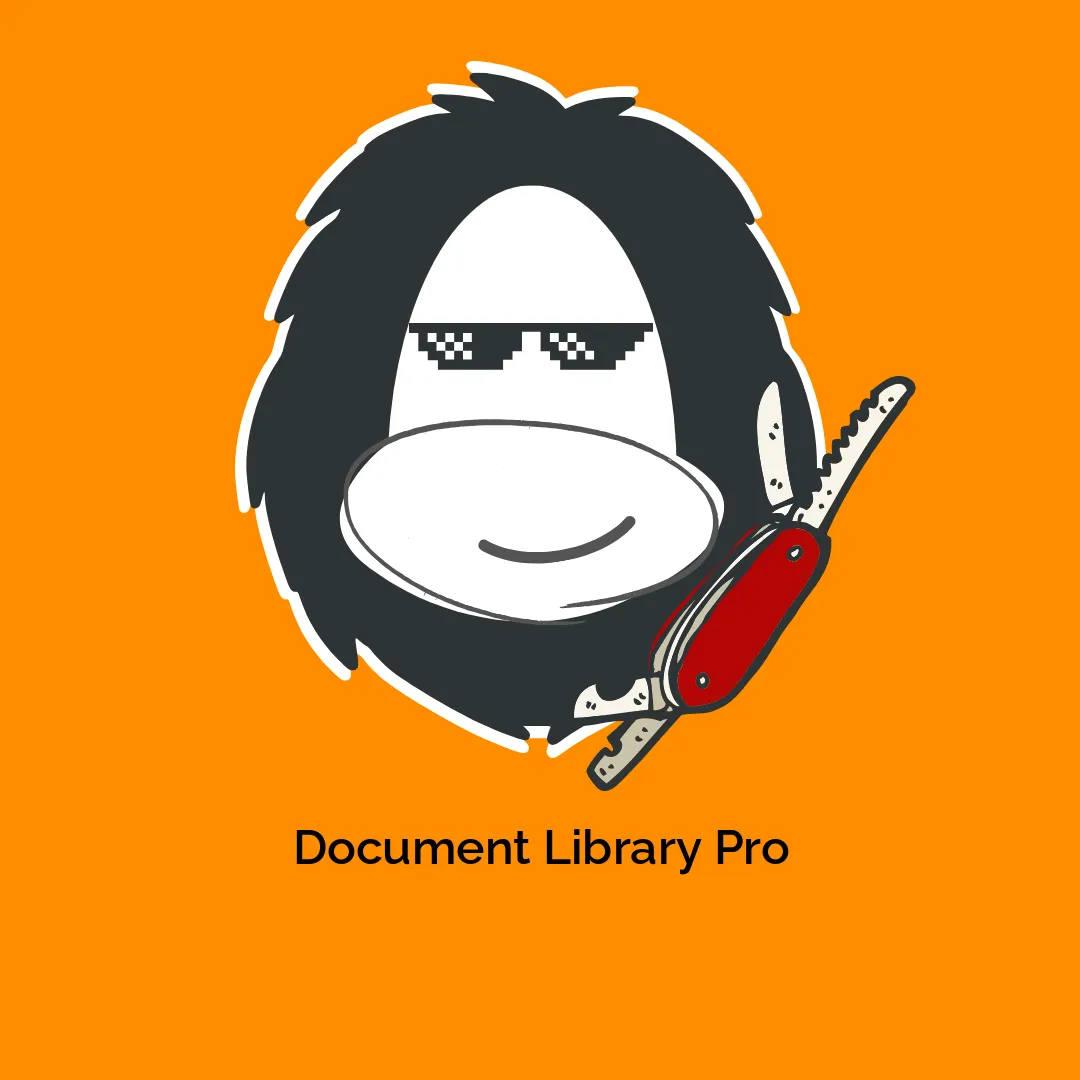




Reviews
There are no reviews yet.