Tame Your WordPress Admin Experience with Disable Admin Notices Premium
Are you often bombarded with constant updates or notifications that disrupt your workflow while managing your WordPress site? If your answer is yes, you are not alone. Many WordPress users find themselves grappling with persistent admin notices generated by various plugins and themes. These notices often serve as advertisements or promotional updates, making your dashboard feel cluttered and overwhelming. However, the “Disable Admin Notices Premium” plugin offers a solution to regain control over your WordPress admin interface.
Eliminate the Clutter
The core purpose of the Disable Admin Notices Premium plugin is to allow users to manage notifications in a more streamlined manner. It’s rather frustrating when you’re in the midst of an important task, only to be interrupted by a pop-up or notice urging you to upgrade to a premium version of a plugin you’re currently utilizing. Often, these notices can clutter your admin panel, making it hard to focus on essential tasks.
With the Disable Admin Notices Premium, you can choose to turn off these annoying notifications permanently. The plugin introduces a “Hide notification forever” link for each admin notice that appears. This empowers you to selectively remove only the notifications that you find bothersome, allowing you to continue receiving crucial error alerts without being overwhelmed by unrelated notices.
For users who prefer a more drastic approach, the plugin also provides the option to disable all admin notices globally. This means you can choose to hide everything at once, except for essential update alerts on your installed plugins. This feature is a blessing for those looking to simplify their admin experience.
Sophisticated Features
Targeted Hiding with Premium Options
One of the standout features of the Disable Admin Notices Premium plugin is its capability to tailor the notification experience not just for yourself, but for different users on a multisite network. If you are the administrator of a network, you have the power to hide specific notices for other users while retaining visibility for yourself. This way, your team can prevent distractions from non-essential notifications while still being informed of critical updates when necessary.
Keep Track of Hidden Notices
In an effort to balance information and distraction, the plugin integrates a tool that keeps track of all hidden notices. This feature is accessible from a special item in the top admin bar, which collects all notifications into one place. Though this tracking option is disabled by default to conserve space in the admin menu, you can toggle it on in the plugin settings. This feature ensures you never miss out on important updates that you may have temporarily hidden.
Restore Hidden Notices
Another nifty addition to the premium features ensures that as the site administrator, you can view all hidden notices and restore any that may have been hidden by mistake. This allows for an added layer of flexibility in managing your admin notifications without losing the information displayed by certain plugins and themes.
Compact Notification Panel
If space is at a premium on your admin panel, the plugin’s Compact Panel feature may suit you well. Instead of displaying an array of notices that can quickly clutter your screen, a compact panel appears. This panel is streamlined and only takes up a small portion of your admin space. Through a simple click, you can view all notifications; another click, and they disappear again. This functionality provides an effective way to minimize distractions, all while keeping important alerts easily accessible.
Break Free from Redirections
Some plugins exhibit a habit of redirecting users to their promotional pages during updates or installations, which can be quite annoying. With Disable Admin Notices Premium, you can effectively block these ad redirects, eliminating the headaches that come from being taken away from your primary tasks.
Manage Admin Bar Items
The admin bar can become cluttered with unnecessary items inserted by certain plugins. The premium features of this plugin allow you to disable superfluous menu items within the admin bar, enhancing your navigation experience by freeing up space and reducing visual clutter.
Nags and Update Notifications
WordPress is known for frequent updates, but sometimes the notifications warning you about plugin and core updates can become bothersome. The Disable Admin Notices Premium includes options to silence those pesky update nags. This means you will only receive the alerts that truly matter to you and avoid being inundated with irrelevant notices.
Optimizing Your Workflow
By utilizing the Disable Admin Notices Premium plugin, you create a more efficient and less distracting WordPress environment. This can significantly enhance your workflow, making it easier to focus on what truly matters in managing your site. Instead of dealing with constant interruptions, you can streamline your admin dashboard and tailor it to fit your specific needs.
The Importance of Focus in Admin Interfaces
When running a website or a blog, the administrative part can quickly become overwhelming. There are constant changes, updates, and alerts that can derail your concentration. For many WordPress users, having a clutter-free admin interface is crucial for productivity. With Disable Admin Notices Premium, you’re gaining not only a tool but a peace of mind that allows you to manage your site efficiently.
Being able to control notifications might seem like a tiny adjustment, but it has several significant benefits. Fewer distractions translate to higher productivity and less stress while navigating your WordPress dashboard.
User-Friendly Setup and Customization
Getting started with Disable Admin Notices Premium is a breeze. You simply upload the plugin to your /wp-content/plugins/ directory and activate it through the WordPress Plugins menu. After activation, the simplicity of the options makes adjusting the notifications intuitive and quick.
The plugin is designed to integrate seamlessly with the WordPress admin panel, providing users with a functional and practical approach to managing their notices. Once installed, you can explore the settings menu under ‘Settings’ in your admin area to customize your preferences easily.
Compatibility and Support
Disable Admin Notices Premium has demonstrated strong compatibility with various WordPress versions and also works smoothly with other well-known optimization plugins. This ensures that you can integrate it into your existing setup without concerns regarding compatibility issues. As WordPress technology advances, the team behind Disable Admin Notices Premium is committed to regular updates to maintain functionality and compatibility.
Community Feedback
It’s essential to consider the experiences of others when looking for a plugin to address specific needs. Many users have reported that Disable Admin Notices Premium successfully cleared their admin panels of unnecessary clutter. Reviews highlight the plugin’s intuitive interface and effectiveness in disabling bothersome notifications without affecting essential system alerts.
Moreover, users appreciate the responsive support from the plugin’s developers, ensuring help is available when it’s needed. Harnessing the power of community feedback not only solidifies the plugin’s reliability, but it also creates an avenue for continuous improvement.
With the support of an active community and an ongoing drive for enhancements, the Disable Admin Notices Premium plugin stands out as a vital tool for those looking to optimize their WordPress experience.
Utilizing the Disable Admin Notices Premium makes a noticeable difference in managing the distractions many users face in their WordPress admin environments. By simplifying the notification landscape, you can increase your productivity and concentrate on running your website successfully. This plugin not only empowers you to reclaim your dashboard but also aligns with your personal workflow preferences. In an age where attention is fleeting, making the most of your WordPress admin space is essential, and Disable Admin Notices Premium provides the perfect solution.
Disable Admin Notices premium: Download for Free on OrangoGPL
That’s right, downloading Disable Admin Notices premium for Free is totally possible and within the law.
Actually, even downloading a cracked Disable Admin Notices premium is law-abiding, because the license it is distributed under is the General Public License, and this license permits anyone its free distribution.
Thus, don’t be concerned: If you are looking to buy Disable Admin Notices premium cheaply or, directly, to download Disable Admin Notices premium Plugins nulled to obtain it 100% free,, you can do that legally.
Download Disable Admin Notices premium GPL: The only way for startup entrepreneurs
Call it whatever you want: Disable Admin Notices premium deals, download Disable Admin Notices premium Plugins GPL, download Disable Admin Notices premium without license or download Disable Admin Notices premium nulled.
It is one hundred percent law-abiding and something more than necessary for any entrepreneur beginning their journey.
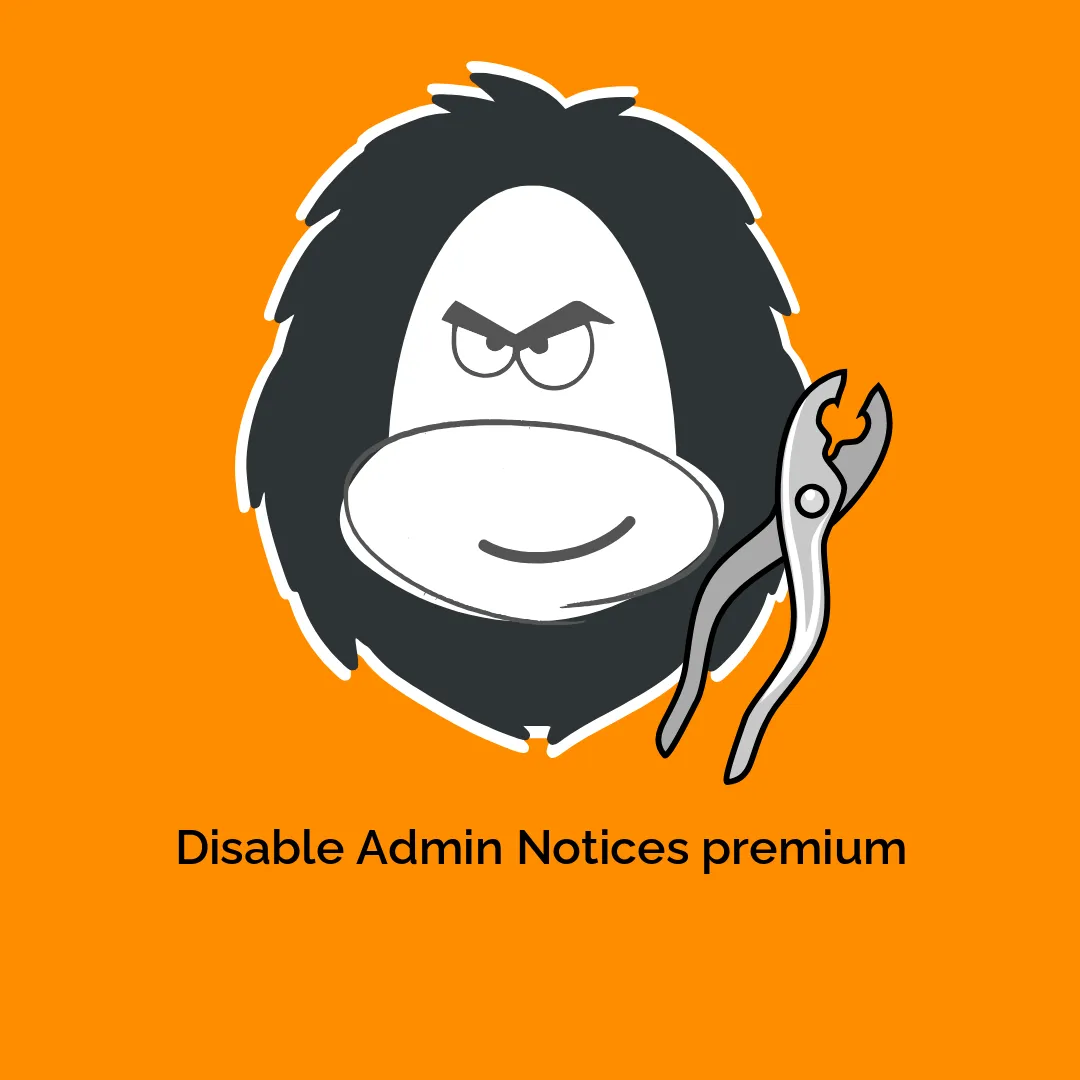




Reviews
There are no reviews yet.