Unleashing Potential with the Demo Generator for eForm Plugin
In the world of web development and online business, creating effective forms is crucial. The Demo Generator for eForm Plugin stands out as a powerful tool designed specifically for WordPress’s eForm – WordPress Form Builder Plugin. This versatile plugin streamlines the process of building demos, allowing developers and site owners to showcase their forms’ capabilities effectively.
Understanding the eForm Plugin
The eForm Plugin itself has gained popularity due to its user-friendly interface and robust features that cater to various needs, from simple surveys to complex forms for data collection. The Demo Generator enhances this experience by providing users with a way to visualize and test the full capabilities of the eForm Plugin without needing to set up demonstrations manually.
With regular updates, the eForm Plugin continues to evolve. The current version available is 3.0.0, which incorporates user feedback to ensure it meets modern web standards and user expectations. The generation of demo forms with this plugin allows users to familiarize themselves with the tool’s capabilities and effectively convey its potential to clients or stakeholders.
Key Features of the Demo Generator for eForm Plugin
One of the standout features of the Demo Generator for eForm Plugin is its simplicity. Users can create sample forms within minutes, thus saving considerable setup time. This allows those who may be less adept at programming or web design to still produce professional-looking forms.
Moreover, the Demo Generator includes a variety of templates and pre-built form fields, allowing for greater customization. Users can choose from different types of questions (multiple choice, short answer, etc.), layout options, and aesthetics, ensuring that the forms they create align with their brand and the information they wish to gather.
Real-World Applications
The Demo Generator for eForm Plugin is not merely a tool for developers; its applications extend to various sectors. For instance, educational institutions can use it to design student registration forms or feedback surveys. Businesses can apply it to create lead capture forms or customer feedback questionnaires, enhancing their ability to gather, analyze, and act on valuable data.
For developers and agencies, having a reliable demo tool means offering a more robust service to clients, who can view form functionality firsthand. For instance, when pitching to potential clients, demonstrating a customized demo form can effectively highlight the plugin’s versatility and encourage prospective buyers to envision how eForm can specifically meet their needs.
Customization and Flexibility
Customization is another critical aspect of the Demo Generator for eForm Plugin. Users can personalize their demos to encompass various styles and branding elements, making the forms not only functional but also visually appealing. They can adjust colors, fonts, and layouts through an intuitive interface that requires no coding knowledge. This flexibility ensures that regardless of the end-user, whether a small business or a large enterprise, they can create forms that resonate with their audience.
Enhanced User Experience
Form usability is vital for capturing information. The Demo Generator equips users with the necessary tools to ensure forms are easy to navigate. Features like drag and drop form elements allow users to customize the layout to enhance user interaction. The sidebar menu lets them reorder questions and sections effortlessly, making the design process a breeze. Additionally, users can conduct A/B tests by creating multiple demo forms to determine which layout or question type evokes better responses.
Real-Time Feedback and Testing
Another significant benefit of using the Demo Generator for eForm Plugin is the ability to gather real-time feedback during the testing phase. Users can check how different devices and resolutions display their forms, ensuring an optimal experience for all potential form fillers, whether they’re using desktops, tablets, or smartphones.
Moreover, the Demo Generator allows users to tweak parameters and preferences on the fly—transforming the demo to reflect changes based on user inputs or testing observations. For instance, if a functionality is proving challenging, it can be modified instantly to improve usability before going live with the form.
SEO Considerations
In addition to usability and design, forms created with the eForm Plugin can be optimized for search engines. A well-structured form can improve site engagement, subsequently boosting SEO performance. Incorporating keywords naturally within your form context, such as in the instructions or questions designed to gather user insights, can contribute positively to your SEO strategy. Additionally, ensuring that forms are mobile-friendly aligns well with Google’s mobile-first indexing.
Support and Community
When opting for a plugin like the Demo Generator for eForm, users can benefit from a vibrant community of developers and users. Access to forums and support means that if issues arise, solutions are only a few clicks away. Users can share their experiences, solutions to common problems, and even showcase their demo forms for feedback.
The active engagement from the developer ensures that any bugs are ironed out promptly, and users receive updates as improvements are made. Users can feel confident that they are investing in a plugin with ongoing support and advancements.
Pricing and Value
Offering a cost-effective solution, the Demo Generator for eForm Plugin is ideal for individuals and businesses looking for quality without breaking the bank. The price point, which showcases potential savings, often makes this plugin an attractive choice for those considering form solutions within their websites. The return on investment realized after utilizing the Demo Generator can be significant, with time savings and increased form completion rates translating into higher engagement and conversion.
Furthermore, the ability to generate a thorough demo creates an opportunity for businesses to attract new customers through engaging presentations that highlight the functionality of their services. All this underlines the inherent value that the plugin brings beyond just filling out forms.
Best Practices for Utilizing the Demo Generator
For those looking to leverage the Demo Generator for eForm Plugin, following best practices can enhance experience and efficiency.
- Prioritize Usability: Always aim for clarity in questions and organization within the form. Frustrating user experience can lead to form abandonment.
- Utilize Templates: Start with existing templates, adjusting based on the specific needs of your audience. This saves time and helps you learn the plugin’s capabilities.
- Engage with User Feedback: Use the collected data to continually improve the forms. Adapt your demo based on what users express about previous forms, leading to better engagement strategies.
- Stay Updated: Regularly check for updates and new features of the eForm Plugin to incorporate the latest functionalities.
In closing, the Demo Generator for eForm Plugin is an invaluable resource for anyone looking to create effective, visually appealing forms on WordPress. Its features—from easy customization to enhanced user experience and extensive community support—make it a go-to tool not just for developers but also for businesses seeking to better connect with their clients. With its continuous evolution and ability to adapt to user needs, leveraging the Demo Generator means unlocking the potential for greater engagement and business success. Investing time in this tool can lead to a significant positive relationship with audience data collection and overall site performance.
Download Demo Generator for eForm Plugin Plugins for free
Here you have it, downloading Demo Generator for eForm Plugin for Free on OrangoGPL is totally viable and law-abiding.
Truly, even downloading a cracked Demo Generator for eForm Plugin is law-abiding, and this is because the license it is distributed under is the General Public License (GPL), and this license allows the holder its free distribution.
So, there’s no reason to worry: If you were in search of to buy Demo Generator for eForm Plugin cheaply or, directly, to download Demo Generator for eForm Plugin Plugins nulled and, thus, have it 100% free, on OrangoGPL, you can do that without going outside the law.
Demo Generator for eForm Plugin GPL: The only way for new entrepreneurs
The name you choose is irrelevant: Demo Generator for eForm Plugin deals, download Demo Generator for eForm Plugin Plugins GPL, download Demo Generator for eForm Plugin without license or download Demo Generator for eForm Plugin Plugins cracked.
It is something completely within the law and a necessity for any beginner entrepreneur.
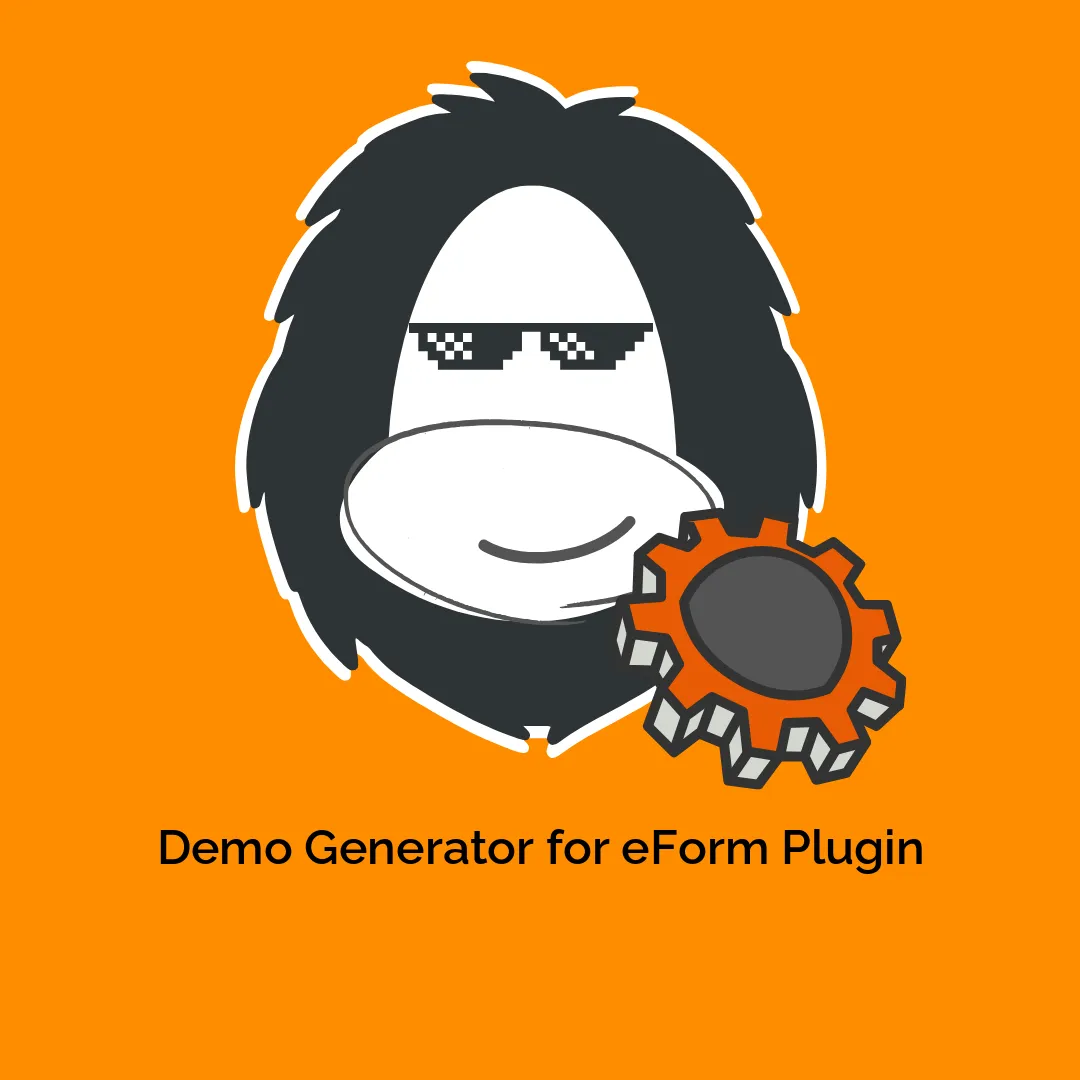




Reviews
There are no reviews yet.