Understanding Corvid COVID 19 Data and Its Uniformity Issues
In the midst of the global pandemic, access to reliable data has become paramount. The Corvid COVID 19 data plugin, a tool specifically designed for WordPress, aims to present up-to-date information regarding COVID-19 stats through various means including visual maps and widgets. However, even the best tools can sometimes encounter issues, particularly when it comes to integrating with other plugins or themes.
The Essential Functionality of Corvid COVID 19 Data
At its core, the Corvid COVID 19 data plugin serves as a bridge, providing users with the information they need while ensuring a seamless integration with their existing WordPress sites. One of the most compelling features of the plugin is its ability to fetch real-time data, offering users updates on case numbers, recovery statistics, and demographics all in one place. This functionality can be incredibly valuable for website managers in the health sector, educators, researchers, and even concerned citizens seeking to stay informed about the pandemic’s course.
But the richness of information can be hampered by conflicts with other plugins, which users have experienced first-hand, as seen in discussions surrounding compatibility issues with plugins like TablePress. Such conflicts often arise from overlapping CSS styles, which can lead to layout and display problems.
Compatibility Concerns Between Plugins
Multiple users have reported that even though the Corvid plugin is designed to handle COVID-19 data display efficiently, its CSS rules can interfere with other plugins. For instance, when attempting to implement TablePress, a popular table manager plugin for WordPress, issues can emerge where styles from the Corvid plugin inadvertently affect the TablePress tables.
CSS Conflicts: The Source of the Issue
CSS, which stands for Cascading Style Sheets, is crucial for managing how content appears on web pages. The foundation of any elegant website lies in its CSS architecture, and conflicts between different styles can manifest in several ways:
-
Display Issues: When two plugins apply styles to similar elements, confusion ensues. The browser may get mixed signals from CSS, resulting in elements not appearing as intended.
-
Borders and Spacing: Many users have noted the absence of borders in their tables when the Corvid COVID 19 data plugin is active, leading to poor visual presentation. Additionally, misalignments can occur due to default settings in the CSS file, which may not cater to all devices or situations uniformly.
Resolution Steps
To address such complications, users often turn to custom CSS solutions. Adding specificity and overriding styles manually can often resolve your layout issues. For example, using the following CSS codes can remedy misalignment and border issues:
“`css
.dataTables_wrapper .tablepress {
border-spacing: 0!important;
border-collapse: collapse!important;
}
.tablepress tbody td {
vertical-align: middle !important; / Centers cell text vertically /
border: 1px solid black; / Proper border settings /
word-break: break-all !important;
width: 100% !important;
}
.tablepress td,
.tablepress th {
text-align: center !important; / Centers header text /
}
.tablepress tfoot th,
.tablepress thead th {
background-color: #d9edf7; / Sets header background color /
font-weight: 700;
vertical-align: middle !important; / Centers header text vertically /
font-size: 11px; / Font size for headers /
color: #111111; / Font color for headers /
border: 1px solid black; / Correct border settings /
}
“`
Implementing this personalized CSS can help ensure that the displays retain a professional look without compromising usability.
Examining the Horizontal Scrolling Issue
A persistent problem many users have reported involves unwanted horizontal scrolling in table displays. While some tables may require scrolling based on the amount of data displayed, users often desire a layout where more data fits vertically instead of needing to scroll horizontally.
When the Corvid plugin is enabled, certain CSS styles override the default behaviors of TablePress, which prevents line wrapping and causes long entries to break out of the designated table width. These behaviors can be particularly frustrating for users who have specifically disabled horizontal scrolling in their settings.
Steps Forward: Further Customizations
To tackle the issue of horizontal scrolling, modifying CSS properties is crucial. Users can try adding the following to their custom CSS settings:
css
.dataTables_wrapper .tablepress th,
.dataTables_wrapper .tablepress td {
white-space: normal; /* Ensures words can wrap within cells */
}
This snippet reintroduces word wrapping, which may allow longer entries to fit within the confines of their respective columns, allowing for a more user-friendly experience.
The Importance of Data Visualization
Looking past the technical aspects, the significance of data visualization cannot be overstated, especially in the context of a public health crisis like COVID-19. When analyzing Corvid COVID 19 data, presenting this information through intuitive visual elements—like maps or organized tables—can make a profound difference in how effectively information is communicated.
Leveraging Data for Better Decision-Making
The ultimate goal of the Corvid plugin is not just to present data but to empower users to make informed decisions based on visual and numerical representations of the COVID-19 situation. By providing accessible data on infections, trends, and recovery rates directly integrated within their website, users can be better equipped to inform their audiences, whether they are students, community members, or general website visitors.
Conclusion
In the rich ecosystem of WordPress plugins, the Corvid COVID 19 data plugin stands out by offering essential real-time data that can significantly aid numerous sectors. However, it’s essential for users to understand the complexities of CSS conflicts and the challenges they pose when integrating with other plugins like TablePress. By actively engaging with customized CSS solutions and troubleshooting layout issues, users can make the most out of the Corvid plugin’s offerings, ensuring that COVID-19 data is not only accurate but also presented in an understandable and aesthetically pleasing manner.
In a world where reliable information saves lives, having a well-functioning, user-friendly plugin like Corvid can help bridge the gap between crucial COVID-19 statistics and the audiences that rely on them.
Download Corvid — COVID-19 data Plugins for free
Here it is, downloading Corvid — COVID-19 data Plugins for free on OrangoGPL is totally possible and within the law.
Truly, even downloading a cracked Corvid — COVID-19 data is law-abiding, and this is because the license it is distributed under is the General Public License, and this license enables its modification for free.
Thus, don’t be concerned: If you want to buy Corvid — COVID-19 data cheaply or, directly, to download Corvid — COVID-19 data Plugins nulled and, so, obtain it one hundred percent free, now, you can do that within the law.
Download Corvid — COVID-19 data GPL: The option for beginner entrepreneurs
The name you choose is irrelevant: Corvid — COVID-19 data deals, download Corvid — COVID-19 data Plugins GPL, download Corvid — COVID-19 data without license or download Corvid — COVID-19 data Plugins cracked.
It is absolutely law-abiding and something necessary for any new entrepreneur.
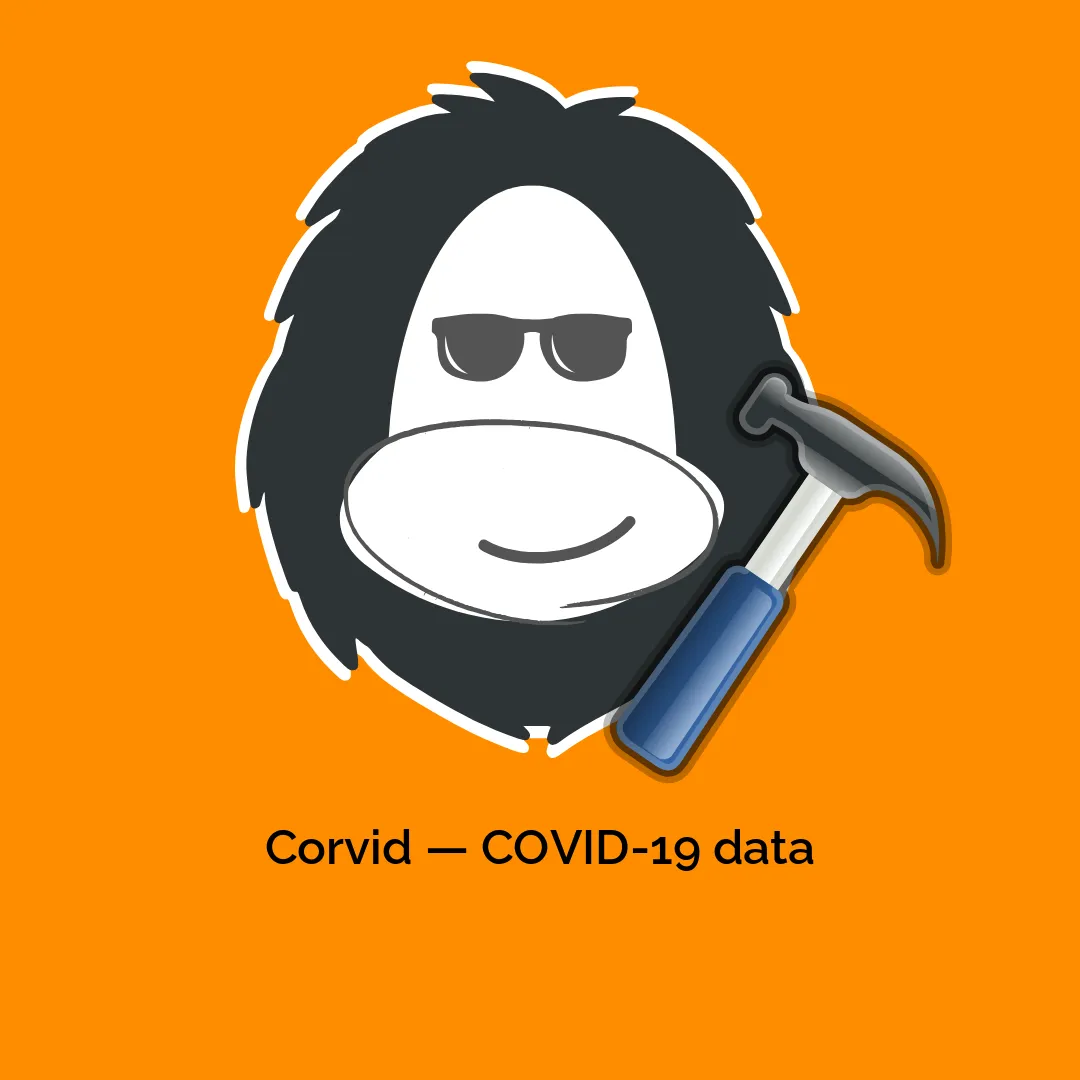




Reviews
There are no reviews yet.