Streamlining Data Collection: Contact Form 7 Google Sheets Pro
The integration of Google Sheets with WordPress forms, specifically through the Contact Form 7 Google Sheets Pro plugin, offers users an efficient way to manage submissions from their websites. This powerful addon acts as a bridge between the popular Contact Form 7 plugin and Google Sheets, automating the data collection process seamlessly and effortlessly.
The Basics of Contact Form 7 Google Sheets Pro
At its core, the Contact Form 7 Google Sheets Pro plugin facilitates the transfer of form data directly into Google Sheets upon submission. Whenever a visitor fills out a contact form on a website that’s using the Contact Form 7 plugin, their information is captured and sent to a designated Google Sheet. This automation eliminates manual entries, ensuring that form submissions are efficiently captured and stored.
For those who may have hesitated to use such integrations due to concerns over accuracy, the Contact Form 7 Google Sheets Pro plugin significantly reduces the risk of human error—especially when it comes to setting up sheet headers and other data specifications. The plugin is designed to enhance user experience while managing submissions, making it a popular choice for website owners who rely heavily on visitor interactions.
Why Choose Contact Form 7 Google Sheets Pro?
As forms become an indispensable tool for online communication, data management becomes crucial. Here’s why the Contact Form 7 Google Sheets Pro plugin stands out in this sea of options:
-
User-friendly Installation and Setup: The plugin is built to be easily installed on any WordPress site that uses Contact Form 7. The integration process is straightforward, ensuring that users without extensive technical knowledge can set it up without a hitch.
-
Custom Google API Integration: One of the key features of this plugin is its ability to utilize custom Google API settings. This allows users to create tailored integrations that meet their specific needs.
-
Dynamic Sheet Creation: Users can create new Google Sheets directly from the plugin settings. This feature simplifies the data handling process, as users no longer need to switch back and forth between different platforms to manage their sheets.
-
Customizable Data Display: The plugin grants users the power to customize which fields and headers are displayed in the Google Sheets. Users can enable, disable, or modify field names—this level of customization ensures that businesses can tailor their data collection to fit their operational needs perfectly.
-
Utilization of Special Mail Tags: By making use of special Mail Tags in headers, users can maintain a consistent format across entries. This is particularly useful for organizations keeping track of specific data points that are important for analysis.
-
Data Synchronization for Existing Entries: For users who have been using WPForms PRO, this plugin offers synchronization features to integrate existing entries into the newly connected Google Sheets.
-
Visual Enhancements: The plugin goes beyond functionality; it also allows for aesthetic enhancements like color customization for headers and rows, making data easier to read and analyze.
Getting Started with Contact Form 7 Google Sheets Pro
Once users have downloaded and activated the plugin on their WordPress site, the setup process is relatively simple. Below are the steps involved in integrating Contact Form 7 with Google Sheets:
Step 1: Setting Up Google Sheets
- Log into your Google Account and navigate to Google Sheets.
- Create a new sheet and give it an appropriate name.
- Rename the default tab where you’d like to capture the data, or leave it with its default name.
- Copy the name of your sheet, along with its ID and tab name—this information will be crucial for the setup process.
Step 2: Configuring the WordPress Admin
- Navigate to the WordPress admin panel and create or edit the desired Contact Form 7 form.
- As you set up the form through its tabs, locate the newly added “Google Sheets” tab.
- Paste the Google Sheet name and tab name into their respective fields, then save your changes.
Step 3: Arranging Columns in Google Sheets
- In your Google Sheet, the first row should have column names that correspond to your form fields. Make sure that row 1 includes a column titled “date” followed by entries that match the mail tags used in your Contact Form, such as “your-name” and “your-email”.
- You can test the integration by submitting a form entry to see if the data accurately appears in your Google Sheet.
Troubleshooting Common Issues
While using the Contact Form 7 Google Sheets Pro plugin is generally user-friendly, there may be occasional hiccups. Here are some common issues and their solutions:
-
Form Submission Stuck on Spinning: If submissions are indefinitely spinning without being sent to the Google Sheet, verify the access code used in the settings. This could likely be due to an incorrect code or mismatched sheet/tab names. Also, ensure that the column mappings in your Google Sheets strictly follow the naming guidelines (lowercase letters and hyphens only).
-
Correct Google Access Code: If you need the Google Access Code, navigate to the “Google Sheets” tab within the WordPress Contact Form 7 settings, then click the “Get Code” button. Authorize the connection when prompted, and copy the access code back into the settings.
Enhancing Data Management with Contact Form 7 Google Sheets Pro
This plugin has been a game-changer for various businesses that require organized data management and instant access to customer information. Small business owners, marketers, and organizations of all sizes appreciate the ease with which they can handle user data, analyzing it in Google Sheets, which is equipped with powerful built-in functions for data analysis.
Using Contact Form 7 Google Sheets Pro allows for a more strategic approach to data handling. For example, after uploading the user data into Google Sheets, users can employ filters to sort through inquiries, analyze trends in user submissions, or even visualize data through Google Sheets’ graphical capabilities. This adds significant value to the raw data captured through contact forms.
Conclusion
In an age where information is key, integrating tools like Contact Form 7 with Google Sheets enhances data gathering and management. The Contact Form 7 Google Sheets Pro plugin not only automates data entry but also improves accuracy and reduces intervention errors. It serves as a solid foundation upon which businesses can build more sophisticated customer interactions and analyses, bringing together user input and insightful analytics into one powerful platform. Whether you are a small business owner looking to keep track of inquiries or an organization that relies heavily on user data, implementing this plugin could significantly streamline your operations. The features offered by the Contact Form 7 Google Sheets Pro plugin signify a shift towards smarter data handling, leading to informed decisions and better engagement with your audience.
Download Contact Form 7 – Google Sheets Pro Plugins for free
You see, downloading Contact Form 7 – Google Sheets Pro for Free is possible and 100% law-abiding.
Moreover, even downloading a cracked Contact Form 7 – Google Sheets Pro is law-abiding, and this is because the license it is distributed under is the GPL (General Public License), and this license allows anyone its distribution for free.
This way, you can be relaxed: If you want to buy Contact Form 7 – Google Sheets Pro cheaply or, directly, to download Contact Form 7 – Google Sheets Pro Plugins nulled and, this way, get it 100% free,, you can do that easily and legally.
Contact Form 7 – Google Sheets Pro GPL: A great way for entrepreneurs just starting
What you call it is irrelevant: Contact Form 7 – Google Sheets Pro Plugins offers, download Contact Form 7 – Google Sheets Pro Plugins GPL, download Contact Form 7 – Google Sheets Pro without license or download Contact Form 7 – Google Sheets Pro nulled.
It is something completely within the law and a necessity for every new entrepreneur.
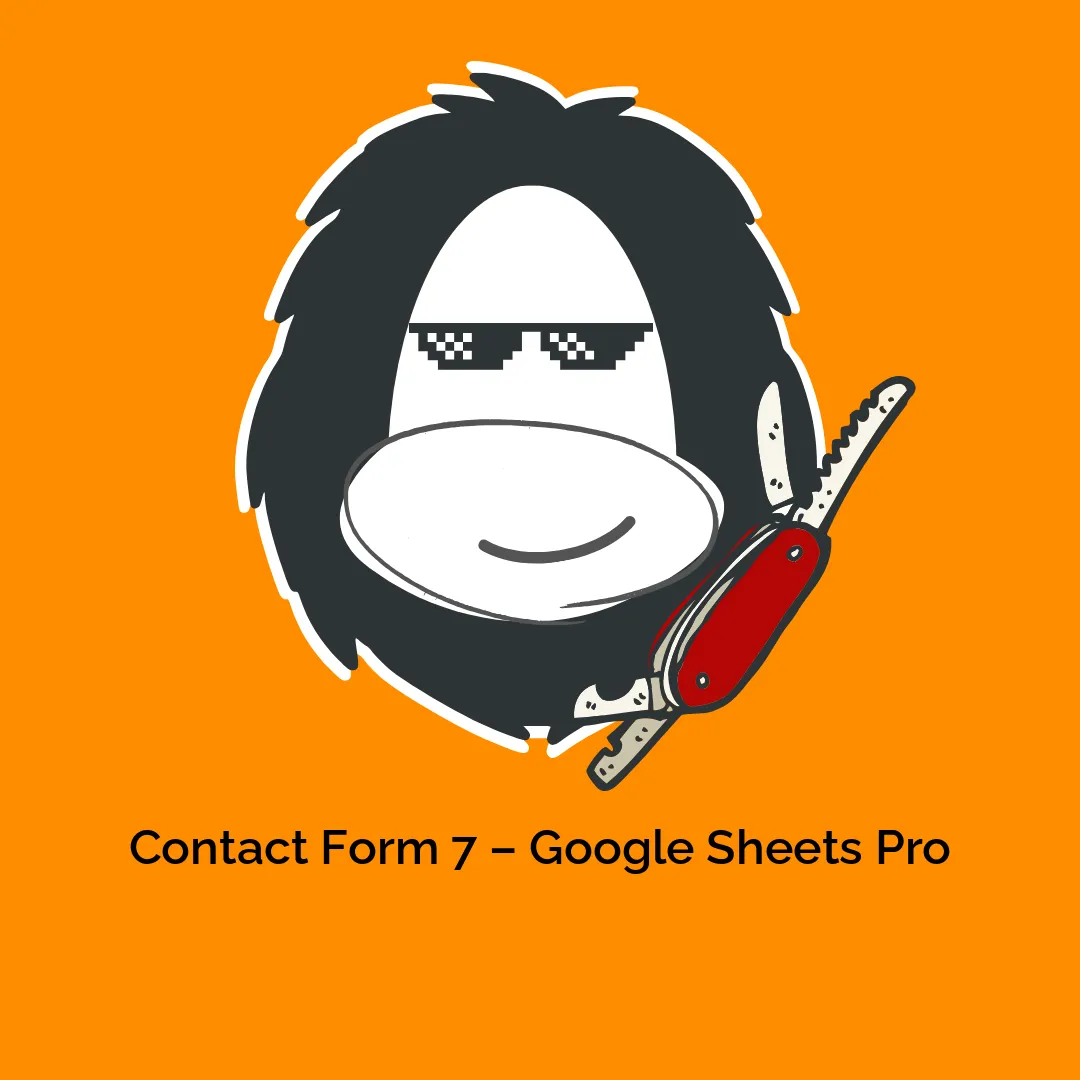
-300x300.webp)




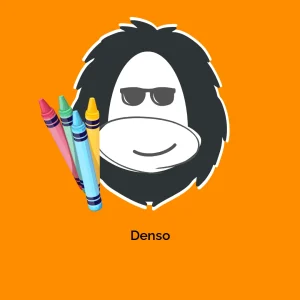

Reviews
There are no reviews yet.