Enhance Your Contact Form with Autocomplete Functionality
The “Contact Form 7 Autocomplete address Contact Form 7” feature is a game-changer for anyone looking to refine their user interaction and streamline data collection. This functionality integrates seamlessly with Google’s location services to provide users with smart, real-time suggestions as they type their address. This not only enhances the user experience but also ensures a higher accuracy in the submitted data. Let’s dive into how this feature works, why it’s beneficial, and how you can implement it with ease.
What is Autocomplete in Contact Form 7?
The autocomplete feature allows the address field in Contact Form 7 to suggest locations automatically as users begin to type. This is achieved through Google’s Places API, which pulls from a vast database of addresses worldwide, offering location suggestions specific to the user input. Here’s how it works in broad strokes:
When a user starts typing their address, the plugin sends that input to the Google API. The API returns a list of possible address matches, which then appear in a dropdown format beneath the input field. For example, if a user starts typing “1 Infinite Loop”, the suggestions could include “1 Infinite Loop, Cupertino, CA”, “1 Infinite Loop, Cupertino, CA 95014”, and so on. This helps users select the exact address they want—thus minimizing errors that could come from manual input.
Setting Up the Google API Key
Before you can start enjoying the benefits of the autocomplete functionality, you’ll need to configure the Google API key. Setting up this key might sound daunting, but it’s fairly straightforward:
- Create a Google Cloud Project: This will house your API key.
- Enable the Places API: Navigate to the API library in your Google Cloud console and enable the “Places API”.
- Generate an API Key: After enabling the Places API, create credentials to produce your unique API key.
- Insert the Key in Your WordPress Admin:
- Go to your WordPress dashboard.
- Navigate to Contact > Google Place API.
- Paste your API key into the designated field and save your changes.
This setup will get you ready to implement the autocomplete address feature in your forms.
Adding the Autocomplete Field
Incorporating the autocomplete address feature into your Contact Form 7 setup is just as easy as entering the API key. Follow these steps:
- Edit Your Contact Form: Open the editor for the specific form where you want to add the autocomplete functionality.
- Insert the Address Field: Within the form editor, look for the available tags and find “Field Autocomplete”.
- Customize Options (Pro Feature): If you’re using the Pro version, you can specify certain countries to limit the suggestions (like the US, Australia, etc.) and opt to display additional fields like street number and postal code.
- Save the Form: Don’t forget to save your changes.
- Embed the Form: Finally, add the form to the desired page or post using the provided shortcode.
Benefits of Autocomplete Address Functionality
Adopting the “Contact Form 7 Autocomplete address Contact Form 7” feature comes with a plethora of benefits:
- Enhanced User Experience: No one enjoys typing out their entire address. Autocomplete allows users to quickly select their address from suggestions, making the form-filling process faster and less tedious.
- Improved Data Accuracy: By providing users with precise address suggestions, you reduce the chances of receiving incorrectly formatted or incomplete addresses, which can occur when users manually input their information.
- Increased Conversion Rates: A smoother, more efficient form leads to a better user experience, which can often translate into higher completion rates, ultimately boosting your leads or inquiries.
- Reduced Abandonment Rates: Complicated or lengthy forms with free-text fields can deter users from completing their submission. The autocomplete feature helps eliminate this barrier.
Advanced Features (Pro Version)
While the basic version is robust, the Pro version of the “Contact Form 7 Autocomplete address Contact Form 7” plugin takes things up a notch. Here are some of the standout advanced options:
- Specific Country Address Filtering: This feature allows you to limit address suggestions to predefined geographic areas. For businesses operating in specific markets, this can be crucial.
- Map Integration: The Pro version allows for seamless integration with Google Maps, providing users with a visual map of their selected address—further enhancing clarity and usability.
- Customized Address Field Options: With Pro, you can include additional fields like street number, postcode, locality, state, and country. Such specificity can help in processing and handling inquiries more effectively.
- Translation Placeholder: Catering to a wider audience is easier when users see text in their native language. The plugin supports translation capabilities, thereby broadening its reach.
Addressing Common Issues
Even with a well-designed plugin, users sometimes run into hiccups. Here are some common issues and their potential solutions:
- Map Not Working:
-
Open the browser’s Inspect Element tool and check the Console tab for any errors. This might provide clues to whether the API key is configured correctly or if there are other Javascript errors.
-
Adding the Autocomplete Field:
-
Make sure you’ve included the correct field tag in your form editor, and double-check that you’ve saved your changes.
-
Country Restriction Feature:
- Ensure you’re using the Pro version to access this functionality. Users can filter results based on specific countries, reducing irrelevance.
Maximizing Your Contact Form 7 Experience
In addition to the autocomplete feature, consider leveraging other related plugins to supercharge your forms. For instance:
- Date Picker for Gravity Form: A handy addition that allows users to easily select dates, making your forms even more user-friendly.
- Pixel Manager for Contact Form 7: This integrates tracking pixels into your forms, empowering you with invaluable data for refined analytics.
- Map Field for Contact Form 7: An excellent tool to allow users to pinpoint locations, improving engagement and the precision of the data you collect.
- Digital Signature for Wpforms: For situations that require legal assurances, deploying an electronic signature feature can be a notable enhancement.
Conclusion
Utilizing the “Contact Form 7 Autocomplete address Contact Form 7” feature is an excellent strategic move for improving user experience and data accuracy. By integrating this function, businesses not only simplify the address input process but also bolster the likelihood of conversions due to streamlined interactions. When it comes to web forms, making submissions as effortless as possible can significantly impact overall success, allowing your business to flourish in the digital landscape. By embracing both free and Pro features, you can create forms that not only gather information but do it in a user-centric way. So, give your Contact Form 7 a facelift with the autocomplete functionality and watch your engagement and data precision improve dramatically.
Contact Form 7 Autocomplete (+ address Contact Form 7): Download it for Free
You see, downloading Contact Form 7 Autocomplete (+ address Contact Form 7) for Free is completely feasible and law-abiding.
Truly, even downloading a cracked Contact Form 7 Autocomplete (+ address Contact Form 7) is law-abiding, as the license it is distributed under is the General Public License, and this license permits the holder its free modification and resale.
Thus, there’s nothing you should worry about: If you wanted to buy Contact Form 7 Autocomplete (+ address Contact Form 7) cheaply or, directly, to download Contact Form 7 Autocomplete (+ address Contact Form 7) Plugins nulled and, thus, obtain it completely free, now, it’s possible legally.
Download Contact Form 7 Autocomplete (+ address Contact Form 7) GPL: The only solution for beginner entrepreneurs
It’s irrelevant what you call it: Discounts for Contact Form 7 Autocomplete (+ address Contact Form 7), download Contact Form 7 Autocomplete (+ address Contact Form 7) Plugins GPL, download Contact Form 7 Autocomplete (+ address Contact Form 7) without license or download Contact Form 7 Autocomplete (+ address Contact Form 7) nulled.
It is something completely law-abiding and something indispensable for every startup entrepreneur.
.webp)





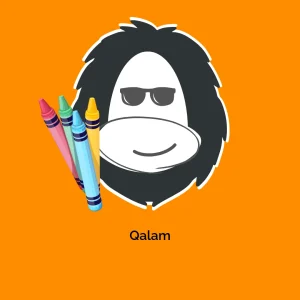
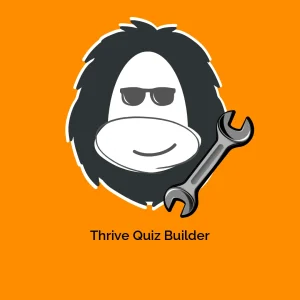

Reviews
There are no reviews yet.